AMD Kaveri A10-7850K Overclocking Analysis
Introduction

AMD’s Kaveri K Series APUs have a wealth of untapped performance potential: out of the box they come with a modest 720MHz GPU core clock speed, yet anyone who has toyed with AMD APUs in the past knows there’s going to be a lot of overclocking headroom. Before we progress any further I’m going to make my intentions with this article clear – AMD’s Kaveri APU is about the GPU and that’s where our focus lays today. Sure you can overclock the CPU, but because the CPU and GPU are combined, overclocking the CPU reduces the thermal and power headroom of the GPU, and vice versa. Not to mention that the GPU offers the most potential for performance scaling whereas the CPU doesn’t offer anywhere near as much – so picking the CPU over the GPU will leave you with less performance than if you’d have picked the GPU. Picking only the GPU for overclocking also makes sense as the A10-7850K is primarily designed to be a gaming chip, and a chip that takes advantage of GPU acceleration, so overclocking the CPU with detriment to the GPU makes no sense at all. How does the CPU have the potential to detriment the GPU you might ask? Well it is quite simple – the CPU produces more heat and uses more power than the GPU so overclocking it is likely to lead to thermal throttling of the entire APU package. With regards to TDP/power-based throttling you can get around this by disabling AMD’s APM (Application Power Management) but you still have the heat issue to contend with. Therefore for the purposes of this article we’re going with a GPU overclock only. For those interested in overclocking the CPU you’re better off waiting for the standalone Steamroller based Athlon CPUs to hit the FM2+ socket, or going with existing FX and Athlon series AMD CPUs.

After a bit of toying we’ve found our GPU clock sweet spot, or the highest point that was stable without any voltage tweaks – 1028MHz. That’s an impressive 308MHz overclock from the out of the box speed, in percentage terms that’s a staggering 43% boost in frequency! Aside from overclocking the GPU we haven’t touched the CPU or any other clock speeds, but I can inform you we have paired the overclocked APU with faster memory than we used in the original testing on our Kaveri Ultimate Review. We are using 2400MHz RAM but for reference we also have results in the graphs with 2400MHz RAM without any overclocks applied so you can see the true scaling from the GPU overclock alone. As we’re focusing on the GPU we’ve also omitted re-running any tests that are CPU-only, or use minimal GPU resources, because we’ll only end up showing you identical results which is a waste of your reading time as well as our testing time.
Before we delve into the results from our overclocking let’s first take a brief look at some of AMD’s own internal testing. As we can see they are illustrating our point about Kaveri overclocking, if you overclock the CPU the gains in performance are pretty modest compared to overclocking the GPU where you can see substantial jumps in performance.

Memory scaling actually offers almost as much performance as GPU overclocking alone according to AMD, one of the reasons why we’re using 2400MHz memory here. If you’re going to be buying a Kaveri A10-7850K based system then 2400MHz memory, or at least 2133MHz, is an absolute must.

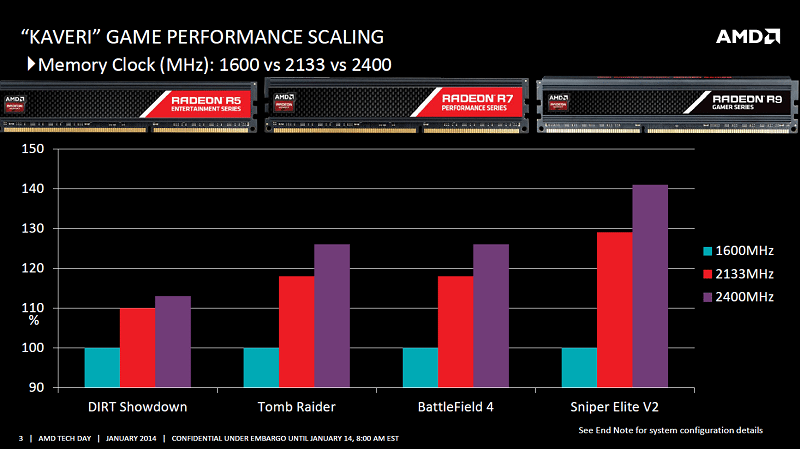
When you stack fast memory with an overclocked GPU AMD is claiming as much as a 50% boost in frame rates in some games. So with your appetite now ready for some overclocking let’s get straight into the results!










Thanks Ryan, this clears up a few misconceptions about kaveri overclocking, looks to be a decent 720p medium solution for budget gaming, I will advise not not to try and do what I did with a gen 1 apu, and that was overclock ram, apu cpu, gpu and a discrete gpu for an overclocked hybrid crossfire set up, did not work, even though I tried for around 3 months to get the system stable with everything overclocked.
If you need 60 FPS+ then yes its good for 720p, if you’re happy with 30-40 FPS then I think we can say this is good for 1080p.It does of course vary by game and by the settings chosen. Yes with regards to what you’re saying I agree that’s why it didn’t work. When we increased the system base clock from 100 to 101+ MHz which overclocks the CPU and RAM by a tiny amount the whole system just collapsed. You can of course overclock the CPU through the multiplier which works but as we mentioned it results in reduced GPU performance. I think the key to the APU is in the GPU part, the CPU can be overclocked but it doesn’t reap huge returns and causes a lot more heat and power draw.
I really do think the faster that amd moves the apu chipset to ddr4, the better, your results clearly showed a huge gain when using faster ram, and overclocking the gpu on the apu was, in effect, the cherry on the icing, also, a move to a 1,000 shader core model would make 1080p at medium to high settings possible, I would love a high end single chip APU solution, and would be prepared to spend a lot on such a system, I am sure a lot of people would find that as attractive as I do.
Excavator will have DDR-4 and AVX-2. Rumors also hint at a major redesign. It might be the next great AMD architecture.
thanks for the info Mike
I had heard the same about the AMD Bulldozer, of how a great architecture would be, and it was a disappointment
That was from different management. It is clear that AMD is no longer moving in the direction of the original Bulldozer architecture. Comparing the 2 is like comparing the Intel that made Pentium to the Intel that made the core architecture.
As opposed to Intel’s claims right? Sandy to Ivy to Haswell are pretty pathetic, certainly not leaps of any kind, granted, Intel had a good base to build on to begin with, they are quite non-revulutionary in any way…
Same can be said for AMD, but in a different sense, their gains have been vastly bigger than Intel’s tick-toc BS, but then again, they started from a way worse base, also, for a lot of the improvements you need to pay a lot of attention to the details, which don’t always bring the end-results you would expect.
Both of the first things you say are true, also, being 20nm, chances are they will be able to stick to the 65W TDP AND bring a sensible performance increase.
However, I’m literally… praying for them to also consider a FX/APU hybrid line… as I know almost for a fact that new FXs in the classical sense won’t be seeing the light of day anymore… I would however love a 3-5 module APU w/ triple channel DDR4 and 768 ore more Pirate’s Islands GCN cores (to compete with Intel’s Socket 2011 or so… hence, TDPs up to 140-150W would be acceptable)… and for HSA to gain more traction…
I also hope the new processes they will be made on allow for better clocking out of the box… OR some uber IPC increases at least… (or obviously, both, ha).
Would love to see beastly FX-8900K run Crysis 3 on Medium 1920×1080 at 45+ fps and also keep up something like a i7-4930K in most x86 tasks… while obliterating it in hybrid compute ones…
Yea with Mantle and HSA and DDR4 an FX core like that would be enough to play Star Citizen fairly well for 300 or so dollars.
Excavator is DDR3.
Not everyone played only the latest and “greatest” games you know… If you’re playing CS: Source or Mass Effect or Modern Warfare 2, I’m guessing you can get the 60fps 1920×1080 with minimal or no quality sacrifices at all.
So with higher DDR frequencies the CPU works much faster. The new APU looks good overall but certainly it is still weak for High-end gamers…
You’re forgetting to factor price, any idiot can figure out that a more expensive product might perform better.
Try playing games on a Core i7 4770K iGPU then come back to me and tell me it’s a better choice for high end gaming. If you’re suggesting that you would pair the Core i5 or Core i7 up with a discrete GPU (like a GTX 770 or R9 280X) then you’re completing missing the point of the APU. It’s a sub $180 “all in one” system chip, it isn’t meant to be for high end gaming nor is it meant to compete with the $240 i5 4670K or $330 i7 4770K. It is meant to be a convenient all in one solution.
If AMD didn’t also make dGPUs, then I would say… yes AMD, please make even faster APUs, so they will take over ALL of the gaming and computing markets… but no, they also make THOSE. And I ask him, the person you also replied… why would AMD want to harm their own discrete graphics segment by making insanely fast APUs for “hardcore” gamers again?
It’s fast and it will keep getting faster with every generation, but it’s fast within what it’s supposed to do, not what you think it should.
Sooo… why not test with a DDR3-2666 kit or something? Didn’t you guys have one around or did the APU not like that speed for it’s IMC? Either way, yes, 2666MHz kits have a pretty huge premium when compared to 2133 and 2400 ones, but there’s at least a couple of them that aren’t an arm and a leg… Personally, I would have done that just for the heck of seeing how far can you go… and also, to confirm the “games need more bandwidth, compute workloads don’t, hence the biggest gains are in the compute tests” bit.
Have you tried overclocking the NB frequency to see if it has an effect on the iGPU’s gaming performance ?
Once properly overclocked to ~4.5Ghz on the CPU, ~1Ghz on the GPU and fitted with 2400Mhz RAM, it’s the perfect setup for 720P medium settings on the cheap. As of November 2014, I went on Newegg and was able to build a
PC for 405$ US:
Case: Any case at ~30$ will do. I found the Cougar Spike for 27$ with USB 3.0 ports!
PSU: Brand name / 80 plus certification is a must. The EVGA 100-W1-0430-KR will do just fine especially at 15$ after rebate
MB: Motherboard with 2400Mhz DDR3, USB3 and HDMI. The Asus A78M-E FM2+ at 49$ is perfect
RAM: Cheapest 2400Mhz 8GB DDR3 kit. The Mushkin 997084 CL10 at 79$ will do
CPU: Of course, the A10-7850K at 160$
HD: Cheapest 1TB will do. The Western Digital blue WD10EZEX 7200 RPM at 55$ is fine
Cooler: The best cooling/price ratio ever is still the Cooler Mater Hyper 212 plus at only 20$
Total: 405$
You might add a DVD burner for 20$ and a Radeon R7 250 to use in “dual graphic mode” to get 30-40% boost in FPS for 69$ ( GIGABYTE GV-R725OC-2GI REV2.0 )
Total with option: 494$
For under 500$, you can play all modern DX11 games at 720P/900P at medium settings and get mid 40s to low 50s FPS. The best part is you can upgrade this setup to a full blown R9 270 or a GTX 760 in a few years and practically double your score. If you would like to upgrade to a more powerful video card down the road, the 430 Watts PSU will not be enough, a 500/550 Watts model would be required.
Why isn’t AMD making FX 6000/8000 series based on Steamroller is still beyond me.
They’re creating an all-new architecture, better than Steamroller. I think it was called Zen.
FX 6300/8320/8350 are still great CPUs and great deals overall. Newer architecture and some or slightly higher prices would still sell like hotcakes.
The FX 6300 is selling like crazy.
Yep. I have an FX-8320 and works great.
I have a FX6300 and I couldn’t be happier as well.
Does it make sense overclocking this APU with 2133MHz memory?
yes, actually i figure out that we dont need to buy high tech memories, just buy a kingston hiperx fury 1600 and it will go up to 2500+ as any 2400 memoty, my bad i figured it out after buying an corsair platinum ):
I’m using also a couple of HyperX 1866 and oc them to 2100 so far, can you or someone else tell me your settings for the memory oc with latency so I can compare to what I got so far? thanks in advance
Well yes, but the bull elephant in the room is that the bottleneck isn’t the ram OR gpu clock – its the pcie 3 bus.
I dunno what the igpram link is on kaveri, but at a guess, 2400 ddr3 ram has a lot more bandwidth than that link.