AMD Releases Both 16.7.2 and 16.7.3 WHQL Drivers
Samuel Wan / 8 years ago
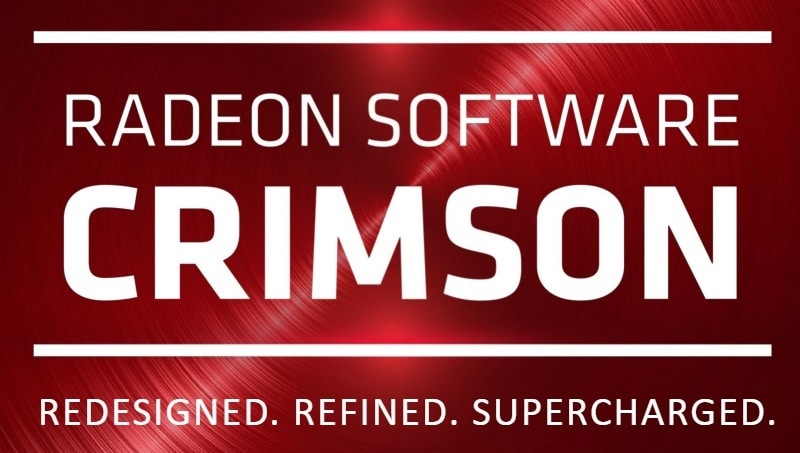
As part of the RX 480 launch, AMD released a number of new drivers to support the new Polaris GPU. Ending up at 16.7.2 earlier, AMD is now releasing a new update to their driver suite, with Radeon Software Crimson Edition 16.7.2. You might think that’s a typo but is actually the same as the previous release. The big change is that 16.7.2 is now WHQL certified and is no longer considered a hotfix or beta driver.
Despite being called 16.7.2 WHQL on the AMD website, Radeon Settings and GPU-Z are both reporting the new driver as 16.7.3, likely WHQL. If that is the case, it does seem like AMD are the ones who’ve made a typo error. Interestingly as well, despite only being released for the RX 480, the new 16.7.3 drivers will work with other GPUs as well, going as far back as the Rx 200 series or even earlier. For now, the latest drivers page for non-Polaris GPUs still shows 16.7.2 beta as being the latest driver but that is expected that to change soon.
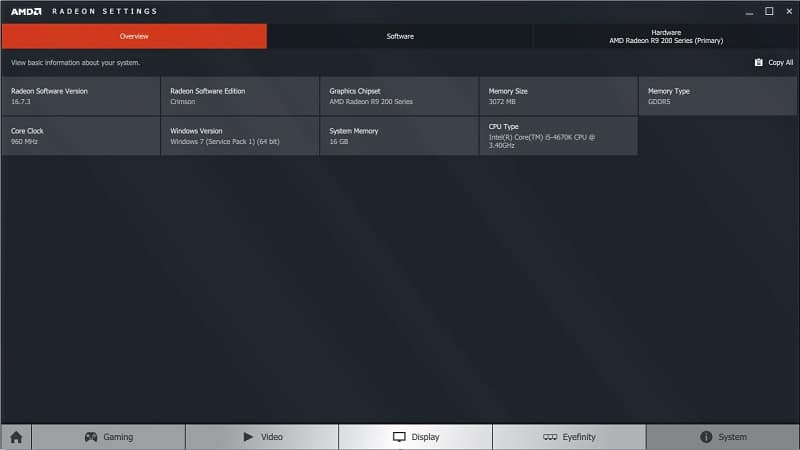
The last WHQL release was 16.3.2 back in March so it’s nice to finally get a WHQL update. Given that no changes were necessary for WHQL certification, it seems that AMD’s beta drivers are pretty much as stable as official releases are.
Radeon Software Crimson Edition 16.7.2 Highlights
- The “compatibility mode” UI toggle was designed to reduce total power with minimal performance impact on AMD Radeon™ RX480 reference boards and has been made available to users in the Global Settings menu of Radeon Settings (first introduced in the previous Radeon Software Crimson Edition 16.7.1 driver). This toggle is in “off” by default.
- Support for DOOM (with Vulkan API) – enables performance enhancements through support for Async Compute and Shader Intrinsics.
Important Update
- These drivers are now Microsoft WHQL certified
Fixed Issues
- In the previous Radeon Software Crimson Edition 16.7.1 driver the “Restore Factory Defaults” option under Preferences of Radeon Settings Software would not set the “Compatibility Mode” UI toggle to its default “OFF” value. This is fixed in the Radeon Software Crimson Edition 16.7.2 driver. The “Restore Factory Defaults” options resets all Radeon Settings to their factory default values.
Known Issues
- A few game titles may fail to launch or crash if the AMD Gaming Evolved overlay is enabled. A temporary workaround is to disable the AMD Gaming Evolved “In Game Overlay”.
- Radeon™ Pro Duo may experience a black screen in Total War™: Warhammer with the games API set to DirectX®12 and V-Sync enabled.
- DiRT™ Rally may experience flickering terrain in some races when the advanced blending option is enabled in the games settings page.
- Some Overdrive settings may not appear in Radeon Settings for Radeon™ Fury X when in AMD Crossfire mode.
- Dota™2 may crash when using the Vulkan™ API and the user changes resolutions or quality settings.
- Battlefield™ 4 may experience crashes when using Mantle. As a work around users are suggested to switch to DirectX®11.
- Need for Speed™ may experience flickering on some light sources in AMD Crossfire mode.
- Frame Rate Target Control gaming profiles may fail to enable for some games.
- Radeon Wattman may retain settings of an overclock after it has failed. If you have failed an overclock with a system hang or reboot make sure to use the “Reset” option in the Radeon WattMan settings page when the system has rebooted.
- Low frame rate or stutter may be experienced Wolfenstein®: The Old Blood™ on Radeon™ RX 480.
- Assassin’s Creed® Syndicate may experience a game crash or hang when in game settings are set to high or greater.
- Disabling AMD Crossfire mode on Radeon™ RX 480 may disable the device in Windows® Device Manager. A workaround is to reboot the system to re-enable the device.
Package Contents
The Radeon Software Crimson Edition 16.7.2 installation package contains the following:
- Radeon Software Crimson Edition 16.7.2 Driver Version 16.20.1035.1001.
The Radeon Software Crimson Edition 16.7.2 installation package can be downloaded from the following links
- AMD Radeon Software Crimson Edition 16.7.2 Driver for Windows® 10 64-bit
- AMD Radeon Software Crimson Edition 16.7.2 Driver for Windows® 10 32-bit
- AMD Radeon Software Crimson Edition 16.7.2 Driver for Windows® 8.1 64-bit
- AMD Radeon Software Crimson Edition 16.7.2 Driver for Windows® 8.1 32-bit
- AMD Radeon Software Crimson Edition 16.7.2 Driver for Windows® 7 64-bit
- AMD Radeon Software Crimson Edition 16.7.2 Driver for Windows® 7 32-bit



















