ASUS Z97 Motherboard Launch Coverage
Ryan Martin / 11 years ago
New Features of the Channel Series Z97 Motherboards
At the heart of the ASUS Channel Series, which is essentially the “mainstream” boards, is a 5 pillar design. ASUS has its mainstay features of the TPU, EPU and DIGI+ VRM but it has also added Fan Xpert 3 (an upgrade from version 2 on Z87) and a new software package called “Turbo App” which gets bundled into the AI Suite III software.
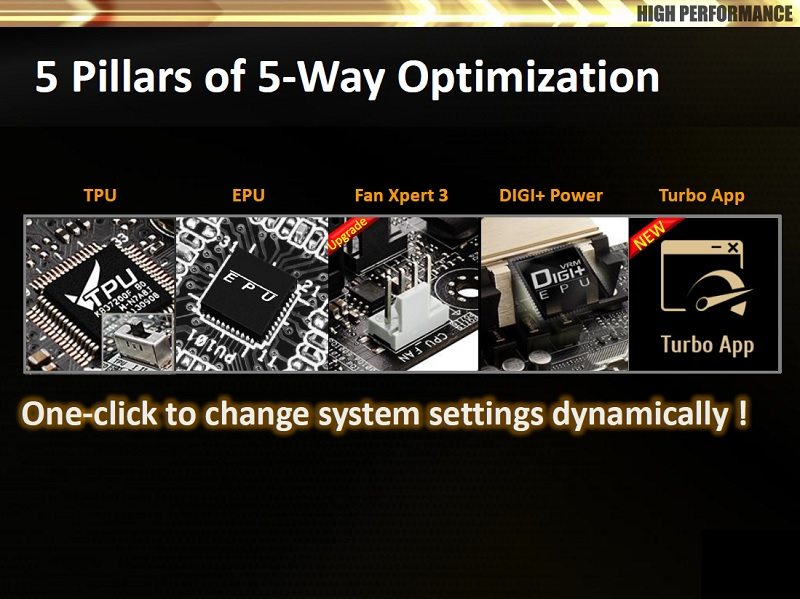
As we’ve mentioned Z97 isn’t that different from Z87 so vendors are having to go a little bit further to distinguish their products. The Turbo App is ASUS doing exactly that. This software goes above and beyond the usual functionality of AI Suite III and add some extra features: network prioritisation, performance tuning and audio profiles. What’s even nicer is you can set application specific profiles, so you might set an aggressive EPU when running Chrome for example, as it’s low resource usage so you can save power running it, but you then might set a large overclock to kick-in when running something like Adobe LightRoom so you can render your photos quicker.

Fan Xpert 3 is also a very nice upgrade from revision two because some of the channel series motherboards will bring an additional thermal sensor header and the motherboards will come with more advanced fan headers that can detect PWM or DC type fans.
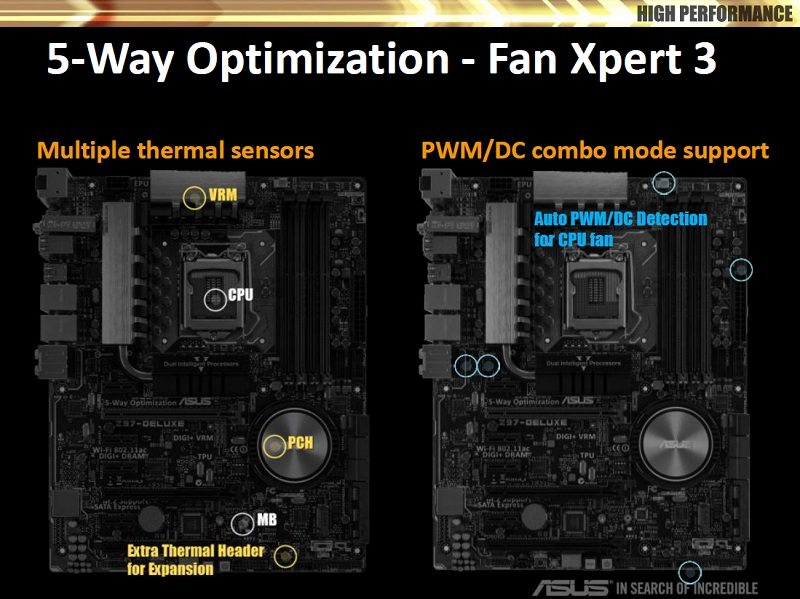
The auto fan tuning aspect of Fan Xpert 3 has been upgraded too. It now has the ability to create the entire operable range of the fan rather than just its default speed range. This means if you have a 1000-2000 RPM fan that will actually spin at 500 RPM for example, then the Fan Xpert 3 software will allow you to control it from 500 RPM. Fan Xpert 3 is a very nice addition because it effectively makes a fan controller redundant as you can control every fan from within your OS.
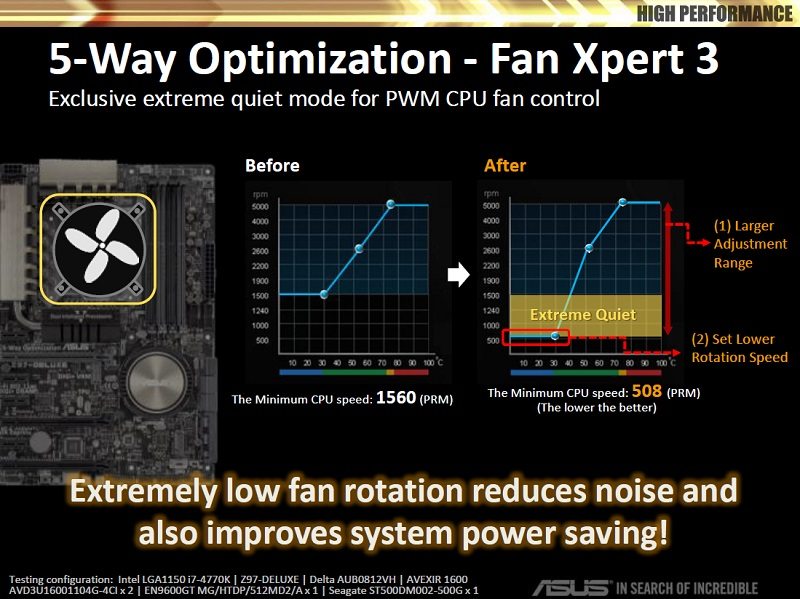
The ASUS TPU also gets a little upgrade by allowing for “2 -level” CPU overclocks which include the BCLK as well as the Ratio. This should allow you to eek out that little bit extra performance, even if it is only an additional 100MHz!
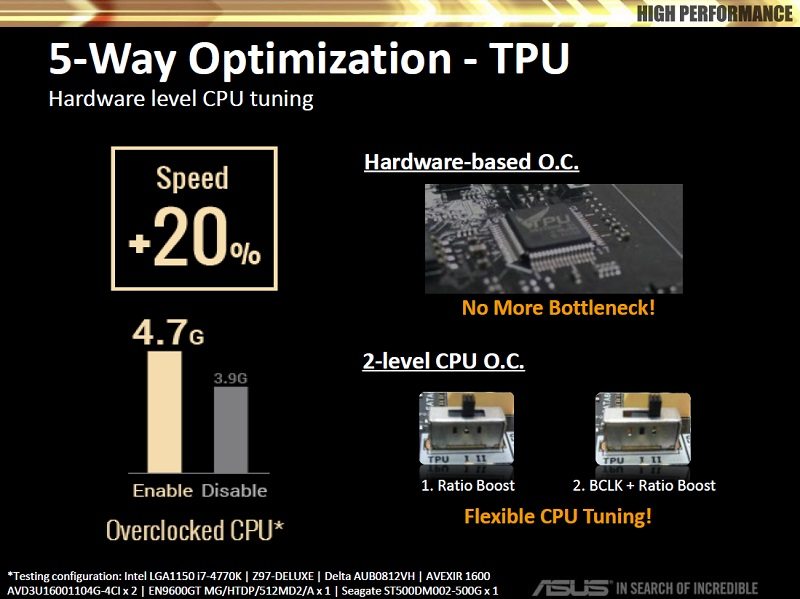
While the UEFI BIOS has been modified slightly from Z87 to Z97 the main eyecatching features is in-BIOS graphical fan tuning. No longer do you have to pick between pre-set BIOS profiles or manual speeds, you can now create your own custom fan profiles within the BIOS which I think is very cool indeed. The auto fan tuning feature is also now present in the BIOS.
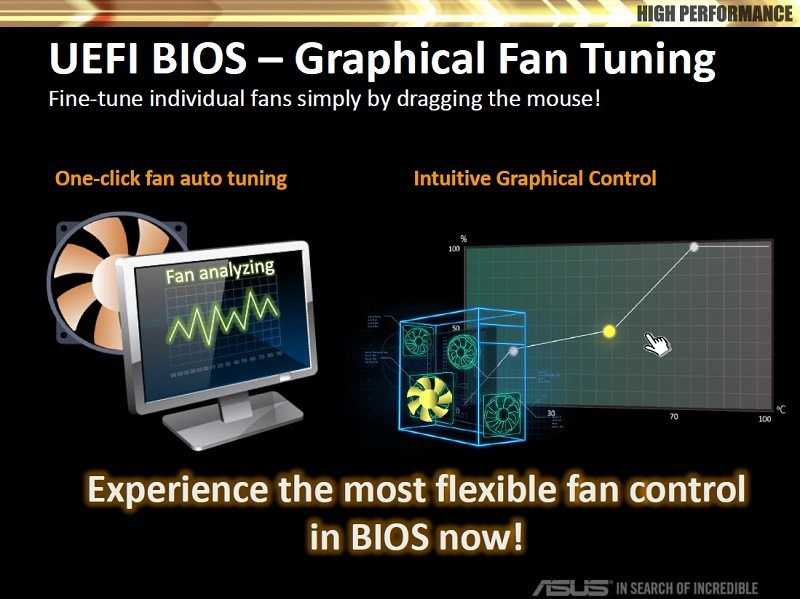
Another new feature is something ASUS are calling “MyFavorite” but it’s essentially a bookmark feature for the BIOS. It allows you to to create a list of your favourite BIOS features so you can keep them all in one place without having to hunt around the BIOS for them.
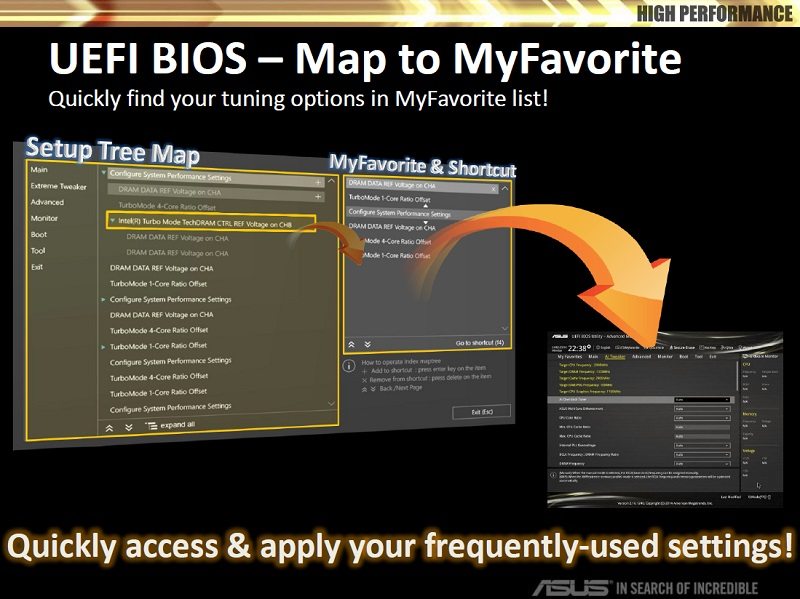
M.2 and SATA Express is pretty big in the ASUS channel series and most channel series motherboards will be bringing support for at least one.
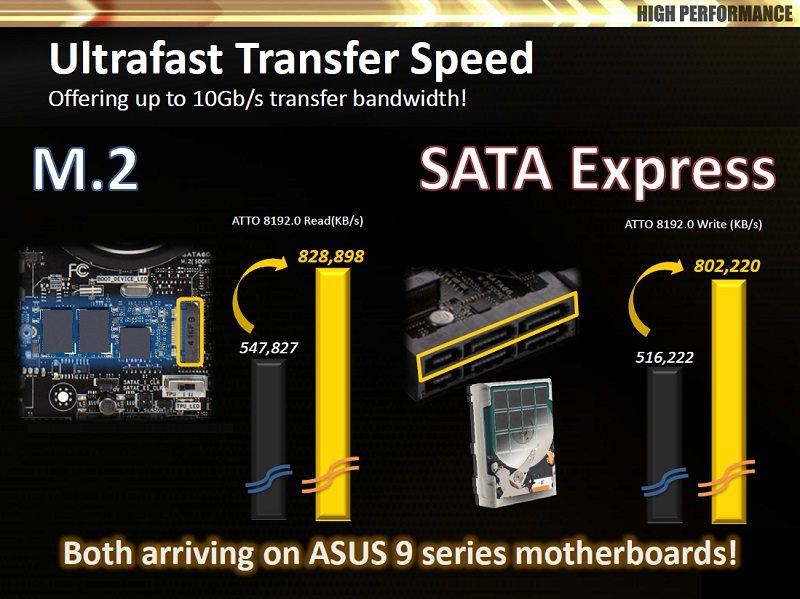
As was the trend in the Z87 Channel series the Z97 Channel series also continues its Thunderbolt support. ASUS provides this through its Thunderbolt EX II/Dual add-in card.

While Z97 is about the desktop environment ASUS are also integrating what we might call “mobile features”. They have integrated their latest NFC and Wireless Charging support providing you purchase the separately available NFC and Wireless Charging ASUS devices which we’ll cover a little later on.
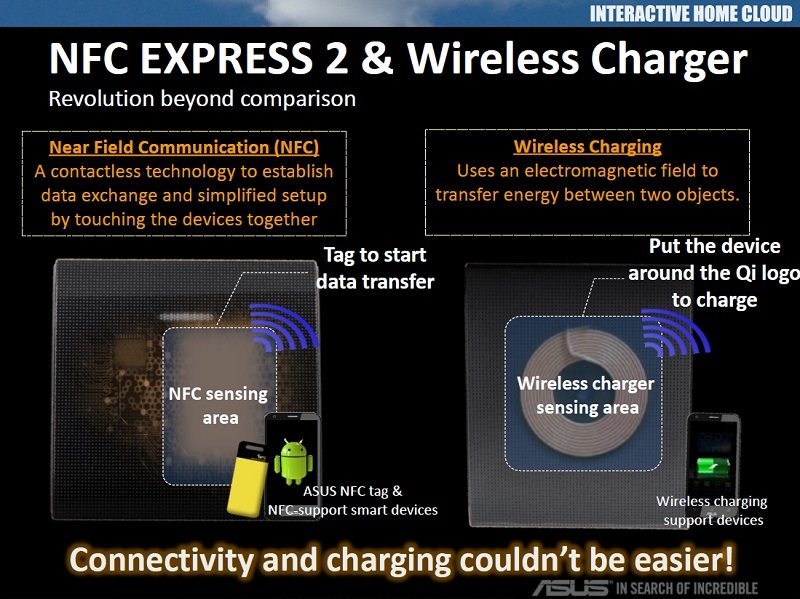
The final point of note is improved audio. As has been the trend in the last few generations audio quality has leaped again with better quality components and better software support. ASUS has implement their new Crystal Sound 2 package.




















