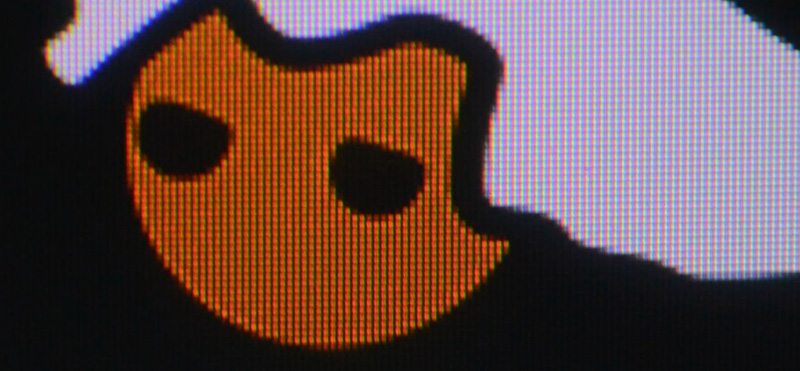BitFenix Pandora Micro-ATX With ICON Display Review
Peter Donnell / 10 years ago
Complete System
Total build time on the BitFenix Pandora was 35 minutes, a little slow for such a simple looking build, but there were a few minor headache to navigate along the way. The first problem would be cable management, space behind the motherboard is near zero and cramming excess cables under the shroud in a fashion that didn’t cause conflicts with the side panels wasn’t easy; although it wasn’t impossible.

I really like this side mounted 2.5″ drive bay, it’s a great way of showing off your fancy SSD and even more so given that the Pandora has that extra bit of side panel window just for this purpose.

The Sapphire R9 270X graphics card I’ve used is pretty huge, but it fits in the Pandora with plenty of room to spare. Of course, this extra room could also be used to mount a front panel radiator, just make sure you measure twice before you try to install a long graphics card and a radiator combo.
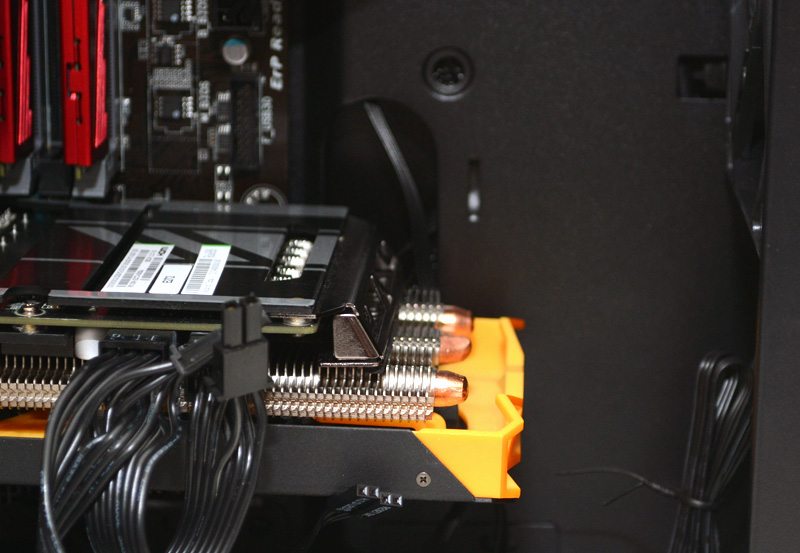
The PSU area looks neat and tidy thanks to the shroud. You can still see the cable fittings, but the bulk of the cable is tucked mostly out of sight.

CPU cooler height is limited, but there’s more than enough space for a good quality low-profile cooler. Anyone wanting to overclock their CPU heavily may want to invest in a water cooling radiator.
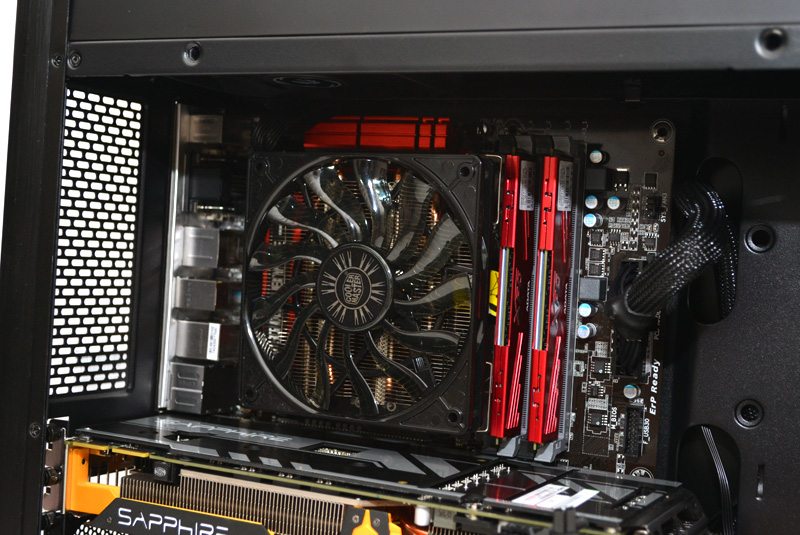
Installing the left side panel was nice and easy, but I must admit that the right side panel was a bit of a pain to keep in place due to excess cables pushing against it. Stringent use of cable ties and preferably a modular PSU with flat cables is going to make your life a whole lot easier; keep that in mind when picking your components.
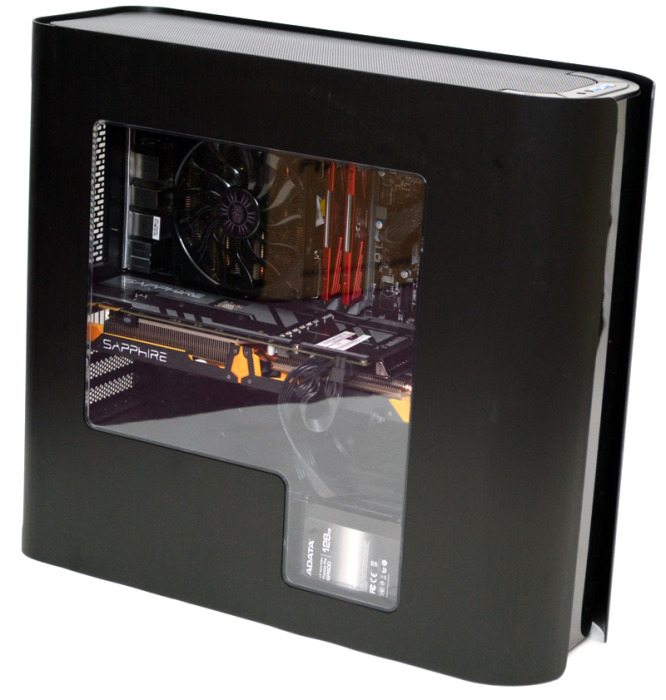
Now to the one cool feature I’ve been eager to test; the LCD display! As you can see, the display defaults to the BitFenix logo, but you can download a small app from the BitFenix website to change it with ease; all you need is a 240 x 320px image which you can easily make yourself using mspaint, photoshop etc.

Up front, the images look nice and clear with a good level of contrast, although there is some backlight bleed on the blacks.

Wouldn’t be doing my job right if I didn’t try this one; looking good!
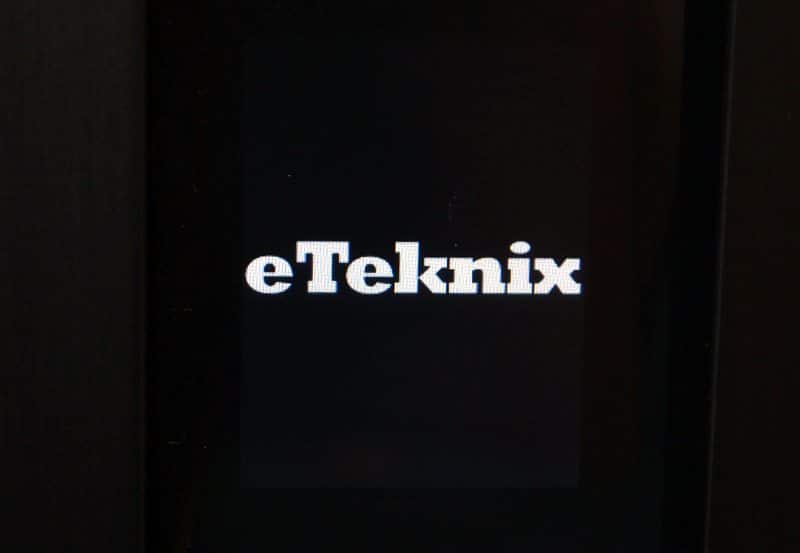
Glorious PC Master Race indeed! This turned out far better than I had expected.

From a side angle, you can see the contrast fades a little, but it still looks awesome.
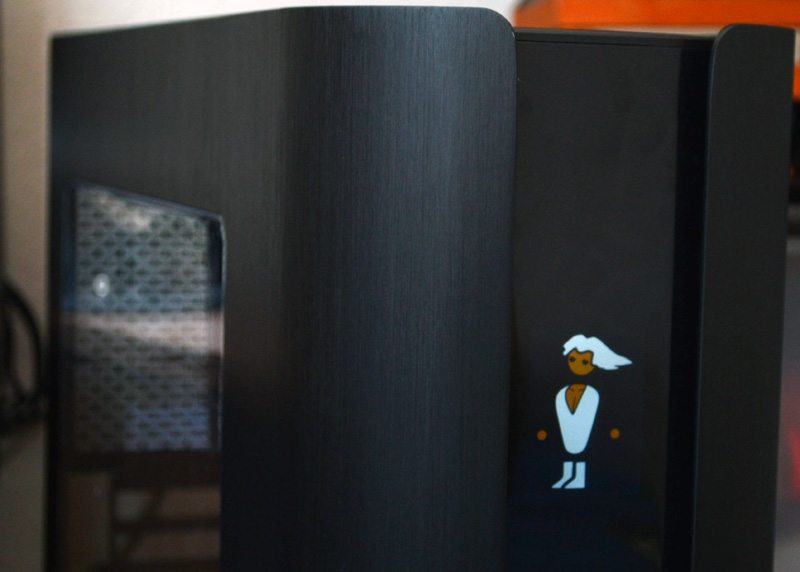
Zoom in, you can see the pixel density is decent and from a range of a couple of feet things look nice and sharp.