CM Storm NovaTouch TKL Topre Switch Keyboard Review
Introduction
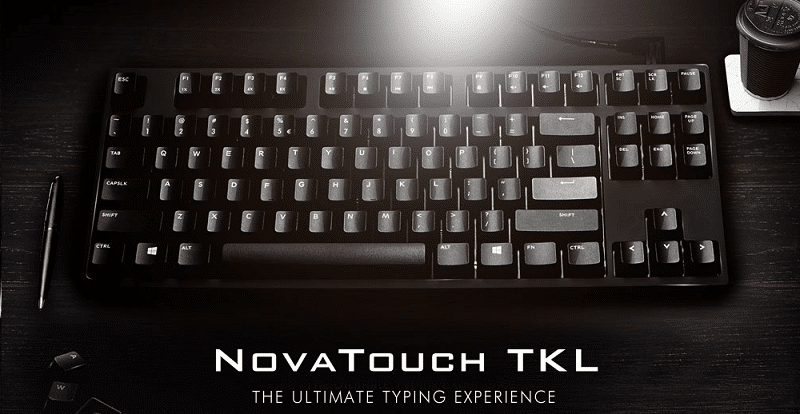
New keyboards are a fairly common thing in this industry, I see wave after wave of mechanical and membrane switch keyboards come through the office each year. However, very few of the keyboards I review have had me as excited as the NovaTouch TKL. The NovaTouch has been a long time coming, we’ve seen it at trade shows around the world for over two years now, but it’s finally here and ready for consumers! Cooler Master has ditched the usual choices of Cherry, Kailh or any other brand of mechanical switch for this keyboard, instead opting for hybrid capacitive switches from Topre.
“Built to impress, the NovaTouch TKL utilizes exclusive Hybrid Capacitive switches which are exceptionally quiet and suitable for heavy-duty typing or gaming. The actuation force is precision-tuned to the strength of your fingers, while an ultra smooth, tactile key process makes NovaTouch the best feeling keyboard on the market” – CM Storm
The NovaTouch switches are a patented design, which use a spring mounted switch with an electrostatic capacitive sensor. Combined they offer a unique typing sensation that removes the key bounce associated with mechanical switches such as the Cherry MX range, while offering smooth and linear key travel. Cooler Master say this keyboard is ideal for gaming and typing, no doubt designed with the PC enthusiast in mind. Can this really be one of the best keyboards in the world? There’s only one way to find out.
As you can see from the specifications below, the NovaTouch TKL is equipped with a 1000hz/1ms polling rate, a high quality removable braided USB cable, N-Key Rollover and more; all fairly standard stuff for a high-end keyboard.
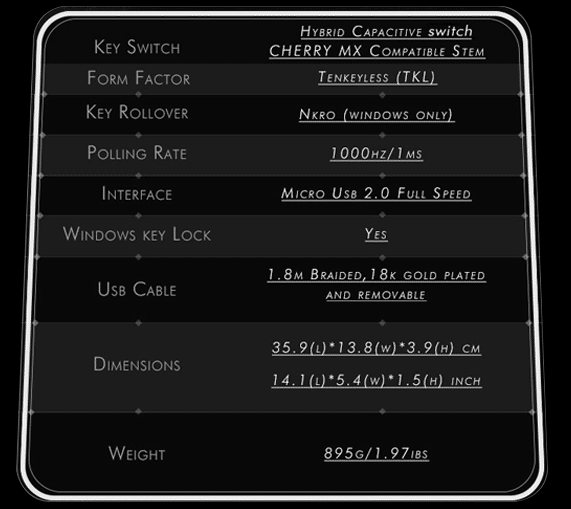
One thing I really like about this keyboard is that it comes bundled with a set of rubber O-Ring mods. If you don’t know what these are, check out our review of them right here. There’s a gold plated USB to micro-USB cable, a key-cap removal tool and a simple quick start guide.

The keyboard is pretty standard is terms of design. It’s constructed from high quality plastics and has a nice lightly textured matte finish to the chassis and the keys; giving it a premium quality, yet understated look.

There are no glaring logos, no flashy lights, no chrome strips or any of that other nonsense which you often see on high-end gaming friendly keyboards. The NovaTouch is sleek, clean and tidy.

Each of the key caps are really nicely finished, with a clear font and a slight curve to each key that provides a nice finger resting position.

The keyboard isn’t completely void of extra features, and you’ll find a few FN shift functions on the F-keys. F9-F12 will give you access to a Windows key lock and system volume control.

The keyboard has a slightly raised rear and a slow curve from front to back; this provides a nice typing position. The height can also be increased with the rear kickstands.

Around the back of the NovaTouch TKL you’ll find a micro-USB port tucked away on one side, as well as the only bit of obvious branding on the other.

The keyboard is fairly heavy at 895g, and there are four tough rubber grips on the base; so it’s unlikely to start sliding around on your desk.

The flip up feet are plastic, but they’re still pretty durable compared to the ones we often see on keyboards. There’s also a rubber grip on the base of each foot.

The new switches certainly look different from most mechanical keyboards, in fact they’re quite similar in appearance to plunger style switches. One thing I do like, is that the switches are fully compatible with Cherry MX stem key-caps, so you can still install a set of custom caps if you wanted to. Cooler Master had these switches specially made to feature the MX stem in the middle, all other Topre switches I’ve seen do not have this.

The key caps can easily be removed with the included key-cap puller, allowing for quick and easy maintenance of your keyboard.

As I mentioned before, the NovaTouch comes bundled with a set of O-Ring mods to help reduce key noise. Here you can see I’ve installed a few on the WASD keys to demonstrate how they’re installed. This will prevent the key caps from bottoming out as hard and should make them a little less noisy to type on.








