Cooler Master Hyper 212X CPU Cooler Review
Peter Donnell / 9 years ago
Introduction

The Cooler Master 212 series has long been regarded as one of the best CPU coolers on the market, making it an extremely popular choice for system builders. Is it the best performing cooler on the market? No, not really, but it’s been hard to compete with the kind of performance improvements it gives over stock CPU coolers, and it does it for a very reasonable price. Now, Cooler Master have taken their most popular cooler and made it better than ever, by improving the hardware, they’ve managed to give it a performance boost and reduce the noise from the cooler, and that’s obviously a very welcome improvement on a cooler that was already doing rather well.
“The latest in the extremely popular Hyper 212 series, Cooler Master’s Hyper 212X is based on the same patented CDC Quad heatpipe array as the 212 EVO but features several improvements that boost performance and further reduce noise. Thanks to our brand new Smart Engine and POM bearing, the 212X is incredibly durable and will virtually last a lifetime.” said Cooler Master
Equipped with four direct touch heat pipes, an aluminium fin array, improved fan blades, a new bearing and more, the 212 cooler has never been so good. So let’s jump in and take a closer look at what it has to offer.
- High-performance Copper heatpipes with a fusion bonded copper powder wick.
- Patented CDC™ technology – 4 direct touch heatpipes creating a gap-less contact surface
- Aluminum Fin Array with New Tunnel Effect layout for improved heat dissipation.
- 4th Generation Bearing – MTBF of 160,000 hours thanks to highly durable POM components.
- Redesigned Fan-blades that create vortices to boost airflow without creating more noise.
- Smart Fan engine – stops the fan when blocked to prevent damage, and automatically restarts the fan when it has been cleared.
- Universal mounting system for all Intel and AMD platforms.
The packaging is nicely designed, with a clear image of the cooler and some of the main features detailed at the bottom.

Around the back, a quick run down of some of the main specifications, but nothing we don’t already know.

In the box, you’ll find the cooler, the universal backplate and a small box of components.

The component box is really nicely laid out, with the user manual, some extra fan brackets, the mounting support and a handy pack for all the screws.
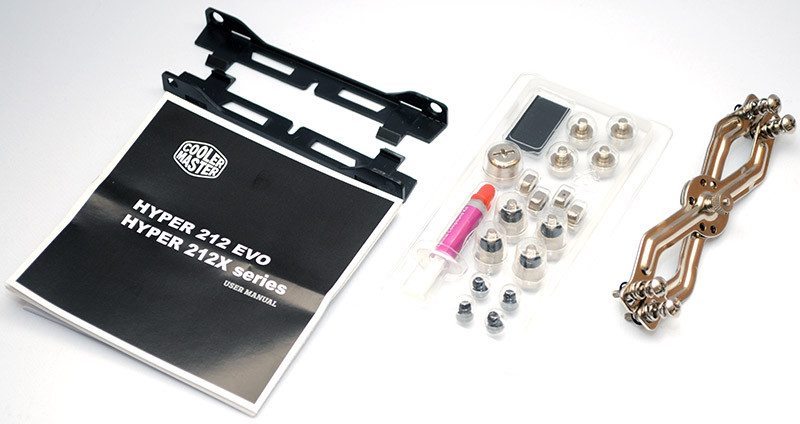
This little sorter box makes it super easy to see the components you need and even comes with a full tube of thermal paste, allowing for multiple applications of the cooler.

A Closer Look
The cooler has a pretty straight forward design, with the 120mm fan being pre-installed on one side, although this is easily removed using the quick release clips on the side. The fan is the revised model, improving on the airflow and acoustics of the previous 212 model.

There’s a fairly tightly packed fin stack here, but with a slim tower design that should allow for virtually no conflicts with memory modules or motherboard VRM cooling.

There are four heat pipes that run through the contact block and pass through the tower in a “U” shape.

They come out of the top of the cooler a little bit, where you’ll also find a small Cooler Master logo stamped into the top fin.

Finally, we can see that the heat pipes at cut flat, creating a seamless direct contact surface. It’s a cheap but effective method and removes the need for a separate contact plate.
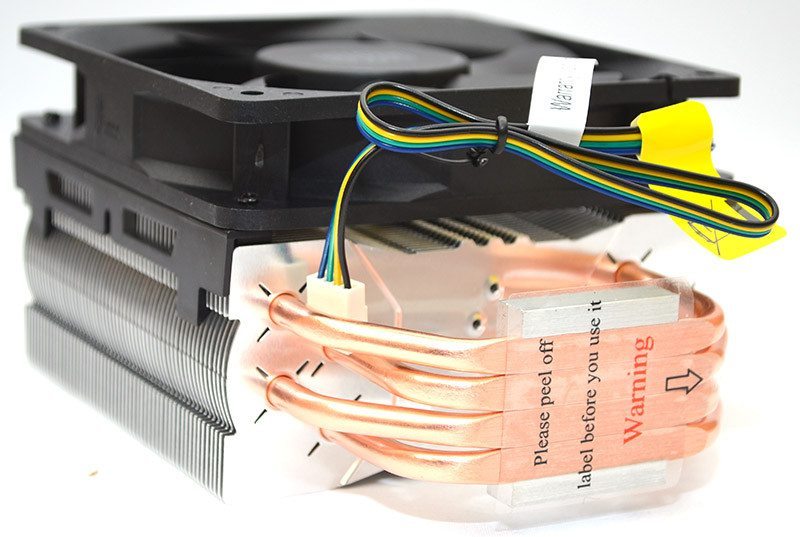
Installation
Getting this cooler installed on your motherboard and CPU of choice couldn’t be much simpler. The universal backplate drops into place easily enough and is held in place by four screws (front side) and four bolts (back). This is easily done, as it can all be done tool-free, although a special screwdriver to bolt adaptor is included should you need to tighten them further.
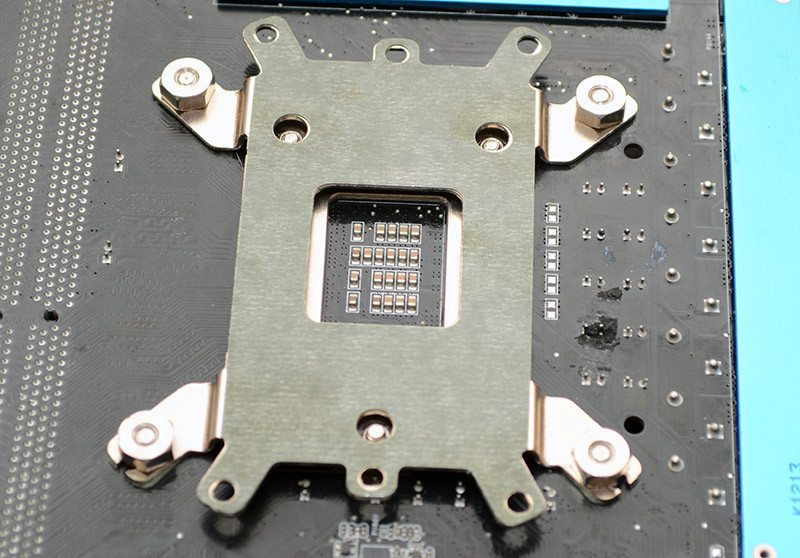
Here are the four screws as seen from the other side.

The universal mounting X bar is adjustable to suit each socket type, simply apply thermal paste, put the cooler and mounting bar in place and screw the four corners down.

Once fitted, you can see that there’s a lot of clearance around the main components of the motherboard, minimising the chance of component conflicts.
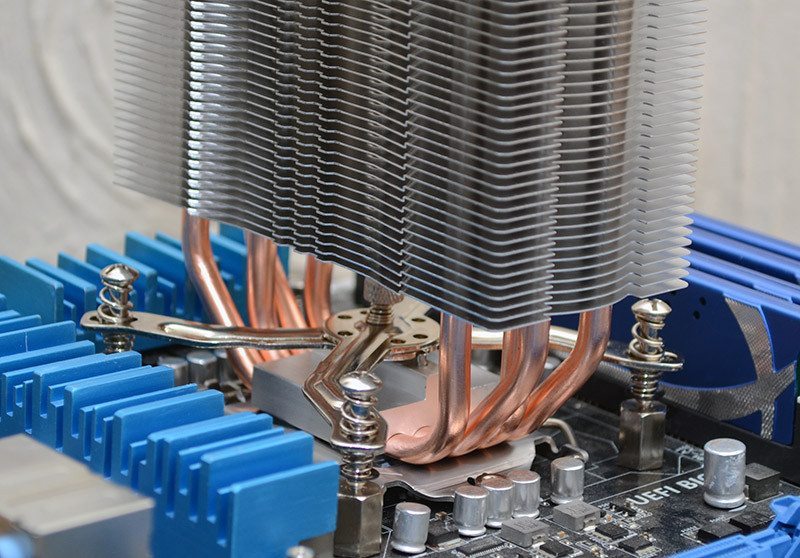
There’s also zero chance of it causing compatibility issues with your RAM, thanks to the slim tower design.

Test System and Methodology
We always use the same test system and tests with CPU coolers that we compare against each other. The full specifications of our test system are as follows:
Test system:
- ASUS P8Z77-V, LGA 1155 socket, Z77 chipset
- Intel Core i5 3570K with Gelid GC Extreme under the IHS
- 16GB Kingston 1866Mhz DDR3
- 128GB Kingston HyperX SSD
- Antec High Current Gamer 620W
- Cooler Master Test Bench v1.0
We’d like to say a big thank you to ASUS, Antec, Kingston, Cooler Master and Intel for providing components that makes this testing possible.
Testing Methodology:
- We always use Gelid GC Extreme thermal paste to make sure testing reveals the efficiency of the tested coolers not the efficiency of the bundled thermal paste.
- Prime 95 is run for 10 minutes and then the average maximum temperatures as recorded by CPUID HWMonitor are noted
- The average temperature across the four cores is taken on our quad-core processor
- Fans are mostly left to operate at default PWM profile speeds and with maximum fan speed for reference.If PWM functions are not supported then fixed fan speeds are used and sometimes a low noise adapter if appropriate/provided. If fixed fan speeds or low noise adapters are used it will be clearly pointed out either on the graphs or in the write-up.
- All default result entries on graphs are for PWM performance unless otherwise specified. A variety of fan speed results are done for a particular product review and then removed from the graphs in future reviews of other products to avoid clutter. If you would like to see more fan speed results for a particular product please check its individual review.
- For watercooling tests all pumps have been operated at 12 volts directly from the power supply
- Delta temperatures are always used (Observed temperature minus ambient temperature) and we keep the ambient at 22 (+/- 1) degrees for all testing . Delta temperatures should correct for any marginal ambient differences between 21-23 degrees.
- Acoustic measurements are taken 10cm horizontally away from the CPU cooler with the VGA fan disabled, hard drive in idle and power supply isolated. These are taken at desktop idle and Prime95 load.
- The cooling performance tests are run at stock 3.4GHz (with Intel Turbo up to 3.8GHz) and overclocked 4.5GHz (1.35v) settings. Voltages are fixed to prevent inaccuracy between comparisons.
- All other coolers in the graphs have been tested under identical settings so are fully comparable.
- Each test is repeated 3 times with 3 remounts for consistency of results
- There is approximately a 1 degree celsius margin of error in our temperature recording software CPUID HW Monitor
- There is approximately a 1.5dBA margin of error with our Benetech GM1351 decibel meter
Software Used
In all these graphs we may have a few “reference” results of particular products that do not fit within that category for comparative purposes.
Performance
This is a budget friendly cooler, so we weren’t expecting breathtaking performance. However, the 212X does a respectable job of keeping our CPU cooler and the idle temps are super low too, and overall it beats out some more expensive coolers.
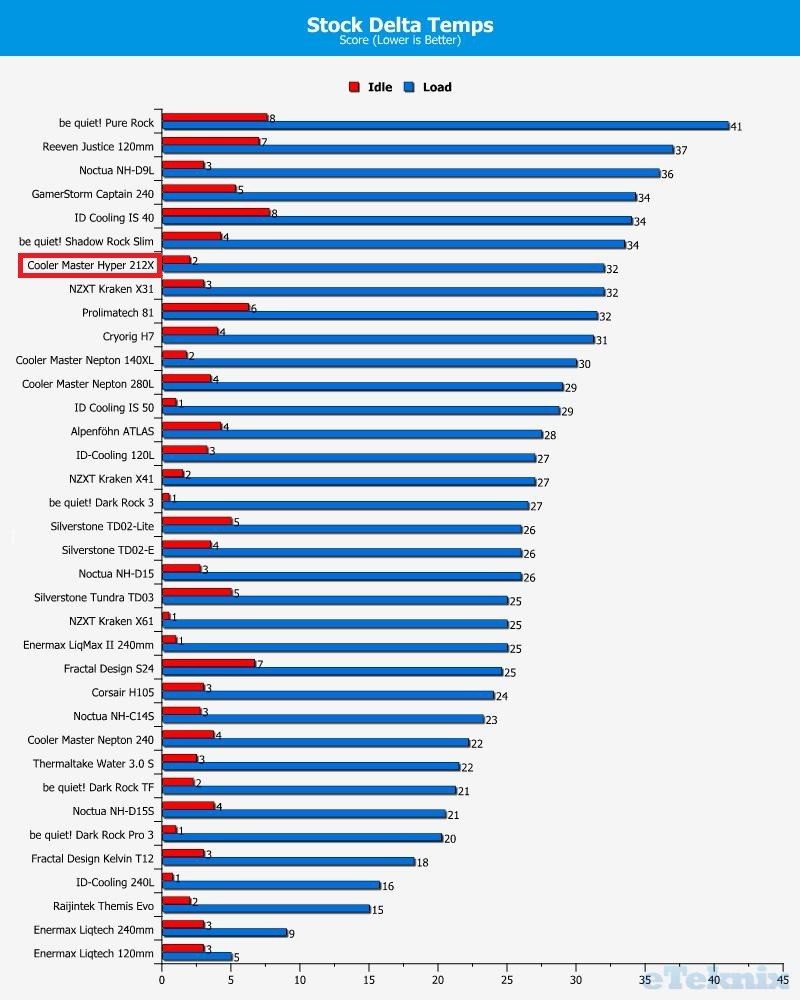
What’s interesting is that despite being a budget cooler, it only lost a few places when running an overclocked CPU. Sure it’s not ideal for high-end overclocking, but the performance is certainly good enough for a less aggressive Vcore and even more so, CPUs that use boost clocks.
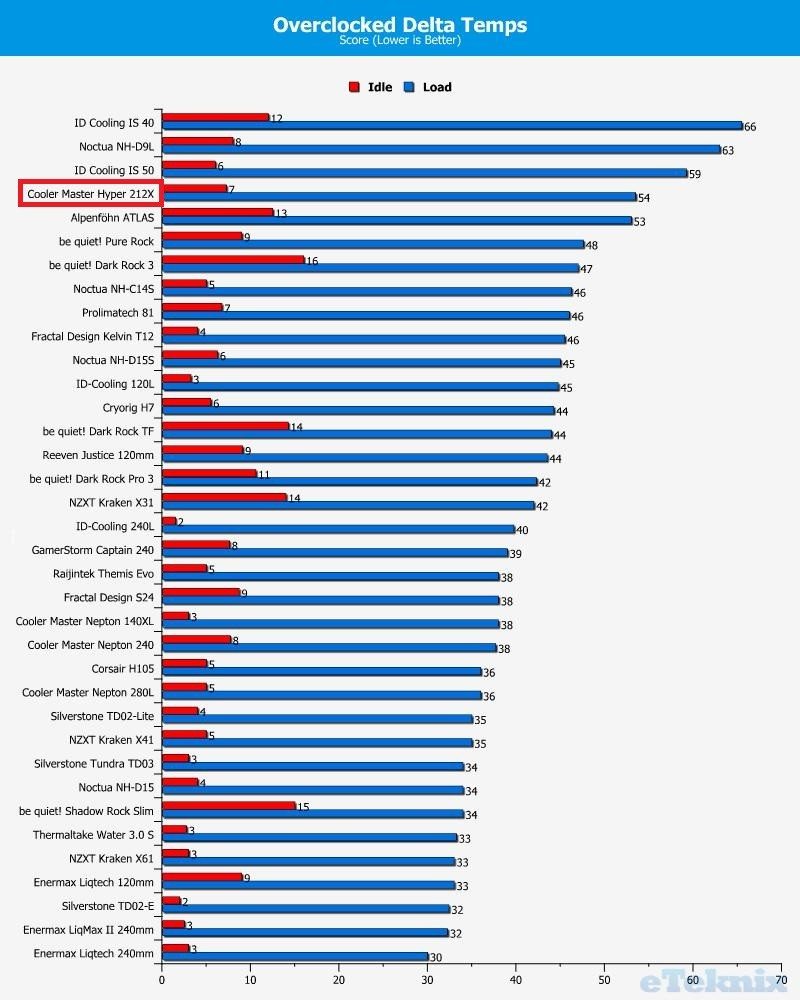
Noise levels are pretty average, which is no bad thing in its self. Once installed in a chassis, you’re just not going to hear this cooler running, it’s not super quiet but it’s a far cry from loud.
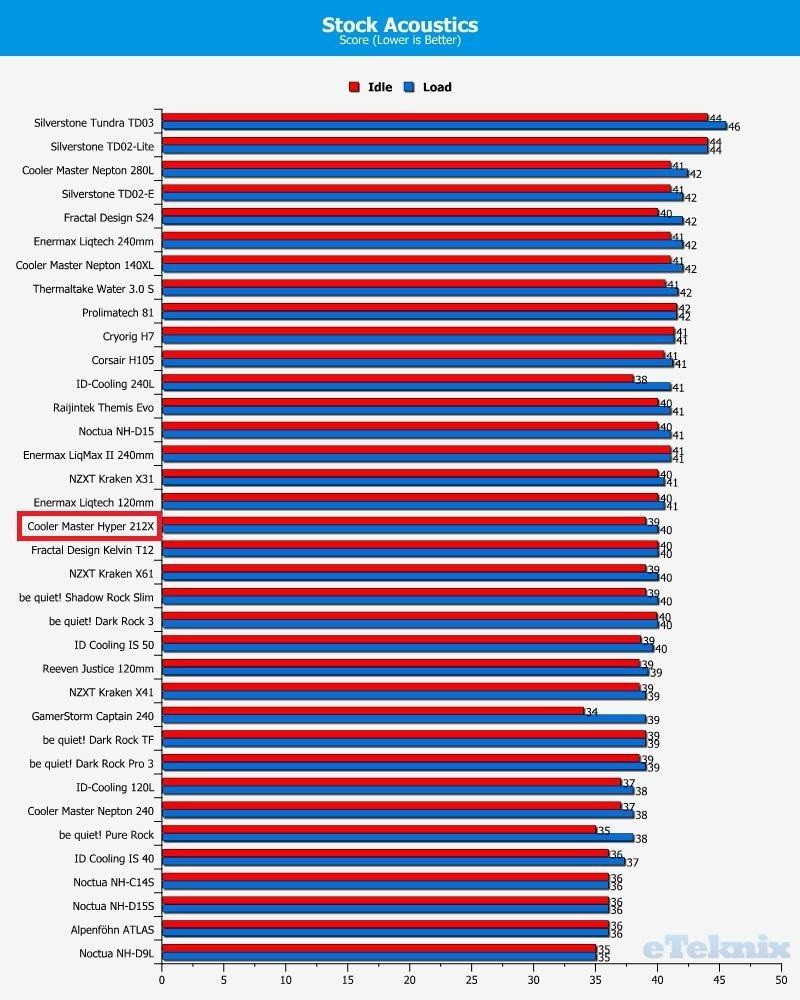
When overclocked, the noise levels pick up a bit and there is a bit of audible fan turbulence, but again, it’s nothing more than I was expecting from it, as that 120mm fan has to work a little harder to compensate for the slim cooling tower.
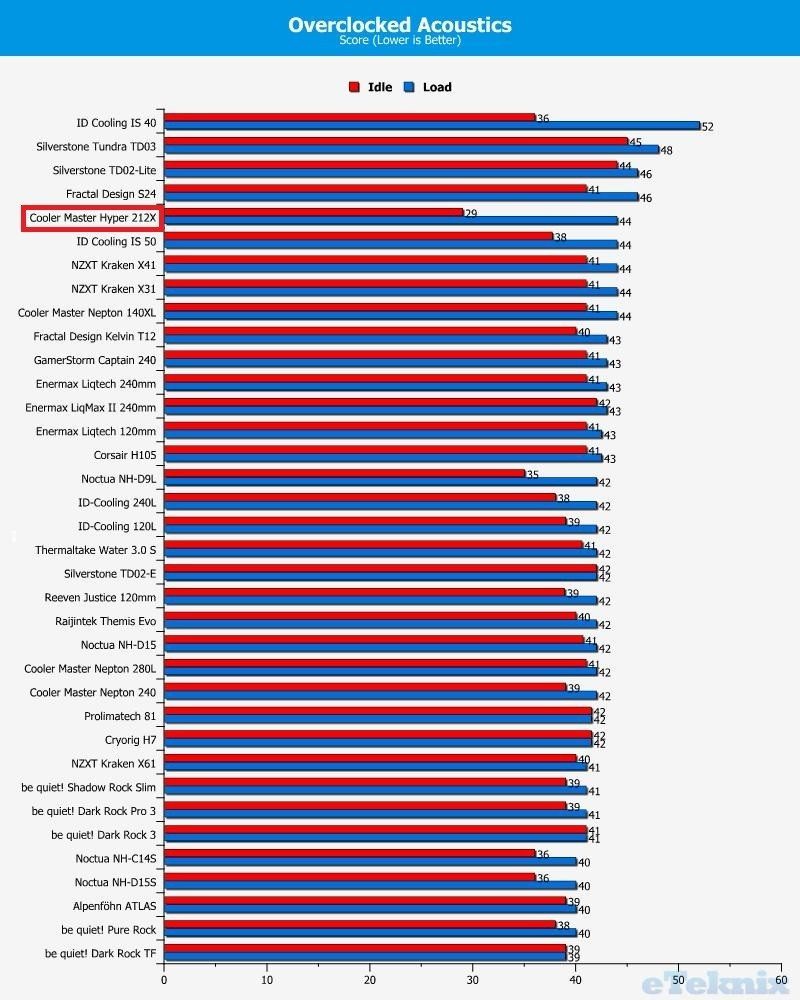
Final Thoughts
Price
The Cooler Master 212X is launching now and will be available at most major retailers for a very reasonable £29.99, which is only a tiny bit more than the original model, but we expect these prices will balance a little time after launch.
Overview
The Cooler Master 212 is one of the most popular CPU coolers on the market, and it’s easy to see why. It’s compact, highly compatible with many chassis on the market, it’s certainly affordable, and while it’s not the most unique design on the market, it’s aesthetically pleasing and presentable.
The build quality is nice and durable, at least for a cooler of this size and it’s good to see that Cooler Master has deployed their tried and tested mounting system which we’ve seen on a few of their coolers over the years, as that’s nice and durable too, while also looking quite cool and being easy to use.
Cooler Master set out to improve on the original model and I’m happy to see that they have done so. From my personal experience, the 212X is a little cooler and a little quieter, although not by much. While it’s not the biggest improvement in the world, it’s nice to see that Cooler Master are listening to their customers, as the original product still sells really well and Cooler Master have gone out of their way to make an already popular product even better, helping secure its place in the market for years to come.
Pros
- Compact and highly compatible design
- Easy to install
- Competitive price
- Respectable performance
- Improves on original 212
- Can handle a bit
Cons
- None
Neutral
- Best suited to systems with milder overclocks or boost clocks
“Cooler Master have done it again, delivering the best version yet of one of the best bang for buck coolers on the market that is sure to appeal to a wide range of system builders.”

Cooler Master Hyper 212X CPU Cooler Review
Thank Cooler Master Master for providing us with this sample.



















