Cougar 600K Cherry MX Blue Mechanical Gaming Keyboard Review
Introduction

Cougar has been producing one great keyboard after another recently and I’ve got their very latest model, the Cougar 600K Mechanical, in for review. The new keyboard features all the usual bells and whistles that you would expect from a premium grade keyboard. With a choice of Cherry MX Switches, black, red, brown and blue to choose from, adjustable repeat rates, N-Key roll over, aluminium chassis, multimedia keys and more; the 600K should be a great keyboard.
A good quality mechanical keyboard should be just as great to use day-to-day as it is any other duty, but the 600K has certainly been tailored towards the gaming market. It comes equipped with a 32-bit ARM processors, 1ms response time, USB pass through for your mouse or other USB devices, an FPS palm rest, Windows lock key and more! It certainly has a lot of features overall, so let’s just right in and take a close look at what the Cougar 600K has to offer.
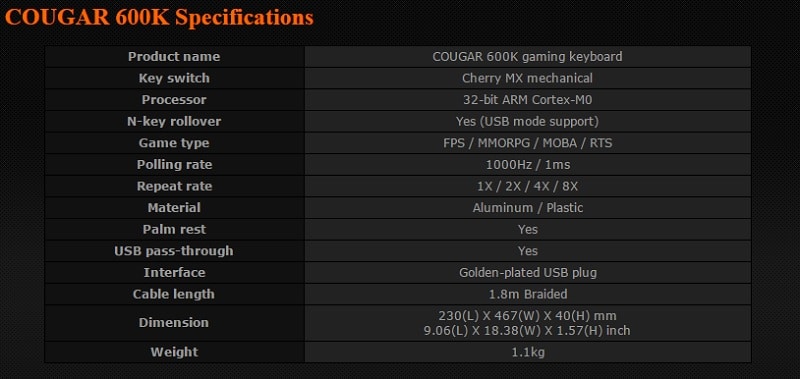
In the box, you will find a hard-wired keyboard and a detachable wrist rest.

The cable has a thick high-quality braiding and two gold-plated USB connectors. Only one connector is needed for operation of the keyboard, the other for the USB pass-through (optional).
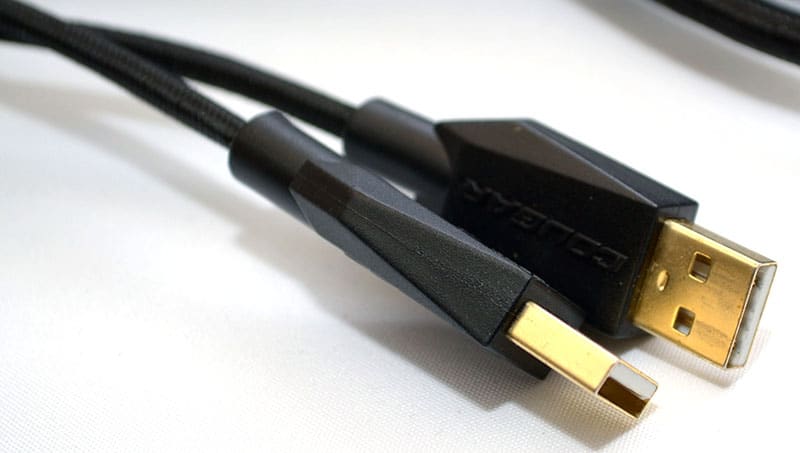
The keyboard is really nicely designed with a matte plastic trim on the top and bottom and a contrasting brushed aluminium chassis behind the keys.
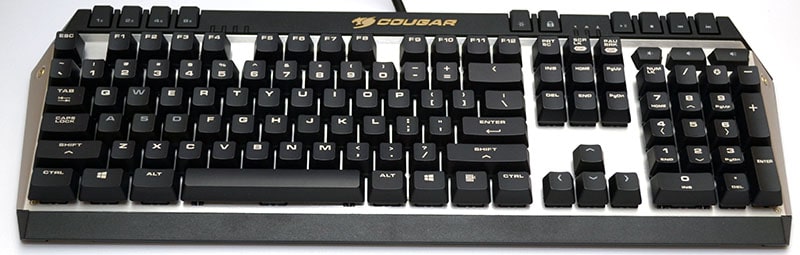
Four buttons in the top left allow quick adjustments to the polling rate.

The WASD keys are laser-etched and LED back-lit.

SCR LK and PAU BRK can also be used to switch between 6K and NK rollover.

Across the top, you’ll find a lighting brightness adjustment button, windows lock and dedicated multimedia keys. There’s also some volume control keys just above the number pad.

The switches and the key caps are raised slightly above the aluminium chassis, meaning the keys won’t bottom out on the chassis; the most common cause of key clanking noises on a mechanical keyboard.

Around the back, you’ll find a single USB port, this is for the USB pass through and it’s pretty handy for connecting your headset or mouse.

Not much to see on the underside of the 600K.

The flip-up feet at the back are plastic, but they feel a lot more durable than the ones we often find on keyboards. There’s also a rubber grip on each foot to help prevent the keyboard from sliding around your desk.

The wrist rest snaps into place easy enough and also features a magnetic FPS wrist rest on the left side. Of course, you can remove this and put it on the right side of the wrist rest too, great for both left and right-handed gamers!
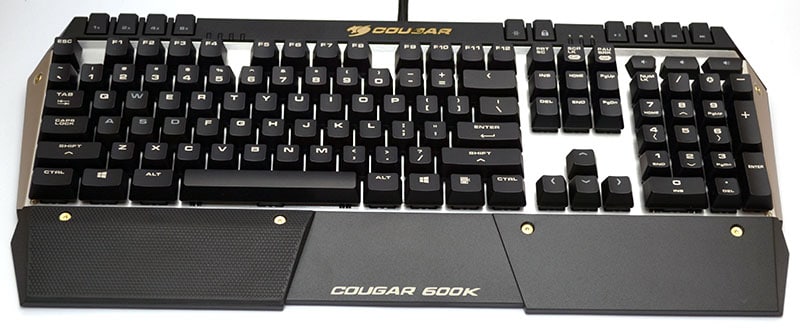
The WASD and the UDLR keys are the only backlit mechanical keys on this keyboard; highlighting the most vital keys for most PC games.

The lighting is really nice, with a warm rich orange glow.
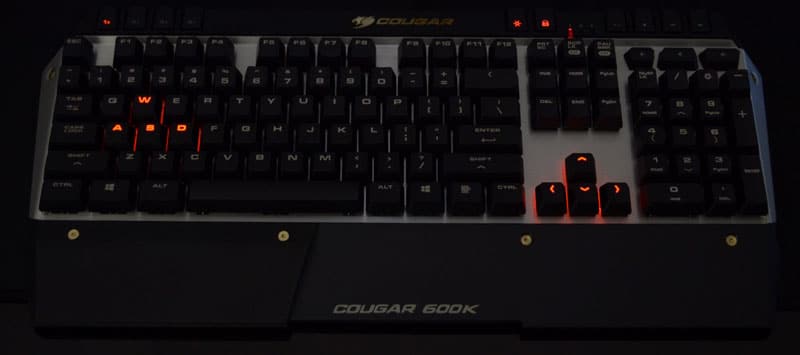
Very easy to see in a dark room without being too distracting.
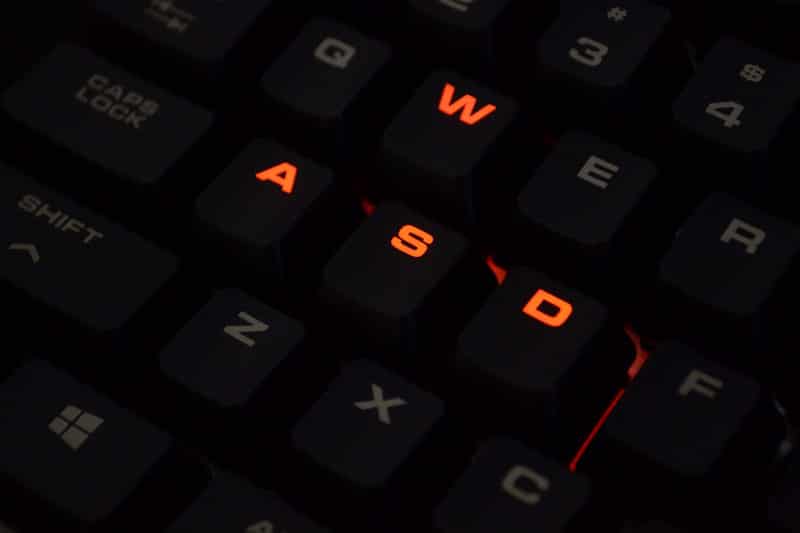
The aluminium chassis looks great with the under glow from the switches.








