Gigabyte MW70-3S0 (Intel C612) Dual CPU Workstation Motherboard Review
Bohs Hansen / 9 years ago
Introduction
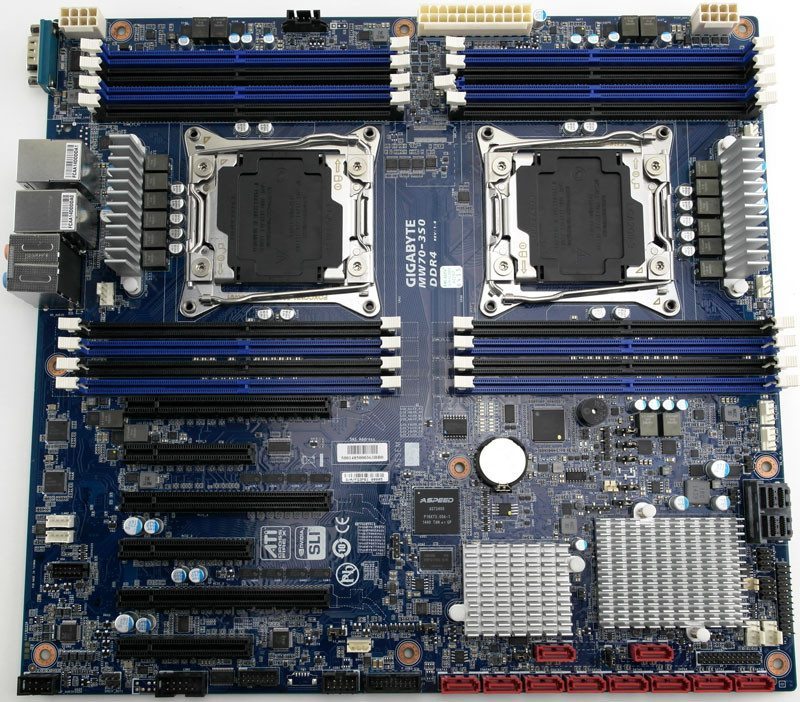
Gigabyte’s motherboard series based on the Intel C612 chipset is quite an impressive one and I’ve already had the pleasure to test the MU70-SU0 server motherboard. Today I’m taking a look at its bigger brother, the dual socket Gigabyte MW70-3S0 workstation motherboard.
The Gigabyte MW70-3S0 workstation motherboard is based around Intel’s C612 chipset and offers you two LGA 2011-3 sockets with support for Intel’s Xeon E5-2600 V3 processors as well as 16 DDR4 modules for a total of up to 768GB RAM. The MW70-3S0 is a workstation board and as such it offers some other features than server boards, such as Multi-GPU configuration. With support for up to three graphics cards in CrossfireX or SLI via the three PCIe 3.0 x16 slots and coupled with the CPU and memory support will make sure that we don’t run out of performance anytime soon.
One of the really great things about this board’s memory support is that it supports the full speed of 2133MHz, even when all 12 memory banks are populated. In the past, you had to make the choice, whether you wanted capacity or speed. Gigabyte made sure that you’ll have a maximum speed on all memory banks at all times.
We also get plenty of storage abilities on Gigabyte’s MW70-3S0. Not only does it provide 10 SATA3 ports via the Intel C612 chipset where two of them support SATA DOMs, we also get an LSI SAS 3008 onboard controller with two Mini-SAS ports for eight SAS 12GB/s drives. The SATA ports support RAID 0/1/5/10 while the SAS ports support RAID 0/1/1E/10. The connectivity is secured by two Intel i210 Gigabit Ethernet ports that allow for easy trunking and link aggregation.
Overall, this board is built with quality components that should make sure that everything runs stable and for a long time. It is equipped with IR Digital PWM and IR PowIRstage IC controllers to guarantee a stable operating environment and OS-CON capacitors with a minimum service life of 50.000 hours. The installed chokes are high-end ferrite core chokes that again should help deliver a stable power to both CPU and memory.
Specifications
The specifications are taken directly from the manufacturers homepage and are as such subject to change in possible future revisions.
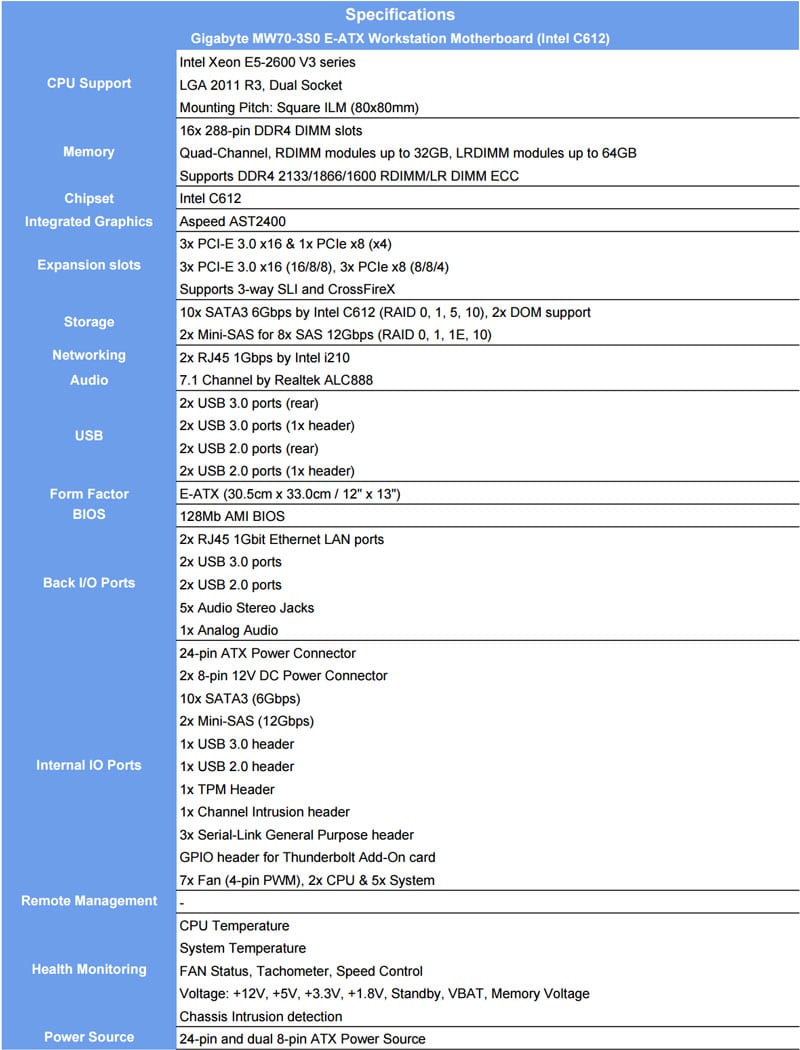
Key Features
- Intel Xeon processor E5-1600 V3 & E5-2600 V3 product families
- 16 x RDIMM/LRDIMM ECC DDR4 DIMM slots
- Supports 3-Way NVIDIA SLI / AMD CrossFireX
- 2 x GbE LAN port (Intel I210)
- 2 x Mini-SAS (for 8 x SAS 12Gb/s ports)
- 10 x SATA III 6Gb/s
- 7.1+2 HD Audio
- 2 x USB 3.0 + 2 x USB 2.0 ports
- 1 x USB 3.0 header + 1 x USB 2.0 header
Packaging and Accessories
The box follows a very simple design and is perfect for the market it’s aimed at. There is no need for fancy artwork like we’re used to on consumer motherboards.
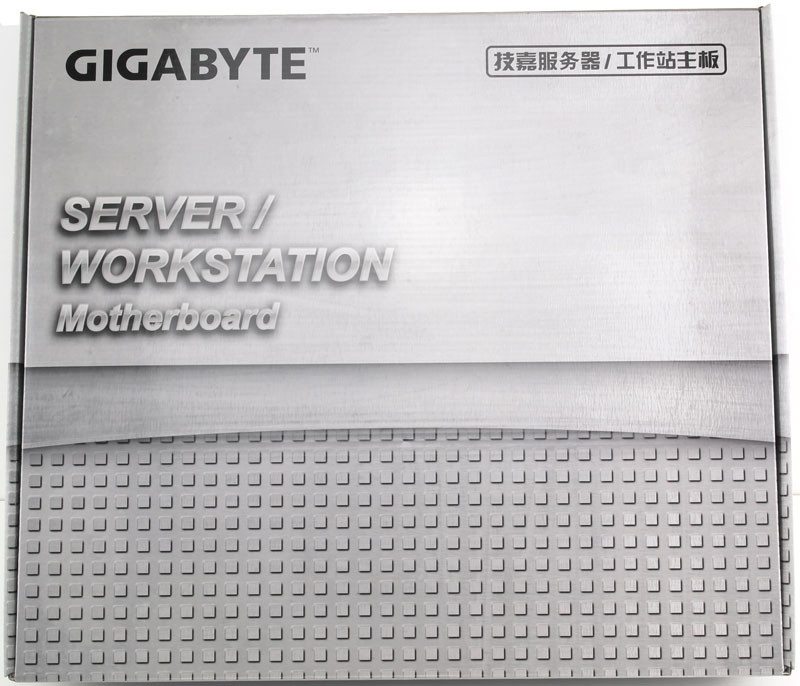
The rear of the box gives a little detail about 3 key points that are important to a board of this caliber including reliability, availability, and serviceability. These are all major factors for any IT admin needing a reliable product with quality components that is easy to set up and maintain.

Inside the box, we find anything we need to get started, but nothing unnecessary that would drive up the overall price on the product. We get two SATA3 cables where one of them has an angled connector at one end, two CrossFireX bridges, as well as two NVIDIA SLI bridges for 2-way and 3-way SLI and CrossFireX support. There’s also the obligatory IO shield and a driver disk

A Closer Look & Layout Analysis
The first things that we’ll take a closer look at is the IO area on the rear. We find a serial COM port all the way to the left, followed by the two Gigabit Ethernet ports on top of two USB 2.0 and two USB 3.0 ports. All the way to the right we find the audio jacks and optical out for the onboard sound. One thing we notice missing right away is the monitor connectivity. The motherboard does come with an onboard graphic solution in the form of the Aspeed AST2400, but you’ll have to connect a port yourself via the onboard header. We’ll take a closer look at that further down the page.

Moving on from the IO area, the next things we see are the CPU sockets and memory slots at the top of the motherboard. The sockets support square 80x80mm cooler mounts, so you don’t need to worry about finding one of the slim-fittings. We could already spot one of the 8-pin power connectors for the CPU in the photo above and here we see it again. Each CPU has 8 DDR4 DIMM sockets for quad channel memory setups. Also visible on the photo below is the PMbus connector above the memory slots.
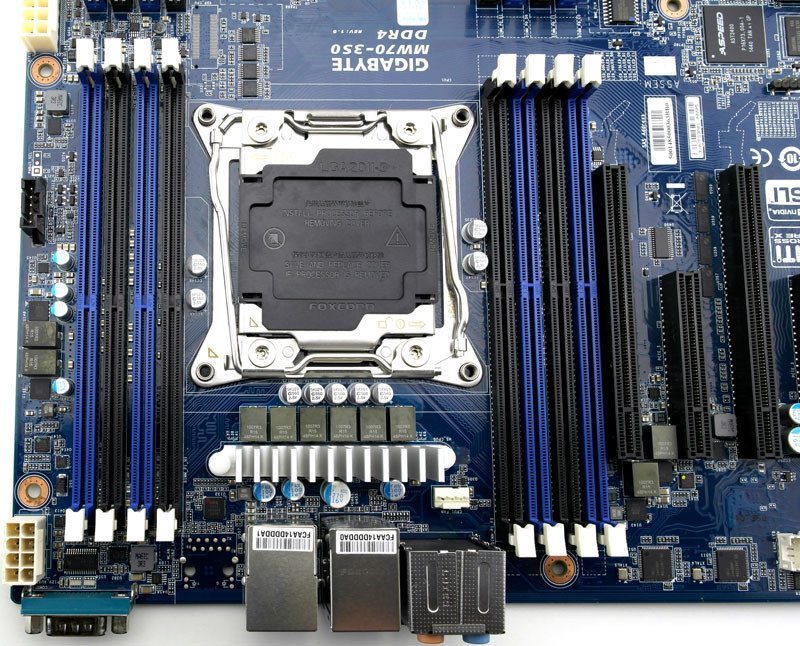
The second CPU and RAM area looks like the first and here we see the rest of the power connectors for this motherboard, the 24-pin and second 8-pin. Each CPU socket also has a fan connector placed closely for the CPU coolers.
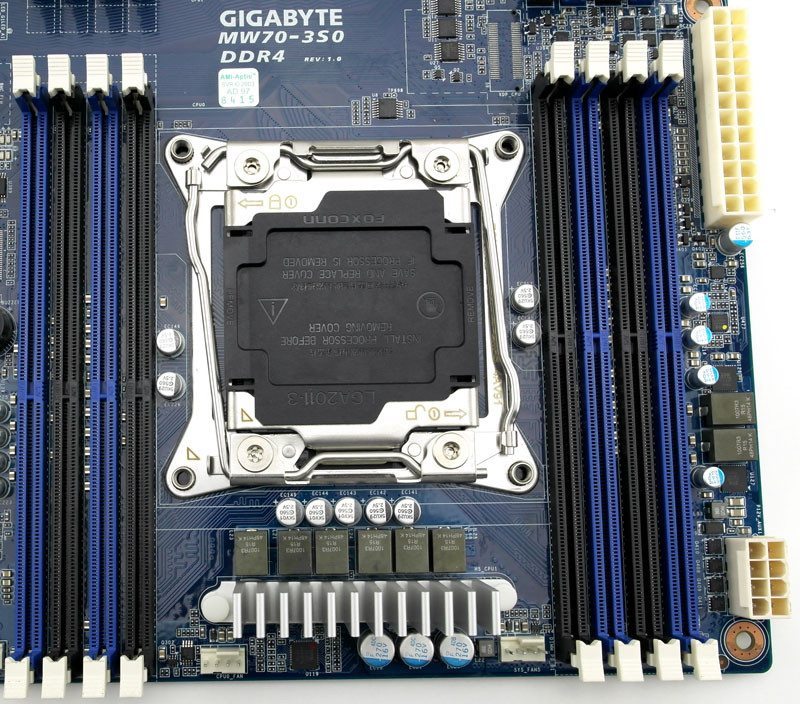
Removing the cover from the socket and opening up doesn’t reveal anything new. The LGA 2011-3 socket looks the way it does.
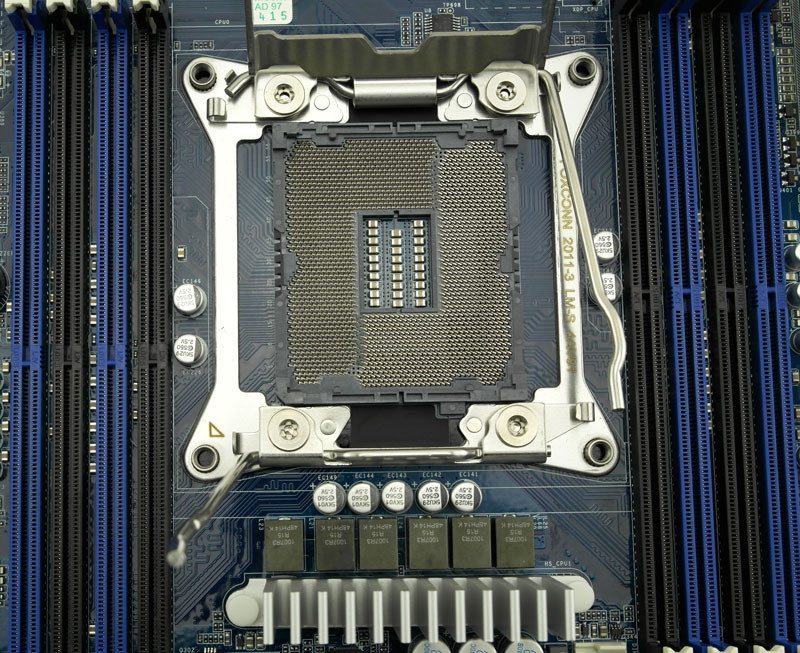
The Gigabyte MW70-3S0 offers 3-way SLI and CrossFireX support and we clearly see the three Gen3 PCIe x16 slots here. One runs at x16 speed while the other two run at x8 speed. There are three more PCIe x8 slots on this motherboard where the two run at full speed and the third runs at x4. At least that’s one way to set it up. You can, via the PCIe switch, change that to three PCIe x16 Gen3 slots at full speed and one PCIe x8 Gen3 at x4 speed.
One thing to take note off here is how close the top PCI slot is the memory banks. You’ll want slim memory modules as well as a graphics card that doesn’t stand out on the rear of the PCB. Especially the screws used to mount the GPU cooler on the graphics cards can become a problem here, if they stand out too far.
Most of the headers on this board are located around the PCIe slots. The top header in the photo below is the VGA header for the onboard graphics solution and at the bottom we can spot the front audio header, a COM2 header, an IPM header as well as the USB 2.0 header.
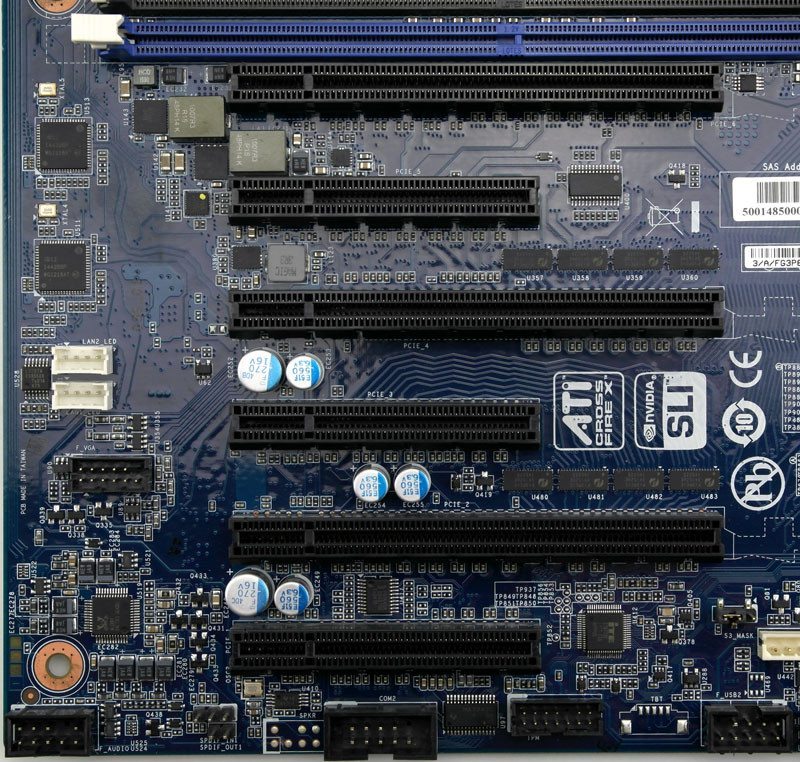
All the storage connections are located together at the inner bottom corner. We can see the 10 SATA3 ports in red where the top two support DOMs as well as the two Mini-SAS ports controlled by the LSI3008 controller. The front-panel header for power, reset, and LEDs is also located here.
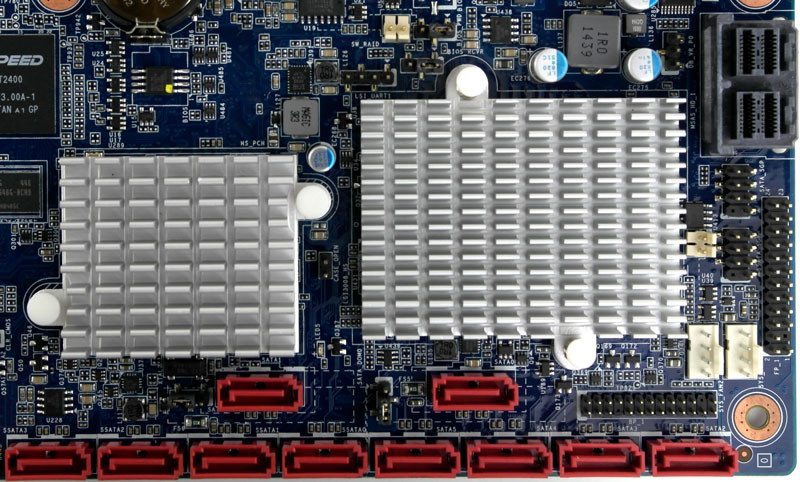
This is also the corner where you’ll find most of the fan headers; four of them are placed right here in pairs of two.
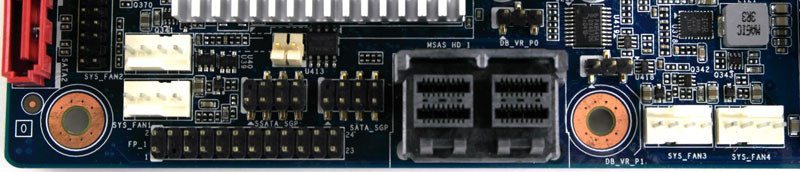
There is plenty of power thanks to the two 8-pin and one 24-pin power connections. Two CPUs of this grade and the amount of memory the motherboard supports needs enough power to run stable even when taxed to the max. That also goes for the PCIe slots and other onboard devices and neither should be any problem.


The Aspeed AST2400 is a popular iGPU and it is used on most server and workstation boards that offer an iGPU solution. It doesn’t bring the big specifications, but it does all it needs to do. The 2D Video Graphic Adapter with PCIe bus interface allows you to operate the system without an extra GPU at 1920×1200@60Hz 32bpp.

The two ethernet ports are both powered by their own Intel i210 controller chips. This is one of Intel’s lower-end chips, but it performs very well and stable.
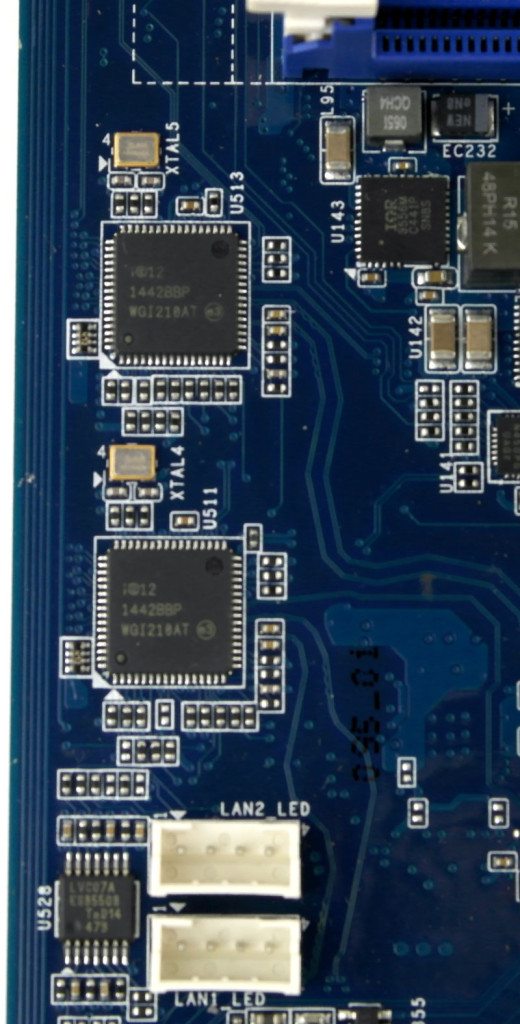
In a workstation system, you’ll most likely also want sound and Gigabyte added that to the MW70-3S0 via the Realtek ALC888 controller that supports 2, 4, 5.1, and 7.1 channel configurations. It probably isn’t the one you’ll want in your bag while creating the next summer hit, but it provides a basic sound option for those who don’t need any more and don’t wish to invest in a high-end dedicated sound card.
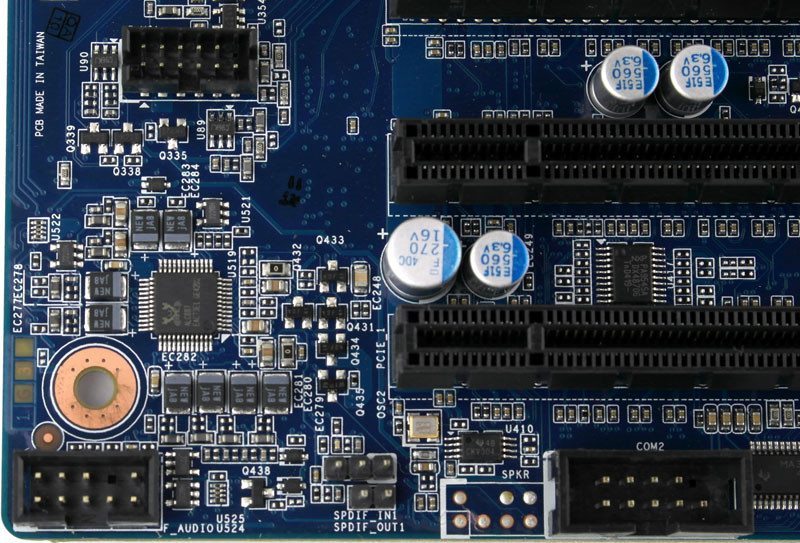
The Lattice chip seen below adds extra levels of hardware monitoring to the board that otherwise wouldn’t be present and aren’t supported by the native sensors.
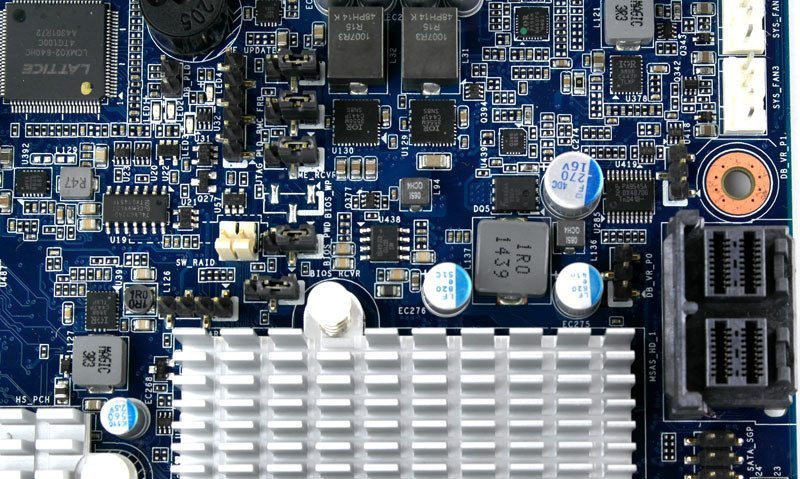
Testing & Methodology
As we’re trying to branch out with more relevant reviews for all of our readers, we’ve started this new section with server and workstation grade motherboards and we’ve also begun reviewing workstation systems such as the Boston Venom 3401-7T.
To test a motherboard like this, we want to stress every component of the system to check stability and performance. While the benchmarks in themselves test the actually connected components such as CPU and memory instead of the motherboard itself, the results will give us comparable figures, allowing you as the reader to pick the best option for your needs.

To test a motherboard like this, we need a lot of extra components and we’ll be using the same each time. You can find a complete list of them below.
System components
- CPU: 2x Intel Xeon E5-2695 v3
- RAM: Crucial DDR4 2133 MHz (8x 16GB)
- SSD: Micron M500DC 800GB System Drive
- PSU: be quiet! Dark Power Pro 11 1200W
- Cooler: Thermaltake Water 3.0 Ultimate
We use a wide variety of applications to gain a broad spectrum of results for comparing diverse aspects of the system performance.
Software
- Windows Server 2012 R2
- AIDA64 Engineer Edition
- Cinebench R11.5
- Cinebench R15.0
- Geekbench 3
- PCMark PerformanceTest 8.0
- SPECwpc
- SiSoftware Sandra
- SuperPi Mod 1.9 WP
- wPrime 2.10
- Rightmark Audio Analyzer
- DPC Latency Monitor
There are more components needed such as a switch to connect the network ports to and storage drives to test the different connections that the motherboard has to offer.
Network components
- Netgear ProSafe GS724TPS Smart Switch
Storage Drives
- Angelbird SSD2go Pocket 512GB USB 3.0 SSD
- Intel 750 SSD 1.2TB PCIe NVMe SSD
- Toshiba HG6 512GB SATA3 SSD
BIOS
The AMI BIOS looks like we’re used to and it doesn’t hold the big surprises. The photos and pages are pretty much self-explanatory, so I’ll just group and attach them below.
Main
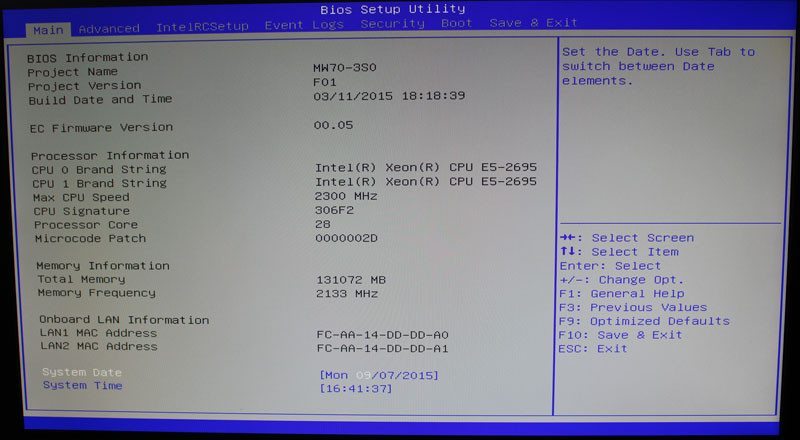
Advanced
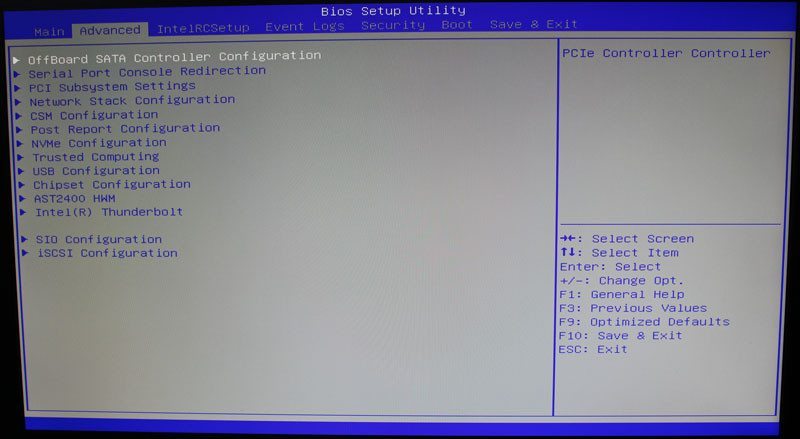
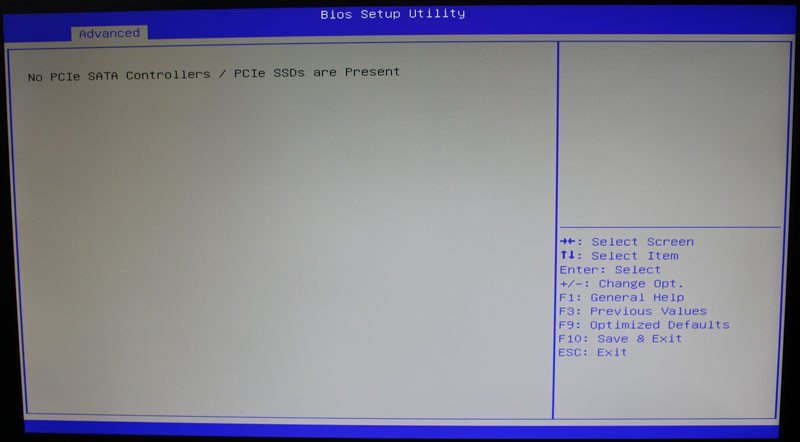
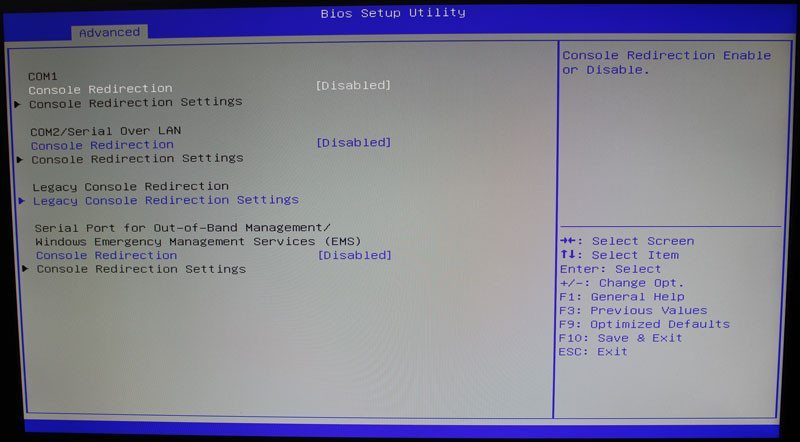
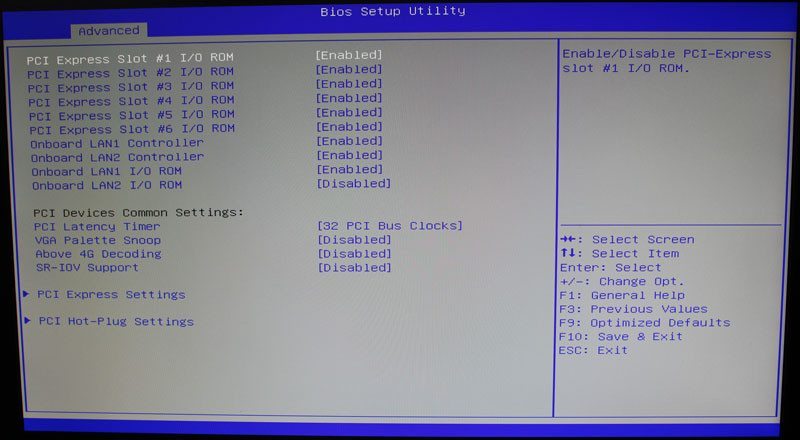
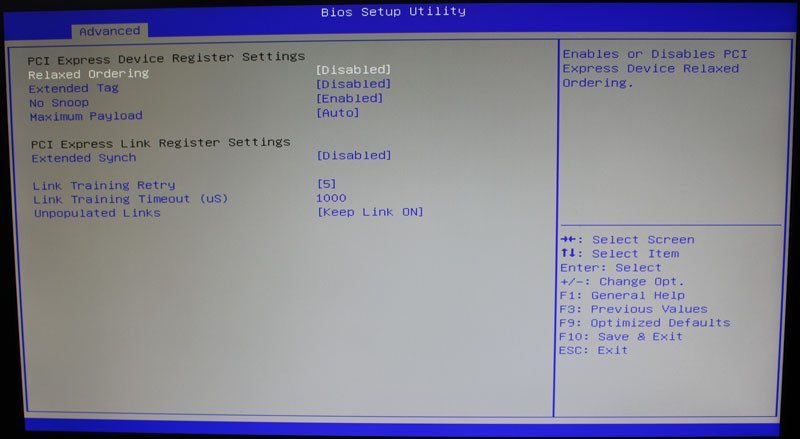
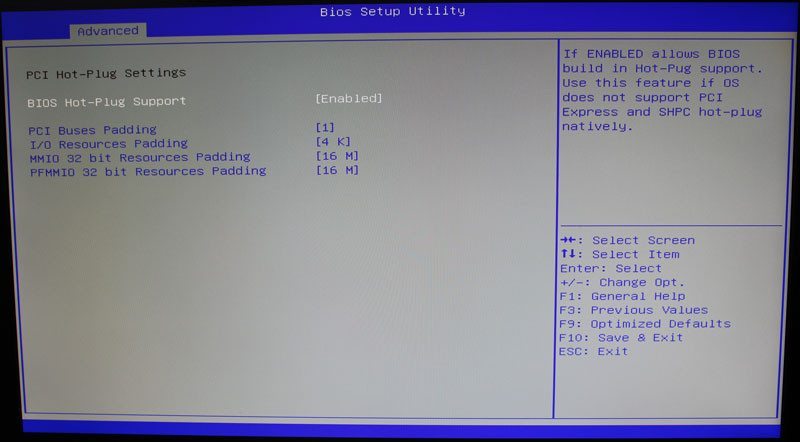
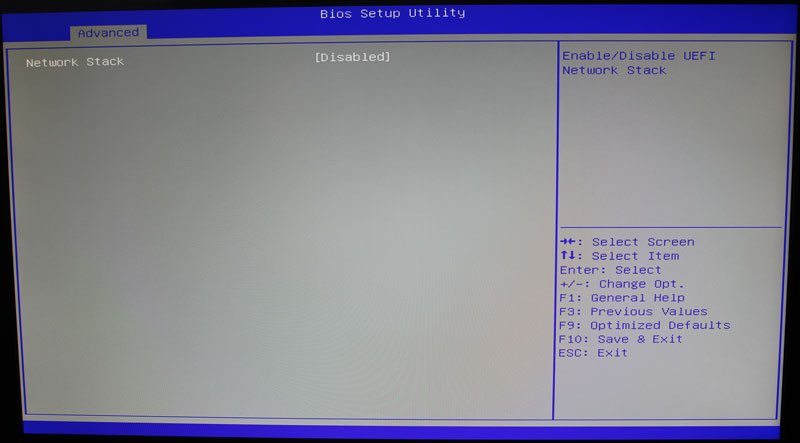
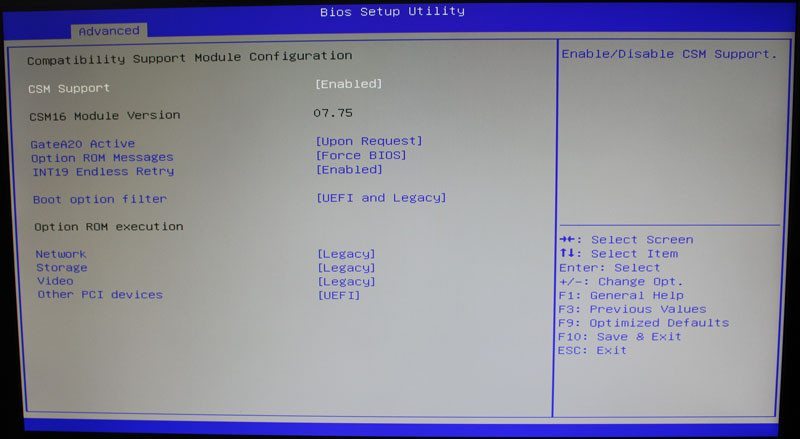
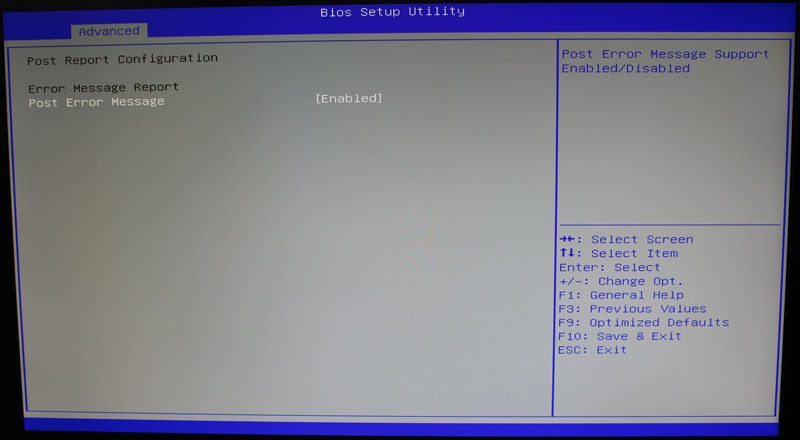
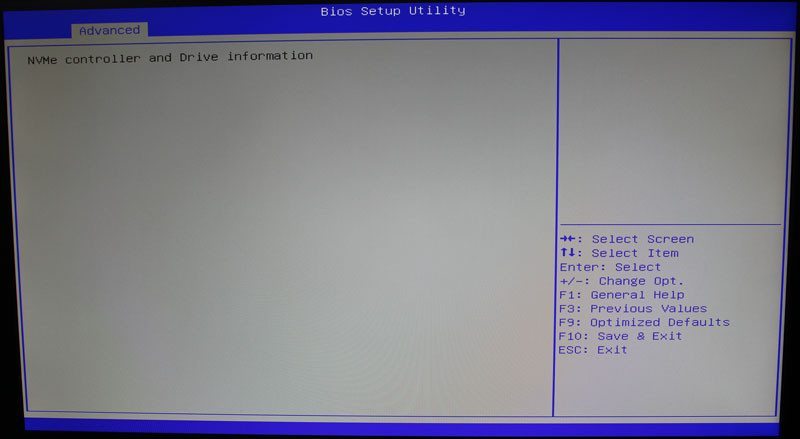
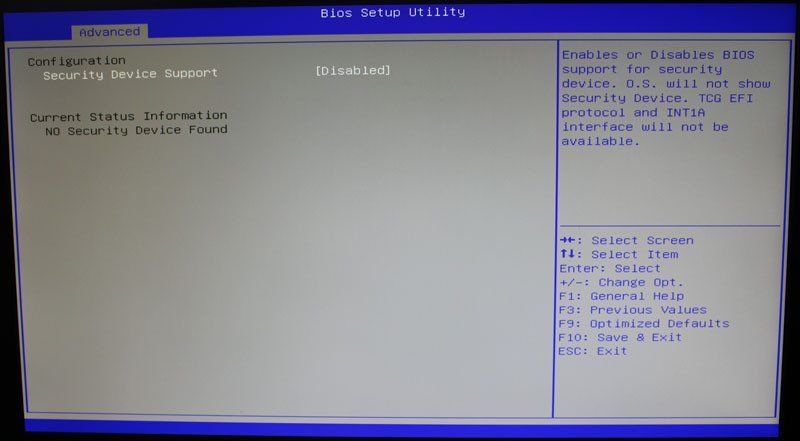
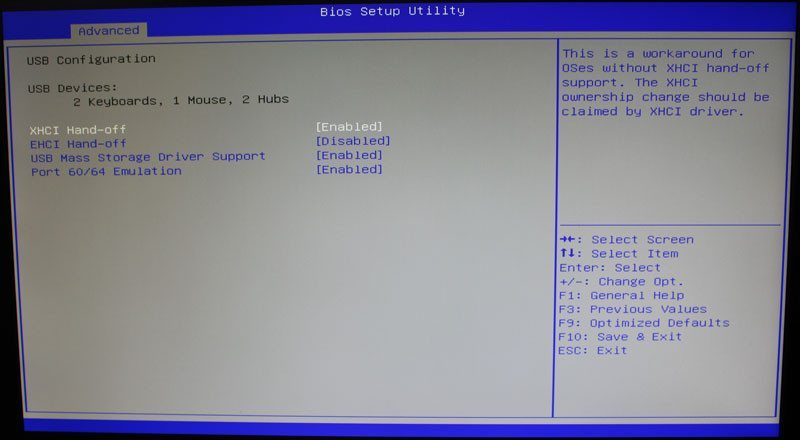
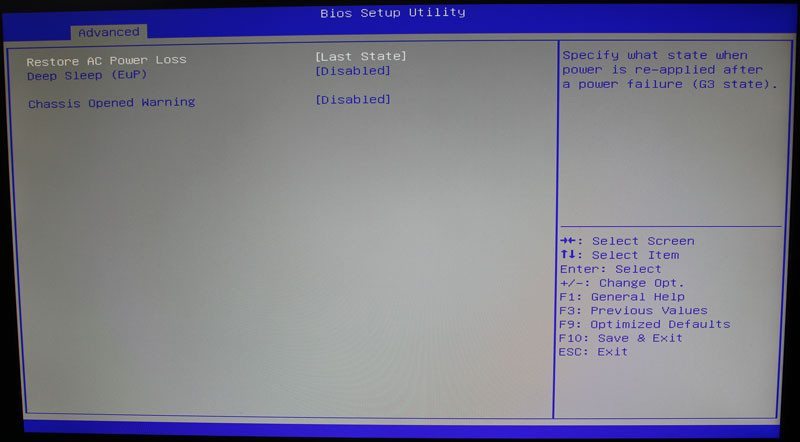
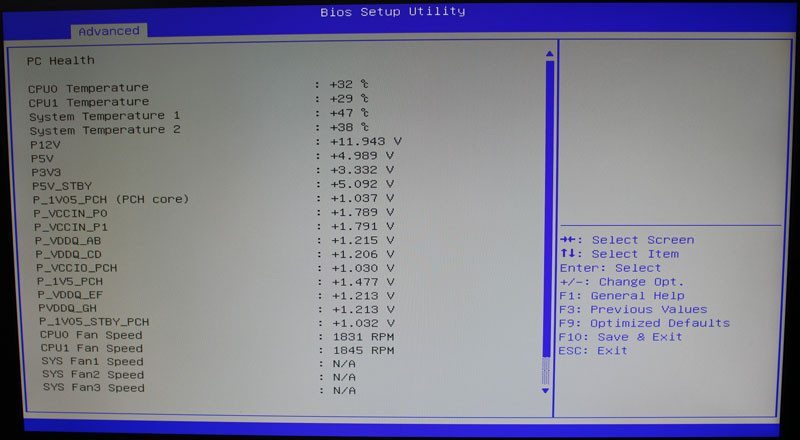
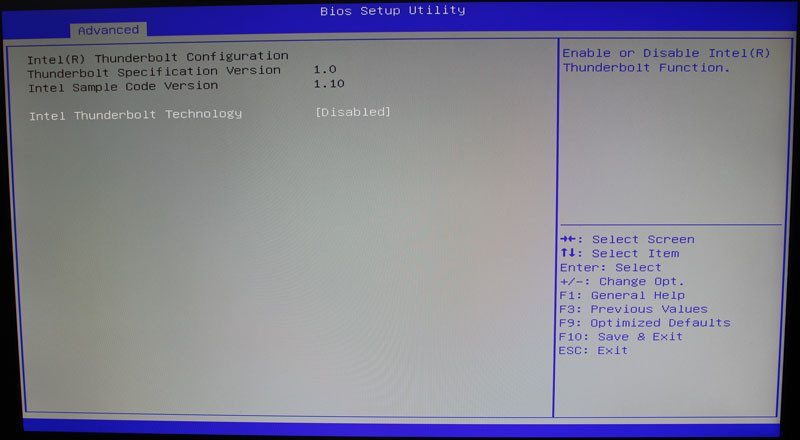
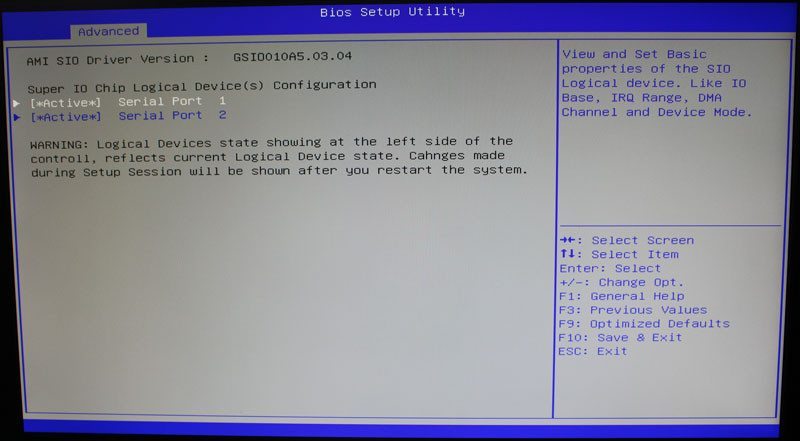
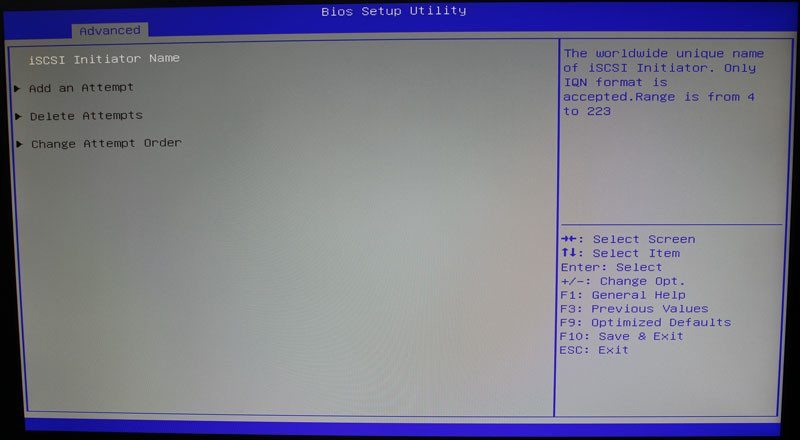
Intel IRC Setup
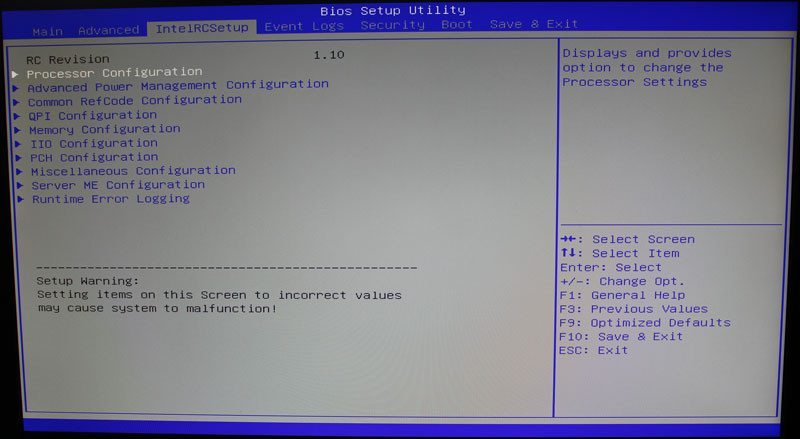
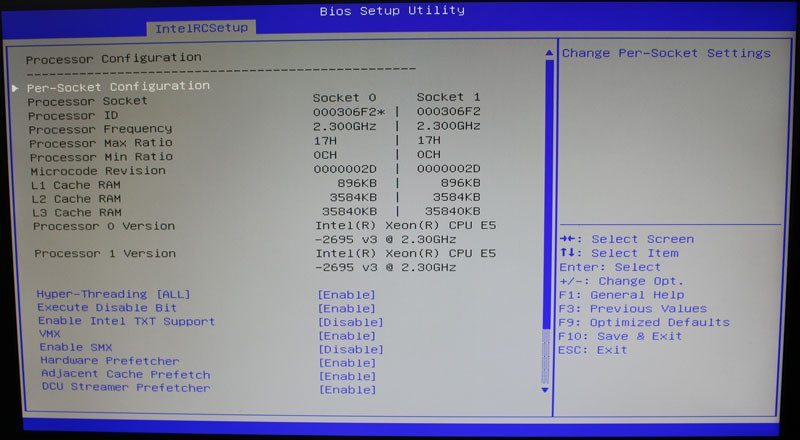
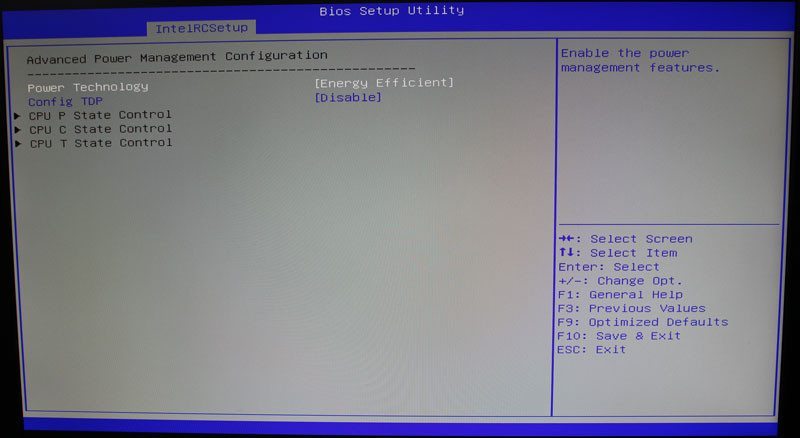
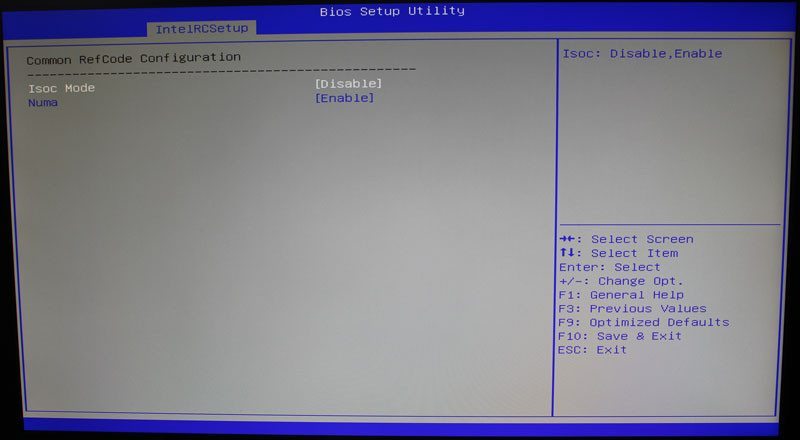
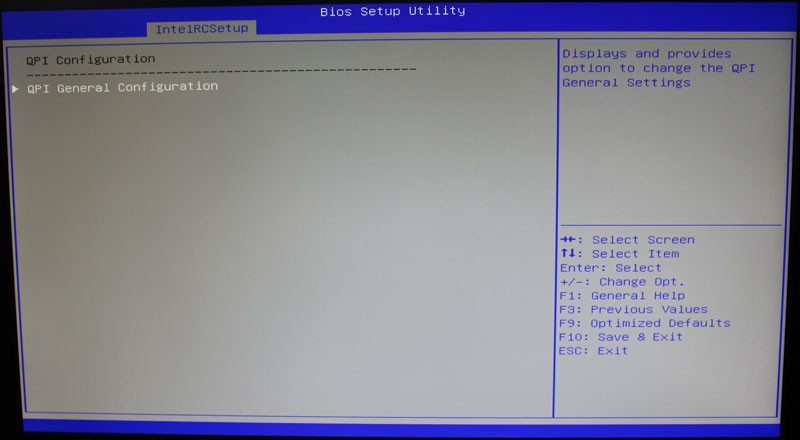
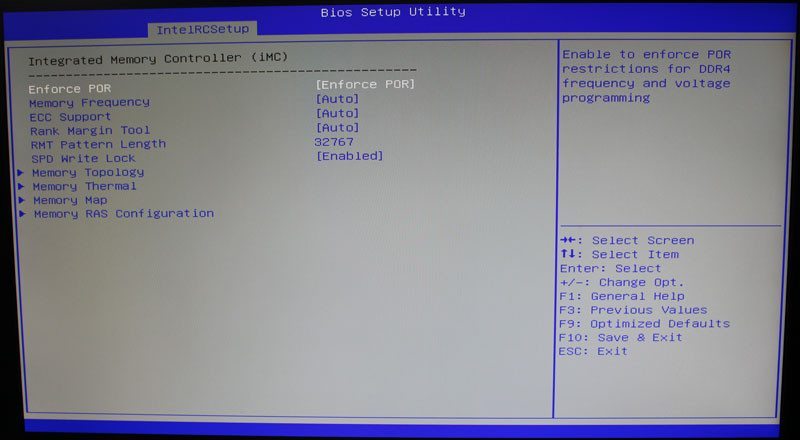
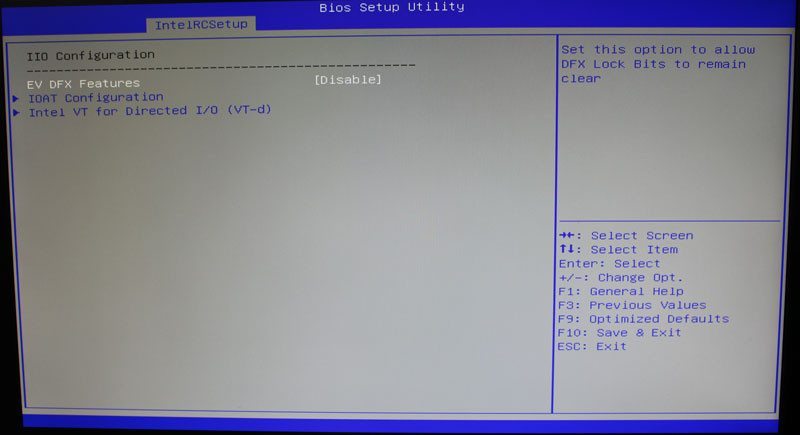
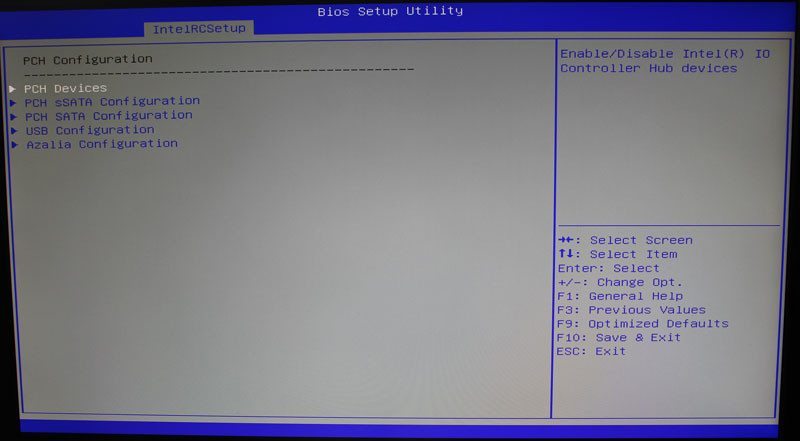
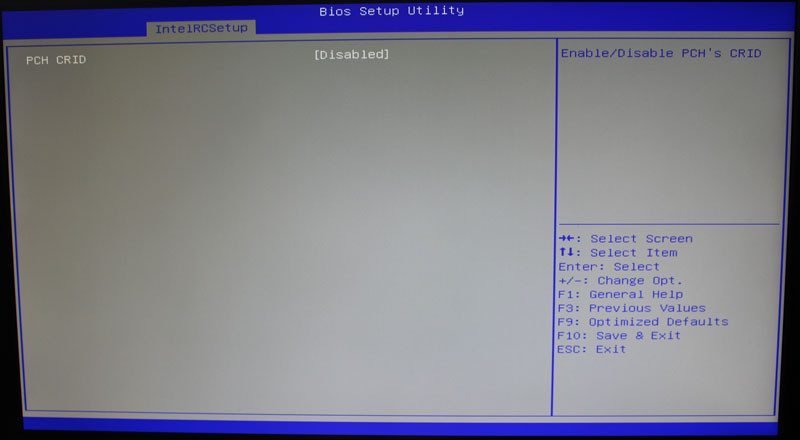
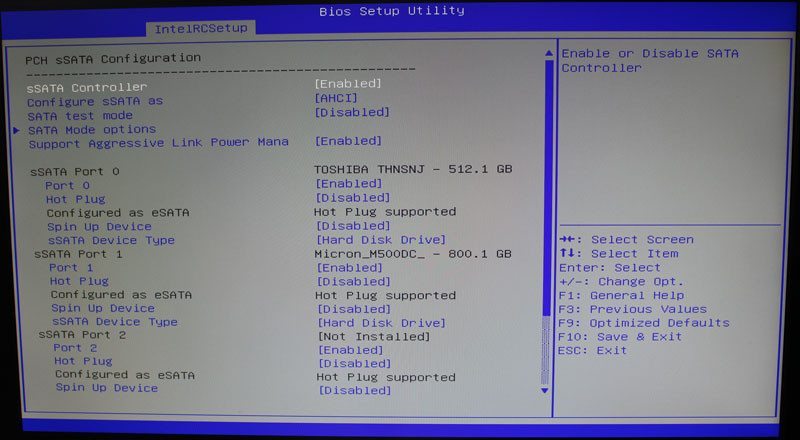
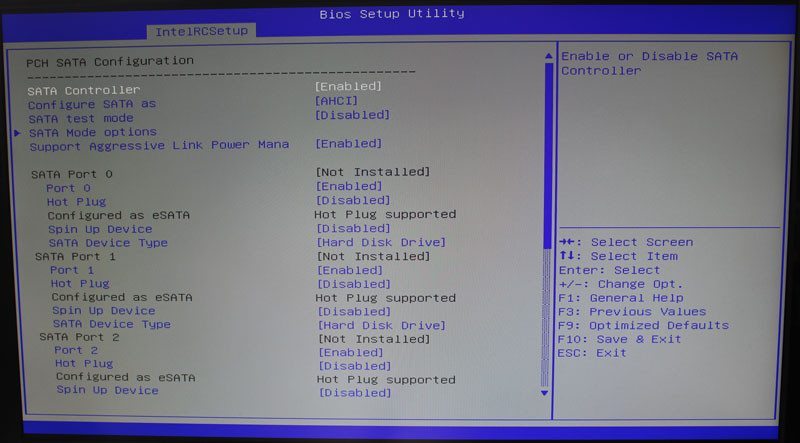
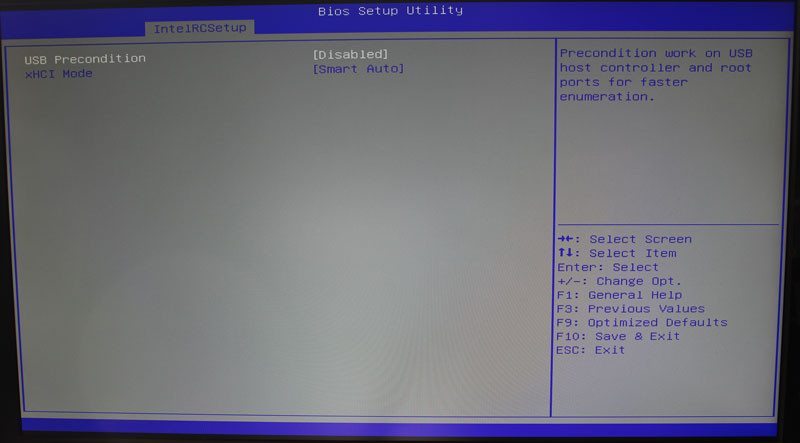
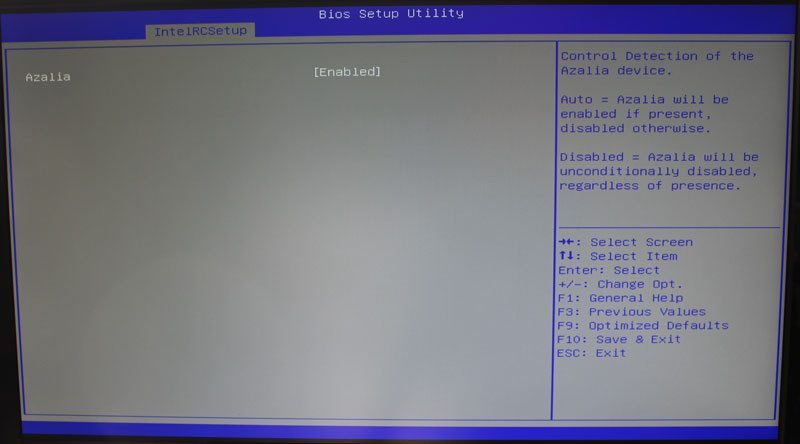
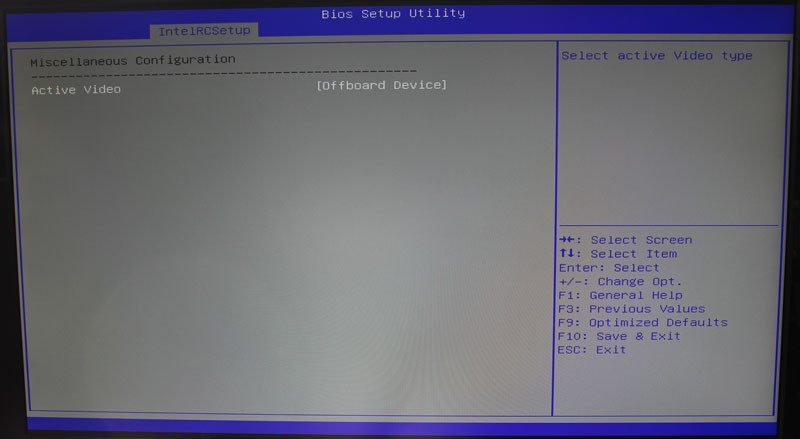
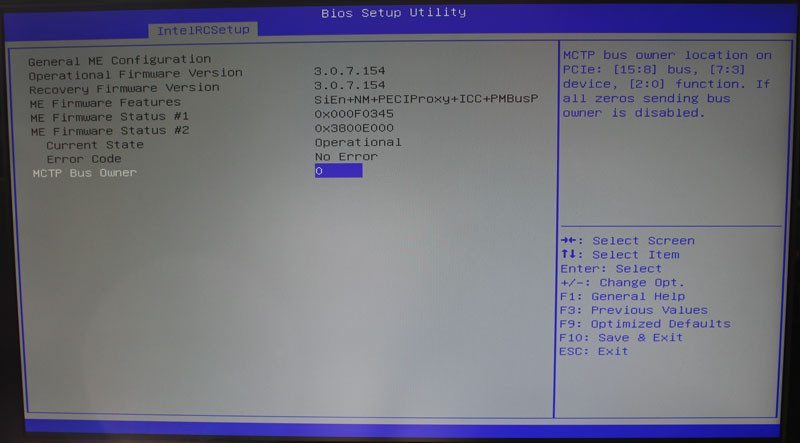
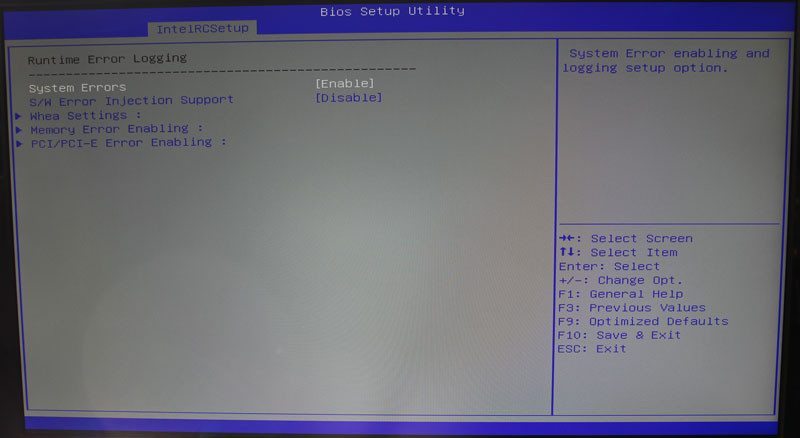
Event logs
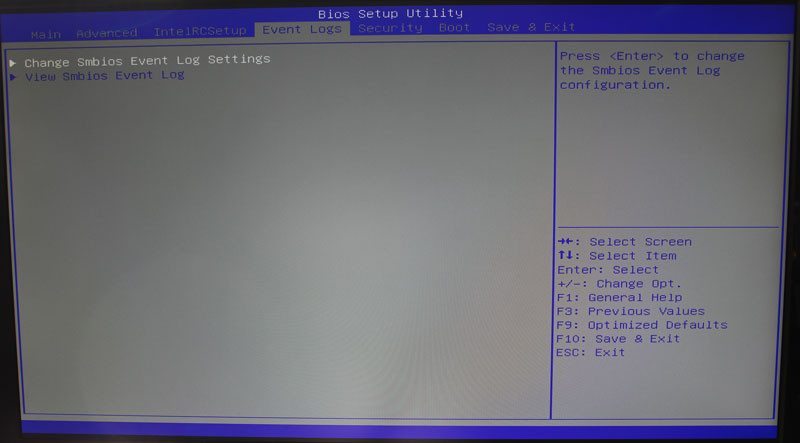
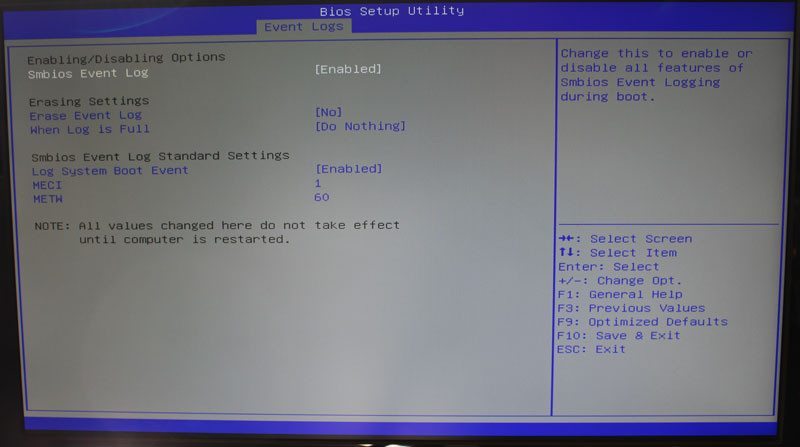
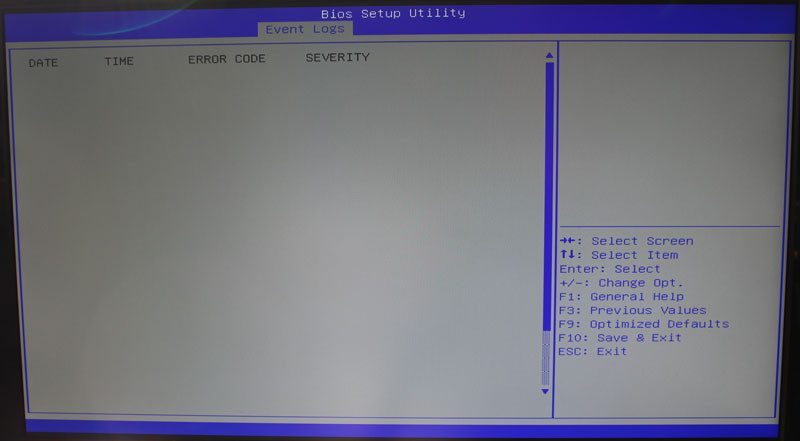
Security
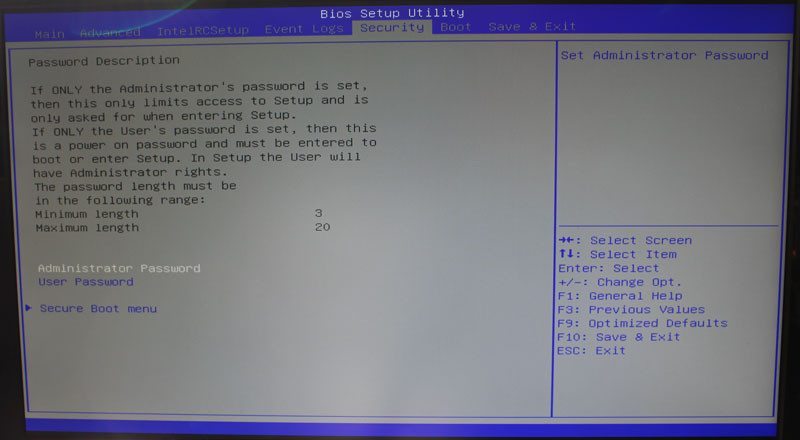
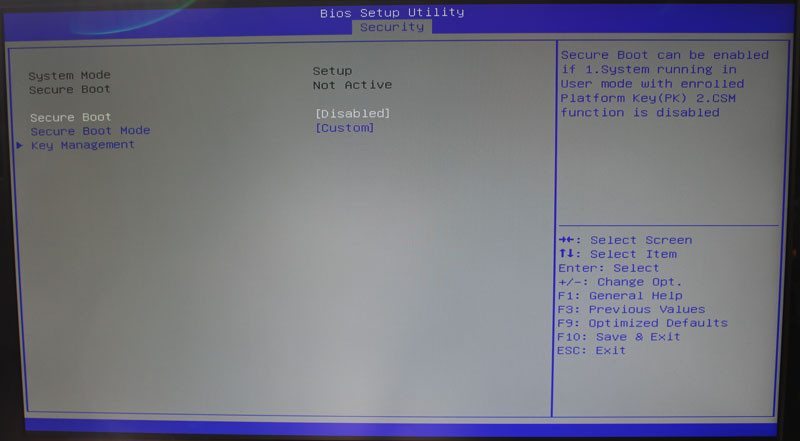
Boot
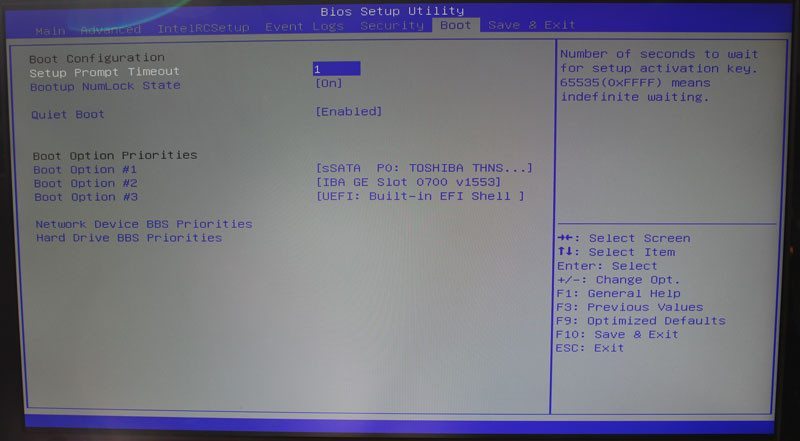
Save & Exit
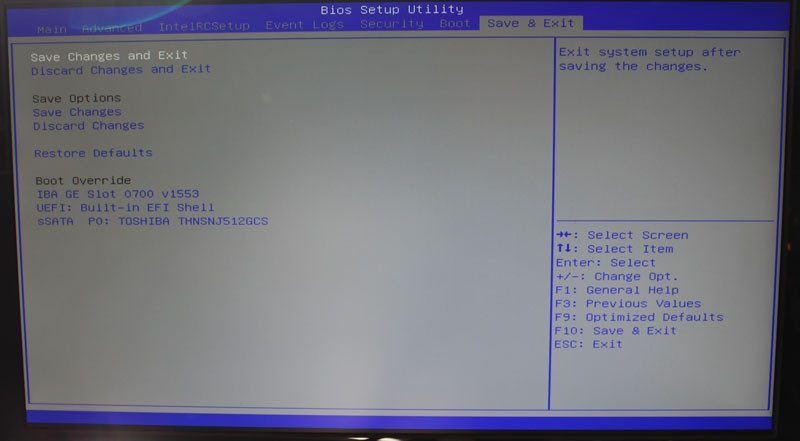
CPU Performance
AIDA64 Engineer
AIDA64 Engineer provides several methods to measure system performance. These benchmarks are synthetic, ie. the results show only the theoretical (maximum) performance of the system. In contrast to application tests, synthetic benchmarks do not tend to reflect the “real world” performance of the computer. These benchmarks provide a quick and easy comparison between computer states, e.g. when certain parameters (CPU clock speed, memory timings, etc) change in system configuration.
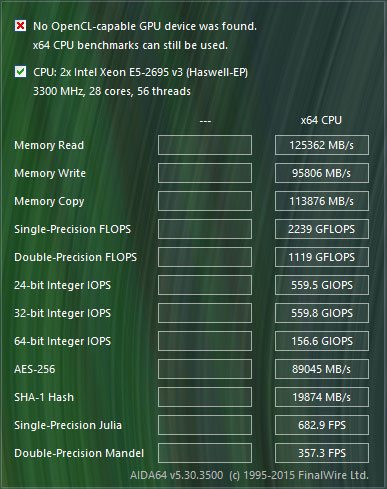
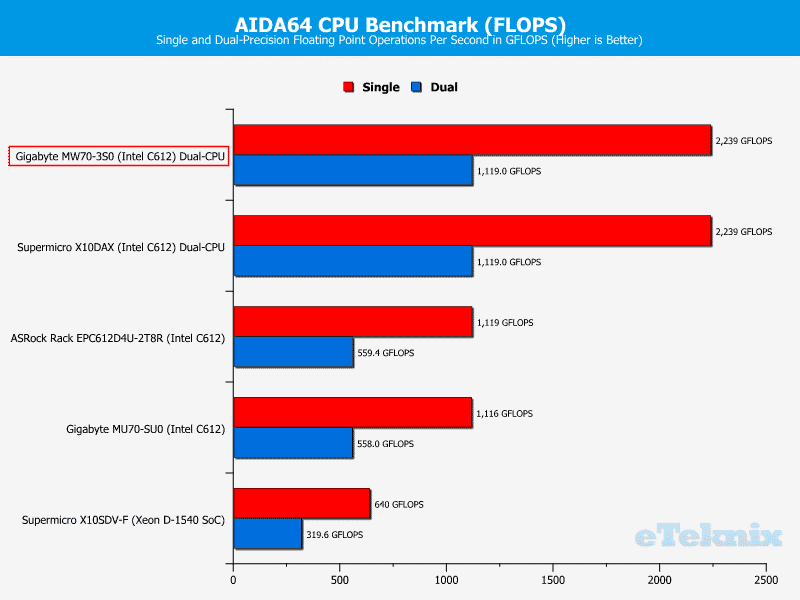
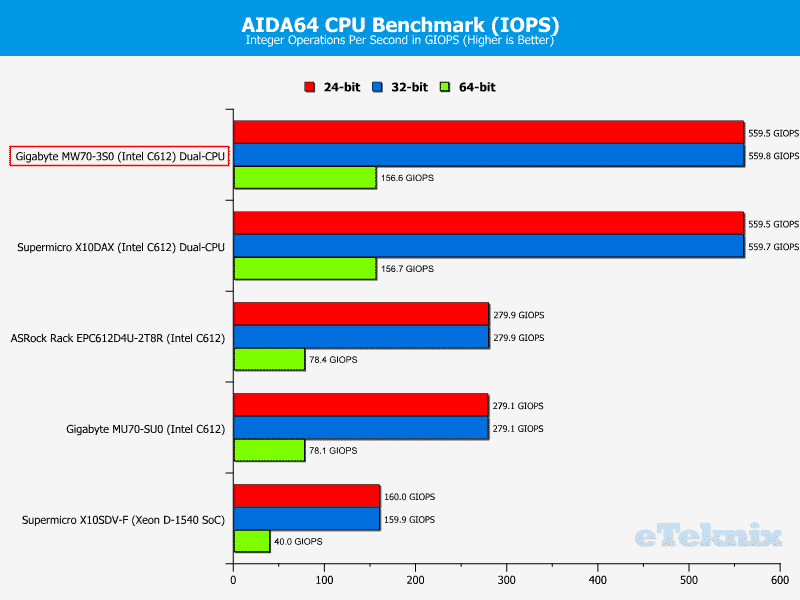
Cinebench R11.5 & R15.0
Cinebench is a real-world cross platform test suite that evaluates your computer’s performance capabilities. Cinebench is a perfect tool to compare CPU and graphics performance across various systems and platforms, and best of all: It’s completely free.
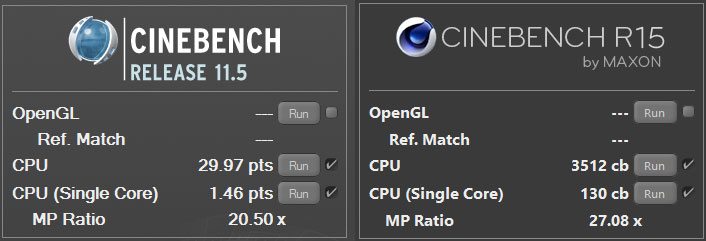
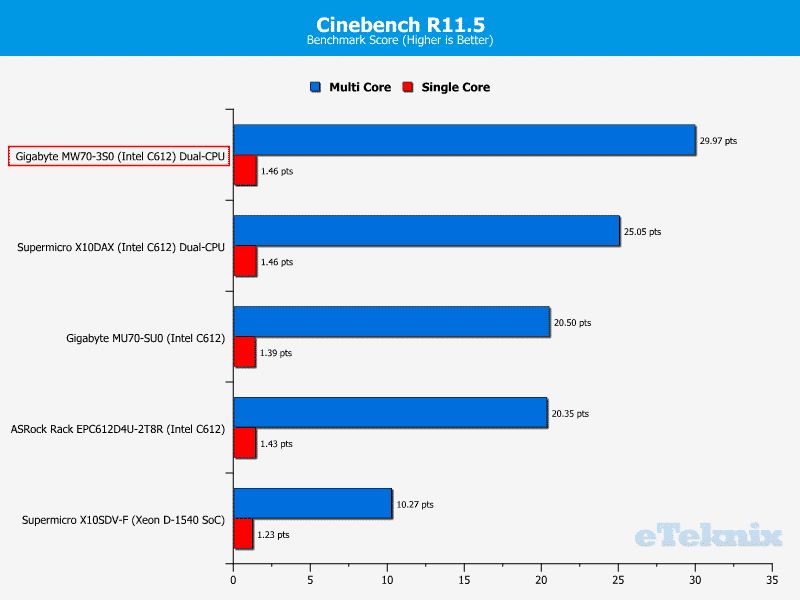
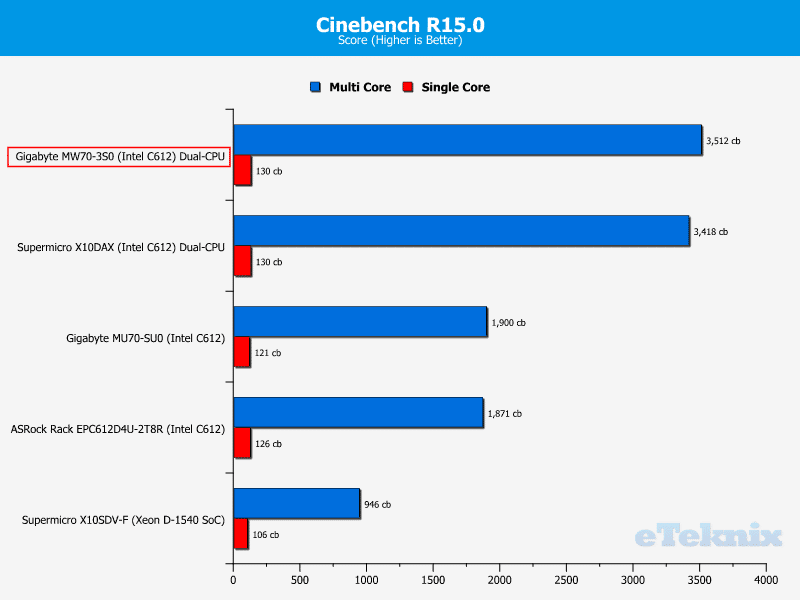
wPrime
wPrime is a leading multithreaded benchmark for x86 processors that tests your processor performance by calculating square roots with a recursive call of Newton’s method for estimating functions, with f(x)=x2-k, where k is the number we’re sqrting, until Sgn(f(x)/f'(x)) does not equal that of the previous iteration, starting with an estimation of k/2. It then uses an iterative calling of the estimation method a set amount of times to increase the accuracy of the results. It then confirms that n(k)2=k to ensure the calculation was correct. It repeats this for all numbers from 1 to the requested maximum.
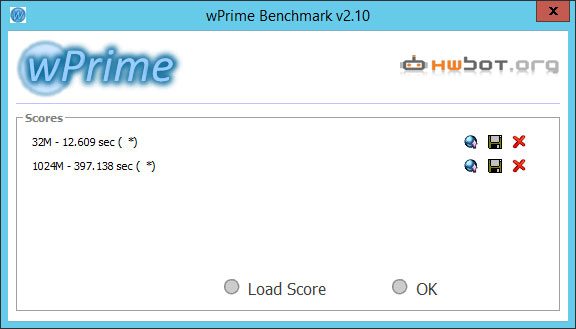
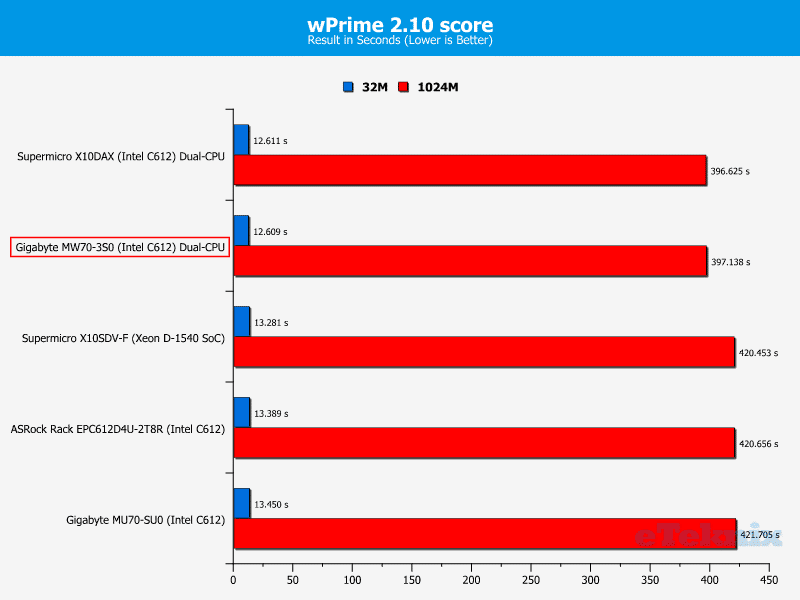
SuperPi
Super PI is a computer program that calculates pi to a specified number of digits after the decimal point—up to a maximum of 32 million. It uses Gauss–Legendre algorithm and is a Windows port of the program used by Yasumasa Kanada in 1995 to compute pi to 232 digits.
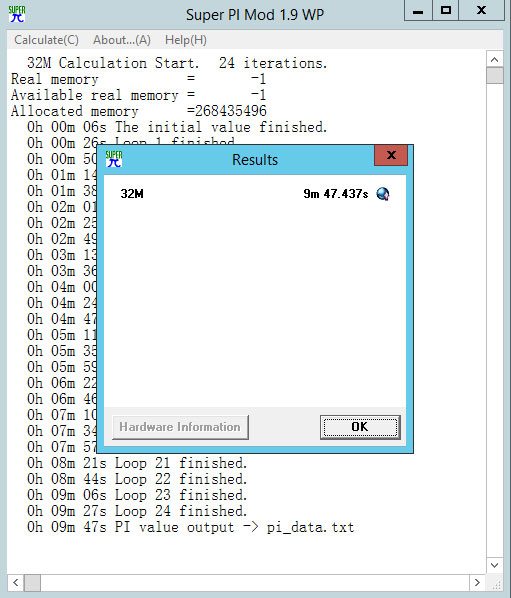
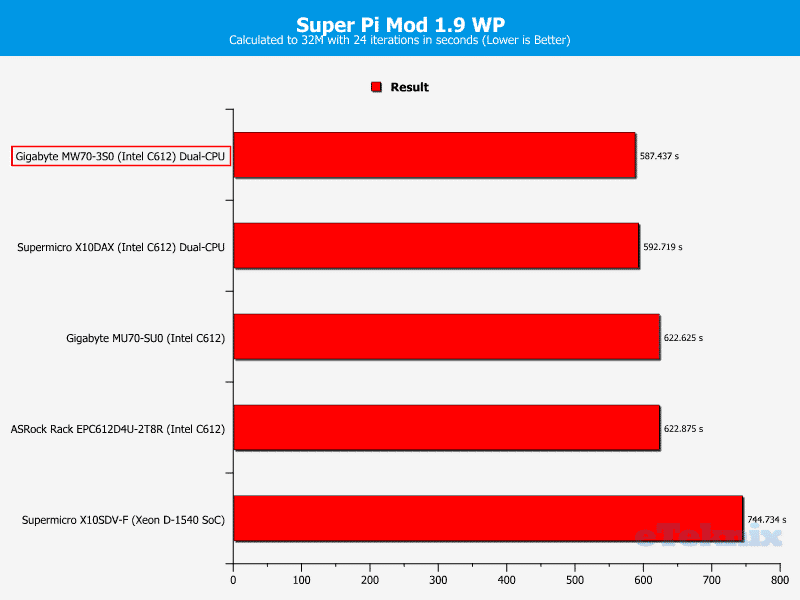
Memory Performance
For our memory tests we use the built-in memory benchmarks in AIDA64 Engineer, Geekbench 3, PerformanceTest, and SiSoftware Sandra. A wider array of tests will give us a wider array of results.
AIDA64 Engineer
AIDA64 Engineer provides several methods to measure system performance. These benchmarks are synthetic, ie. the results show only the theoretical (maximum) performance of the system. In contrast to application tests, synthetic benchmarks do not tend to reflect the “real world” performance of the computer. These benchmarks provide a quick and easy comparison between computer states, e.g. when certain parameters (CPU clock speed, memory timings, etc) change in system configuration.
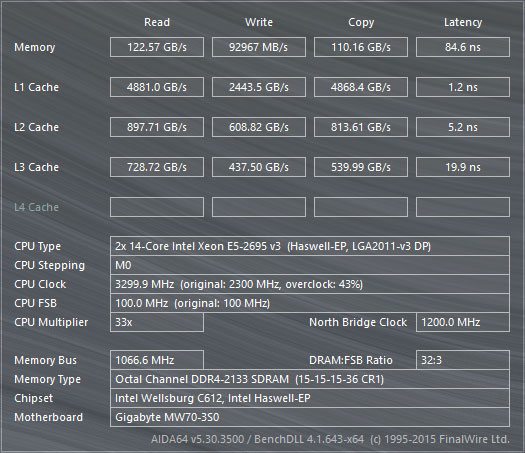
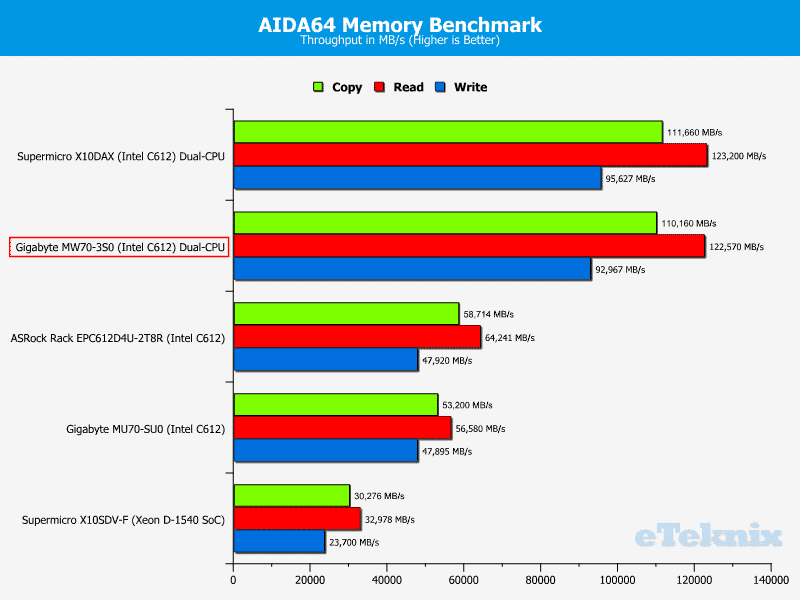
PerformanceTest 8.0
PerformanceTest is a fast, easy to use software benchmarking tool that allows everybody to quickly assess the performance of their PC and compare it to a number of standard ‘baseline’ computer systems.
PerformanceTest allows you to compare the performance of your machine, measure the effect of configuration changes and upgrades, and make objective independent measurements on which to base your purchasing decision.
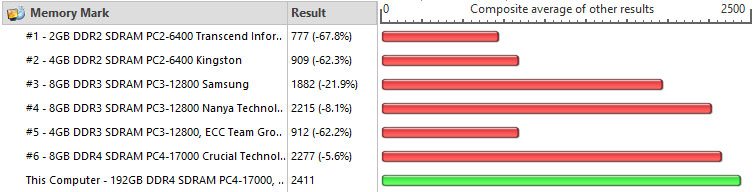
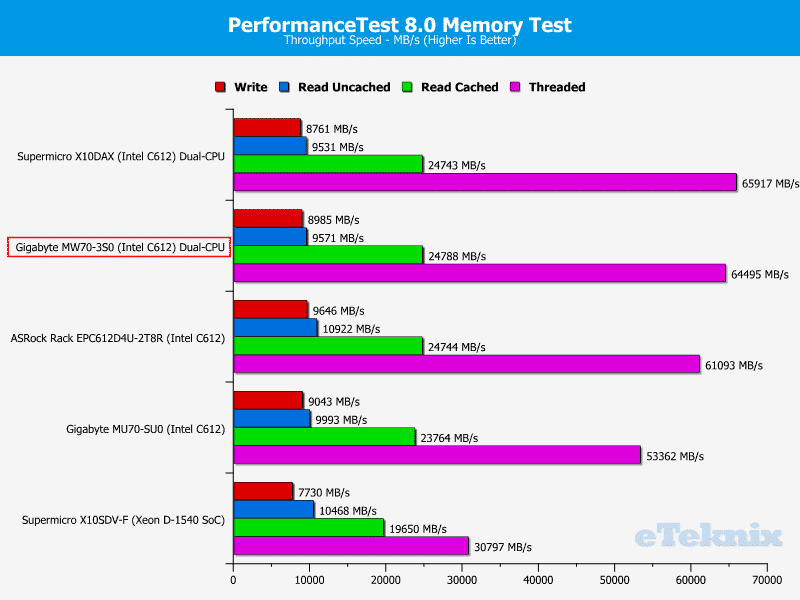
Geekbench 3
Geekbench 3 is Primate Labs’ cross-platform processor benchmark. It has a multi-scoring system for both single-core and multicore performance and workloads that simulate real-world scenarios. It is, however, the STREAM based memory tests that we will be using here.
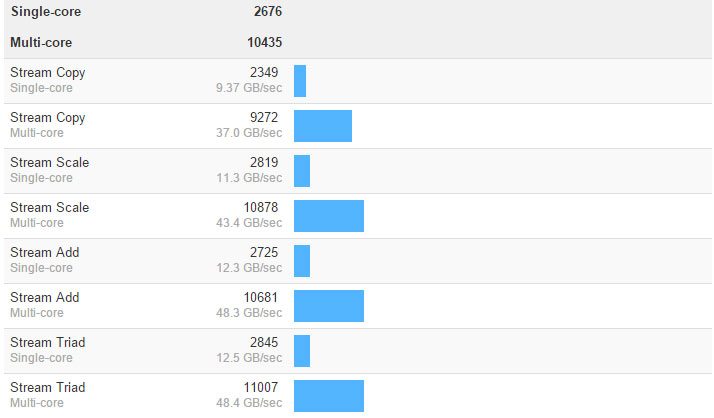
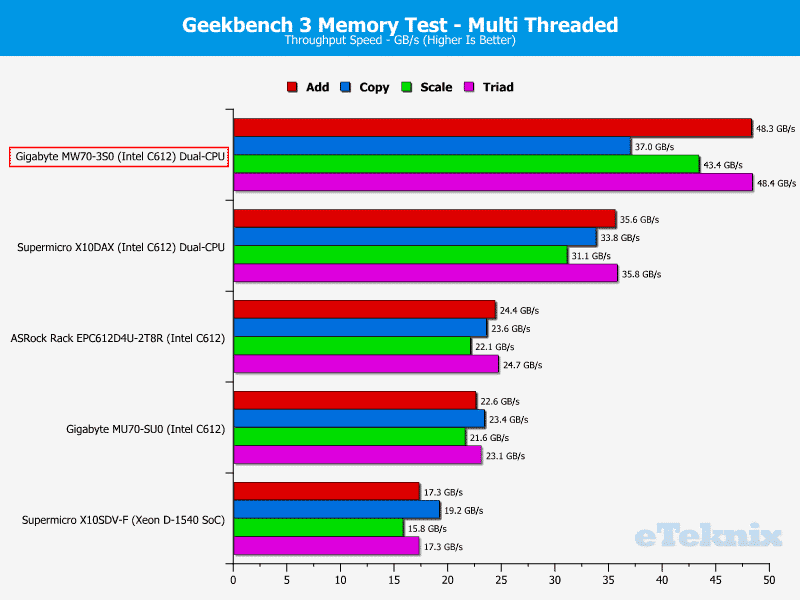
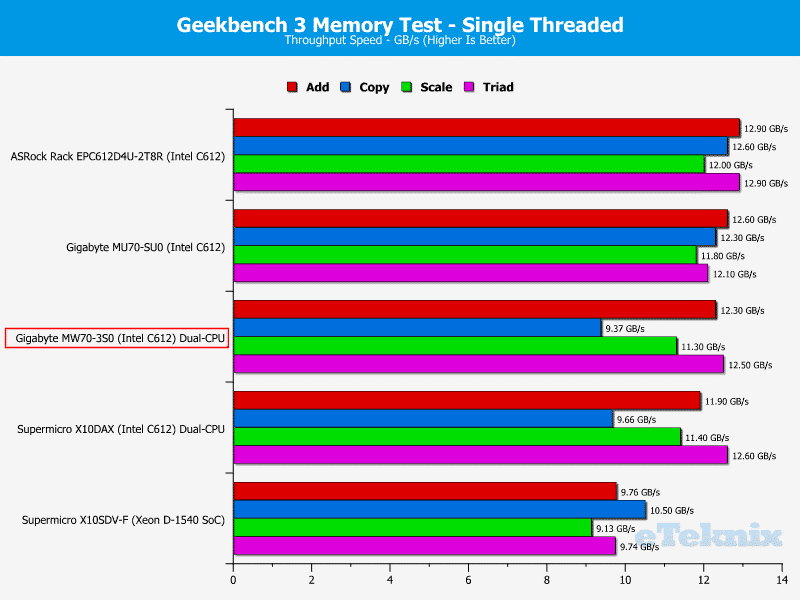
SiSoftware Sandra
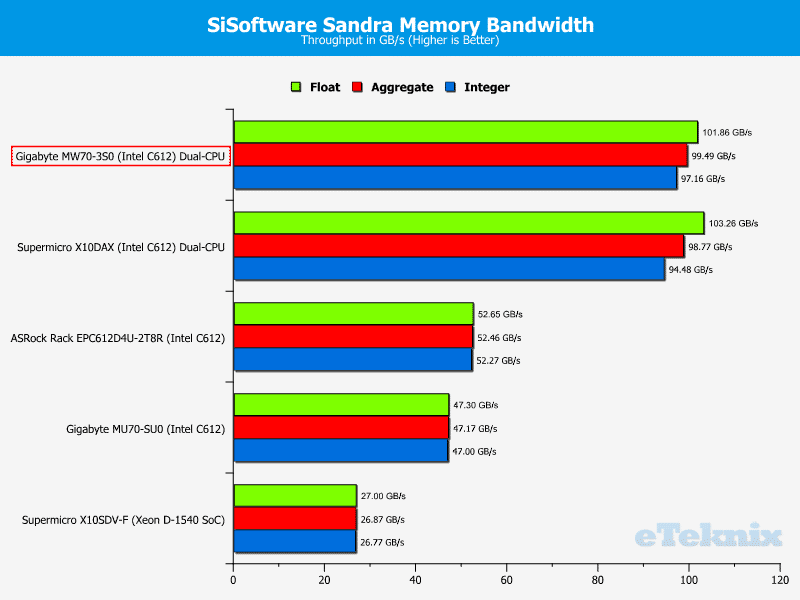
Memory Latency
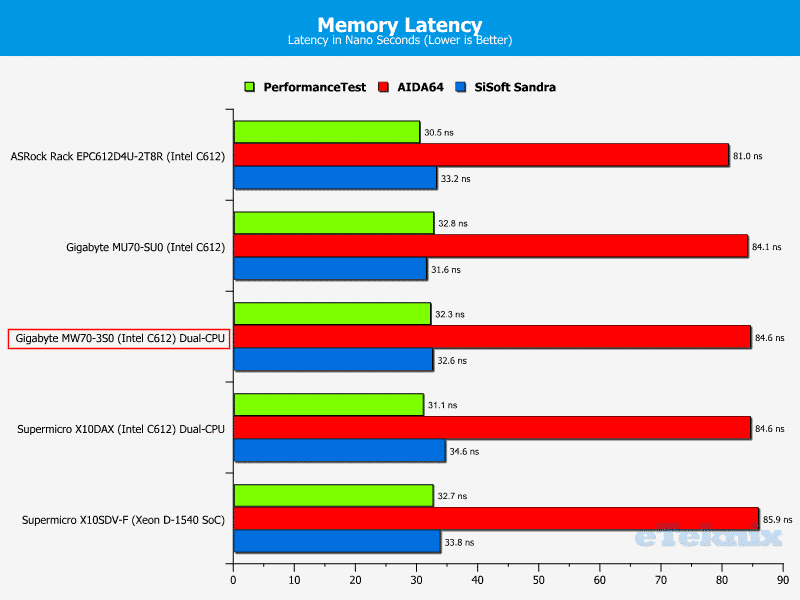
Storage Performance
To test the storage performance in our motherboard reviews I use AIDA’s Disk Benchmark utility built into their AIDA64 Engineer Edition software package and run linear read and write tests.
We run the benchmark tests on the SATA III and USB 3.0 as well as any other storage options available. For SATA III testing, I’ll use a Toshiba HG6 512GB SSD and for USB 3.0 an Angelbird SSD2go Pocket 512GB SSD. The PCIe capabilities are being tested by one of Intel’s amazing 750 series SSD 1.2TB PCIe drives.
SATA Performance
SATA is the somewhat traditional interface used by most drives. The Toshiba HG6 drive might not be the fastest, but it is a workstation drive and as such a good solution for a system build with a motherboard like this.
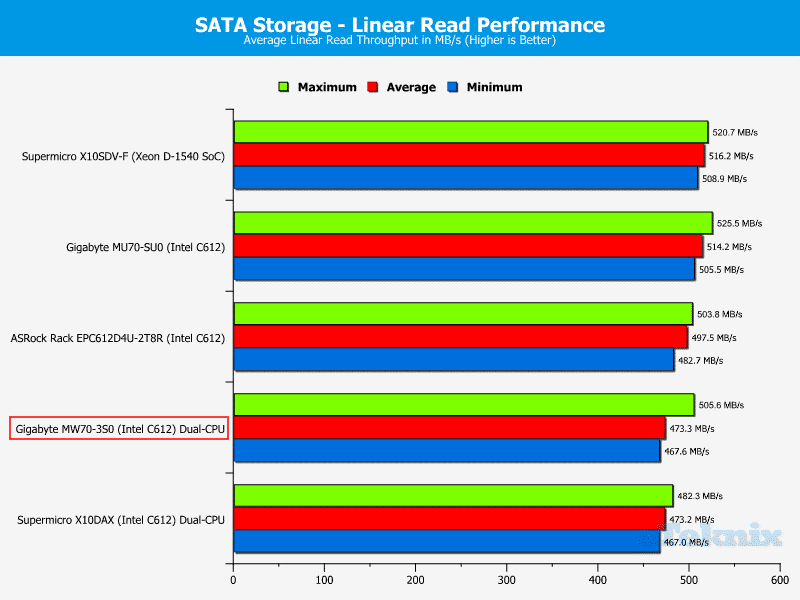
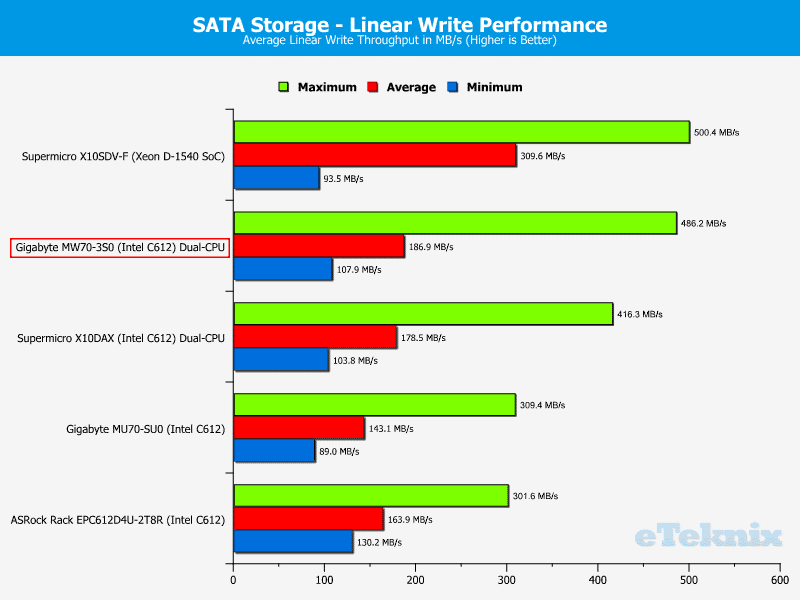
USB 3.0 Performance
The USB 3.0 platform is great for quick storage expansion as well as portable drives. It comes closer to an internal drive’s performance than the previous versions and is as such a viable option for backup too. I will be using the durable and highly portable Angelbird SSD2go Pocket for these tests.
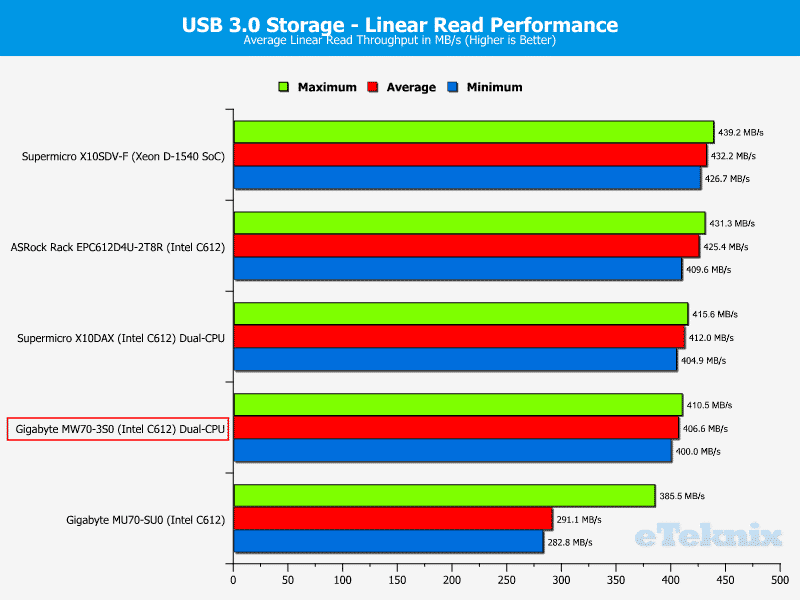
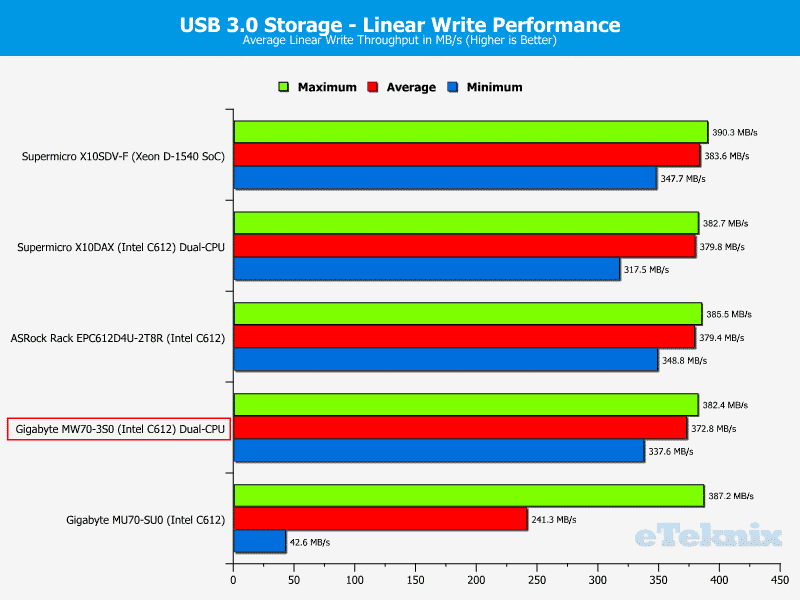
NVMe PCIe Performance
NVMe is the next generation of drives and they eliminate the bottlenecks created by the by now old SATA standard. These drives are the future for now and I’ll be testing those capabilities with the Intel 750 SSD with 1.2GB capacity.
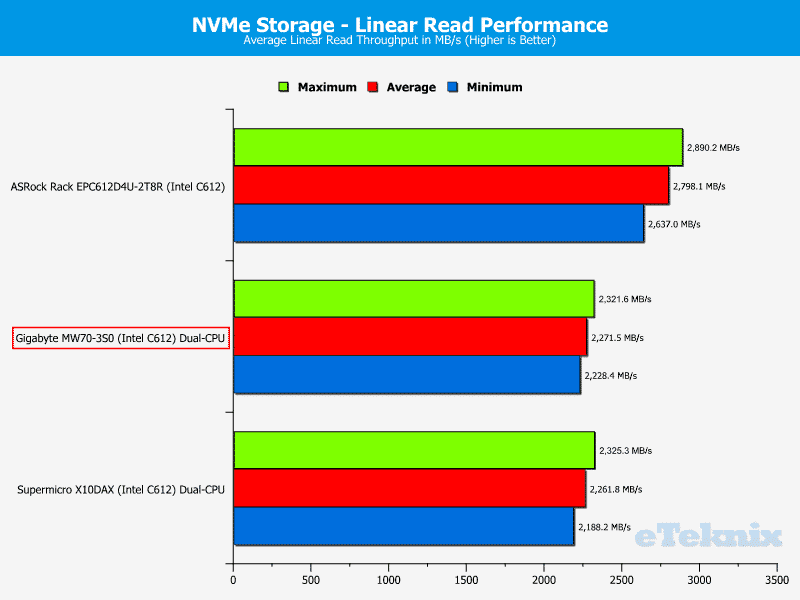
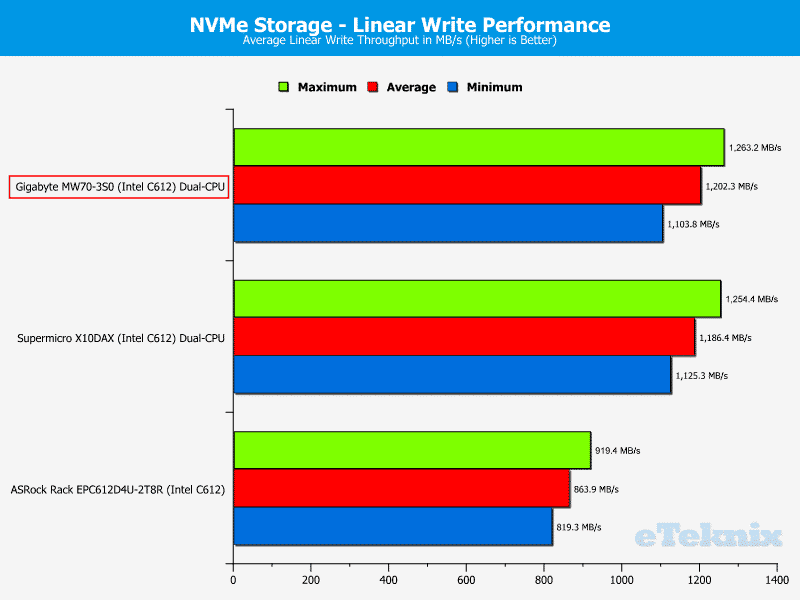
Network Performance
For the networking tests I will connect the test system up to our Intel Gigabit-enabled Supermicro C7Z97-OCE network and storage test system through a Netgear ProSafe GS724TPS managed switch and run our tests. This setup should present a good real-world performance and give a better result than a direct connection would. I will be performing the network tests as both a single connection and with dynamic link aggregation.

LAN Speed Test
LAN Speed Test was designed from the ground up to be a simple but powerful tool for measuring file transfer, hard drive, USB Drive, and Local Area Network (LAN) speeds (wired & wireless). It does this by building a file in memory, then transfers it both ways without effects of windows file caching and while keeping track of the time.
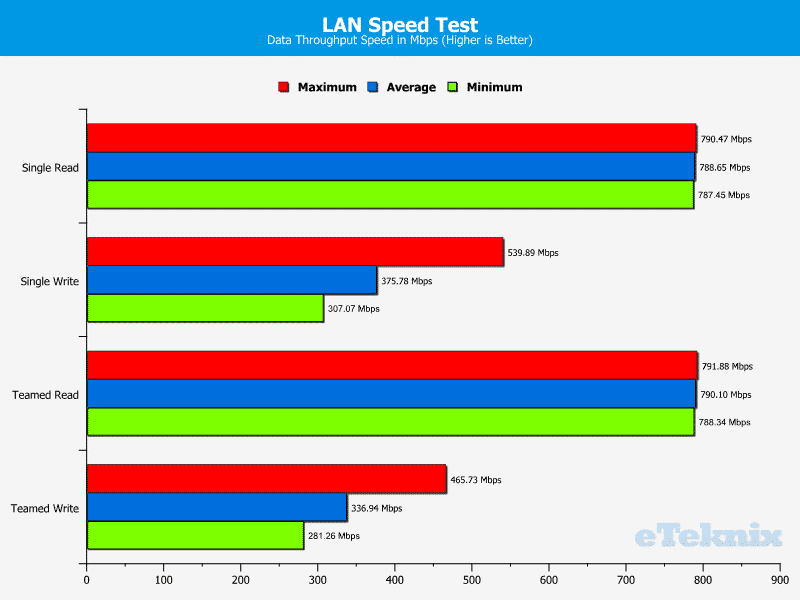
Passmark Performance Test 8
The PassMark Advanced Network Test, a part of PerformanceTest, is designed to test the data transfer rate between two computers both of which must be running PerformanceTest. One of the computers acts as the server and will wait for a connection while the other computer acts as a client.
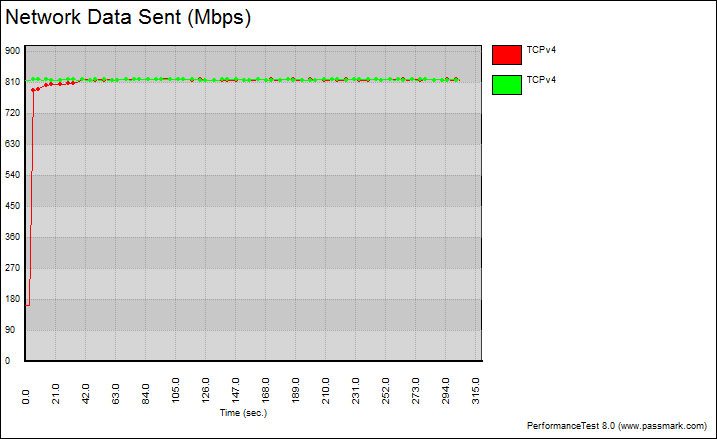
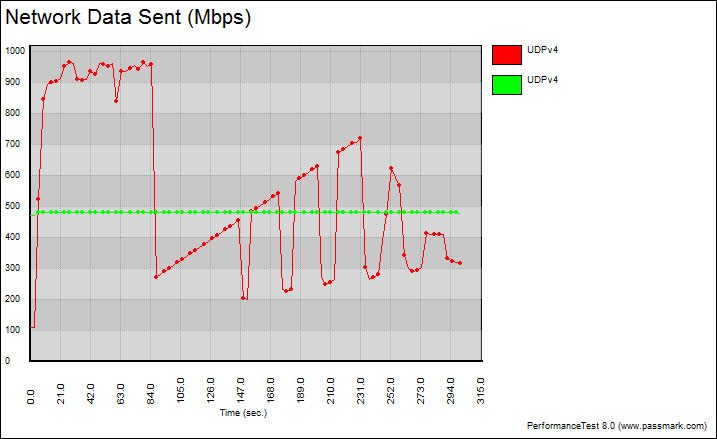
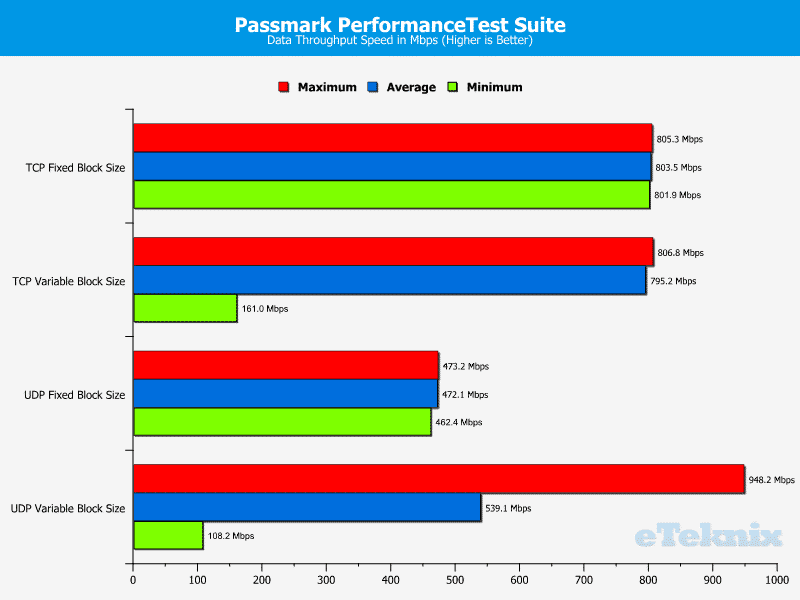
Teamed Connections
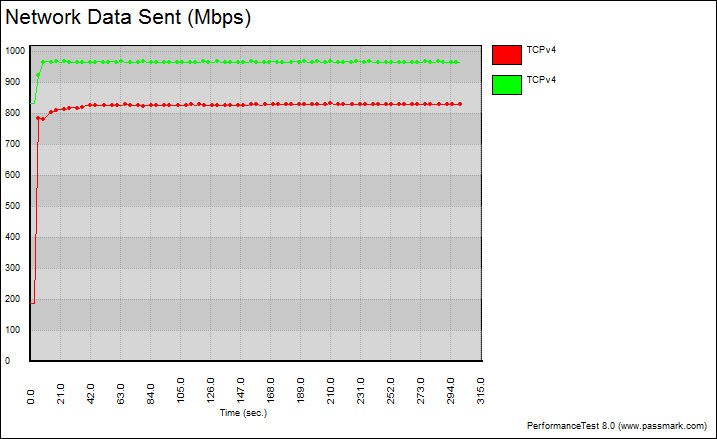
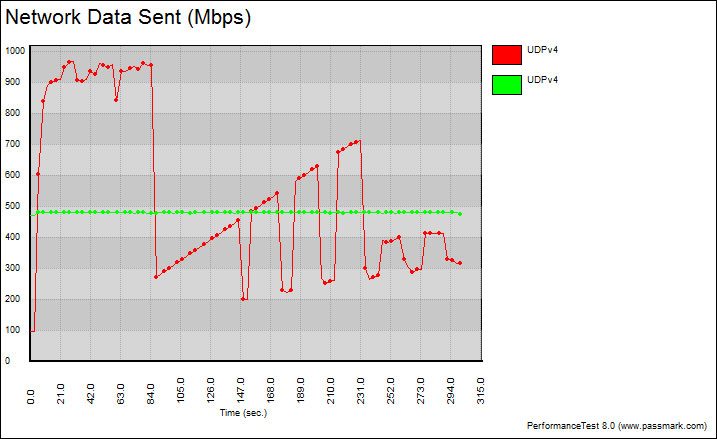
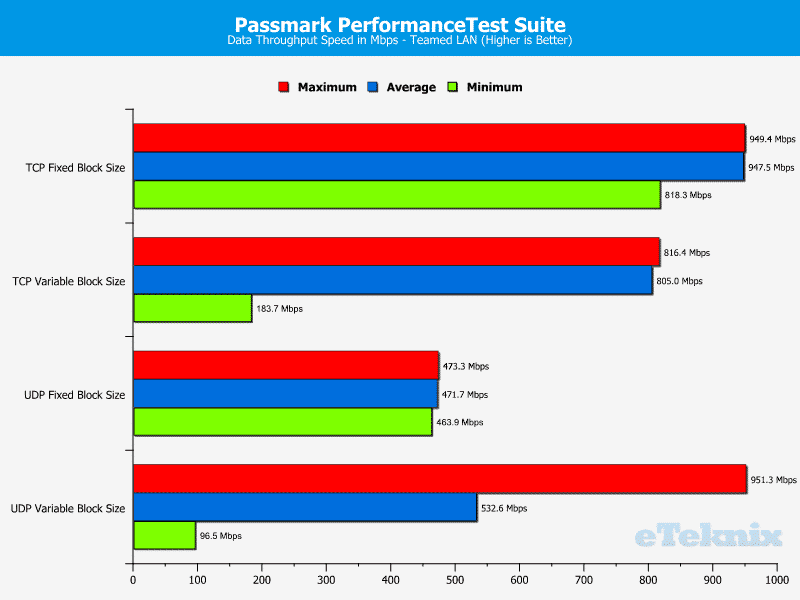
Audio Performance
RightMark Audio Analyser (RMAA)
RMAA suite is designed for testing quality of analog and digital paths of any audio device. The results are obtained by playing and recording test signals passed through the tested audio path by means of frequency analysis algorithms. A more common mark is also provided for those unfamiliar with measured technical parameters.
We run the RMAA test using a 3.5mm to 3.5mm cable connecting the line out to the line in to test the quality of the motherboard audio codec. We run the complete playback and recording test at default settings and then get RMAA to interpret the results giving the below outputs.
16 Bit, 44KHz (DVD Quality)

16 Bit, 96KHz (Studio Quality)
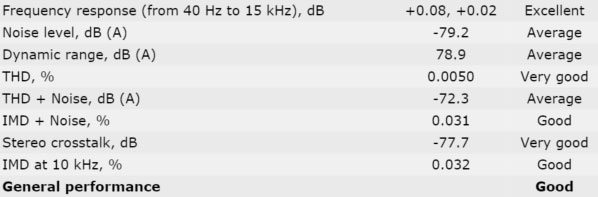
16 Bit, 192KHz (Studio Quality)

PC Latency Analyser
Thesycon’s DPC Latency Checker is a Windows tool that analyses the capabilities of a computer system to handle real-time data streams properly. It may help to find the cause for interruptions in real-time audio and video streams, also known as drop-outs.
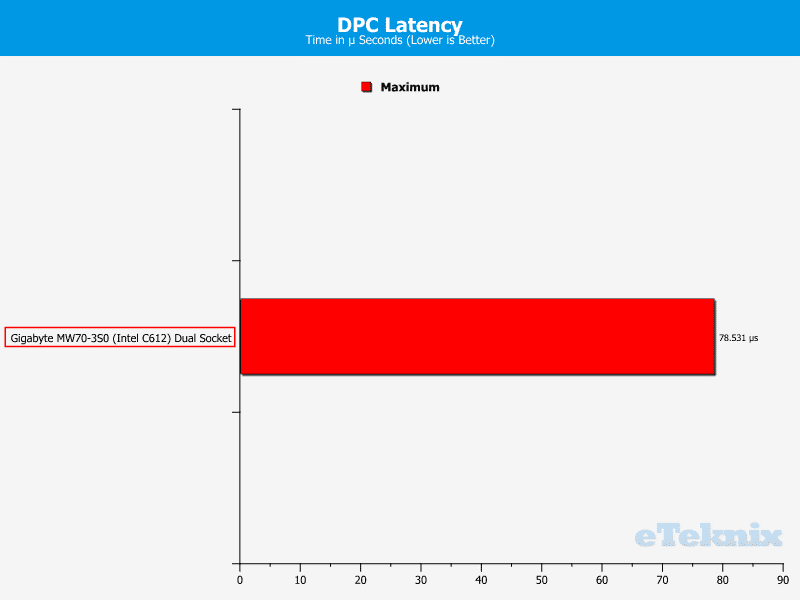
System Performance
We don’t use a dedicated graphics card in this system but rather just test the pure motherboard performance and due to that some tests can’t be run. They require a 3D capable graphics card and the onboard solution is merely a 2D solution meant for management. After all, this is a server board.
PassMark PerformanceTest 8.0

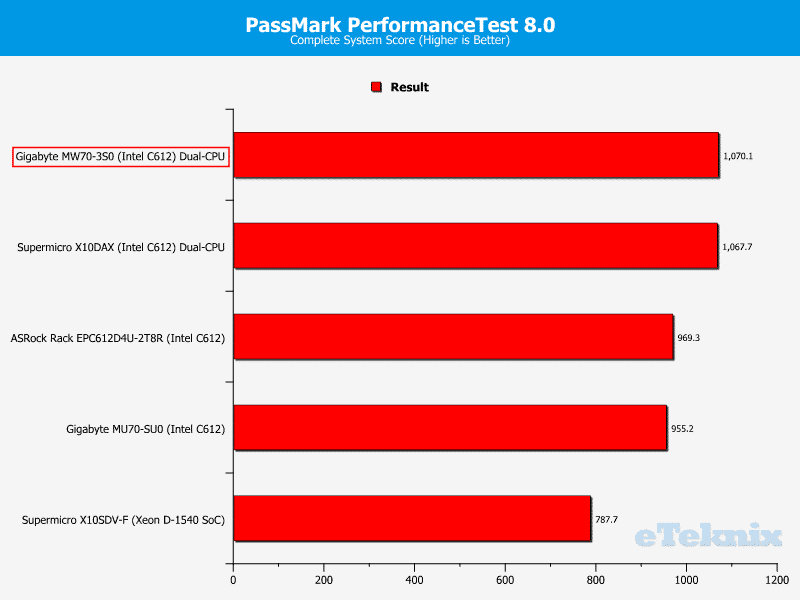
SPECwpc 1.2
SPECwpc is the first benchmark to measure all key aspects of workstation performance based on diverse professional applications. The latest version is SPECwpc V1.2 (introduced on June 3, 2015), which extends performance measurement from physical to virtualized workstations. Results from SPECwpc V1.2 are comparable to those from SPEC V1.0.4, but not to any version before that.
More than 30 workloads are included in SPECwpc V1.2 to test CPU, graphics, I/O and memory bandwidth. The tests are divided into the application categories listed below. Individual scores are generated for each test and a composite score for each category is generated based on a reference machine, yielding a “bigger is better” result. The reference machine has the following configuration: x3430 processor, 8GB (4x2GB) memory, V4800 graphics, and SATA 7.2k rpm hard disk drive.
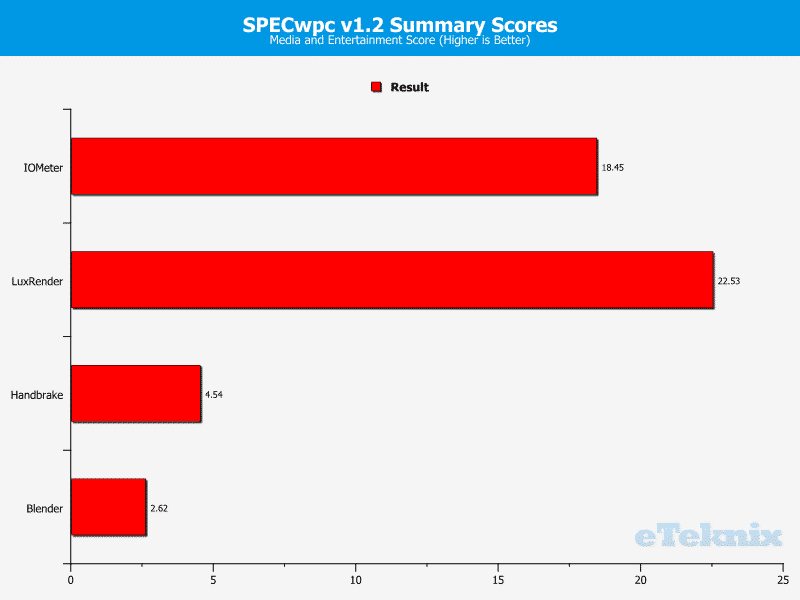
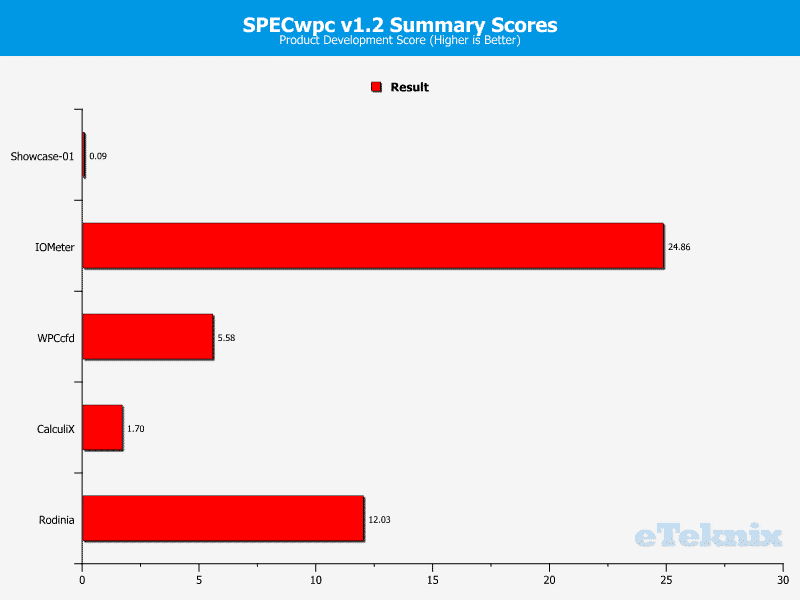
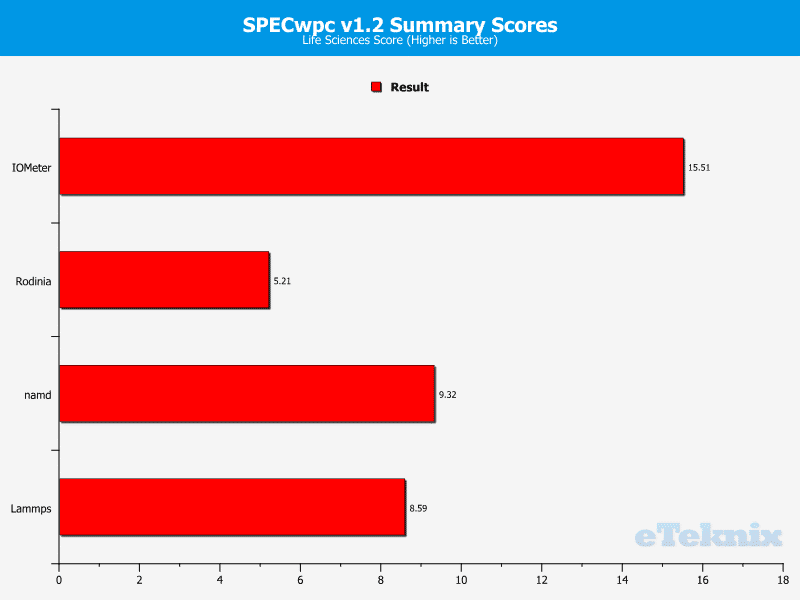
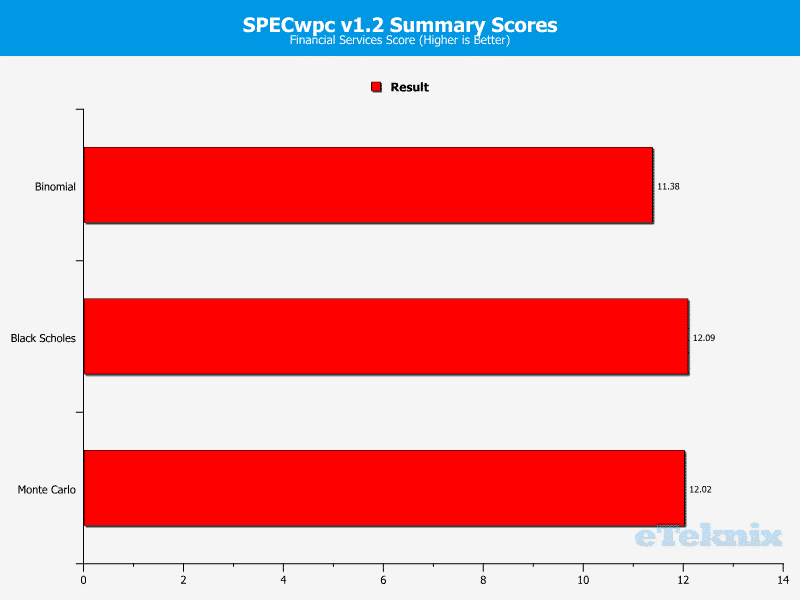
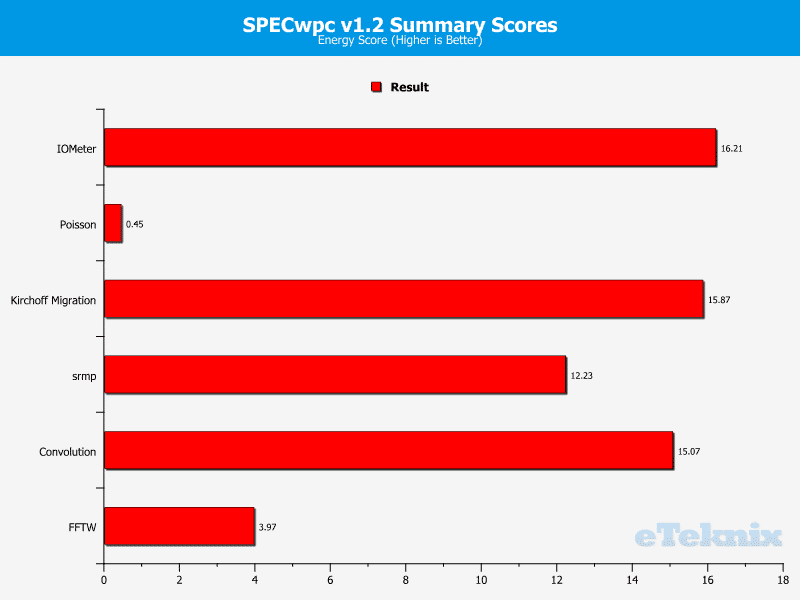
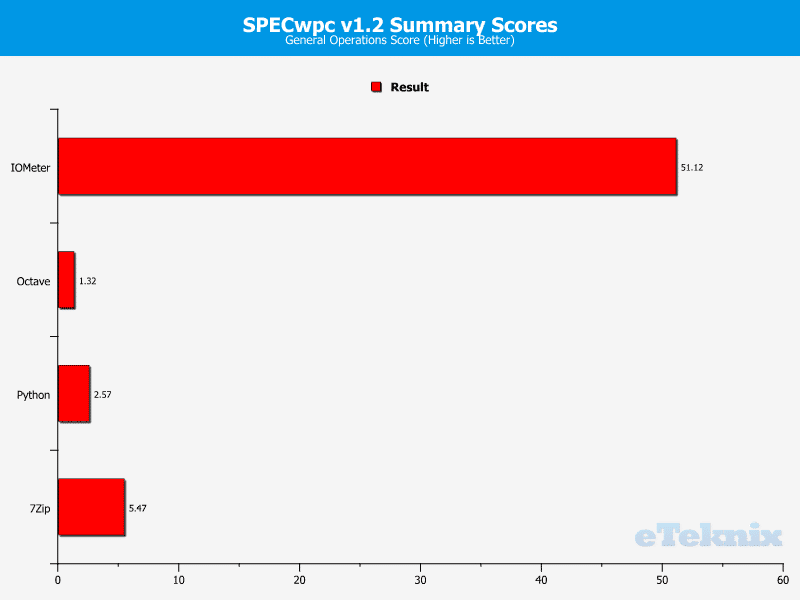
Power Consumption
The power consumption is measured at the power outlet and is as such the power draw from the entire system. Idle and off figures speak for themselves and for the load figures I stress the CPU to 100% and memory to 90% load with OCCT.
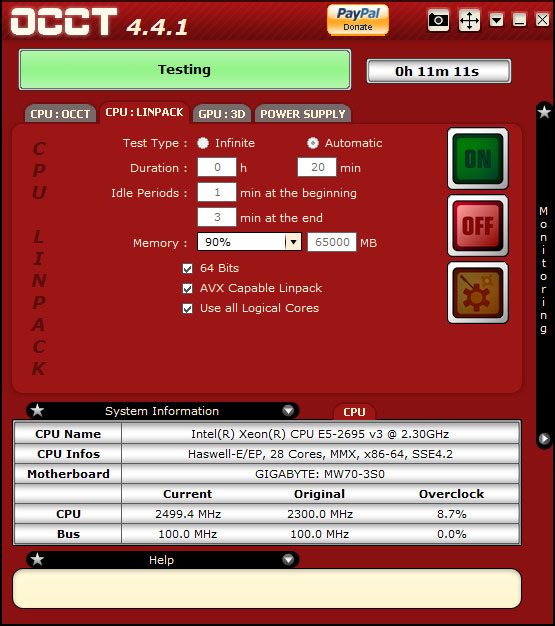
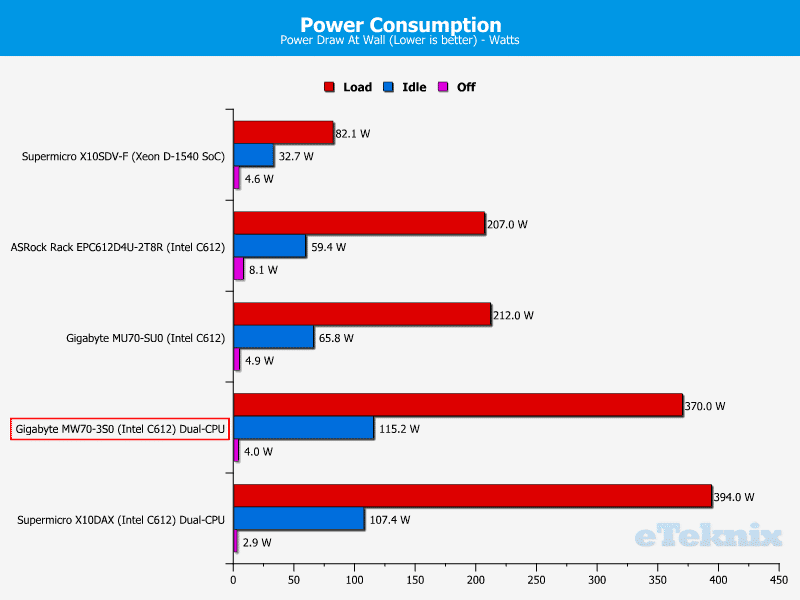
Final Thoughts & Pricing
Pricing
The availability is still a bit sparse at the time of writing, but that should change very soon as the board is being rolled out to the different markets. The MSRP for the UK is set to £430 and the US price is set to $585.
Overview
The Gigabyte MW70-3S0 is a motherboard that doesn’t run out of stamina in any way and let us first talk a bit about its features first. With support for two Xeon E5 V3 processors, each with up to 18 cores and 45MB Cache, as well as 16 memory banks that each support up to 64GB DDR4 memory at 2133 MHz, the basics are set. We can further expand the power of the system by adding up to 3-way SLI and CrossFireX graphics and get a workstation that won’t run out of power anytime soon.
All that power has to go somewhere and the MW70-3S0 connects to the world via two Intel controlled Gigabit Ethernet ports. While that is sufficient for a normal connection to backup servers and the world, it isn’t enough to work directly from. When working with large CAD files, photos, or videos, then network storage is a slow solution. Thankfully we don’t need to rely on that with this board either, as it brings plenty of internal storage abilities right out of the box. The Intel C612 chipset provides us with the first 10 SATA3 port where two of them support DOM. On top of that, the MW70-3S0 also comes with an onboard LSI3008 controller for eight SAS 12Gbit drives. With 8TB drives, that aren’t uncommon anymore, that could equal to 144TB raw capacity right inside the workstation.
Gigabyte also packed this motherboard with onboard sound and an onboard GPU for those who don’t need a lot and don’t want to spend extra money on more add-in cards. The 7.1 channel audio provided by the Realtek ALC888 provides basic sound options and the onboard Aspeed AST2400 solution provides basic 2D video out up to 1080p.
We really can’t fault this motherboard in any way when it comes to its performance, it scored itself to the top of most charts without breaking into a sweat. These are some impressive results, especially when considering the features and the relative low price for what we get.
Pros:
- Dual CPU and 16 DDR4 slots
- 10 SATA 6Gbps and 8 SAS 12Gbps ports
- Dual Intel i210 Gigabit Ethernet
- Great performance
- Good price
Cons:
- 2 CPUs increase power consumption significantly
- Top PCIe slot very close to bottom memory slot
“Gigabyte’s MW70-3S0 would be the perfect base for a powerful workstation. The performance and features convince right from the start and it’s further helped by a very fair price.”

Gigabyte MW70-3S0 (Intel C612) Dual CPU Workstation Motherboard Review
Thank You Gigabyte for providing us with this review sample



















