Google Changes how Flash Ads Work in Chrome
Samuel Wan / 9 years ago
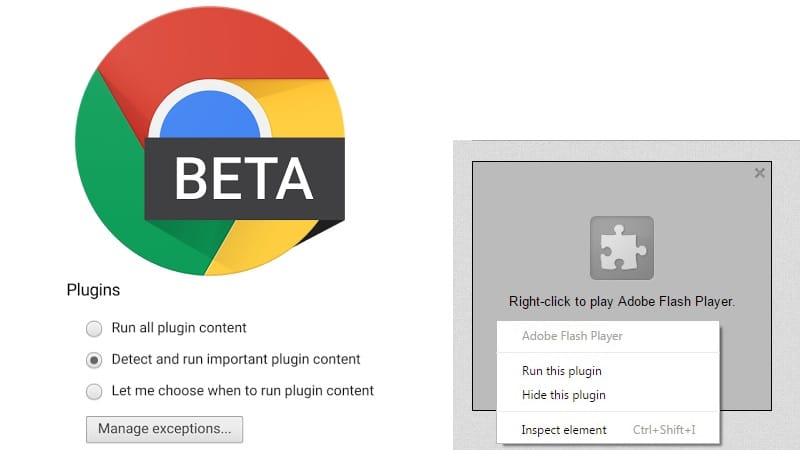
Despite helping pay for web content, auto-playing Flash ads have become the bane of internet users. While third party plugins have long offered the ability to control Flash elements, Google is now baking in the ability to pause auto-playing Flash ads right into Chrome. Starting with the latest Chrome Beta build, pausing non-central plugin elements will become the default setting. Pausing auto-play ads is one thing but Chrome being able to determine which Flash elements are ads and which ones are the content makes the feature so much more useful.
In their blog post announcing the new feature, Google states that the main purpose of adding this ability into Chome is to help improve battery life. By reducing the number of flash elements being played, the processor has a lower workload, reducing power consumption and improving battery life. Flash has long been notorious for consuming processor cycles and being a performance hog so disabling unnecessary elements is sure to help not only battery life but those on older machines.
It’s important to note that it’s not clear how Chrome will determine which elements need to be paused. The feature also isn’t meant to block ads necessarily as a Flash ad that plays in the main video frame before the real video likely won’t be blocked. HTML 5 playable ads and other ads also won’t be blocked so this feature won’t be a replacement for ad-blockers. Nethertheless it’s interesting to see an advertising firm pushing out features that could reduce their ad revenue.



















