Here’s How You Can Install Windows 10 Now!
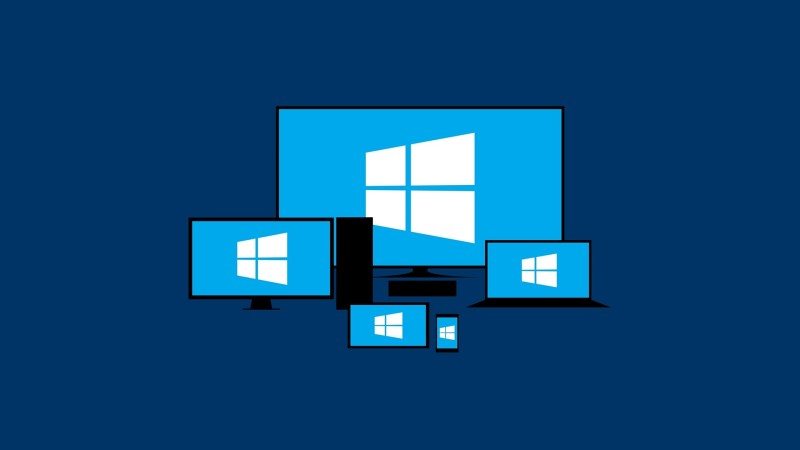
I know, I know. There will be a lot of Windows 10 just started rolling out posts all day and people bragging about how they just started downloading the update. However, Microsoft did mention it will start rolling it out in waves, something that doesn’t sit quite right with everyone.
Well, I did some digging around and found some neat ways of getting past the waiting period. The first thing I saw is a little workaround found by someone over at VentureBeat. This involves deleting all your files in “C:\Windows\SoftwareDistribution\Download” (or whatever windows drive letter you have) to refresh the Windows Update. Then, you have to start an elevated command prompt (if you do not know how to do this, Google is your friend). Type in the following command “wuauclt.exe /updatenow”, but do not hit enter! Next, open up your Windows Update and hit “Check for updates”.

While Windows is checking for updates as shown in the pic above, go to the command prompt and hit enter. This will force the update to check and start downloading the Windows 10 update. It supposedly worked for a lot of people, but I had no luck in making it run. However, if you just want Windows 10 installed and don’t really care if it’s through the Windows Update center, then the next approach might be more appealing to you.

I bet most of you don’t know, but you can actually download the final Windows 10 build straight from Microsoft’s website. It can be found in both 32-bit and 64-bit ISO and Microsoft even provides helpful tips and tools to make it USB bootable. So, if you are eager to get Windows 10 running on your machine right now, you best go to Microsoft’s website here and get downloading! Enjoy!









I actually found out that last part pretty quick when I figured out that the update through Windows Update failed in the middle of the night. Thanks for the heads up though :3
I actually found out that last part pretty quick when I figured out that the update through Windows Update failed in the middle of the night. Thanks for the heads up though :3
I will stick them verifying my specs and wait
For anyone having issues getting this to work make sure your windows update is set to install updates automatically for some reason it kept failing until i did that for me 🙂
Don’t do the upgrade option from a clean install. Your licence wont work. You have to upgrade through their means first then you can clean install. Ballache
Don’t do the upgrade option from a clean install. Your licence wont work. You have to upgrade through their means first then you can clean install. Ballache