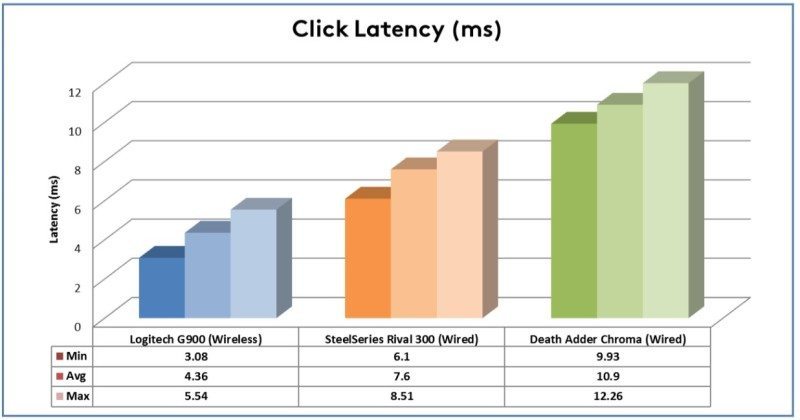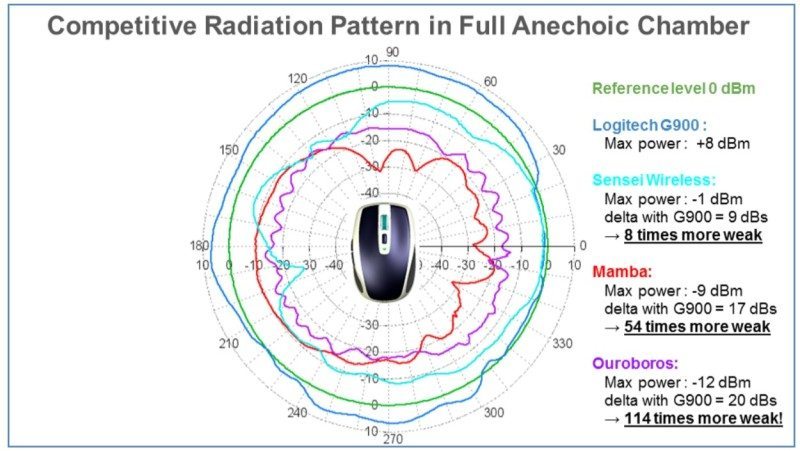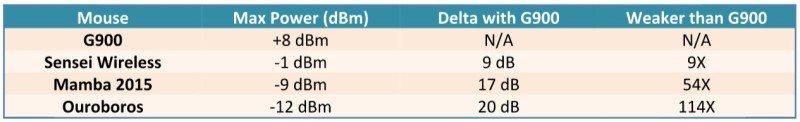Logitech G900 Chaos Spectrum Mouse Review
Peter Donnell / 9 years ago
Introduction

The world of desktop mice is very competitive, and it doesn’t matter if you’re in the office, a stay-at-home gamer or involved in eSports, when it comes to buying a new mouse, you’re going to want the best mouse you can possibly get, assuming you’ve got the budget of course. Enter the Logitech G900 Chaos Spectrum, said to be the most innovative and best-performing mouse on the market, not just in terms of what Logitech has created before it, but even compared to their many rivals high-end products too. This is a bold claim and it’s something we’re eager to test today, so let’s take a look at what the G900 has to offer.
Professional Grade Wireless
“In high-pressure moments, latency can be the difference between winning it all or losing. With millions on the line, or just some e-cred with your buddies, PC gamers can depend on the G900 Chaos Spectrum to get the GG. With a 1 millisecond report rate, and our highly optimized 2.4GHz wireless connection, the G900 Chaos Spectrum outperforms the competition’s solutions, even the wired ones!” – Logitech
Advanced Optical Gaming Sensor
“The G900 Chaos Spectrum utilizes the PMW3366 optical gaming sensor, which is widely regarded as the best optical sensor on the market. The PMW3366 sensor precisely translates hand movement onto the screen, even at high-sensitivity. It delivers exceptionally accurate and consistent responsiveness at any speed across the entire DPI range (200-12,000DPI) with zero acceleration and zero smoothing thanks to Delta Zero technology.” – Logitech
Wireless has often been a sticking point for competitive gaming, as it has a history of lower latency, problems with interference and more, but Logitech has thrown every bit of research you can think of at their new design and the end result is a wireless mouse (although it can be used wired mode also) that has the lowest latency on the market, even compared to wired mice, the most consistent signal even in the most demanding scenarios, an ultra-light design and none of this has come at the compromise of features, as the G900 is one of the best equipped and most feature packed mice you’ll find.
Fully programmable buttons, Logitech’s legendary adjustable scroll-wheel, one of the best sensors on the market, a fast processor and premium grade switches. Of course, the most important thing here in my eyes is that it weighs just 107 grams, which is virtually nothing for a mouse and even more so for a wireless mouse! There’s nothing more we could ask for in a mouse, so let’s jump right in and take a closer look at what it has to offer.
Features
- 6-11 programmable buttons (depending on side button configuration)
- Lightweight hyperfast tilt scroll wheel
- Customizable RGB Lighting
- Metal pivot main key design
- Metal spring button tensioning system
Tracking
- Resolution: 200 – 12,000 dpi
- Max. acceleration: >40G*
- Max. speed: >300 ips*
* Tested on Logitech G240 Gaming Mouse Pad
Responsiveness
- USB data format: 16 bits/axis
- USB report rate: 1000 Hz (1ms)
- Wireless report rate: 1000Hz(1ms)
- Wireless technology: Custom 2.4GHz
- Microprocessor: 32-bit ARM
Physical Specs
- Length: 130mm
- Width: 67mm
- Height: 40mm
- Weight: 107 grams (mouse only)
Glide
- Dynamic coefficient of friction**: .11 μ (k)
- Static coefficient of friction**: .17 μ (s)
**Tested on wood-veneer desktop
Durability
- Buttons (Left / Right): 20 million clicks
- Feet: 250 kilometers
The packaging is quite compact with a nice image of the mouse on the front, as well as the usual branding.

Around the back, a quick rundown of the major features such as the 1ms wired or wireless report rate, 107g weight, sensor and button configuration.
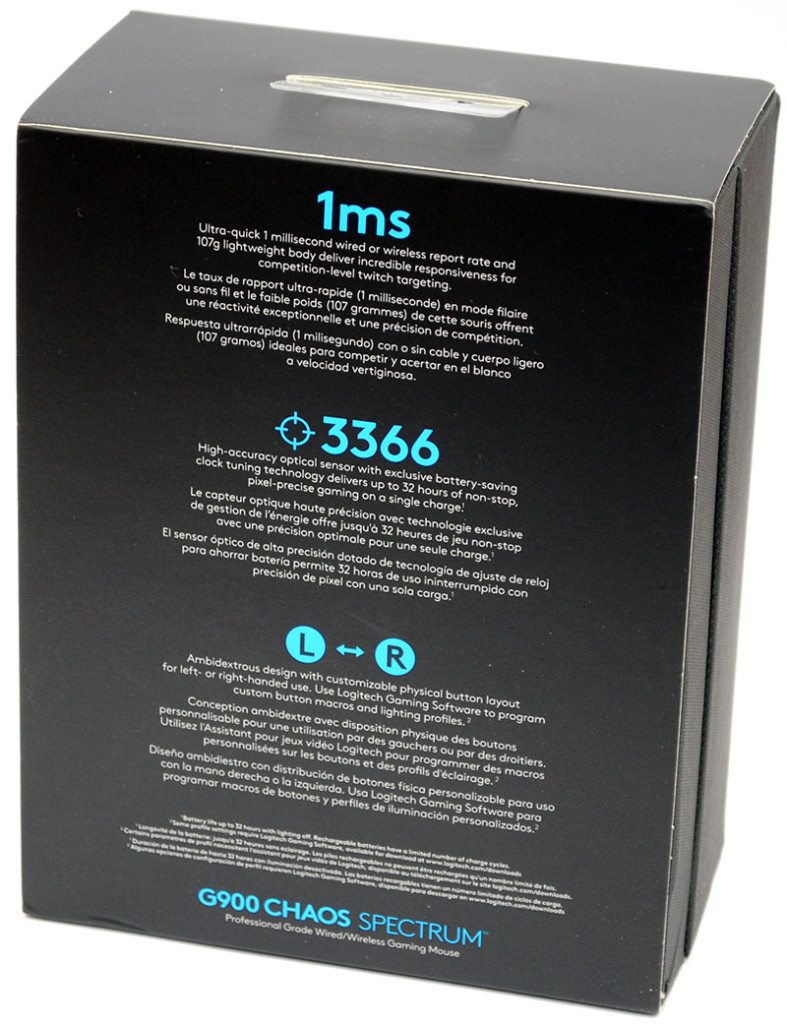
The slip cover comes off the box, revealing a durable presentation box.
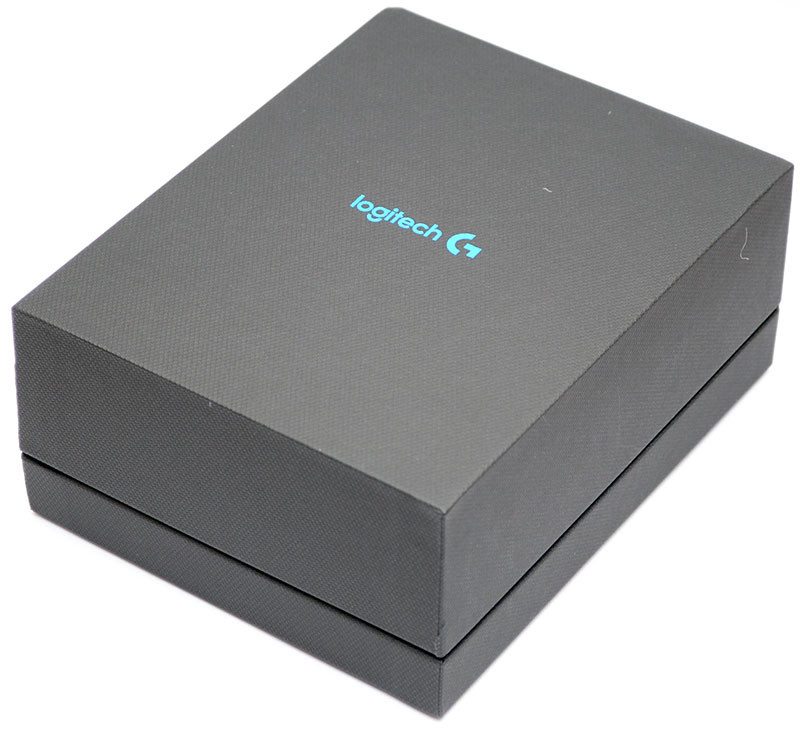
It opens out to reveal the mouse prominently displayed and surrounded by lots of custom cut protective packaging.

Under the mouse, all the required accessories.

There’s a lightweight braided cable for using the mouse in wired mode or to simply charge the mouse. There’s also a wireless dongle and additional side buttons.

The ambidextrous mouse allows you to remove the side buttons and swap it between true left/right-handed modes, or even configure it to have dual side buttons to suit your taste. The dongle is a simple USB device but also comes with a block that can be used as an extender, which we’ll see in action shortly.

A Closer Look
The design of the G900 is certainly a sight to behold. It looks very different from their other flagship mouse, the G502 Proteus Core (Review).

Down the left side, you’ll find two side buttons for forward/backward navigation although these can be customised in the software or physically by removing the buttons; we’ll show you that in a moment.

Down the right side, a blank panel is in place, but again, you can add/remove buttons here. The lightweight design of the mouse is simply incredible too, just holding it makes you wonder how it is so lightweight, but the nicely finished plastics still give it a premium look and feel overall.

The left and right mouse buttons are independent of each other, mounted on a special mechanical pivot that gives them a consistent action and snappy return.

If you look just behind the side panel switch (which I’ve removed) you can just about make out the mechanism for mounting the switch. The high-quality switches have a great action to them with a nicely defined tactile and audible click; they’re going to be great for fast-paced competitive gaming.

The buttons on either side of the mouse can be pulled away, as they’re mounted with magnets.

By doing so, you can install either a blank panel or the two included switches to tailor the mouse to left and right-handed designs.

Of course, if you want two buttons on each side, giving you more room for extra macros, you can do that too; the choice is yours!

In the center, you’ll find the famous Logitech scroll wheel, which comes with a mechanical switch to lock it into a normal turning mode, which has a tactile bump at each step when rotated, or you can unlock it for free and smooth rotation. Below that, you’ll find a micro-USB port for charging/wired modes. The front design of the mouse is certainly impressive too; it looks like a the sporty design of a supercar.

The ergonomics of the G900 are symmetrical, perfect for the ambidextrous design. The raised back, as well as the curvy sides and long LMB and RMB buttons work well to provide a comfortable grip for all play styles; claw, fingertip and palm rest.

The central column of the mouse has been given a lovely chrome effect, providing a nice contrast to the matte black plastics. Here you’ll find the scroll wheel, lock/unlock for the wheel, two programmable switches (DPI up/down at default) and three RGB LED indicators that can be used for the DPI readout.

There are four large slipmats on the base, as well as two smaller ones surrounding the sensor. These give the G900 exceptional glide, although that’s helped in no small part by the ultra-lightweight design. There’s also a master power switch, as well as a master profile switch; with up to five onboard profiles, you can take all your settings with you when you need to.

Performance
The wireless dongle fits right into your PC, but if you really wanted to, you can plug it into the end of the charging cable to give you more reach. We doubt you’ll need to, but if your desk is lined with lead, it could come in handy.

While the mouse can be used wirelessly, you can use it in USB mode; this is handy for the times you need to charge, but don’t want to stop using the mouse.

Logitech has won praise from us in the past for their fantastic desktop software, so we’re happy to see it’s back for their latest gaming mouse. The G900 is easily configured from the software, but you can also control any new Logitech peripheral from within the same application.

With five onboard profiles, you can store all button configurations, sensor settings, lighting, macros, etc. directly to the mouse, so if you travel to gaming events or use your mouse on multiple systems, you won’t have to worry about taking the software with you.

The lighting on the G logo at the back, as well as the three smaller RGB lights behind the scrollwheel can all be customised to any colour and with a few effects to suit your taste.

Being a wireless mouse, battery life is very important. Logitech says you’ll get 32 hours from this mouse, which is incredible. This is thanks to their auto adjusting performance settings that slow report rates and other features when the mouse is inactive to save power. As soon as you move the mouse, it goes back to full performance again without you even noticing. What’s also cool is the mouse has a breakdown of how much power each feature is using, helping you better optimise your settings to suit your needs.

Three of the most popular Logitech mats are already pre-set in the software, but you can quickly scan and configure your own gaming surface to get optimal performance.

This is certainly something you should do as it will ensure the sensor is operating as smoothly as possible on your surface of choice.

Playing around with the RGB lighting is nice and simple, giving us some vivid and rich colours on the mouse.

The ergonomics on this mouse are really nice, it’s comfortable to hold and feels nicely balanced in your hand. It glides perfectly on soft cloth, hard mat and even aluminium gaming surfaces and the lightweight design is great for precision control, twitch shooters, and also helps reduce fatigue after a long gaming sessions.

The button configuration is great too, and while you can change the side buttons to left or right, I personally prefer having buttons on both sides as it gives you even more room for extra macro functions; great for MMO and MOBA style gaming.

The switches are flawless too, with a well-defined click and a snappy response rate that’s great for work and gaming.

Despite the ultra-lightweight design, the whole thing still feels rigid and even frantic clicking doesn’t pose any issues to the performance. Nothing wobbles or squeaks, everything is locked firmly in place and it’s clear that Logitech has put a lot of effort into the build and design.

Equipped with one of the best sensors on the market, and following in the footsteps of the already fantastic G502 gaming mouse, the G900 needs to deliver flawless results. Fortunately, it does just that and as you can see, the sensor offers up silky smooth performance across the entire DPI range; we even tested it from a range of 15 feet and still got flawless results.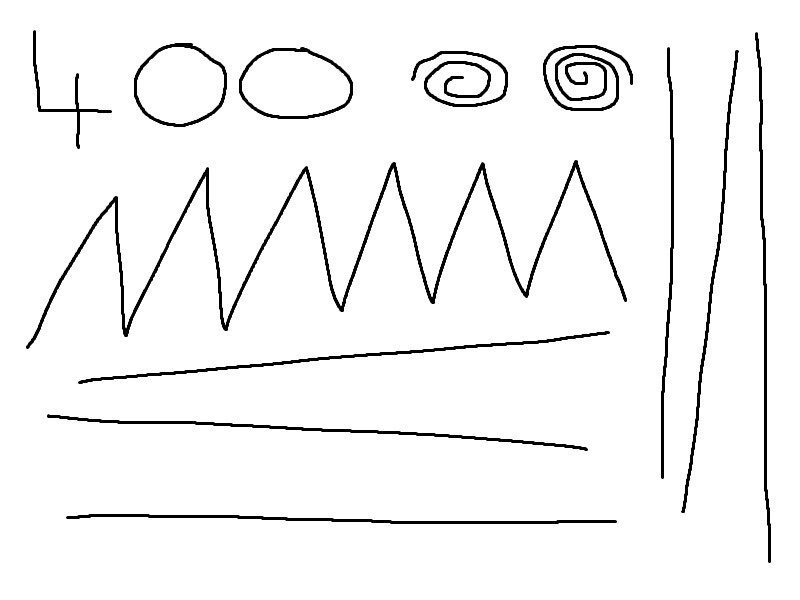
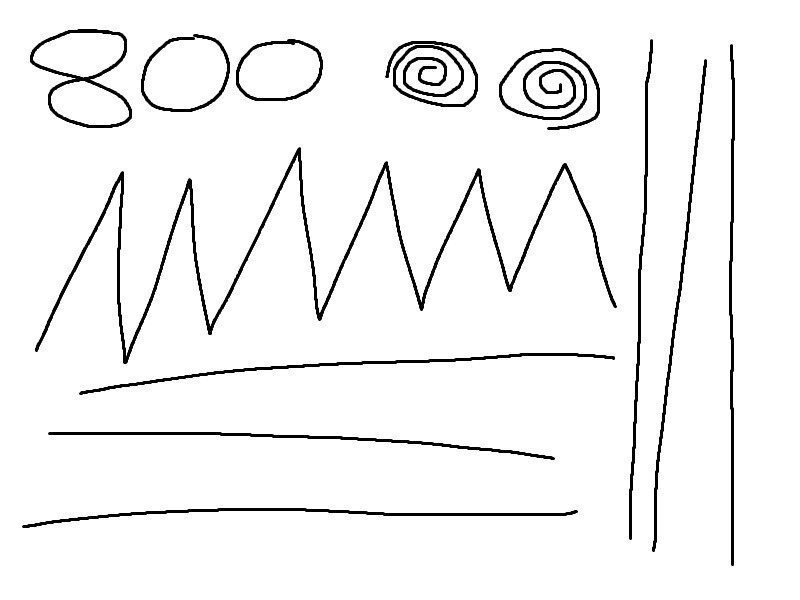
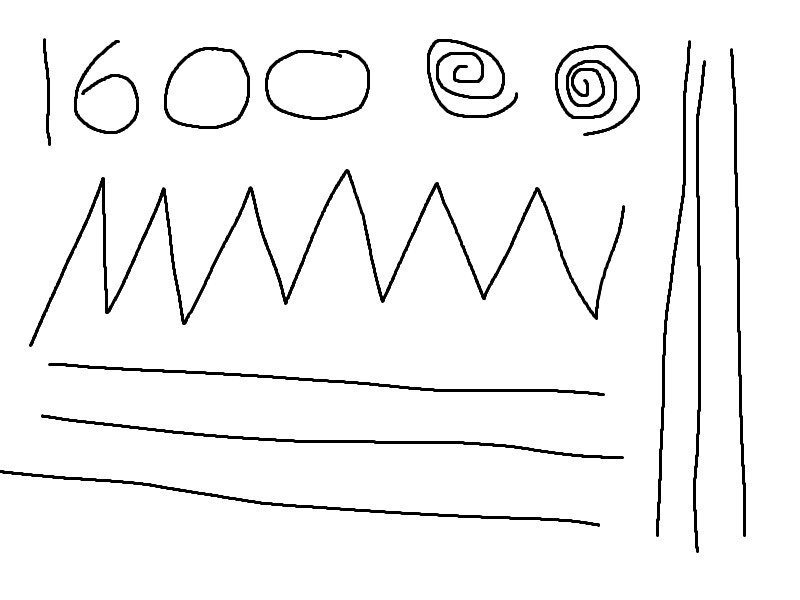
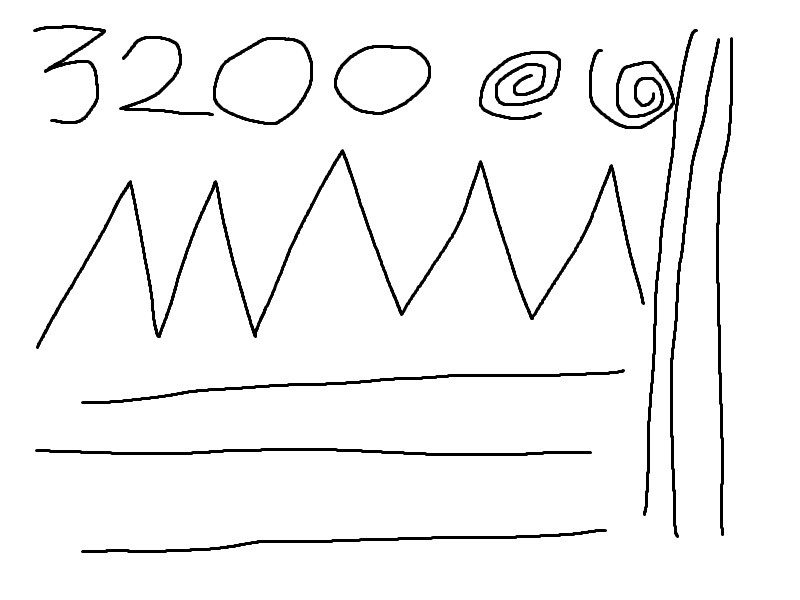
What’s really incredible is that even at the extreme end of the DPI range, the sensor is still pixel perfect. Even more so, is how much control and precision you can still achieve due to the lightweight design, you can make tiny adjustments with confidence even at 12,000 DPI; easily the best sensor performance I’ve ever seen.
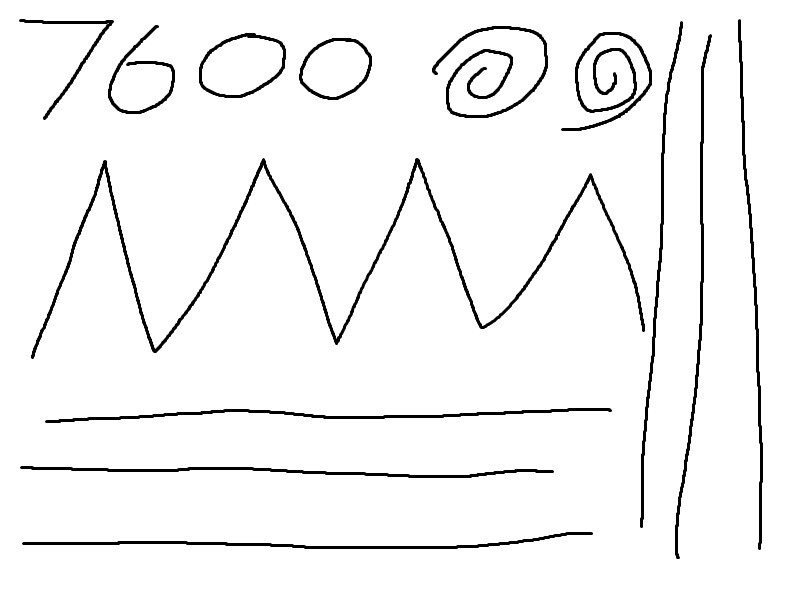
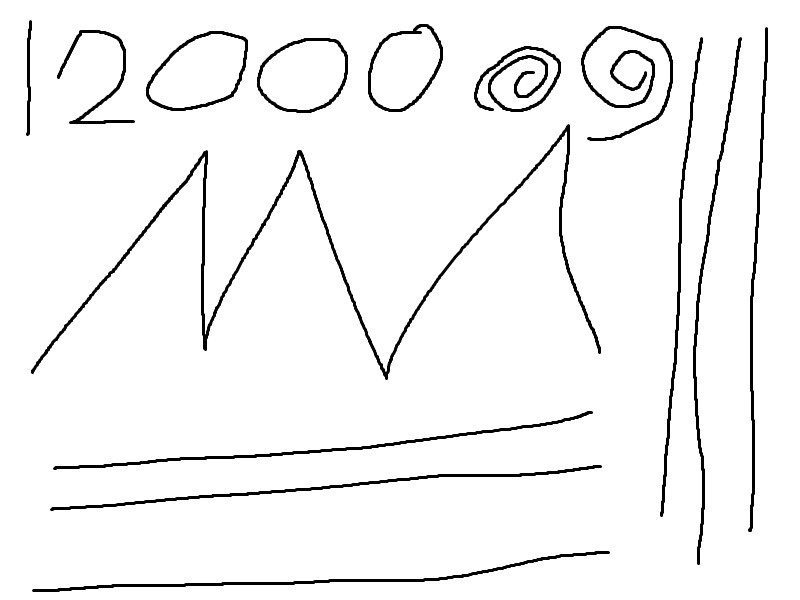
Logitech claims that the wireless performance on this mouse is faster than virtually any other mouse on the market, wired or wireless. Of course, we don’t have the equipment to test with that level of precision, but I’m confident that Logitech is being true to their word. I’m no pro-gamer, but I tested my own response rates on The Human Benchmark using my own mouse, a Roccat Tyon (wired) and the G900 (wireless). The results are too close to call, but the G900 did perform a tiny bit better, and that’s obviously no bad thing.
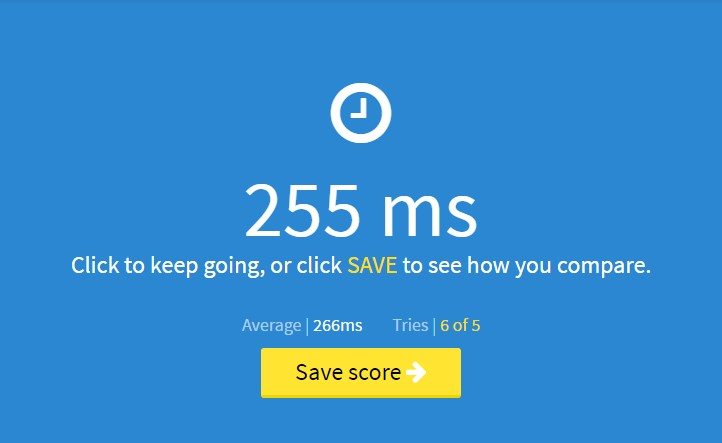
Logitech Wireless Test Run 1
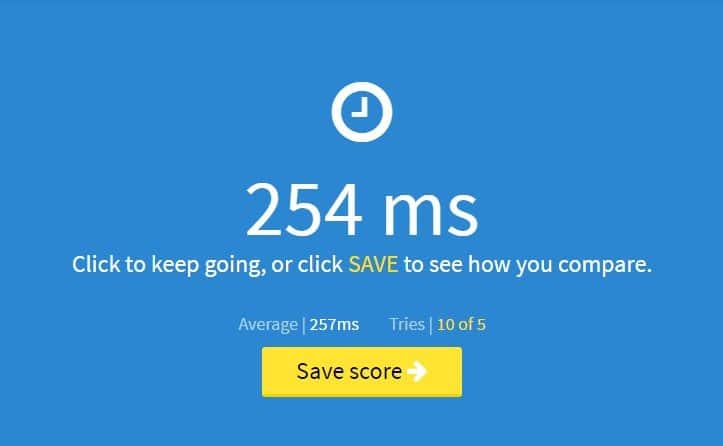
Logitech Wireless Test Run 2
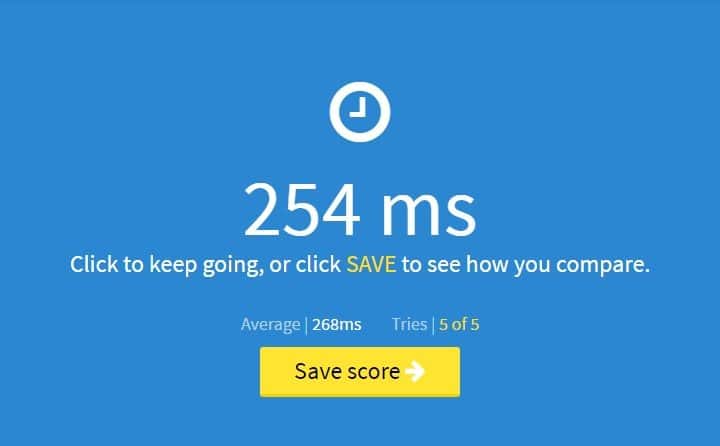
Roccat Tyon Test Run 1
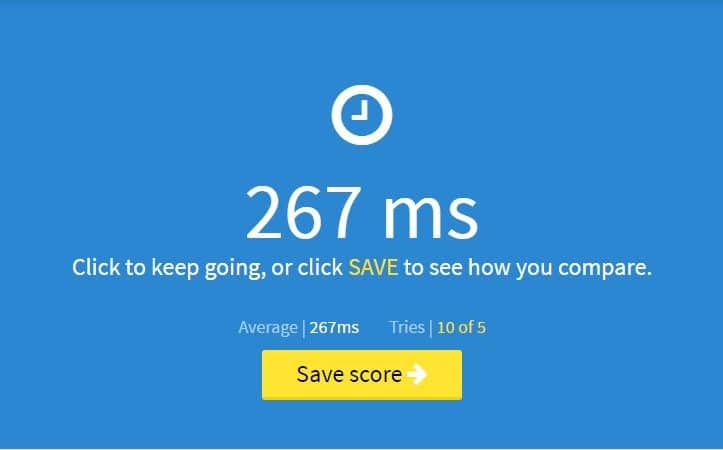
Roccat Tyon Test Run 2
Final Thoughts
Price
Being the new flagship mouse from Logitech, as well as what is basically the most advanced consumer gaming mouse on the market today, the G900 was never going to be cheap. Prices are to be around $149.99/€179. This is a lot of money, but compared to something like the Razer Mamba 2016, it’s actually cheaper and outperforms it, so it’s still a competitive price overall.
Overview
Logitech didn’t need to make a mouse this great to succeed, but it seems they’ve done it anyway. Their last mouse, the G502, is one of the best mice we’ve ever tested and the sensor performance on that was simply amazing. However, their new mouse, the G900, takes everything we’ve ever known about gaming mice and refines them to make the best gaming mouse ever created.
Wireless has had a tough time for competitive gaming, but the G900 looks set to turn the tables and give you the cable-free freedom you’ve been waiting for. The response time is lower than competing wireless mice, the signal strength and quality is flawless and outperforms all their competitors products, the mouse is lighter than their competitors, the battery life is longer, the sensor is better, the list just goes on and on! I’d hate to feel like I’m overdoing the praise here, but it’s hard to ignore the effort applied to make this mouse not just a little bit better than those who went before it, but a whole lot better.
The wireless performance is exceptional, but what’s really groundbreaking here is how Logitech made the mouse so light. Every component was redesigned to reduce weight without compromising on durability and it’s certainly worked. Considering most wireless mice have added weight compared to their wired counterparts, it’s certainly an achievement. By tuning the efficiency of various electrical components, the G900 still manages great battery life, despite being able to use a smaller battery than previous Logitech models and that helps further reduce the weight.
When it comes to competitive gaming, working in the office, or just using your own computer at home, the G900 ticks all the right boxes. It doesn’t matter if you’re left or right-handed, want to use it wired or wirelessly, it’s got what you need. The extensive customisation options are most welcome, and quickly configuring all your macros, lighting profiles, DPI settings and more is easy thanks to the nicely designed software; all of which can be saved to the G900’s onboard memory, making it compliant with eSports tournament rules.
Pros
- Flawless sensor performance
- Ultra-lightweight design
- Ambidextrous design
- Excellent build quality
- Class-leading wireless performance
- Class-leading response rate
- RGB lighting
- Easy to use software
- Modular button configuration
- Great battery life
Cons
- None
Neutral
- It is a little expensive, but you certainly get what you pay for
“Logitech set out to create the ultimate mouse and the G900 certainly meets that standard. If you want to game on a mouse that offers flawless wireless performance, with ultra-fast response rates, a perfect sensor and extensive customisation, this is the mouse you’ll want on your desktop. Expect to see these dominating in the world of eSports very soon!”

Logitech G900 Chaos Spectrum Mouse Review
Thank you Logitech for providing us with this sample.