Noctua NH-D9L Dual-Tower CPU Cooler Review
Peter Donnell / 9 years ago
Introduction

Notcua, the PC cooling markets masters of sublime build quality and ultra-quiet performance, are back on eTeknix once again today. I’ll be taking a look at their new NH-D9L cooler, and while it may seem a little small and not particularly special, it’s certainly got a few promising features that I’m looking forward to testing.
Despite the compact design, measuring just 111mm tall! The D9L features a dual tower design, yet still provides perfect clearance for RAM modules, as well as keeping clear of any PCIe expansion cards. It’s small enough to fit in a mini-ITX system build, but for the more professional hardware enthusiast, it’ll be perfect for 3U systems too. Noctua build quality is world-famous, and to support their confidence, the D9L comes with a whopping six-year warranty! That’s confidence in their products right there.
“The included NF-A9 premium fan supports automatic speed control via PWM for outstanding quietness of operation and a second, optional NF-A9 fan can be added for further improved performance in dual fan mode. Topped off with the trusted, pro-grade SecuFirm2™ multi-socket mounting system, Noctua’s proven NT-H1 thermal compound and full 6 years manufacturer’s warranty, the NH-D9L forms a highly compact premium package for space-restricted applications.”
For a quick overview of the coolers features and design, check out this lovely product video from Noctua.
Equipped with support for all major sockets and then some, as well as a form factor that will support a vast amount of system and motherboard configurations, including some server deployments, high-quality build materials and a premium grade fan, this little cooler is already starting to sound quite exciting.
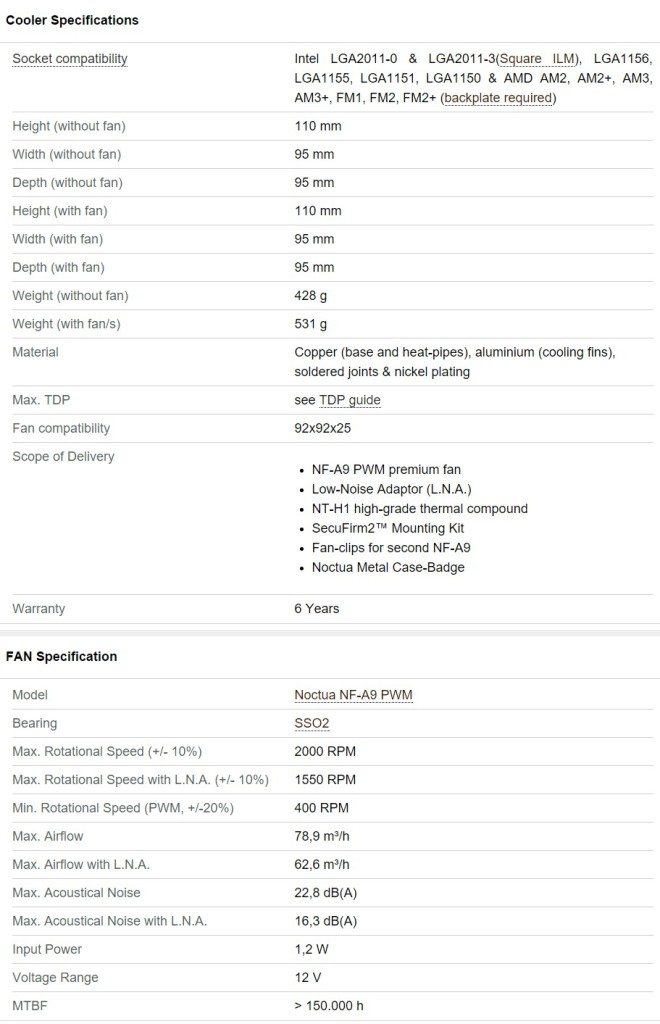
The box is typical Noctua, nicely designed, with a brown and white colour scheme, and technical/performance data plastered on every side of the box.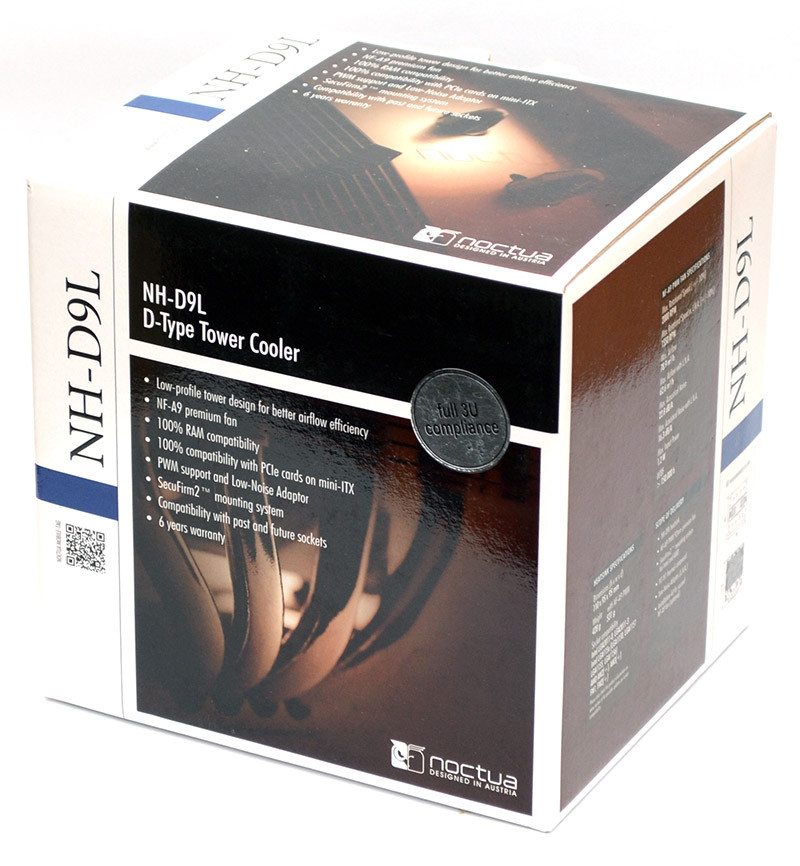
The box is nicely packaged, with lots of protection around the cooler and a separate box for additional components.
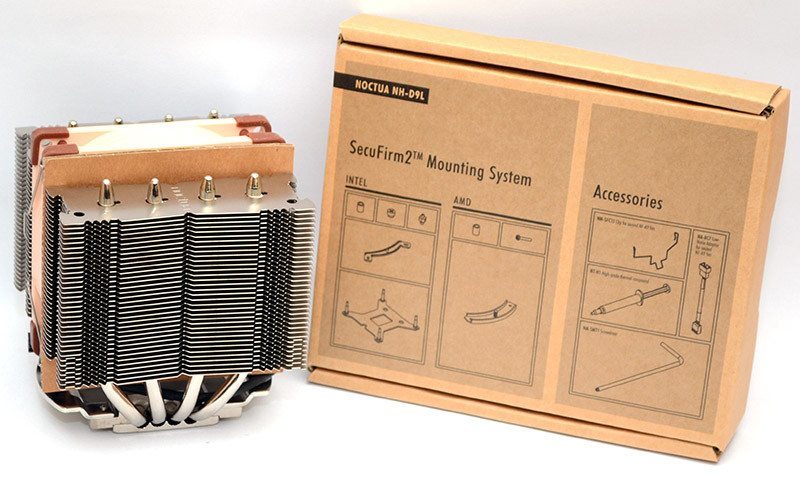
In the component box, you’ll find everything you need to get the cooler installed on all major Intel and AMD socket types. There’s a tube of high-quality thermal paste, extra fan clips and even a screwdriver, which are certainly welcome additions.




















