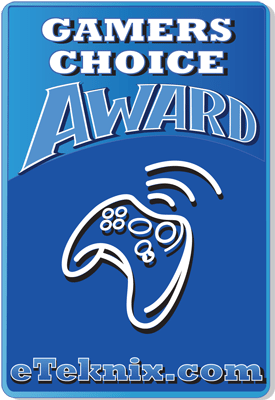Razer ONZA Xbox 360 & PC Tournament Edition Pro Gaming Controller
Peter Donnell / 12 years ago

Razer is one of the biggest names in the gaming market, famed for their range of award-winning peripherals, as well as their support for eSports and their related gaming teams. The controller I’m looking at today is the Razer ONZA, a Razer peripheral tailored to be the ultimate precision tool for eSports, pro gamers and of course any other gamer who wants the best tool for the job. Of course some of you may already know that this isn’t exactly a new product for a Razer and it has been on the market for a while now. I’ve even had the chance to try it out a few times in the past at various gaming events, but this is the first time I’ve gotten to spend a significant amount of time with this premium controller.
Of course there is a slight problem with this controller when it comes to eSports, it’s illegal to use under the MLG rules. This is due to the MFB buttons on the rear of the controller, an aspect of its design that we shall take a closer look at in a moment. You can read the rule that applies below, but don’t worry, its only against the rules to use it in competing MLG eSports tournaments, no one said you can’t use this at home, online or anywhere else!
“Players may not use a controller with Turbo capabilities, Button Mapping capabilities, or Wireless capabilities, and they may not use a Play and Charge Kit. Controllers with Turbo capabilities allow Players to press a button that results in their Character performing a set of actions that would normally require the Player to press the same button multiple times. Controllers with Button Mapping capabilities allow Players to map a button sequence to a specific button. Pressing that button results in their Character performing a set of actions that would normally require the Player to press multiple buttons.”

The controller comes packaged in a half plastic display box, it gives you a great view of the controller and also highlights some of the major features such as the adjustable analogue sticks, Multi Function Buttons (MFB) and Backlit hyperesponse action buttons. Of course an important badge here is the official Xbox licence in the bottom light, this is a fully licensed product that will work with all Xbox 360 models.

Around the back we have a much more detailed breakdown of the controllers features, but of course well take an even better look at those in a moment.

The controller its self comes finish in a durable and grippy feeling rubber, a big improvement over the hard plastic of the original Xbox controller, although it can be a little more challenging to keep clean as dust tend to stick to the surface. One feature that does stand out is the Razer logo on the right side of the controller, it adds a nice touch of style to the controller, and there is no doubt that this is a Razer product.

The twin analogue sticks feature a rotating mechanism underneath the top of the thumb stick. This can be rotated (with a little force) to tighten or slacken the resistance of the stick. While this doesn’t change actual sensitivity it does change the amount of force required to make adjustments in-game, which has the same effect overall. It’s also a great way of fine tuning to your personal playing style on the fly without having to adjust sensitivity options in your games pause menu.

The biggest game changer here of course is the introduction of two new shoulder buttons RMFB and LMFB, each of which can be found above the RB and LB shoulder buttons respectively. These can be programmed to any of the main control buttons of the controller by way of a button on the underside on the controller.

The two buttons in the center are for the L/R MFB’s, holding one down will display what button that sides MFB is configured to, or press it once to enable the programming mode, hit the button you would like to set one of the MFB’s to and BAM! Your done, it’s that simple.

One of the biggest features for me personally is the inclusion of a four-way D-Pad, a massive improvement on the notoriously inaccurate Xbox D-Pad, and while Razer’s is by no means perfect it’s certainly going to be more precise.

Each of the four main face buttons, A, B, X & Y are really nicely finished and set into the body of the controller. Each features the same mechanical switch that Razer use in their high-end gaming mice, so they have a really nice tactile sensation and audible click to them, but also a much shorter travel distance than the membrane switched official XBox controllers buttons.

The controller comes hard-wired with an extra long braided cable, which also features a break-away adaptor just like the official XBox controller.
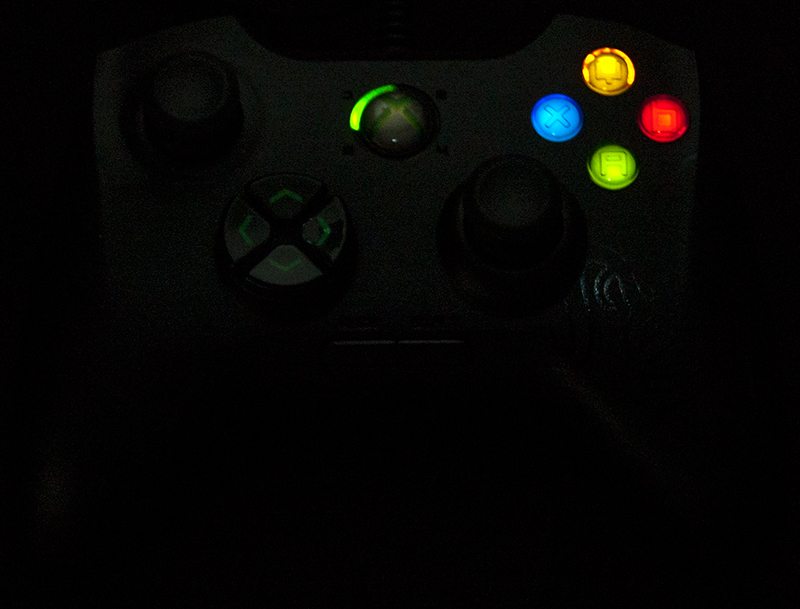
Setup & Installation
This is a simple as plug and play, especially true if you’re using it on the Xbox 360, but Windows will also detect the controller much the same as it would the official XBox controller and requires no 3rd party drivers. Because the programmable shoulder buttons are managed from the controller its self, you don’t need any extra software to configure the controller as this can all be done on the fly. The controller will also remember the button configuration for the shoulder buttons after the device has been powered off or disconnected.
Gaming
This is obviously the most important feature for the controller and it’s where it’s really going to be proved its self. The first thing I wanted to try out was the new D-Pad and thanks to it being 4 separate buttons it made a huge impact in my gaming performance on Soul Calibur IV (I Don’t like V) and having that extra accuracy means that I can finally pull of the more complex combos with (a little more) ease, many of which proved to be a case of luck on the original XBox controller.
The adjustable sticks are really handy too and personally I found it preferable to keep the left stick very loose, this allowed for quick and easy maneuvers in Halo 4. The right stick I set to a much more resisted setting, this allowed me to make minor tweaks and adjustments to my aim more accurately when I had the game on a high look sensitivity, but still allowed me to make the extremely fast turns that come with having a high look sensitivity. While this might not sound like a big deal to some, this is a real game changer and for me its less about changing the sensitivity often, more about finding that balance that suits you the most and leaving it there, something that I’ll certainly miss should I ever switch back to the original Xbox controller.
The MFB’s are strange at first and I often found myself accidentally hitting the wrong shoulder button, fortunately you can have them configured to LB and/or RB and that effectively makes them just like the standard controller, a handy setup for the first hour or so or at least until your fingers get used to where they are. But when it comes to games like Halo, Call of Duty, Battlefield 3 or just about any game really, being able to have jump, tag, abilities, melee, reload or anything else on the back of the controller means you never have to take your thumb of the sticks, saving those vital milliseconds in battle.

The ONZA is one of my favourite Razer products simply because it stands out from the crowd in terms of design, I like the idea of owning a controller that was banned by the MLG as to me that just makes it sound even more cool. Of course reputation is one thing, performance is a different story altogether and performing is the thing that this controller does best.
The analogue sticks take a little getting used to, not because they’re difficult to use, but simply because they’re different in terms of feedback. Spending a little time with the controller you start no notice more and more minor refinements to the design, such as the short throw on the analogue trigger, which come with a longer curve than standard XBox trigger to ensure your fingers don’t slip from their optimum resting position. The extra grip from the rubber treated chassis, the illuminated mechanical keys, the true four-way D-Pad, a sturdy headphone jack, repositioned start and select buttons (no more accidental pauses in frantic gameplay). There are all minor tweaks in one way or another but they all add up to a real game changer and a new way of playing.
The quality is flawless, the controller feels sturdy, the sticks are durable and the style and overall design of the controller looks great too, given that this isn’t a new product for Razer I have found that you can pick one up for around £40 from many online retailers and that is incredible value for a controller with build quality, features and style on this level.
If you want to stand out from the crowd, have something a little different but also enjoy a controller that can make a difference to how you play, then I highly recommend you check out the ONZA.