Synology DS213j 2-Bay NAS Review
Introduction

This week I’m taking a look at a NAS from a company that I’ve been wanting to get hands on with for quite a while now. In the UK NAS markets, QNAP and Thecus are two of the top players, however there is another company that have just as much of a presence as those that I’ve just mentioned – this is of course Synology.
Formed in 2000 by two ex-Microsoft employees – Cheen Liao and Philip Wong – Synology’s goal was to bring enterprise level NAS technologies down to an affordable price point for the small-to-medium business market and later on the small office / home office user as well. Whilst it took four years for Synology’s first NAS the DiskStation DS-101 to reach market, over the last nine years we have seen many solutions come to market under two main categories, DiskStation (DS for short) and RackStation (RS for Short) and in disk capacities varying from one bay solutions, right up to their biggest rack-mount unit which holds up to 12 hard drives for the biggest storage capacity that Synology can offer.
Before we delve into the in and outs of the DS213j that I’ve got to play with today, its worth noting the company’s very clever numbering system that to me is one of the easiest to understand out of those that I’ve seen in the past. using this NAS as an example, the model number is broken down into four parts. DS-2-13-j
The first part of the name is with DS or RS referring to either a DiskStation or a RackStation model with the first number that follows indicating how many bays the system holds – in this case 2. The second set of digits give us the year that the system was released, so 13 here refers to a release year of 2013. After that there is one of three options to be had. These are as follows:
- ‘+’ – this is the performance series of units offing the best features that Synology have to offer
- the standard series is next and this has no digit after the year indicator – for example DS213 – these units offer a balance between price and performance
- ‘j’ – Units with a j in their model name are geared for the entry-level user whose focus is more on getting the largest capacity they can, whilst not worrying too much about the performance side of things.
With this all explained, it’s now easy to see, just from the model name ‘DS213j’ that we have an entry-level 2-bay system that was built this year and comes as a desktop design – nice and easy to understand if I have to say so.
Last of all before I dive into the guts of this compact little system, Its worth having a look at what comes in the box along with the system itself. Alongside a quick installation guide that shows how to install the drives into the DiskStation, there is a CD with the operating system on as well as the systems full user manual for reference. Also included is a CAT5e patch lead and a UK clover leaf power cable and inverter giving the DiskStation a DC power connection and two sets of screws – one set to secure the drives in place and the other set of three screws to hold the cover of the unit in place once the disks are installed as we will see on the next page.
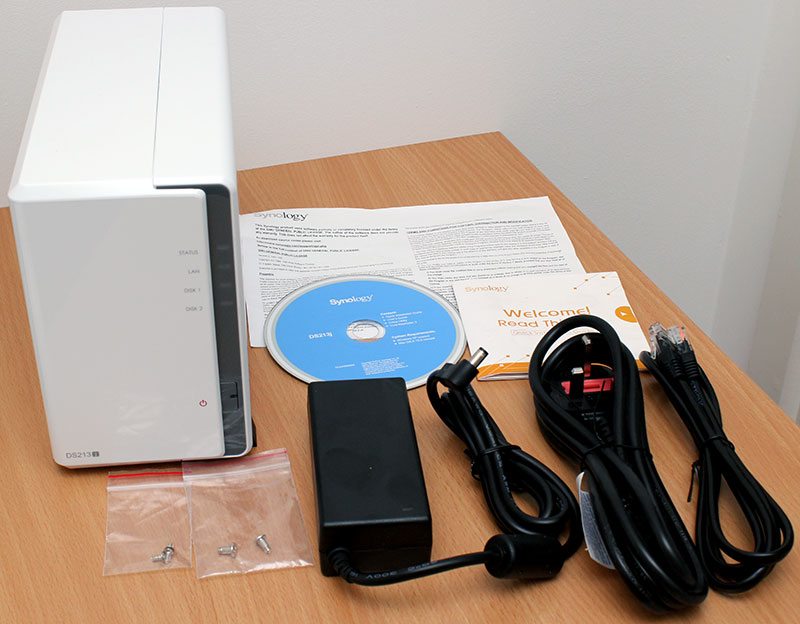









One of the very good NAS out in the market!!
The look and the performance is awesome.
Last but not least, good review as always, Chris. 🙂
The processor is a Single Core ARM 1.2 GHz with FPU and not a dual core 1.6 GHz as stated. http://forum.synology.com/wiki/index.php/What_kind_of_CPU_does_my_NAS_have
“Nestled beside the CPU are two Hynix branded H5TQ2G83CFR 2GB RAM ICs.
This gives the DS213j a potential capacity of 4GB, however there is only
512MB available to the system to use.”
There is an obvious confusion between bit and byte here.
does the DS213j let you format drives individually cos I’m gonna add 2 drives 1 at a time.
I bought one of these (DS213J( just before Christmas 2013.
I use it for file storage, and transferred my mail server to it soon after.
Whilst it does absolutely everything it says on the tin, the only problem is Synology itself.
I had religiously upgraded the firmware every time a new version came out, and everything was fine until 3 months ago, when , after a firmware upgrade it started rebooting itself. At first the reboot was every couple of hours so it wasn’t a huge deal. Then after another firmware upgrade it became worse until it was continuously rebooting.
I raised a support request with synology very early on, and checked their forums. A lot of people had experienced this, but synology took the line that it must be a hardware problem. I went through the various hoops they set me, but the one thing they would not consider was that the firmware was causing the problem.
I upgraded it again last night and instantly the problem improved although it didn’t go away.
I would not buy another one of these, and I am considering asking for my money back if they don’t stop being in denial.