Synology DS214Play 2-bay NAS Review
Chris Hadley / 11 years ago
A Closer Look
As we can see, the DS214Play looks a whole lot different to the DS214Se that I looked at earlier this month. Instead of the white enclosure which opens up for drive installation, the DS214Play looks more like the DS414 4-bay system that we saw in the early part of October, albeit a little more compact. On the face of the system we find a glossy front cover that hides the drive bays away and down the right had side is a series of LEDs to indicate LAN activity as well as drive activity / status and system status. Below the system LEDs is an SD card reader, USB2.0 port with a one-touch copy button and a power button with LED.
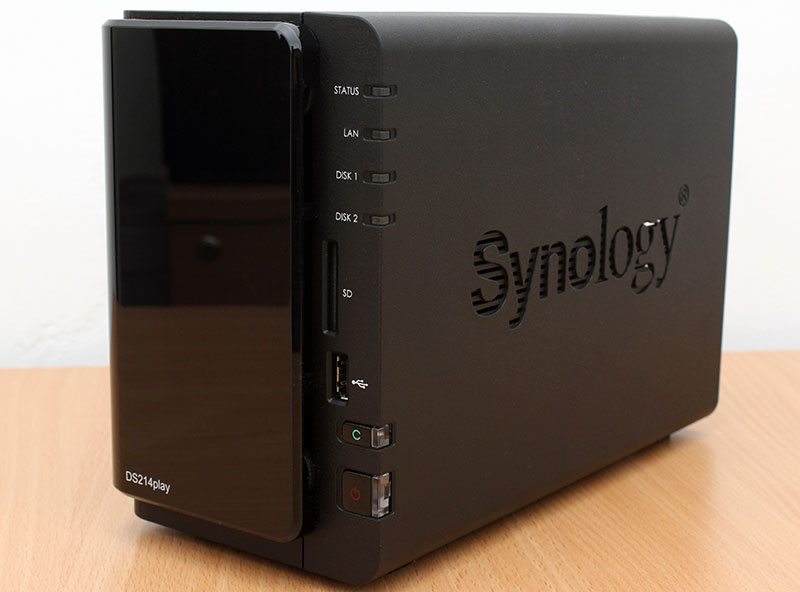
Pulling the front cover off the case, we find the two drive bays tucked behind. Like the DS414, the 214Play uses a plastic latch on the top of the chassis to hold the two trays in place.

In most cases we find many vendors using screws to secure drives into the trays, however Synology use a tool-free system with a pair of rails that clip into either side of the tray, holding the drive in place. 2.5″ drives do still require screws for installation and these are included in the box if required.

On the back of the enclosure we find a pair of USB3.0 ports along with an eSATA port, a Kensington Lock point, system reset button, a 12V DC power jack and a single Gigabit LAN port which the bigger brother of this unit the DS414 has on offer.

As with all of our NAS reviews, where applicable, I will point out that taking your system as seen from here on WILL VOID YOUR WARRANTY. Neither myself or eTeknix as a whole will be held responsible for any damage that may be inflicted to your unit if you decide to take it apart – we do the breakdown so that you don’t have to.
Opening up the DS214Play allows us to get a closer look at what individual components make this system tick. The DS214Play’s motherboard is housed in the right hand side of the system – where the SD card reader and status lights are found on the front. On top of this, there is a metal frame to hold the two drive trays in place.
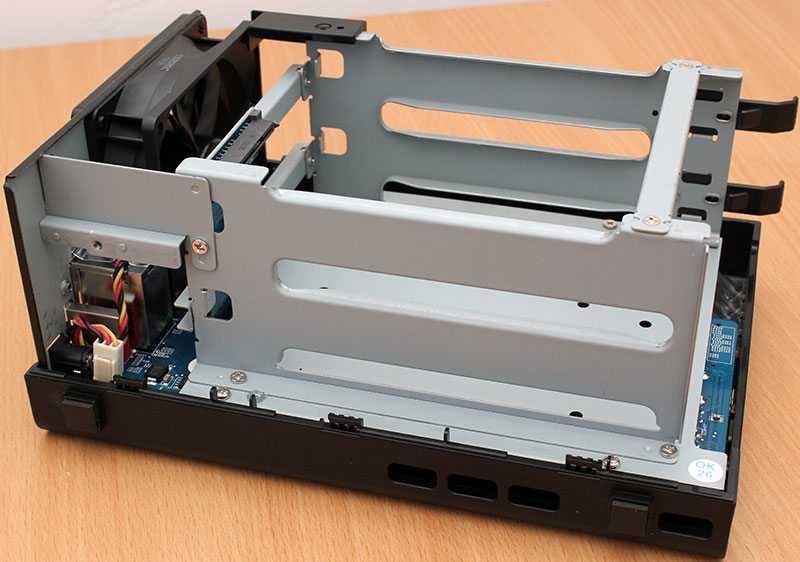
Lifting the drive cage out of the system, we find a small daughter board for the SATA power and data terminals.
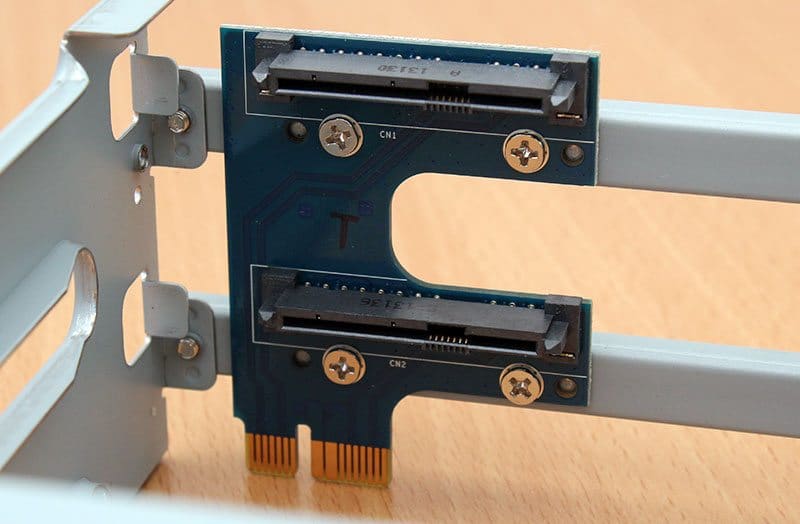
At the back of the chassis, a 92mm fan keeps the system cool whilst keeping acoustic levels to a minimum.
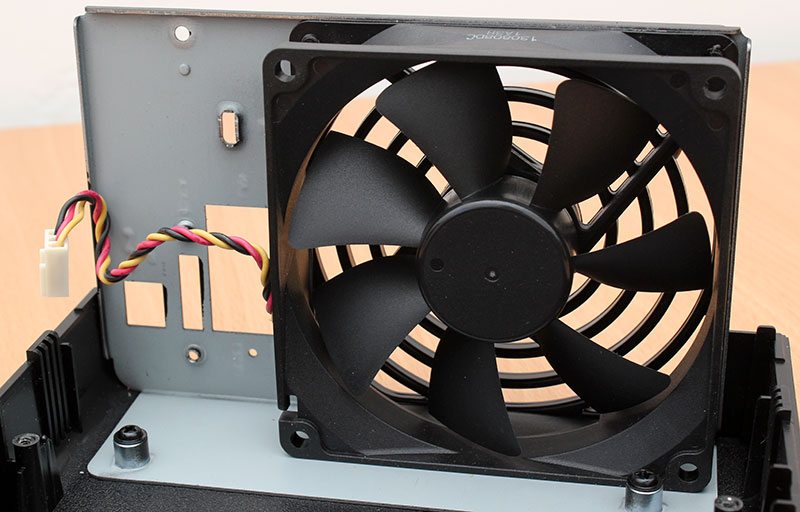
With all the chassis components set aside we can take a closer look at the DS214Play’s motherboard to see what makes this system that bit different. On the back of the board there is not a lot to see when compared to the other 2-bay systems that I’ve seen from Synology.

At the rear of the board we find the rear I/O along with a 3-pin fan header and a 1x PCIe lane for the SATA daughter-board to connect to.
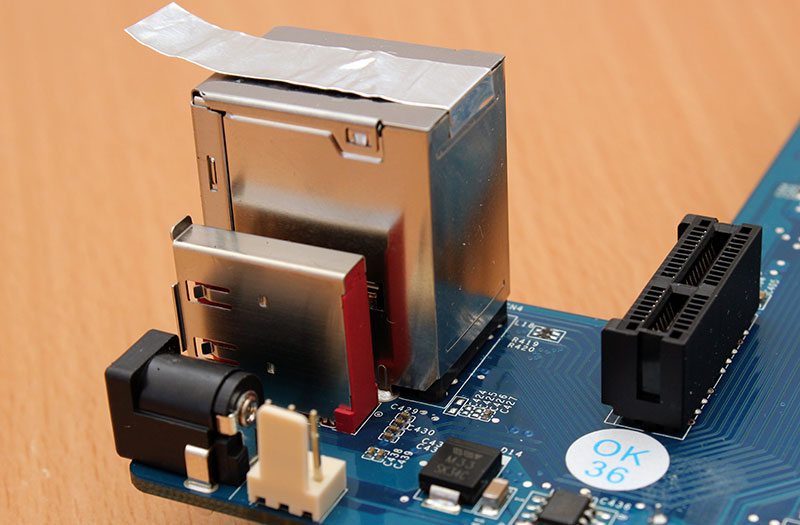
One little thing that I do note is different to the other Synology motherboards that I’ve seen to date is a series of gold-plated, sprung contacts that earth the motherboard to the metal frame-work for the rest of the enclosure. A short-circuit on a motherboard as we all know is not good news, so the dozen or so contacts keep everything safe and well.
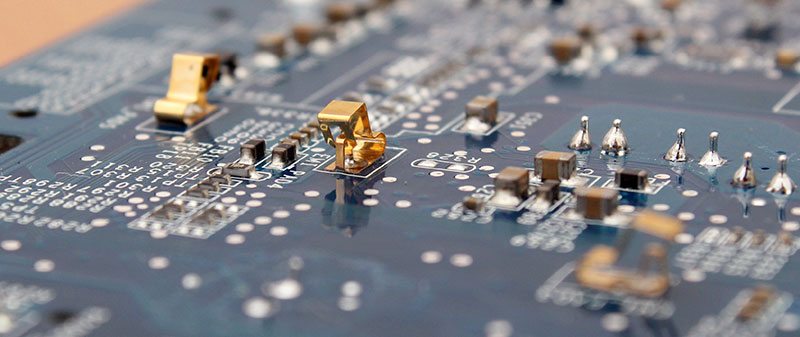
Turning the PCB over we find much more going on. Lying in the middle of the board, a small passive heatsink is in place over the CPU, whilst the 92mm fan that sits at the back of the chassis pulls air through the system and the CPU heatsink to keep it cool.
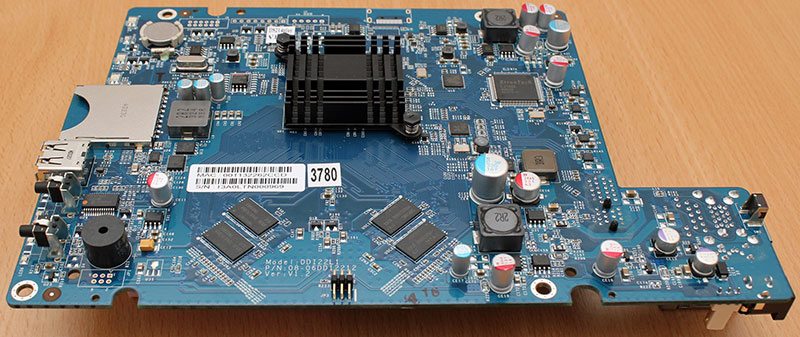
Lifting the heatsink off, we can get a better look at what lies at the heart of this system. Whilst the CPU in most NAS enclosures doesn’t have any big shouting points about it, the dual core 1.6GHz Intel Evansport that we have here is far from a run of the mill NAS processor. This processor has media at the top of its hit list. With Floating-Point Units featured on this chip, the DS214Play is capable of transcoding media on the fly as it streams content to mobile media devices whilst also improving the thumbnail processing speeds when browsing image files along with a bit of improvement in the overall network performance over some of Synology’s other 2-bay systems.
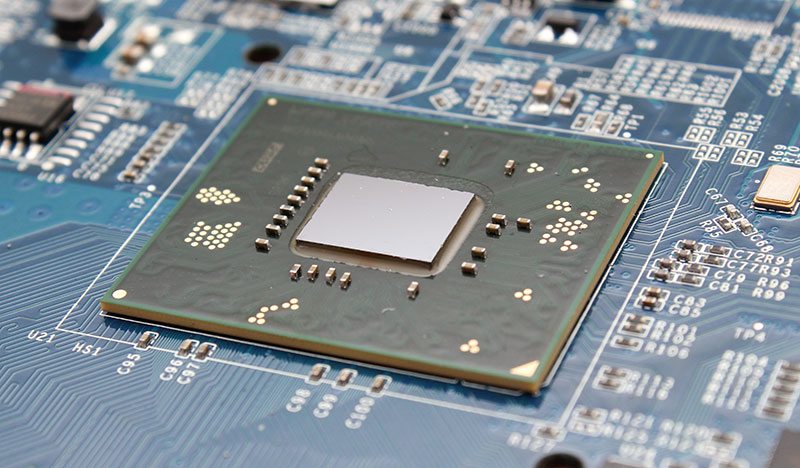
With the heart of the DS214Play taken care of, looking around the rest of the board, we find that the USB3.0 ports on the rear of the system are controlled by one of EtronTech’s EJ168A USB3.0 controllers that we have seen before on Synology’s systems.
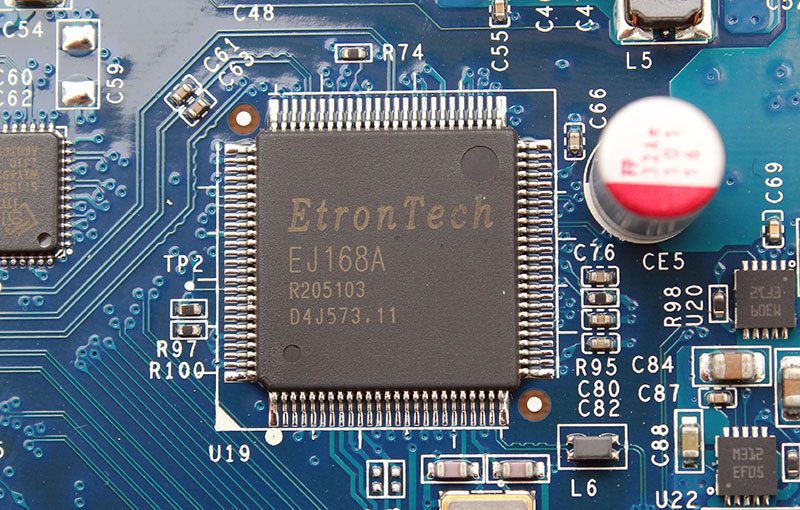
Next to the USB3.0 controller we find a Silicon Image Sil3531ACNU SATA and PCIe controller which gives the NAS SATA-II 3Gbps capabilities. As I’ve mentioned before, in smaller two bay systems with only a single Ethernet port, a SATA-II interface is more than adequate given the maximum bandwidth that Gigabit LAN can handle.
![]()
On the lower side of the motherboard [as it would sit in the chassis], two banks of two identical looking IC’s gives the system 1GB of memory.
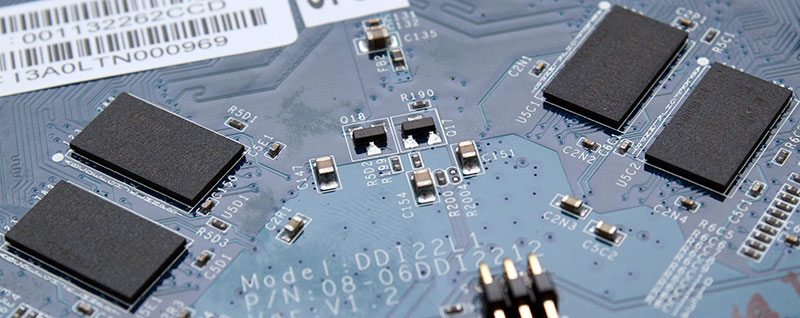
Looking a little closer we find that the 1GB of DDR3 memory is made up of four cut back Samsung K4B2G1646E-BCKO 2GB SDRAM modules. The reason we find a number of cut back modules being used is simply to keep the cost down whilst keeping the bandwidth on offer to the CPU up. Were Synology to use a single IC, users would find a drop in performance compared to what we have here.

To date we have seen the Ethernet being taken care of by a Marvell controller, however we see a change from the trend here with a controller from Realtek. The RTL8211E that is in use here, fully supports Gigabit LAN whilst offering other features such as Wake-On-LAN (WOL) and a lowered power consumption.
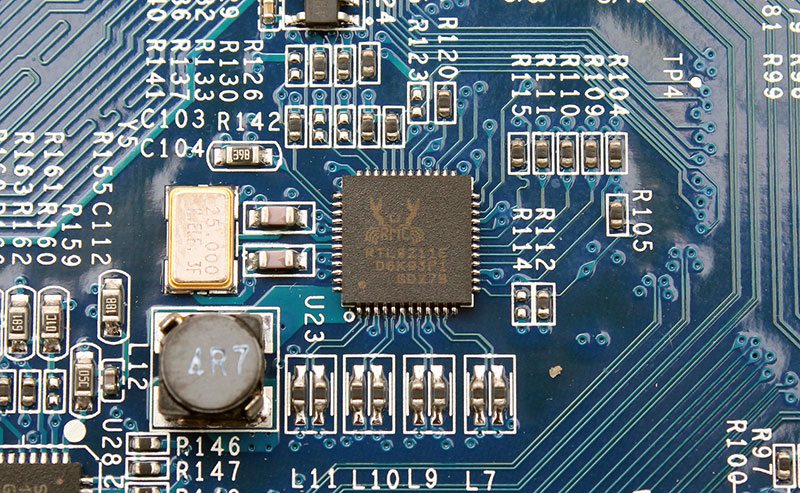
Looking at the front edge of the motherboard, an SD card reader accompanies a single USB2.0 port with a pair of buttons beside for system power and the one touch copy function for the USB port and SD card slot.




















