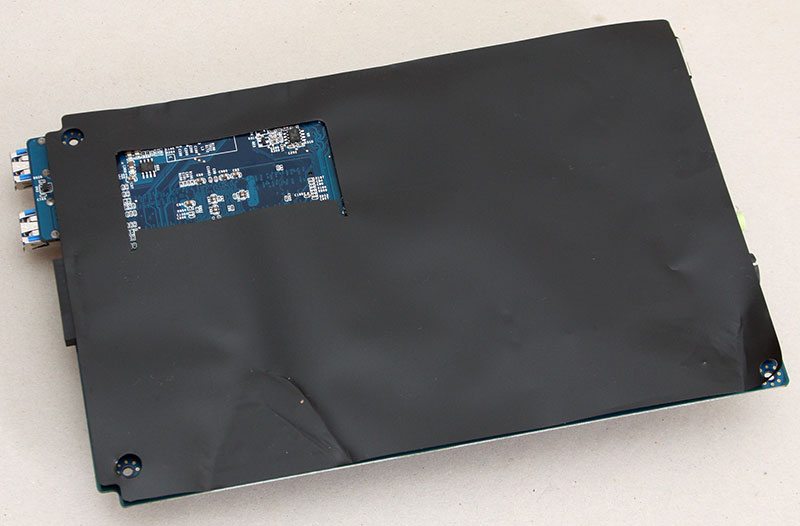Thecus N4800Eco 4-Bay NAS Review
Chris Hadley / 11 years ago
A Closer Look
At a glance, picking out the N4800Eco from the rest of the Thecus NAS stack and in particular looking for major differences between this and the N4800 on which it is based, on the outside you are going to be very hard pressed to tell the difference. This is, however, except a strategically placed ‘ECO’ sticker that is placed to the right of the OSD buttons. This very subtle change is all that is needed to be honest – whilst many may argue that a sticker is a cheap way of setting this unit apart, but considering it is a direct relative of the N4800, keeping the looks exactly the same is part of the relationship between the two.

One of the big features that I like to see on SOHO and SMB systems is a LCD display. Beside displaying some basic system status info such as the systems IP address (this can be very handy if you’re running more than one system in your home or business), RAID status, Link Agg setup and fan speed. In addition the display gives feedback when copying data from a USB device to the system. Down the left hand side of the drive bays, a second display shows the status of each drive, each network connection and the USB ports.

Opening up the front door we find the four drive bays stacked on top of each other stacks of ventilation on hand, with a slim grill to channel air to the motherboard and two USB3.0 ports sat to the side.

TIn addition to taking 3.5″ drives, each tray has mounting holes for 2.5″ drives as well as plenty of ventilation on the front and a lock to prevent the removal of the drive – whether it be accidentally or on purpose.
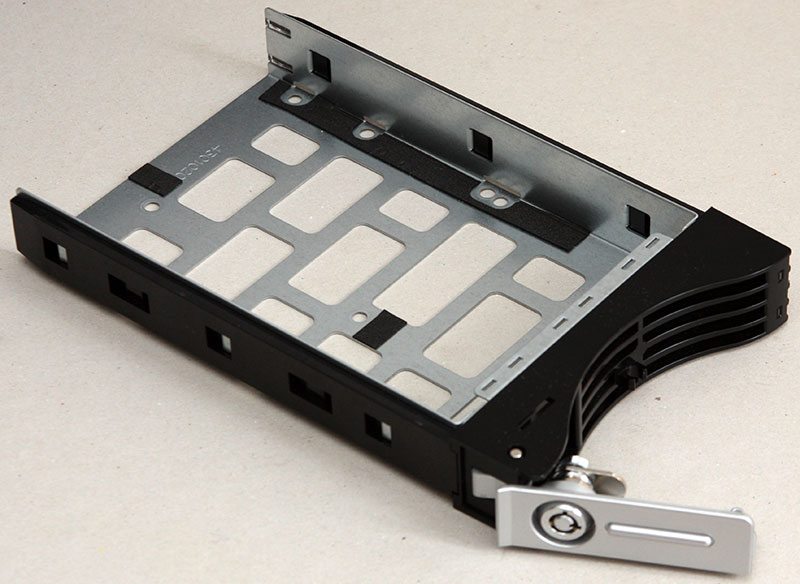
The rear of the system is once again the same as that found on the straight up N4800. Beside a large 80mm fan we get both VGA and HDMI outputs, allowing the system to be hooked up to a display and media played back through the XMBC media service. Two USB ports, eSATA, line-out and dual Gigabit LAN finish off the stock IO with a 4-pin power connector sat towards the top of the unit. To keep the power cable out-of-the-way of any display outputs and to keep the USB ports free for access, two white clips are positioned to the left hand side of the chassis to guide the cable round and down past the left hand side of the fan. The two blanking plates cover up where a PCIe expansion card can be installed (for 10GbE as an example) with space for a battery backup unit to be installed below (a standard feature on the N4800).

Lifting the lid on the lid on the Eco we can first of all see the space above the drive bays where the battery unit and the rails would be positioned and also where a PCIe expansion card can be placed for future upgrades to 10GbE, for example.

Whereas most systems that I’ve seen have a daughter-board present with the SATA power and data headers, the Eco instead uses individual cables for each drive bay. Not only does this reduce the impact on any airflow through the chassis, it also helps to reduce the production cost – resulting in a lower price point at the end of the line
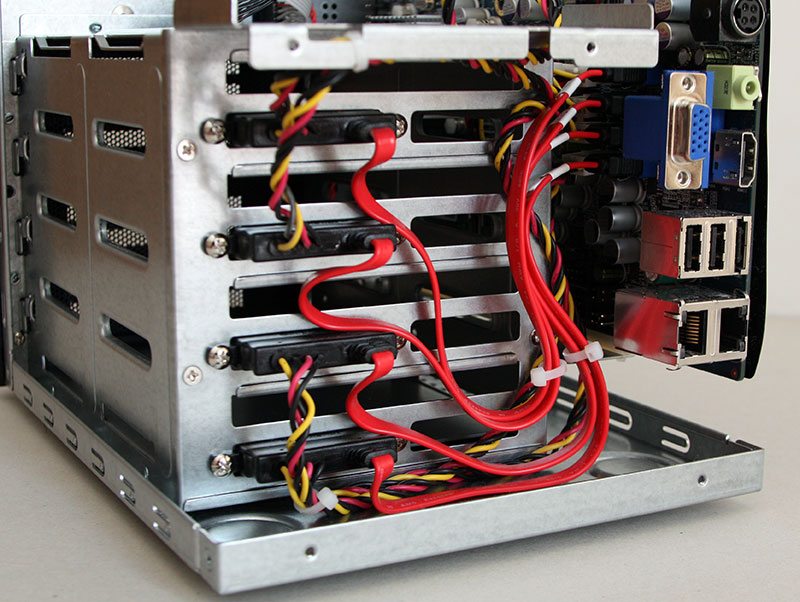
In addition to separate data cables, each of the drives has a dedicated power cable. This means that if one header behind the drive was to fail for whatever reason, that individual part can be replaced without affecting the other bays. Once again this results in lower part costs.
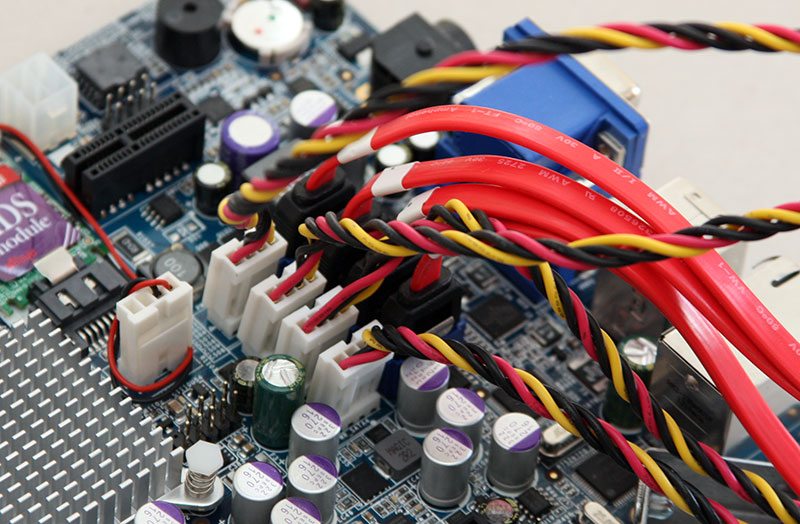
Connecting the front panel display and I/O is achieved through the combination of a small ribbon and a header positioned to the right hand side of the system. The two connectors to the left of the image below would connect the battery pack controls if it was present.
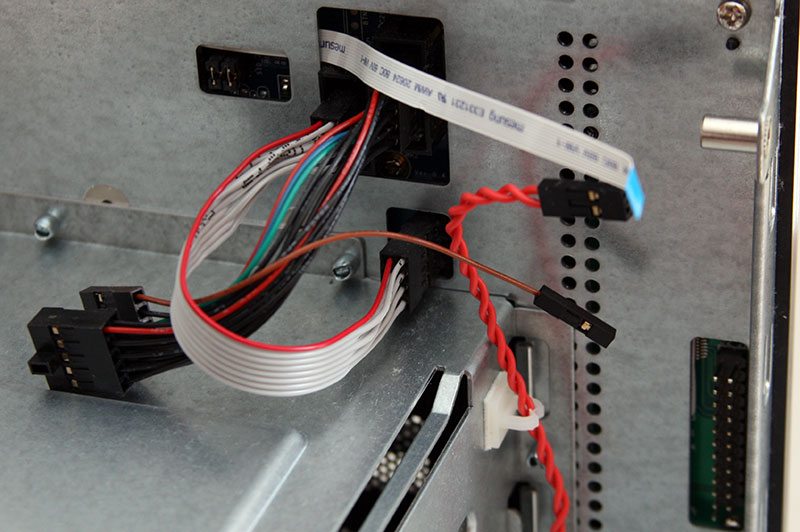
Comparing this board to that of many other systems, the Eco certainly has a lot going on – and even though there is the advertised 20% power saving over the N4200, the Eco is more about price.
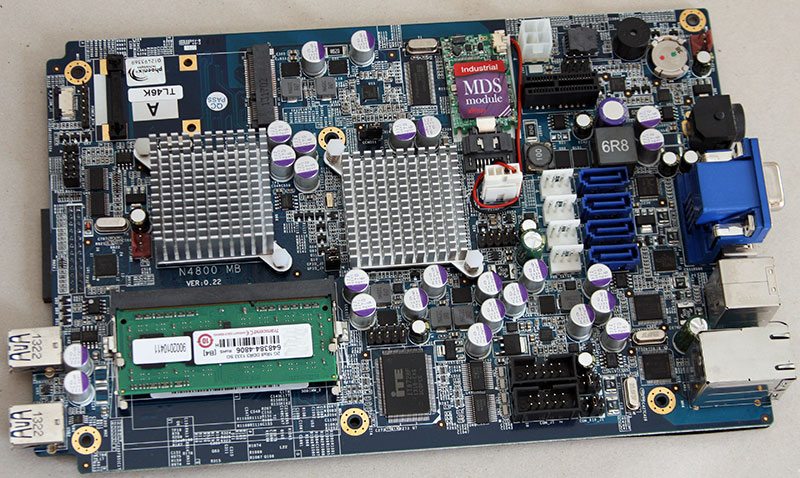
Tucked in one corner of the motherboard is a mini PCIe port, which strangely is addition that I’ve not seen before. What this lane is for exactly is not clearly known, however I have asked for Thecus to shed any light on this and I will update this statement accordingly when I have found out.

Further along the board is a SATA module which the Linux-based operating system is installed onto. Beside this is a PCIe x1 lane for adding in expansion cards to give 10GbE connectivity as an example, although the lane is not restricted solely to x1 cards as it has an open end to accommodate longer cards. Just to the right of the SATA module, next to where its power cable is connected we also find a four pin power terminal. Like the terminals on the back of the front panel display and the cover on the back of the NAS, this header is for the battery backup system which is not present on this model.
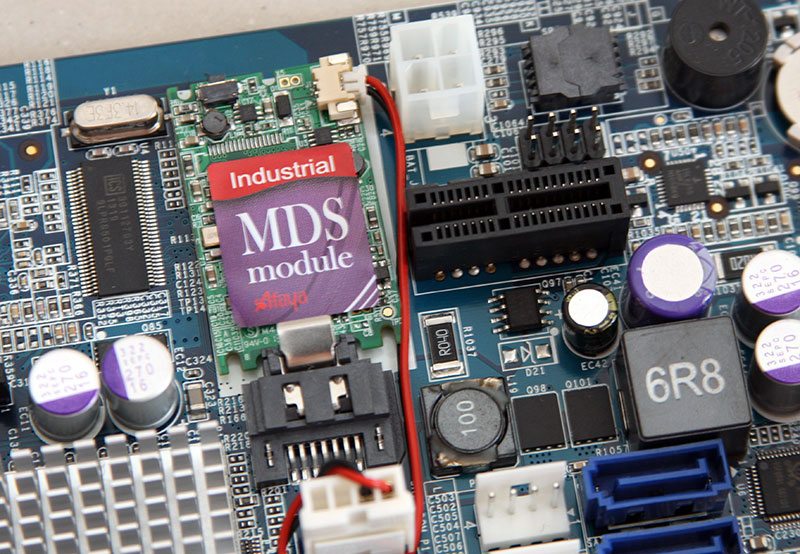
Removing the SATA module we find that it has a 1GB capacity and additionally we find that it is the same as those found in a number of other systems such as the N5550 which we took a look at a couple of years back.

As seen above the N4800Eco utilises cables to connect each of the drive bays to the motherboard and beside each of the SATA headers we find a four-pin power connector which correspond to each of the drive bays. To the far left is an additional four-pin power terminal for the DOM.
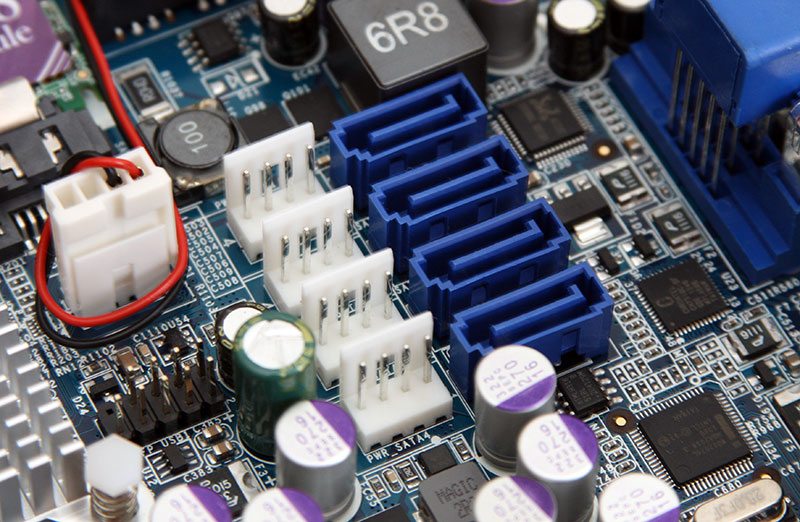
Running close to the rear of the board are two Intel 82574L Gigabit network controllers – one for each port, a Chrontel CH7318C HDMI level shifter which generates the HDMI output from a VGA signal source and finally a Realtek ALC262 audio controller.
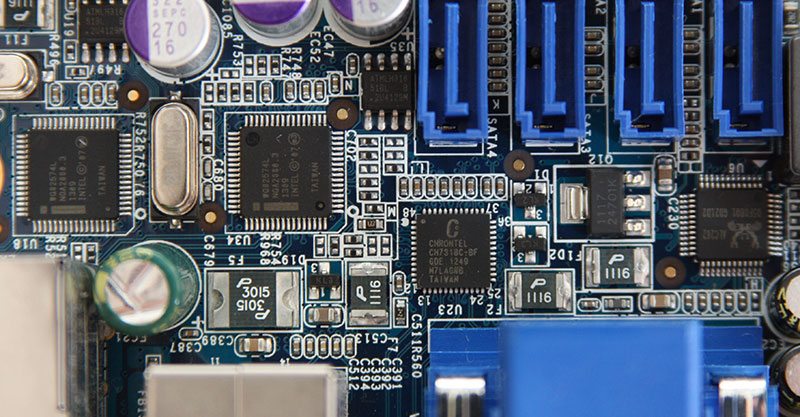
Out of the factory Thecus install 2GB of DDR3 1333MHz memory courtesy of Transcend. As the number of features that are enabled grows, being able to increase the memory, particularly on systems that cover the SMB sector and above is a key option that vendors need to include.
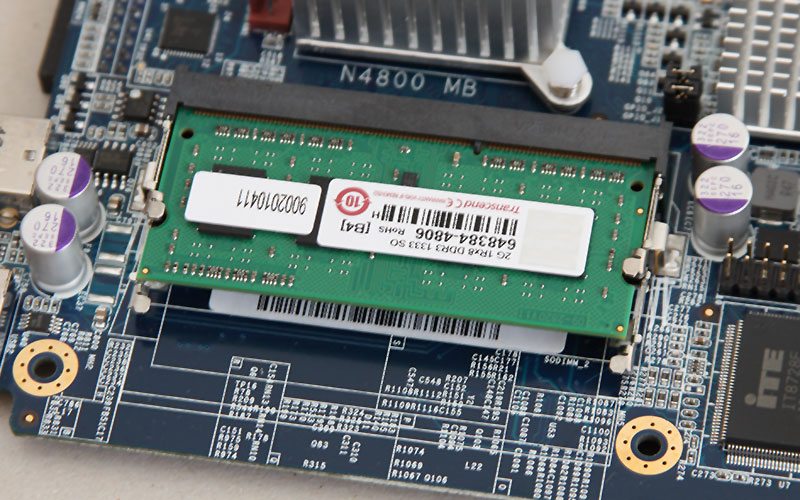
To allow for easier upgrading over the stock 2GB SoDIMM and to also maximise the compatibility, Thecus preinstall a dual bank SoDIMM slot, supporting up to 4GB RAM in total.
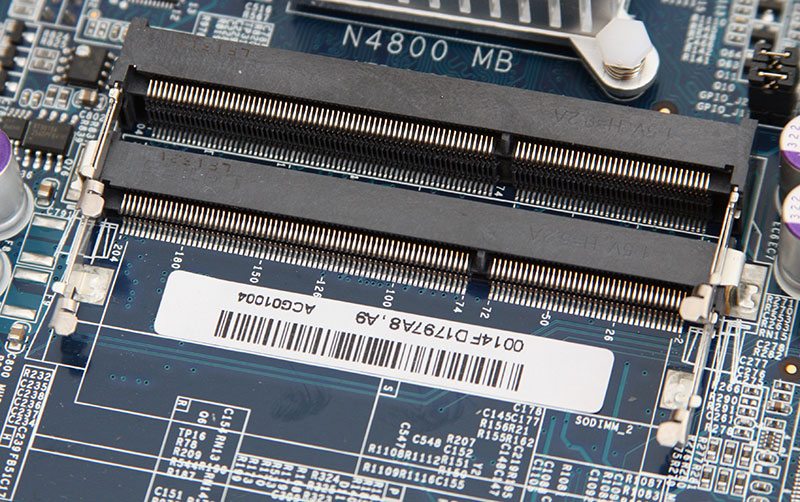
In the middle of the motherboard are two heatsinks, below which we find two Intel branded packages. The first chip we comes across is a SLB85 / AF82801JR I/C controller running the systems eSATA and USB 2.0 ports on the rear of the system. This chips does have the capacity to drive a Gigabit Ethernet connection, however as we’ve seen above, this is a redundant feature in this setup.

Under the second heatsink is where the major power saving is made versus the N4200. Although the spec and build of the Eco versus the N4800 is almost part-for-part identical as mentioned, to give the power saving the 2.13GHz dual-core Atom processor has been updated from a D2700 to a D2701 – it’s still the same in spec, just a little more lenient on the power consumption – a major factor in today’s market.

Towards the leading edge of the motherboard where the front panel header is found, a Renesas D720202 controller is present for the two USB3.0 ports that are on the front panel.
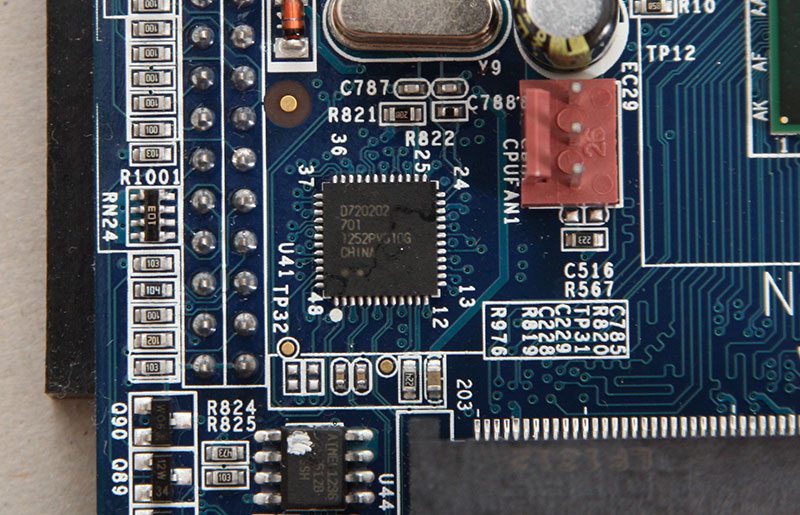
Turning the board over and having a look at the other side, besides a plastic cover that protects the board from any short circuits occurring, there are no real components of interest to be seen.