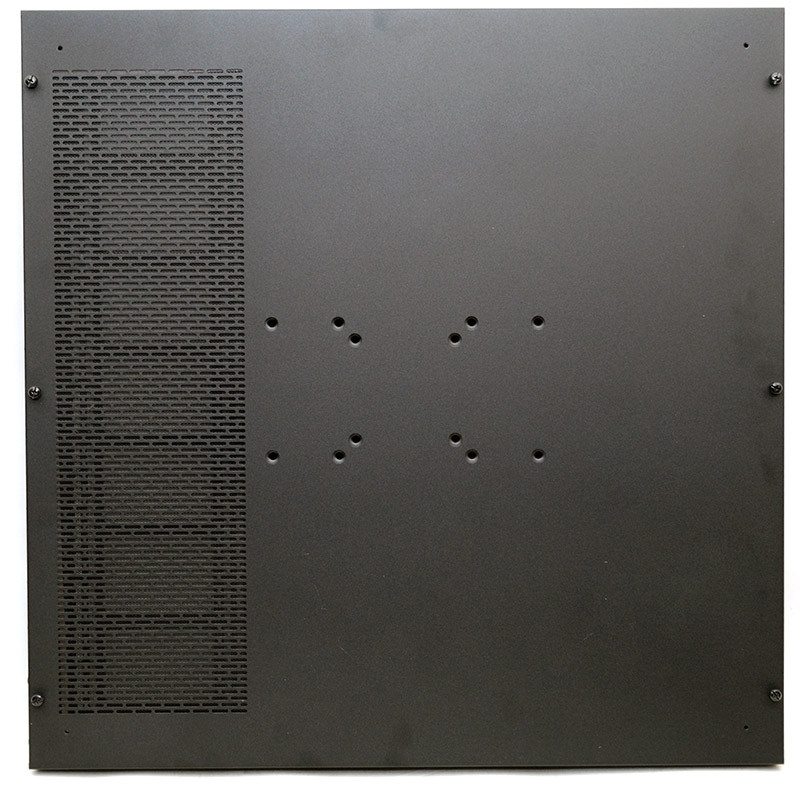Thermaltake Core P5 ATX Wall-Mounted Chassis Review
Peter Donnell / 9 years ago
Introduction

Before I started in this industry, I thought that most PC cases were created fairly equally. For the most part, you could get a lot of wildly varying designs, but for the most part, the were rectangle boxes and that’s that. That’s a trend that has been rapidly changing and it seems we can’t go more than a few months without seeing yet another completely bonkers and/or innovative chassis design hit the market. Not wanting to be left out of this trend, Thermaltake are back with their new Core P5 wall-mounted chassis.
“Take presentation to the next level with the Core P5 Open Frame chassis by Thermaltake. The fully modular design of the Core P5 allows flexibility for 3-way placement layouts (Wall mount, Horizontal and Vertical), dual GPU layout locations: Horizontal and Vertical and placement locations for liquid cooling components. Uncover greatness with the Core P5’s panoramic viewing angle with its large acrylic window to protect and present. Seeing is believing, the Core P5 brings the ultimate in PC hardware viewing wherever you mount or display.”
This is certainly not your typical chassis design, as not only can you stand it on its side, you can lay it flat on its back, or even more importantly, you can mount it on the wall and have your PC displayed like a giant work of art.
As you can see, this isn’t a small chassis at all, so if you’re wanting to wall mount it, you best have a strong supporting wall to deal with it. There’s room for an ATX motherboard, a good amount of storage and a fairly significant amount of air and water cooling hardware.
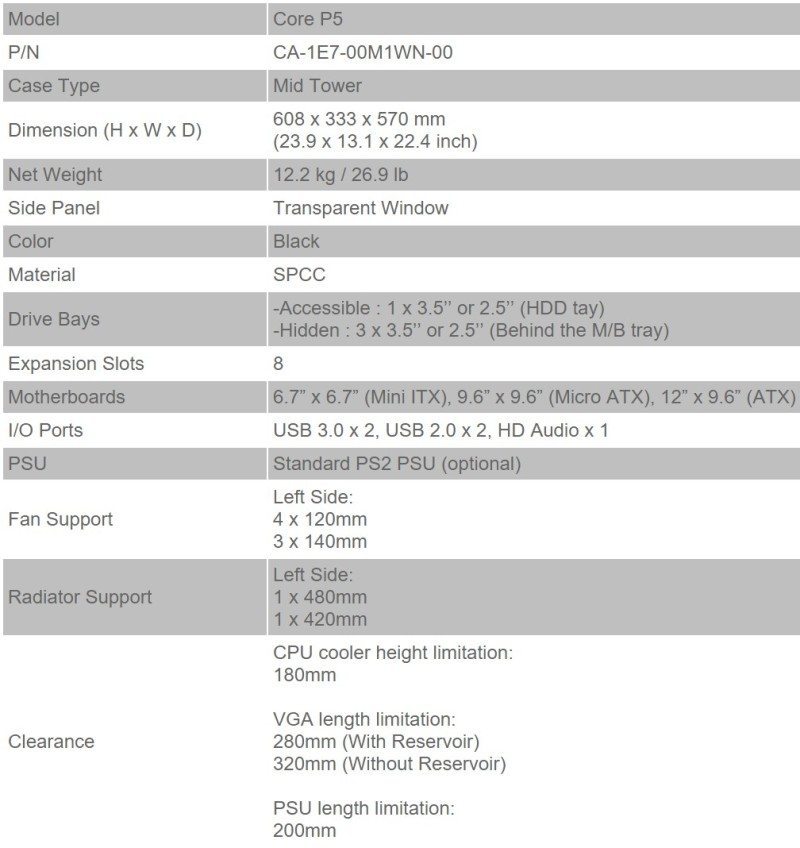
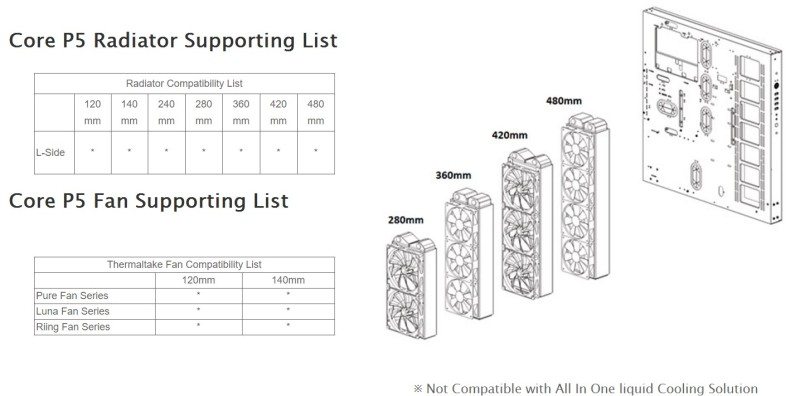
In the box, you’ll find a whole host of mounting components. The chassis comes virtually flat-packed, so be prepared to do a good bit of building prior to installing your system. There are brackets here for the PSU, expansion slots and more, as well as two wide and durable feet for those wanting to display it on their desk/floor.

There’s also an extra HDD tray and a riser card for mounting the GPU at 90-degree (optional).
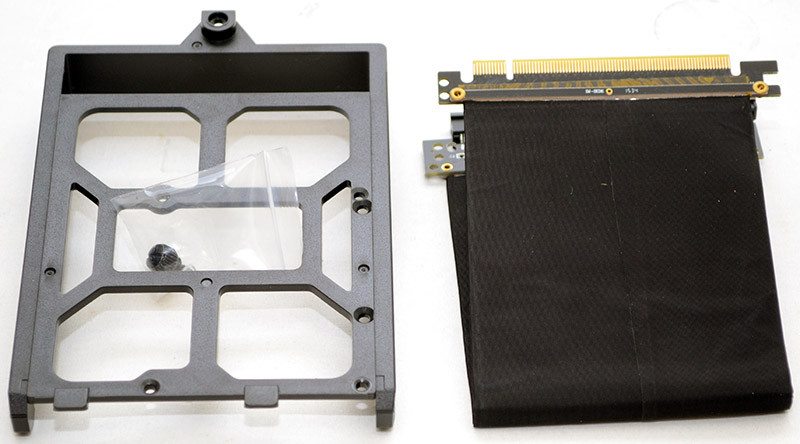
There’s are the corner poles which the window panel mounts on, and they’re seriously heavy! They should look great in contrast with the black paintwork of the chassis.

The main section of the chassis isn’t exactly lightweight either, but given that it has room for a huge radiator on the side, an ATX motherboard, the PSU and so much more, all laid out and separated, it’s obvious why it’s so big. The chassis is treated with a matte finish black paint, giving it a nice and uniform appearance.
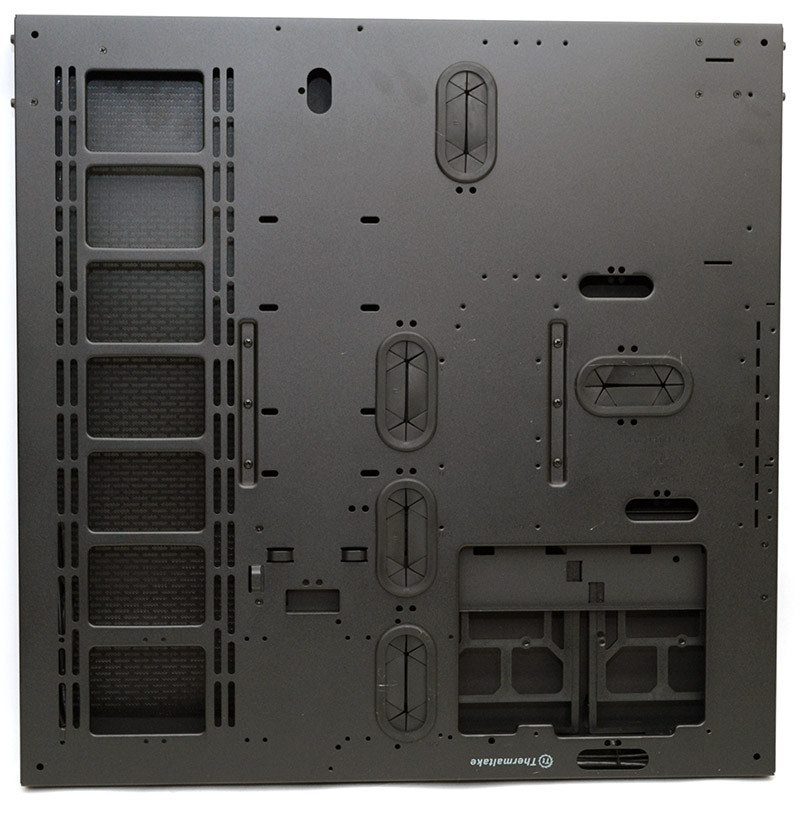
There are five durable cable routing grommets dotted around the tray.

You’ll also find a series of smaller cut-outs in strategic places to help with smaller cables.

Behind the motherboard, there’s a large CPU cooler mounting cut-out, behind which you can see some of the HDD bays, which are located inside the Core P5.

There’s an additional bay on the front, which can be used to mount one of the HDD trays; perfect for showing off your favorite SSD or HDD.

The radiator mount is nicely designed, with a choice of 120mm and 140mm spacings and with room for up to a 480mm unit, it’s going to be great for custom loop cooling enthusiasts.

It’s quite thin overall, so the actually base compartment of the chassis shouldn’t protrude from the wall too much. Of course, it’s still thick enough to deal with some hard drives on the interior, as well as cable management.

The side of the chassis has the I/O panel, as well as a small Tt logo.
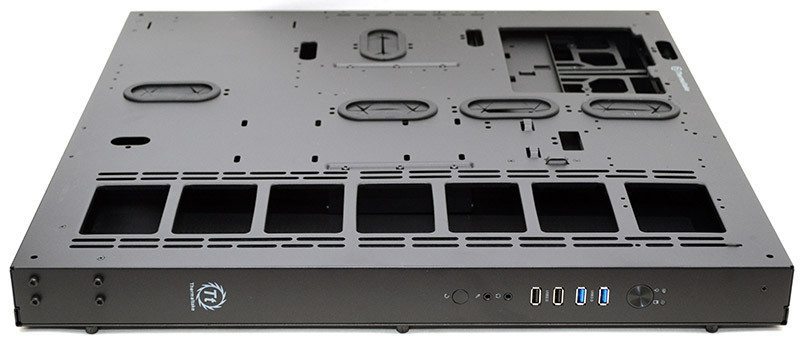
There’s the usual power and HDD LEDs, a large power button and reset button, four USB ports and HD audio jacks.

Around the back, there’s a little ventilation to help any water cooling hardware, some screw holes to support mounting the chassis to a wall and six thumb screws to open up the back of the case.