In Win 703 Mid-Tower Chassis Review
Peter Donnell / 10 years ago
Introduction

In Win has won a lot of love from the PC community in recent years, mostly due to the way In Win has continued to innovate the boutique chassis market. Sure their designs have been incredible, just look at their current line up with our reviews of the Tou, S-Frame, H-Frame, H-Frame Mini, D-Frame Mini, 901 and 904! Unfortunately, many of the fancy products that In Win produce come bundled with a lofty price tag; their latest products, the 703 and the 707, aim to address that.
The 703 is essentially a re-imagining of their popular GT1 chassis. While many of the features remain the same, the chassis has been given a stunning makeover, bringing it more in line, at least in terms of design, with their flagship models, while maintaining a consumer-friendly price point.
As you can see from the specifications, the 703 is reasonably well equipped, with room for a super long graphics card, tall tower coolers and plenty of storage.
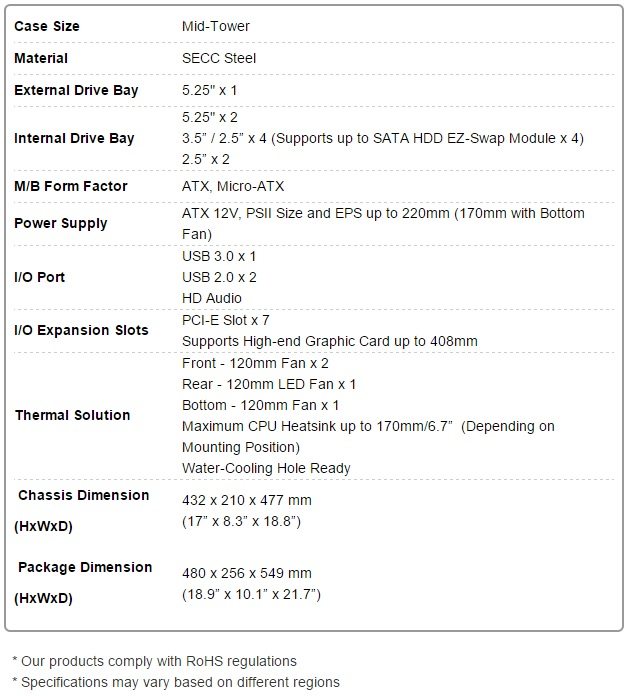
The left side panel is the same panel you would find on the GT1. This is no bad thing, as it has that huge and rather funky side panel window, giving you a great view of the chassis interior.

The right side panel has a raised section, which adds a little style, but more importantly, it frees up a lot of extra space behind the motherboard for cable routing.

One of the biggest features of the 703 is its gorgeous front panel. It has a brushed aluminium finish, with red trim around the edges for the ventilation. This looks absolutely stunning and for a chassis in this price range; it is by far one of the best looking front panels in its class.
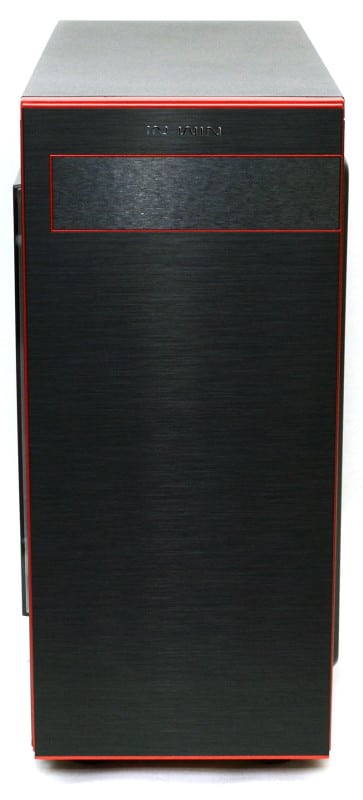
Around the back, you’ll find a pair of routing grommets at the top, a 120mm fan mount and seven expansion slots; more than enough room for a couple of graphics cards.

The top panel is pretty standard, so no chance of any top mounted cooling here. However, the closed design will help keep unwanted noises from leaving the system.

Tucked into the top of the front panel, you’ll find three USB ports and HD audio jacks. The power button is tucked into the right side and you’ll find a small reset button on the left.

The base of the 703 has four tough rubber feet and two clip-in mesh dust filters, one for the PSU and other for an optional 120mm fan mount.




















