Acer Predator X34 34-Inch G-Sync Monitor Review
Peter Donnell / 8 years ago
Final Thoughts
Pricing
The price of this monitor is enough to make some people run and hide, it’s around £900 from Amazon, although it’s still listed at £999 directly from ACER. The main reason it is good value for money, however, is that it’s almost £200 cheaper than the comparable ASUS ROG Switch model, although it’s not uncommon for ROG hardware to have a bit of a badge premium.
Overview
Not many people have £1000 to spend on a new gaming monitor, but there’s certainly a market for it. You can put together a high-end gaming PC that costs thousands without breaking a sweat, and if you do, the price of this monitor is hardly the most expensive component on your bill. Of course, you get an awful lot in return for your investment.
This monitor has an utterly massive panel, there’s no doubt about that, and if you’re eager to increase your screen real estate, it’s sure to put a smile on your face. All that extra space is matched by a big bump in resolution, with an increase of more than 79% horizontal and 33% vertical vs 1080P. The increased resolution means you can fit more application windows side-by-side while you’re working, which is fantastic for productivity. It also means you can fit more information on screen while gaming, giving you greater immersion that’s amazing for RPG and FPS titles. If you’ve got any films shot in 21:9 format, you can kiss those black bars goodbye and soak up the film the way the creator intended, and I highly suggest you do that last one!
Pixel count and screen space aren’t the only things on offer here. You’ll also find G-SYNC, which is great news for those using Nvidia cards, as it means that you can ditch V-SYNC, get higher frame rates, and still get smooth gameplay. If you don’t have G-SYNC, or you’re running AMD cards, you can simply overclock the monitor to 100Hz, giving you the benefits of high frame rate gaming one way or another. The inclusion of gaming overlays built-in, that lovely IPS panel with rich blacks and detailed colours, and those powerful built-in speakers, all add up to one very enjoyable experience in virtually any scenario.
The overall build quality is very good, with a sturdy metal base that does look very cool, but keep in mind that it’s quite big too, and you’ll want a deep desktop space to ensure you leave yourself with a good viewing angle and distance. The built-in adjustments work well enough, and you can get a surprising amount of height adjustment for such a large panel. Overall, it looks great on your desktop, and the addition of the ambient lighting is a nice touch too.
If I could change a few things about this display, it would be to move the power button away from the UI controls; I turned the monitor off a fair few times just changing basic settings. I would have moved the headphone jack to somewhere more accessible than right at the back, as this isn’t an easy monitor to get behind. I would also add more inputs on the back, as 1 HDMI and 1 DP could be limiting for some users, and finally, while I may seem a bit petty here, I would reduce the size of the large silver Acer logo on the back of the display.
Pros
- Excellent build quality
- Stylish design
- Curved ultra-wide panel
- 3440 x 1440 resolution
- G-SYNC
- Overclockable to 100Hz
- Ambient lighting
- Powerful speakers
- Great for gaming
- Can be adjusted vertically
Cons
- Headphone jack is hard to reach
- Only 1 x DP and 1 x HDMI ports
- Screen cannot be adjusted horizontally
Neutral
- Very expensive
- Acer logo looks huge on the back of panel
“The Acer Predator X34 is a big investment, but it brings an even bigger feature set, incredible performance, and some serious screen real estate that’s sure to spark new life into your productivity, movies, and you’re gaming. Highly recommended, if you’ve got the room for it!”
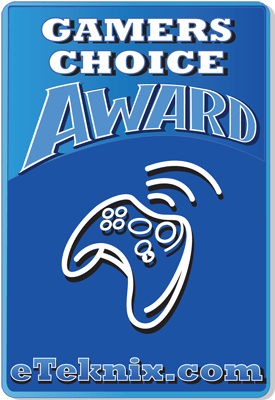
Acer Predator X34 34-Inch G-Sync Ultrawide 21:9 Gaming Monitor Review



















