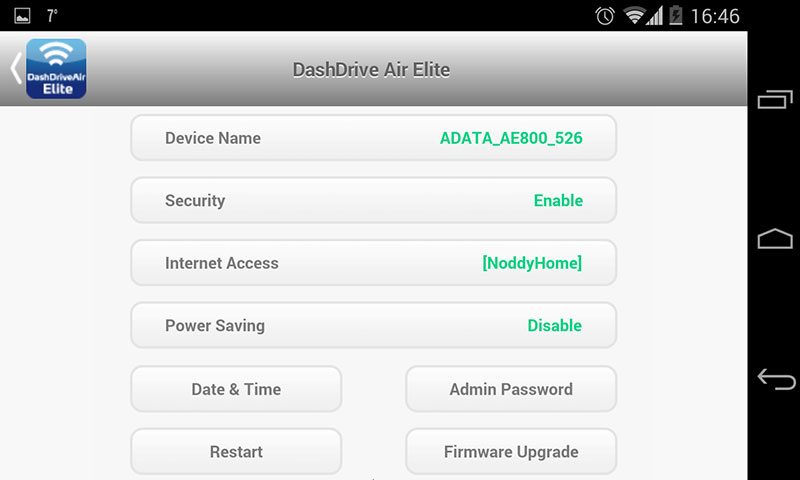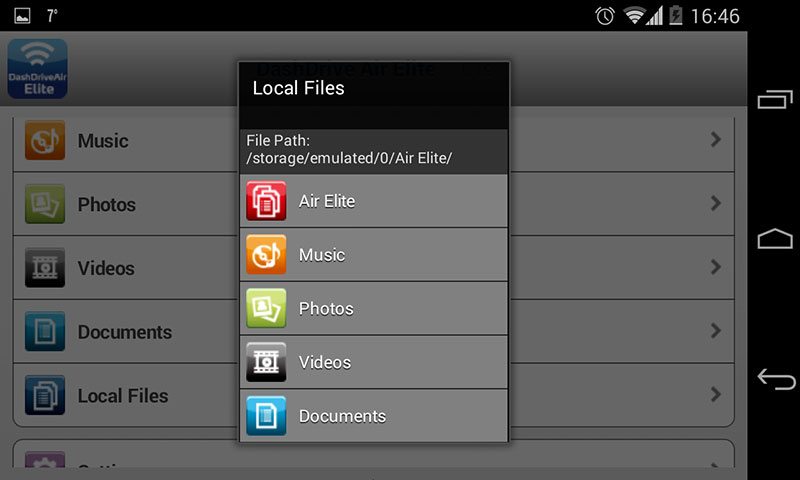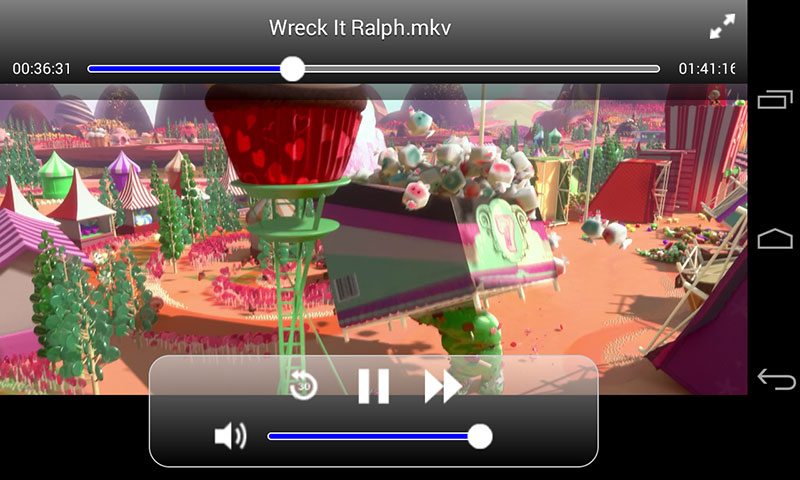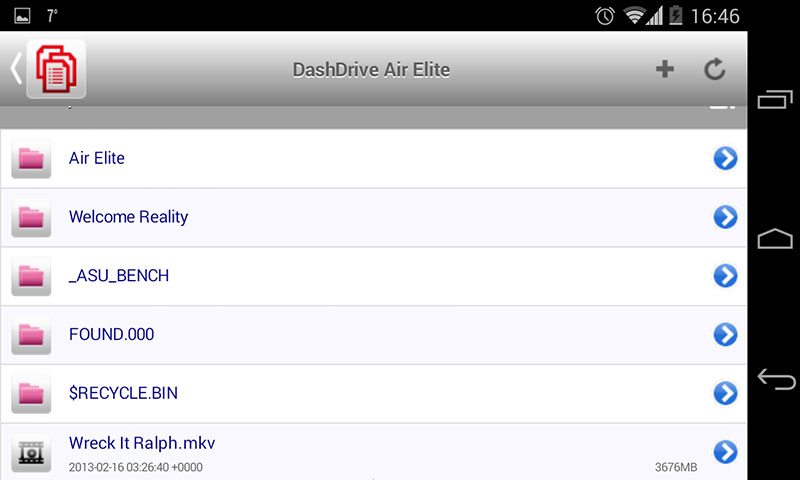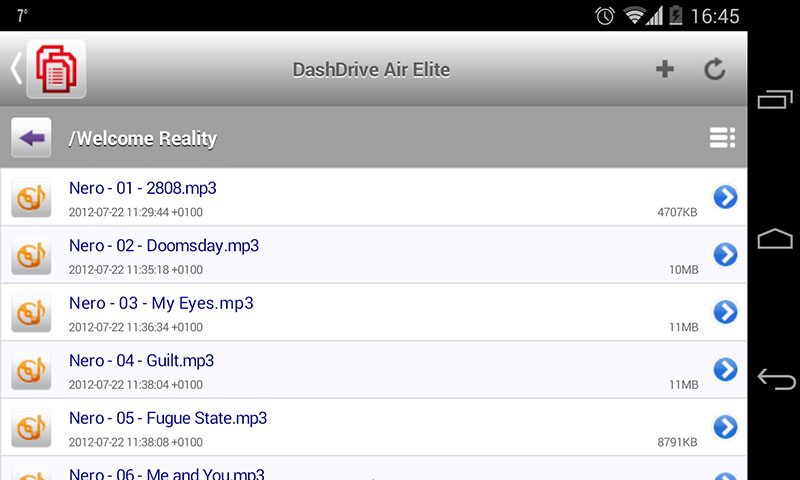ADATA DashDrive Air AE800 500GB Review
Chris Hadley / 11 years ago
DashDriveAir Application
I’m no stranger to ADATA’s DashDriveAir mobile application following my use of it when I reviewed the AE400 last year. Since that date, there has been an update to the app and whilst everything looks and feels the same, behind the scenes there have been a few alterations made in the coding to give a more fluid user experience on a mobile device.
Whilst I used my iPad last time round to see what the mobile app has to offer, I’ve chosen this time to use my Nexus 4 smart phone to see how things look and feel on a smaller screen. The overall feel that I’ve had is that everything is well proportioned and instead of having a menu running down the left of the screen, a menu popup-come-overlay is found which makes navigating through the drives files and folders a hassle-free experience.
Setting up the wireless bridge to allow an internet connection to be shared through the AE800 is also very simple as the device scans for local wireless networks, displays what it finds and then allows you to enter a security code (if required) and just like that, you’re away. A simple portal to all of your data with an easy integration into the file storage area on your mobile device.