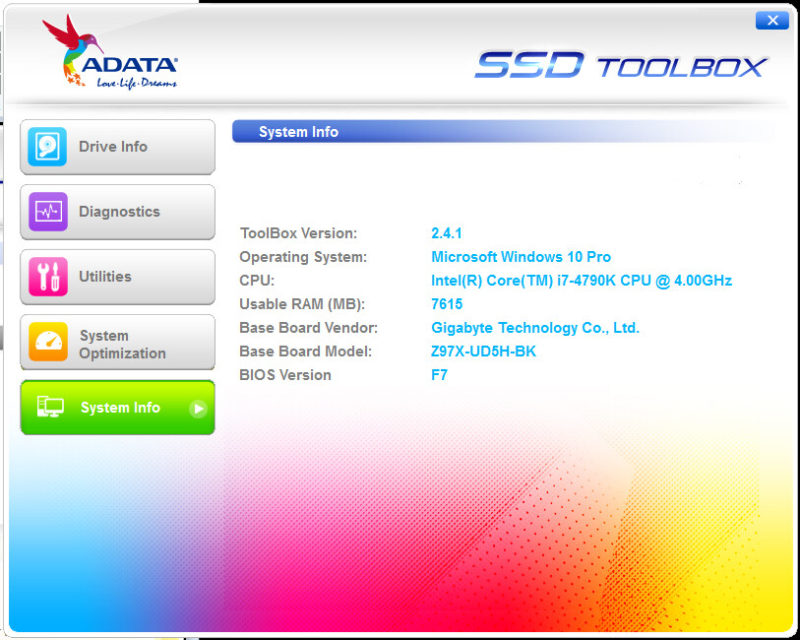ADATA SP550 M.2 240GB Solid State Drive Review
Bohs Hansen / 8 years ago
Software:
Adata also provides an SSD toolbox which can help and aid you with various tasks and provide information about your drives.
The initial page when opening the tool will show all installed drives and from here you can get a quick overview on the drive’s general state.
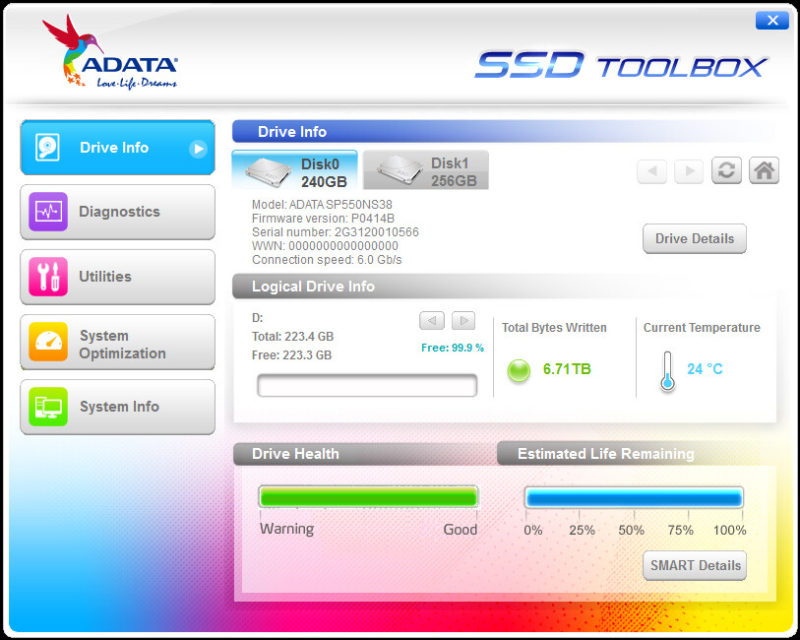
From the above page, you can get more details on the drive itself.
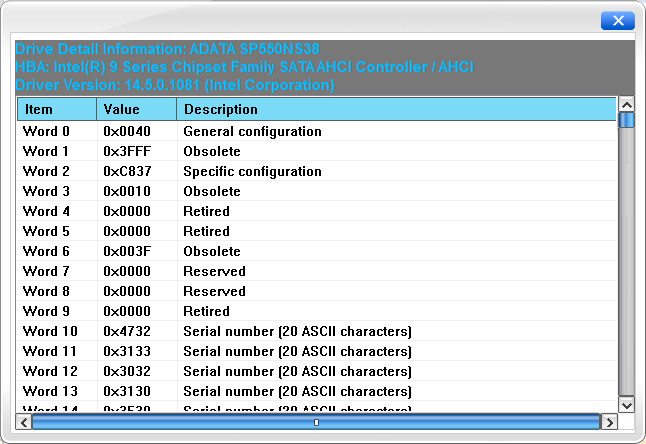
And also on all the SMART details.
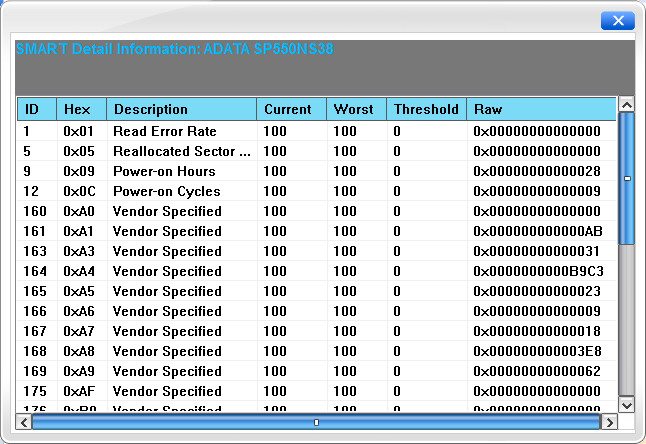
The diagnostics tools can quickly help identify possible trouble with your drive. Just hit the run button and wait for the result.

There’s also the feature to secure erase the drive, upgrade its firmware, upgrade the toolbox itself, and export log files from the drive.

System optimization allows you to affect both the drive itself by sending the Trim command manually and optimize the system settings to work better with SSD drives.

The last page contains general information about your system which might be needed to know during a possible support problem.