Aerocool Aero-800 Mid-Tower Chassis Review
Peter Donnell / 8 years ago
A Closer Look – Interior
The interior of the Aero-800 is very nicely laid out and comes with a neat and tidy black paint job that contrasts well with the white finish of the exterior. As you can see, there is a good-size CPU cooler mounting cut-out behind the motherboard, mini-ITX stand-offs are pre-installed (extras included in the box), and there are numerous cable routing cut-outs around the motherboard area, so the installation process should be nice and easy.

In the rear, you’ll find a pre-installed 120mm exhaust fan, although you could easily swap this out for a water cooler if you felt the need.

All of the expansion slots feature reusable covers, which is great on a cheaper chassis, as budget cases often feature snap-off covers here.
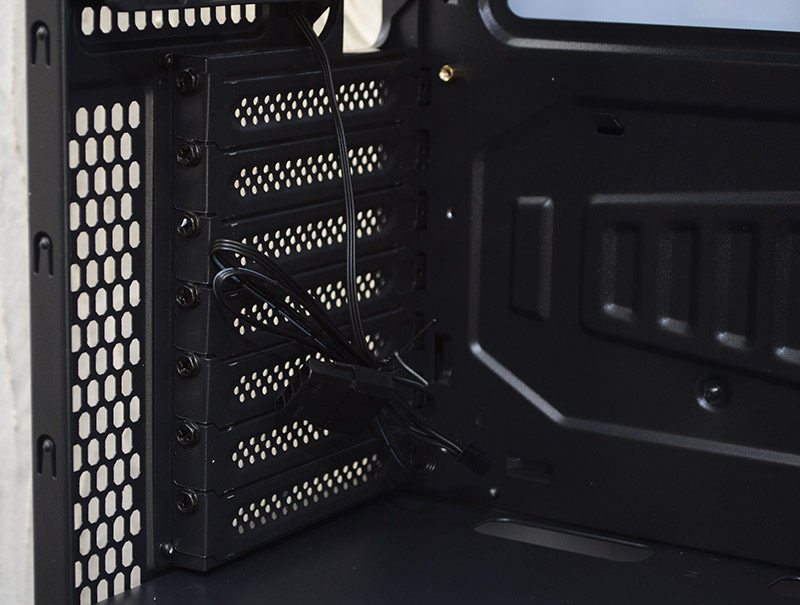
Another huge perk for this price range is the PSU shroud. It’s fixed in place, but don’t worry, as you can access the underside from the right side of the case.

One thing I really like is that while this chassis does have 2 x 5.25″ drive bays, the feature a minimalistic mounting bracket, so if you’re not using them, they’re really not going to get in the way of your build.

There are a couple of 2.5″ hard drive mounts right on the backplate, giving you a great way to mount and show off your new drives.

Finally, another pre-installed 120mm fan, although this one is different as it features blue LED lighting to give the chassis some added visual flair.

Around the back, you’ll find a fairly slim amount of space for cable routing, but since we have that PSU shroud to hide excess cables, that’s really not going to be a problem for those worried about cable management.

A third 2.5″ drive mount is found behind the motherboard, giving us three in total.

You’ll also find 2 x 3.5″/2.5″ drive mounts below the shroud, which are tool-free for 3.5″ and screw fit for 2.5″. The PSU mounts from this side, and there are some rubber mounts in there to help prevent any vibrations from the unit.




















