Aerocool Cylon Mini RGB Gaming Case Review
Peter Donnell / 6 years ago

Aerocool Cylon Mini RGB
The budget PC case market has always been pretty competitive. However, Aerocool has long been one of the strongest champions when it comes to delivering products that are kind to your wallet. Sure, like any brand, they have their premium models too. However, the Cylon Mini RGB comes in at around £35, making it pretty affordable for those on a tight budget.
It’s likely to appeal to those short on space too. It’ll only support a mini-ITX or mATX motherboard, but that does mean it can keep the size down. Short on price, short on size, it could be the ideal chassis for a first-time PC for the kid’s room; no doubt the tempered glass and RGB will appeal to gamers too.
Features
- Unique Front Panel: Elegant backslash LED with 13 lighting modes on the front panel. Six RGB flow lighting modes. Seven solid colour modes.
- Tempered Glass Side Panel: Comes with a full tempered glass side panel to showcase the inside of your rig.
- Convenient Access to Your Media: Quick and easy access to LED effect controls, 1 x 3.0 USB, 1 x 2.0 USB, power button, HD audio and microphone all from the top panel.
- Air Cooling: Supports air cooling at the front and rear of the case. 1 x 8cm rear fan included.
- Storage Capability: Supports up to two 3.5” HDDs and three 2.5” HDDs/SSDs.
- Easy Maintenance: Removable PSU dust filter and top panel magnetic dust filter for easy cleaning.
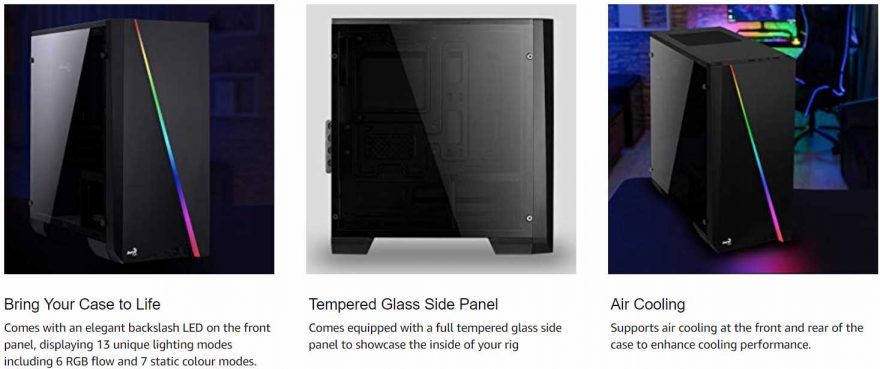
Specifications
For in-depth specifications, please visit the official product page here.
What Aerocool Had to Say
“This high-performance mid-tower case comes an elegant backslash LED on the front panel, displaying 13 unique lighting modes including 6 RGB flow and 7 static colour modes. Comes equipped with a full tempered glass side panel to showcase the inside of your rig and an easily accessible SD and MicroSD card reader.” – Aerocool
Exterior
The Aerocool Cylon Mini really is well… mini. Considering it’s only got the room for mini-ITX or mATX motherboards, it can obviously be smaller than ATX capable chassis. However, they’ve still kept it no taller than an mATX motherboard and a power supply. For those tight on space, it could be a real winner.

Down the left side, you’ll find a full panel of tempered glass. I actually thought this one was going to have plastic on the side given its price, but nope. It really is glass, which is fantastic. It’s not tinted though, so the interior is very exposed.

Top Panel
There’s a small magnetic dust filter up on the top, handy for passive airflow. However, you could mount a fan here if required.

Towards the front, a simple I/O gives you a large power button, two USB ports, and audio jacks. There is a reset button, but it’s wired to control the colour and effects of the front panel RGB.

The front panel is plastic and has a split design with RGB running from the top left to the bottom right corner. There’s also some airflow towards the bottom edge.

Right Side Panel
This is just a solid metal panel. The metal is pretty thin but more than serviceable. There’s a large raised section too, giving you some extra cable routing space, as the interior of the chassis is already quite limited.

The side panel is held in place by a pair of thumb screws, so it’s easy enough to open up.

Around the Back
The rear of the chassis features an 80mm exhaust fan, but there’s room for a 92mm fan if you need it. 80mm seems small, but for an exhaust fan on such a small chassis, it’s more than enough to move the heat out the back.

There are four expansion slots. However, only the top one is a reusable cover. Urgh, I hate snap-off covers, but in all honesty, it’s not a deal breaker and I guess it does keep costs down a little.

The PSU mounts down at the bottom, nothing complex, just a standard ATX fitting.

Underside
There’s surprisingly good ground clearance here, as well as a clip-in mesh filter for the PSU. You can see there’s a huge opening at the front too, which will allow a lot of air to the front fans.

Interior
with the side panel off, you’ll find you get plenty of room to work with on the interior. It’s still pretty compact, but it’s certainly workable.

You do lose some of the room for this HDD tray though. However, it’ll support a pair of 3.5″ drives, and there’s an SSD mount on the top of it too.

The front panel will support a pair of 120mm fans, which aren’t provided. I would have liked to see at least one installed here though.

The rear fan is tiny, but it’s a nice quality fan overall. It even comes with a black sleeved cable, so it looks pretty neat and tidy.

Behind the Motherboard
With the rear panel removed, it’s easy to see just how many cable routing holes are cut into this thing. There’s flipping loads of them. There’s plenty of cable tie down points too. However, space here is extremely limited. That raised section on the right side panel will be needed for thicker cables.

There’s an extra SSD mount here too, which is handy. That gives us four drive mounts in total; more than enough for most builds.

Some large cut-outs towards the back, the left one is handy as it’ll allow SATA cables to not conflict with the motherboard tray. It’s honestly a very basic and a bit old fashioned overall, but it should all still do the job.

Complete System
So here we have it, not the most perfect build I’ve ever done, but there are some limitations to work with here. No doubt when you’re building in this, you’ll buy hardware that’s better suited. All of my own modular PSUs are too long. The shortest PSU I had wasn’t modular, and there’s no room for all those cable behind the motherboard. Never mind though, there was room to cable tie them and cram them in the base of the case. Not ideal, but hey, if it fits, it fits.

If you’re not using the HDD bays though, you could cram extra cables in there if you wanted. It’s not ideal either, but it’s a trick I’ve used more than once on some of my own chassis over the years.

GPU Clearance
There’s loads of room in here for huge GPU. I was being sensible and used something suitable to the budget. An RX 570, but honestly, a 2080 Ti would have fit in here easily enough. With the right motherboard, a dual GPU configuration would fit, but I wouldn’t suggest it on an airflow/heat basis.

I kept the CPU choice simple too, an Athlon 200GE. It’s simple, needs a tiny cooler, and is well suited to such a compact PC build. Plus, that ASUS Ryzen motherboard has some pretty slick side RGB that really lights up the case nicely, don’t ya think!?

Cables
Yeah, that’s the motherboard 8-pin snaking around the motherboard. There just wasn’t room to bring it out from behind the motherboard unfortunately.

It’s a flawed build, but overall, I honestly think it looks fairly tidy given the available space. I could do better with the right parts, but it’s hardly a build to be ashamed of either.

With the tempered glass back in place, things look even better. It’s quite sunny here today, so I can’t stop my chair and curtains from reflecting on the glass at this angle though. The motherboard, PSU, and front panel RGB are on, lighting up the case quite nicely.

However, it’s the front panel RGB that really steals the show. It’s not massively bright, but it does give a more premium “gamer” look to an otherwise rather simple chassis design.

You can cycle through a range of colours, and even effects, by using the reset button. There are plenty to choose from, and you can turn them off too if you so desire. A picture speaks a thousand words with RGB lighting though, so here are a few bonus shots of it in action.

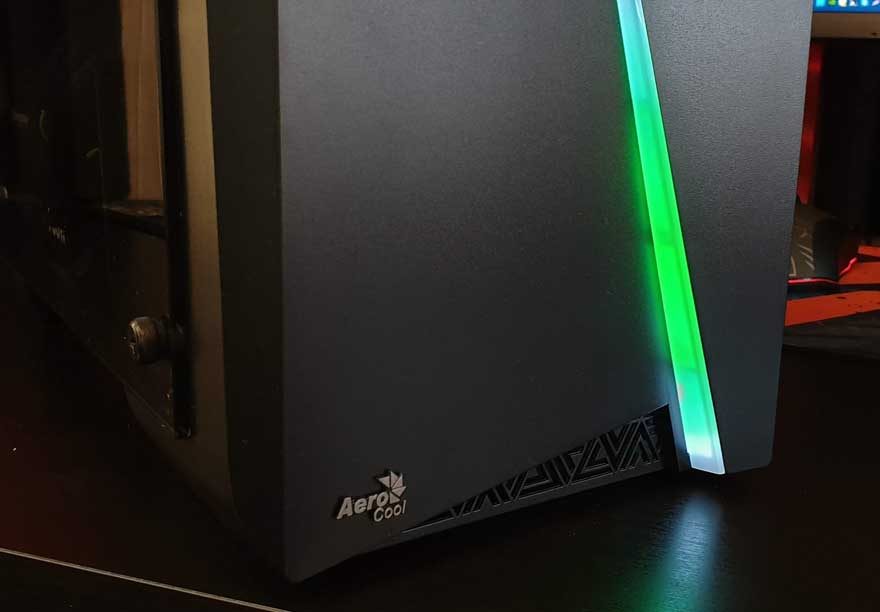
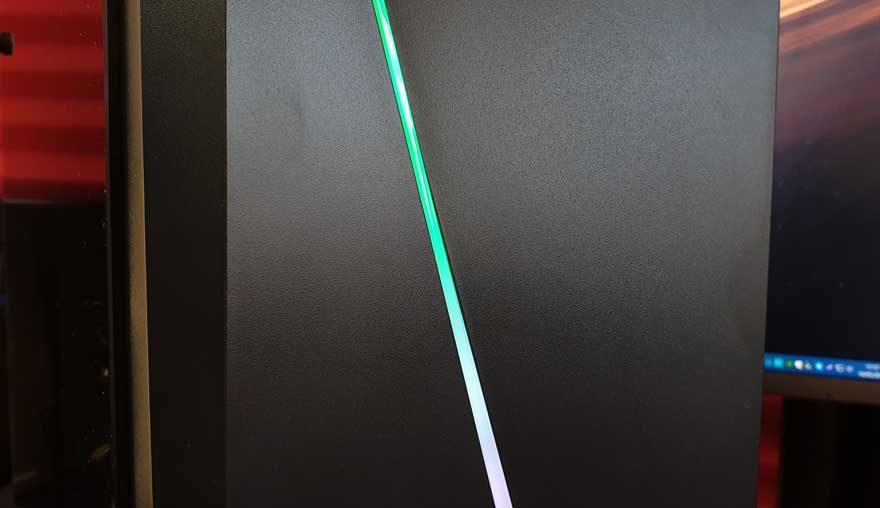




How Much Does it Cost?
The Aerocool Cylon Mini Micro ATX RGB PC Case is available now for just £35.99 in the UK. In the US, it’s priced at just $39.25. Overall, that’s pretty damn cheap, and easily one of the cheapest RGB/tempered glass chassis on the market today. Plus, it’s from a well-known brand, not just some OEM factory.
Overview
I’m not going to beat around the bush here, this chassis has a lot of flaws. However, I think you’ll struggle to find something at this price point that doesn’t have a list of issues. It’s built to a price point, but that’s where things get interesting too.
RGB and Glass
A few years back, £40 would get you a plastic box chassis with a bit of acrylic on the side and a single red LED fan. Or, at least something close to that. Aerocool has delivered a sub £40 case, that still features a full side of tempered glass and a front panel with customisation of the RGB. As an entry into that world, you can’t beat them on price.
The Good, The Bad, The Ugly
The cable management/routing is a bit of a mess, with very limited space behind the motherboard. There are cable routing cut-outs everywhere, but they’re pretty much not usable. There’s not a massive amount of airflow, but there’s enough and there’s no front mounted fan as standard. Plus, those ugly snap-off rear expansion slot covers, I can’t say I’m a fan.
Should I Buy One?
All things considered though, it’s £35, and at that price, I’d still be tempted to order these for budget builds. It’s not perfect, but by the time you complete your build, tuck it under or down the side of your desk, it’s going to look pretty great. A clean front panel, a bit of glass, sorted. Just remember to grab a 120mm fan for the intake.




















