Aerocool DS230 Mid-Tower Chassis Review
Peter Donnell / 8 years ago
A Closer Look – Interior
The side panels are mounted with a pair of thumbscrews, so they’re pretty easy to open up. On the inside, you’ll find a huge covering of noise dampening material.

There’s a huge amount of space on the interior, and behind the motherboard you’ll find a good size cut-out for mounting your CPU cooler, and to the side, six cable routing holes, and three more of them on the PSU shroud.

The PSU shroud is pretty basic, but it keeps things looking neat and tidy on the interior and will provide you a lot of room to store excess cables.

The PSU shroud stops short of the front of the chassis, which means you’ve got the full height of the front panel for fans/radiators.
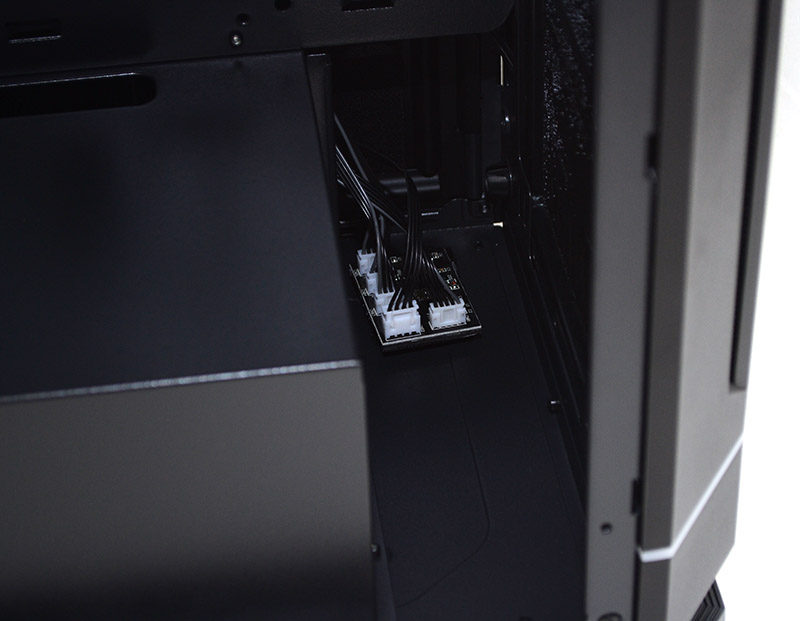
Toward the front, there are a few screw holes on the backplate, allowing you to directly screw a pair of 2.5″ drives. This also means they won’t conflict with any radiators/fans on the front panel.

At the back, you’ll find all of the expansion slots are fitted with standard screws, the kind you often find mounting a PSU, and all of the covers are reusable, not cheaper snap-off ones.

There’s a pre-installed 120mm fan with an extra long cable and 3-pin PWM header. Of course, you could easily take this fan out and fit a 120mm fan/radiator of your own here.

There is a lot going on around the back too, with plenty of room for cable management, and a whole lot more of it under that PSU shroud.

There are cable tie down loops everywhere too, so keeping things neat and tidy shouldn’t be difficult.
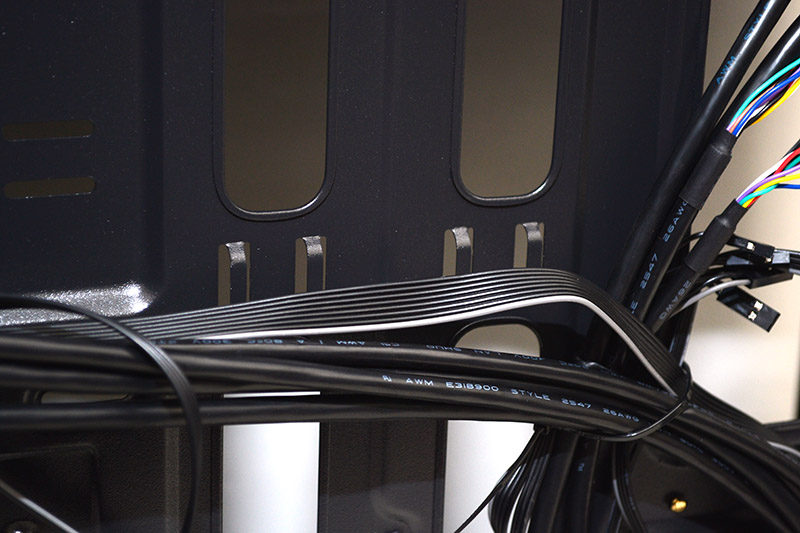
There’s a velcro mounted PCB here too, with eight fan connectors; four 3-pin and four 4-pin.
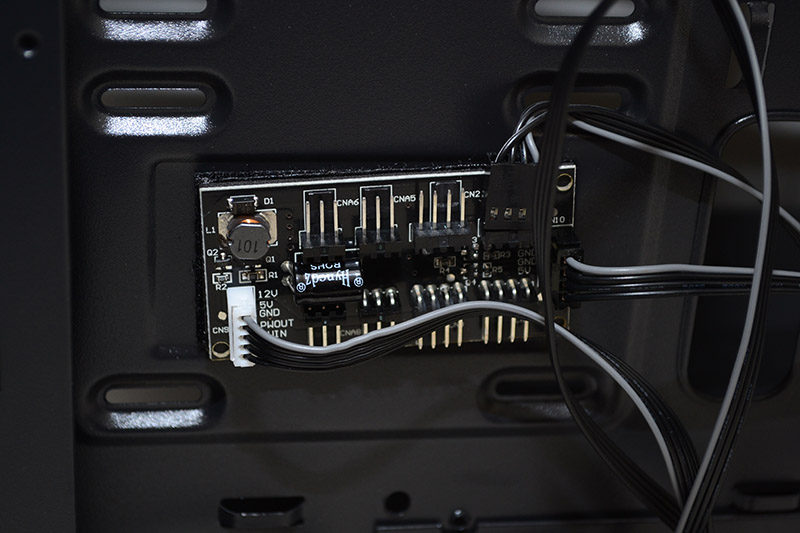
Towards the front, another Velcro mounted PCB, this time with four ports that hook up all of the LED lighting that comes pre-installed throughout the chassis. Next to that, two tool-free 3.5 hard drive trays.
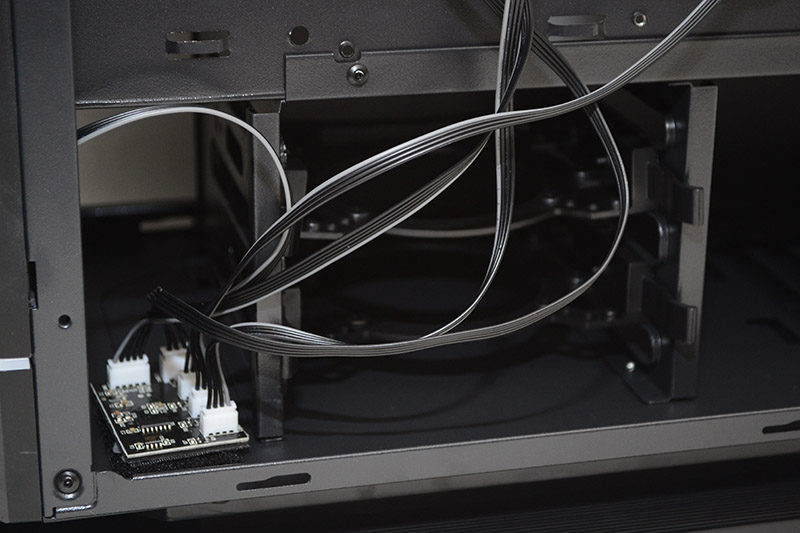
In the back, a decent amount of room for the PSU and your cables, as well as some anti-vibration pads to help reduce unwanted noise.

While you’ll find two 2.5″ drive mounts up front, and two 3.5″ drive mounts in the base, there’s also a stealth mount for an additional 2.5″ drive right behind the motherboard.




















