Aerocool Quartz Pro E-ATX Chassis Review
Peter Donnell / 7 years ago
Complete System
Installing a system in this chassis is incredibly easy. It’s so big on the interior, you can almost climb inside and get to work, so space is obviously not an issue. The Nvidia GeForce GTX 1080 Ti is not a small graphics card, but you could pretty much fit two of them end to end, as there’s a huge amount of space left over.

The PSU looks neat and tidy tucked into the bottom of the chassis and made good use of the extra cable management space.

Space for Multi-GPU!
Those planning to install multiple graphics cards, or any other expansion cards for the matter, can really benefit from the amount of space here. I also like that there are a second set of grommets for cables on ATX motherboards; handy if you’re not using a full E-ATX motherboard.

Without a doubt, thick radiators with push-pull fans are not going to be an issue. However, if you wish, you can use the included bracket to mount fans or radiators to the back panel here, showing them off through the side panel window, and making good use of the right side panel ventilation.

Cooling
Picking a large air cooler is obviously not going to be an issue here, and I can’t think of an air cooler that wouldn’t fit. You could easily mount anything from a 120mm AIO in the back, to a 360mm AIO in the top or front too. However, if you wanted to go full custom loop, there’s obviously room for that too.
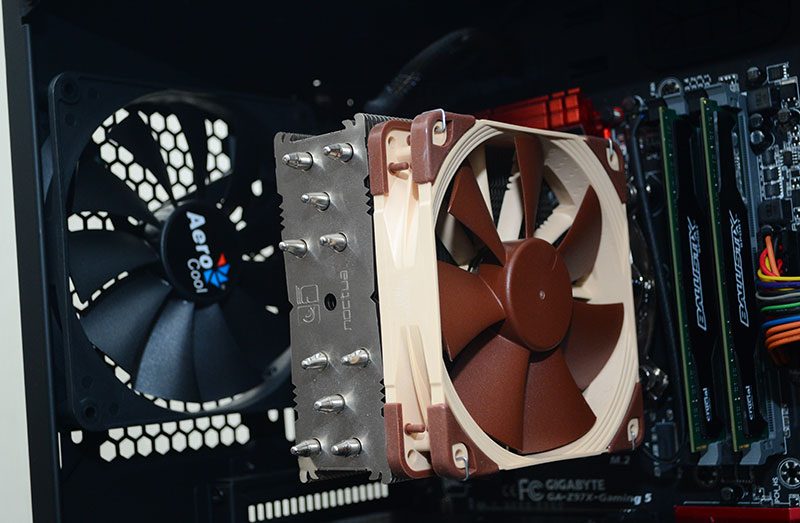
Clearance above the motherboard is plentiful, so thicker radiators should have no issues in the top of the Quartz.
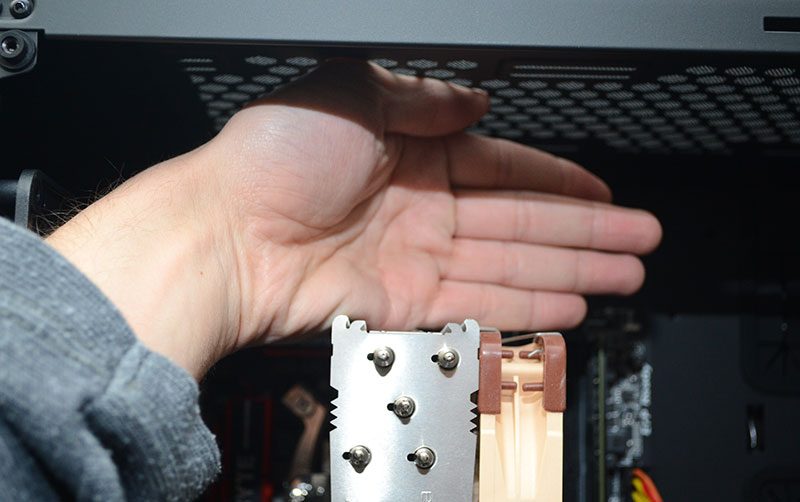
Tempered Glass and LED Lighting
Nothing says premium in 2017 like a big sheet of glass, and this chassis has two glass panels, so it’s obviously twice as nice, right? As you can see, the dark tint of the glass hides the all-black interior really well, even in a well lit room. However, anything with LED lighting shines through, as do brighter highlights on your hardware.

The glow of the fans is nice and bright. Of course, due to the window tinting, it’s toned down quite a bit and looks a lot more understated and professional. Well, as understated as RGB lights can be.

The lights on my motherboard and GPU show through really well too, so if you’re adding other RGB hardware, it’s going to look stunning in the Quartz.

Remember those cheeky LED lights I mentioned around the back?

The fans in the front panel look stunning, and thanks to the included fan RGB hub, you can control them directly from your motherboard. Don’t worry if your motherboard doesn’t have RGB software, as Aerocool provides their own all-in-one solution.

Overall, a truly stunning chassis and a fantastic clean looking build. Anyone building a high-end gaming rig is going to love what the Quartz Pro has to offer.




















