Aerocool Strike-X Xtreme Black Edition Review
Peter Donnell / 11 years ago
The chassis interior is finished in black, and the rear mounting plate features a large cut-out to allow for easy CPU cooler installation. There is a native USB 3.0 cable with a USB 2.0 break off cable for backwards compatibility, although I wish more manufacturers would use the slim black USB 3.0 cables as these thick blue ones can be a nightmare to route.

There are four quick release mechanisms on the 5.25″ drive bays, they’re only made from cheap plastics but they’re on par for this price range. There are five hard drive trays below that and plenty of ventilation from the HDD brackets to allow airflow from the 180mm clear fan that you can see pre-installed in the front panel.

The rear of the chassis features a 120mm matt red exhaust fan which comes pre-installed.

A third fan, this one a 140mm transparent red is mounted in the top and it’s rare to see this many fans pre-installed within this price range, but it is of course a good thing that they are included.

Around the back we see that there are three vertical cable routing cutouts and one larger one toward the bottom, there are also a few cable tie down loops to help you keep everything neat and tidy. It’s also worth pointing out that the included fans come fitted with Molex and 3-pin attachments.

The bottom cable routing cut-out is on an edge and this makes it look scruffy as the grommet doesn’t fit correctly, which is a shame as the grommets are of a good quality and they could have moved this more to the right to compensate, just seems like lazy design having it like this.

The vertical cut-outs are super neat and tidy but they’re also very small in comparison to the bottom one, but at least there are three of them and they should be just enough to keep everything in check.

The HDD bays slide out from the rear of the chassis, this gives the front a nice clean look and it’s often pointless being able to remove them from the other side as you would still need to open the right side to access the cables anyway, like why most manufacturers have begun turning the trays this way around. All the trays are compatible with 2.5″ and 3.5″ drives.
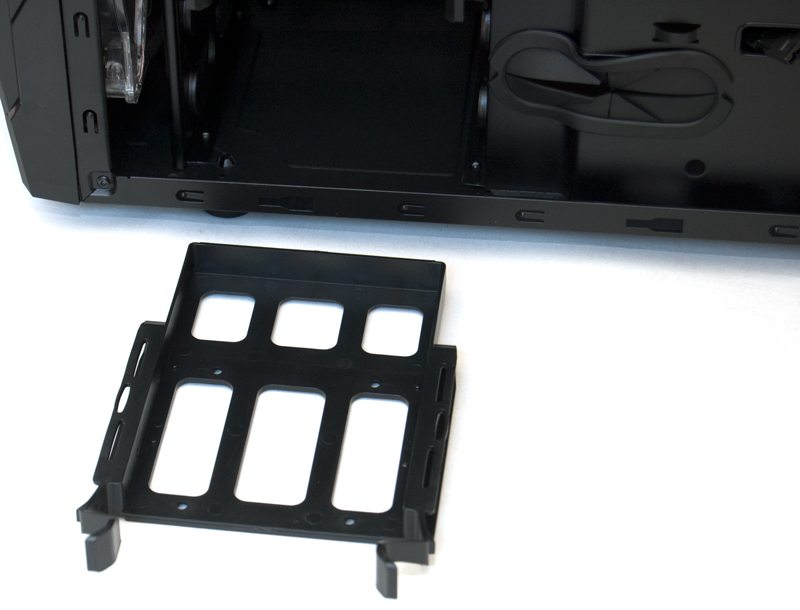
There isn’t a lot of room for cable management and there is 12-15mm overall, although much more space can be found behind the HDD bays if needed.




















