Akasa Euler Mini-ITX Thin Fanless Chassis Review
Peter Donnell / 10 years ago
Introduction

We kick things off today with a look at one of the latest chassis designs from Akasa. Akasa have established a solid reputation for themselves over the years as a cooling manufacturer, and while the Euler mini-ITX Thin chassis I’m reviewing today may not sound like their typical product range, its passive cooled design certainly does.
The HTPC market has great demand for silent and compact chassis designs that not only perform great, but also look great. Of course this being a small form factor chassis means that it’s a prime choice for HTPC loving consumers, but there will no doubt be interest from the digital signage market, or those who are simply limited on space in general.
There are two models of the Euler available right now, one with a 120w power adapter suitable for mini-ITX slim motherboards, and one without, for those who many have already gotten a PSU supplied with their motherboard. The model we have here today is the AK-ITX05-BK12, the model with the DC power pack included.
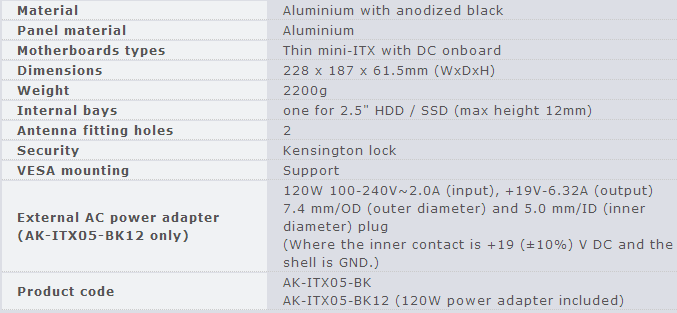
The small form factor design of this chassis warrants the use of a mini-ITX slim motherboard, the type that use SODIMM memory and other low profile components to reduce their overall height clearance, a full list of confirmed compatible items are detailed below.
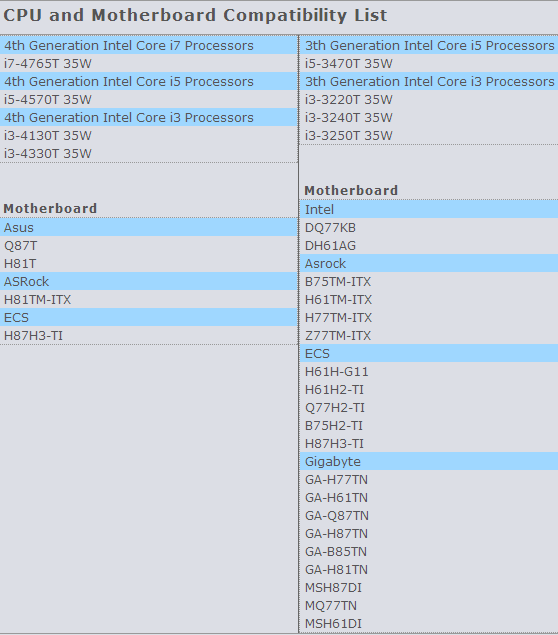
The packaging is pretty straight forward, with a nice high contrast image on the front and the main features listed down the right side.
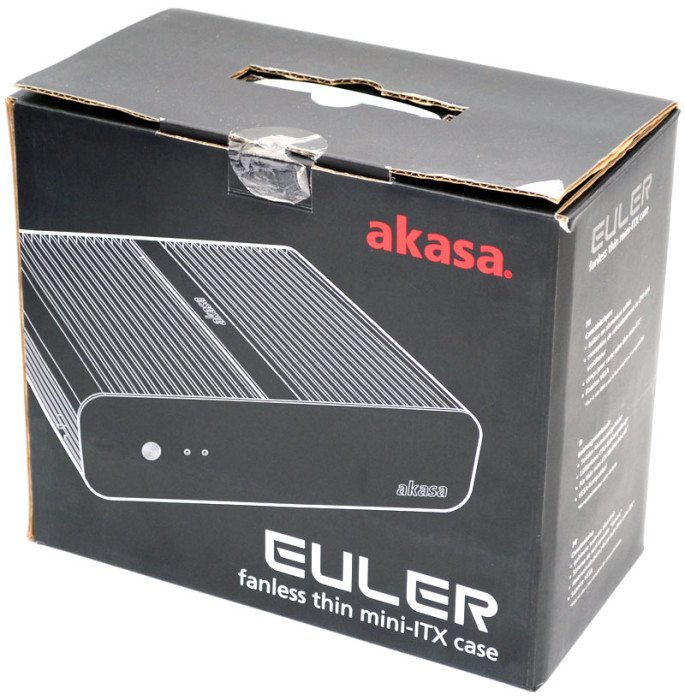
Around the back you’ll find a quick run down of the main specifications (see above).
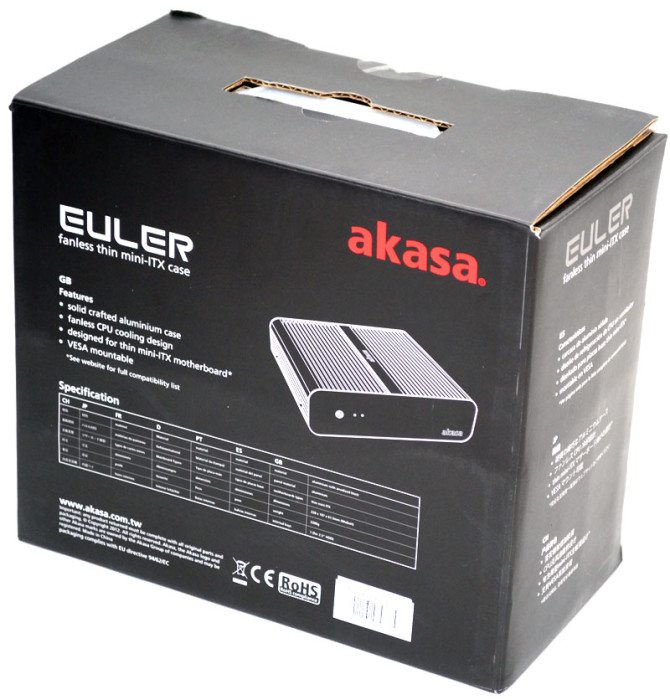
In the box you’ll find a collections of screws and bolts, a VESA lock, SATA connector, some 3M rubber pads, SSD mounting bars and a packet of thermal grease.

Exterior
The chassis is constructed from thick aluminium panels, as a result it’s incredibly heavy despite its compact size, weighing in at 2.2KG. There are thick fins running the length of the left side panel, not only do they add a touch of style, but also act as part of the passive cooling system.

The right side is designed similar to the left, featuring more cooling fins.

The front panel is brushed aluminium, with a silver power button on the left, HDD and Power LEDs and a small AKASA logo on the right, it’s fairly limited and there are no spaced for extra inputs/outputs, but the clean design will help save from a cluttered look in your multimedia setup.

Around the back you’ll find a slim opening for the motherboard IO and two rubber plugs covering holes for a wireless antenna attachment.

The top panel features more thick aluminium fins, as well as a wider central strip with another Akasa logo.

On the underside are four VESA compatible mounts.

Interior & Installation
The bottom panel is removed via four screws, two on the left and two on the right of th chassis exterior. There are two cutaways on the sides of the bottom panel, these allow airflow through some discrete ventilation holes in the sides of the chassis.
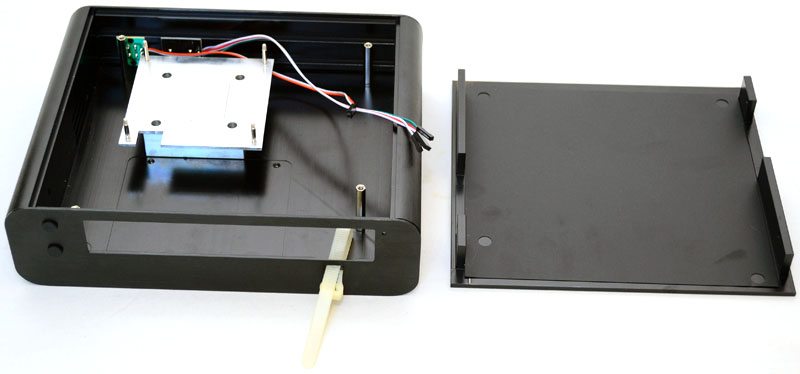
The passive CPU cooling block features pre-installed mounting pegs, which will slot through your motherboard. The block passes heat through to the exterior panels of the chassis, effectively making the entire case a large CPU cooler.
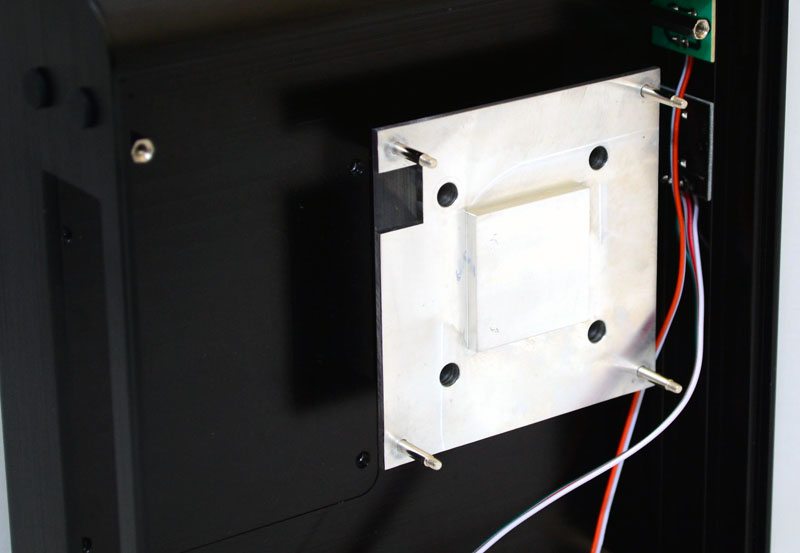
The two metal strips screw onto the back of your 2.5″ drive, which can them be screwed directly to the inside of the top of the chassis; this must be done before installing the motherboard.
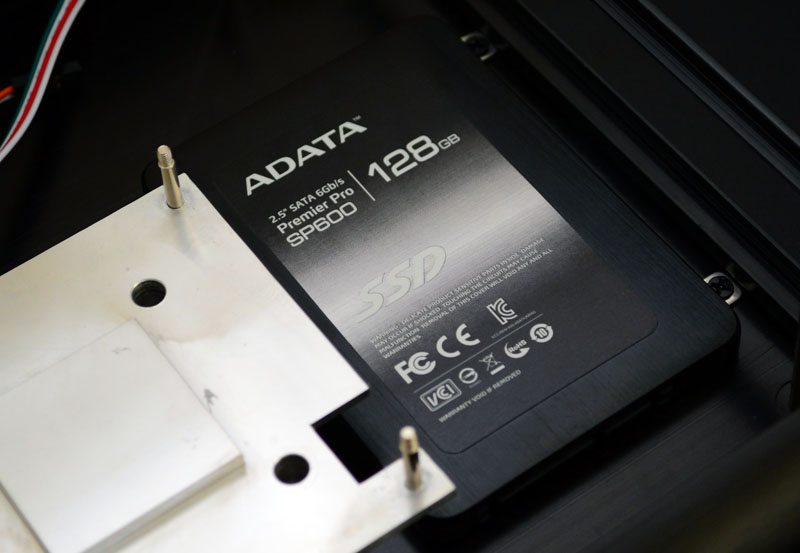
The motherboard I am using the Akasa H81TM

The 2.5″ drive must then be connected to the motherboard, prior to screwing the motherboard into the chassis. It’s a little bit of a tricky procedure, but doesn’t take more than a couple of minutes to get setup.
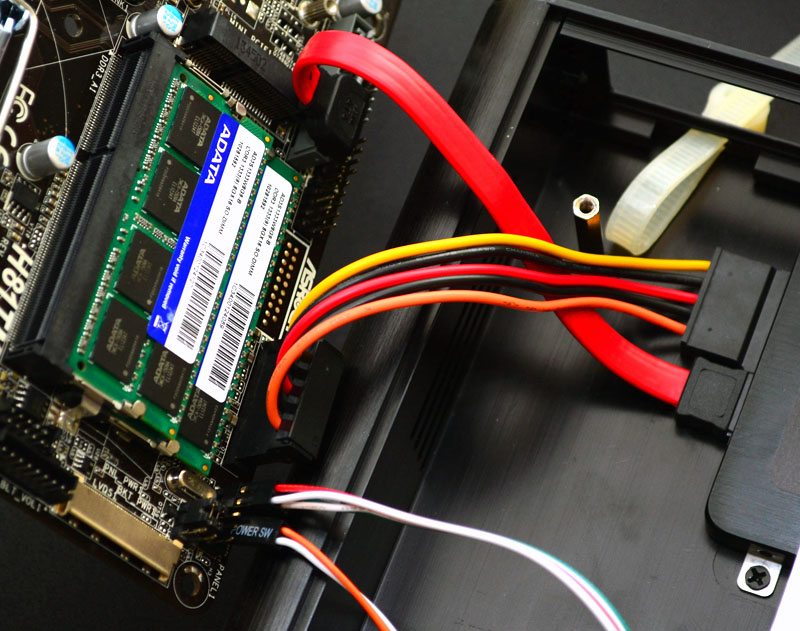
The motherboard then slots over the four CPU cooler counting pegs, and four bolts and small plastic washers hold it in place, as well as the four standard mini-ITX screws around the exterior of the motherboard.

All the IO ports are restricted to the back of the case.

The end result looks as sleek as it did when we took it out of the box, very stylish and of course it’s now time to test that passive cooler!
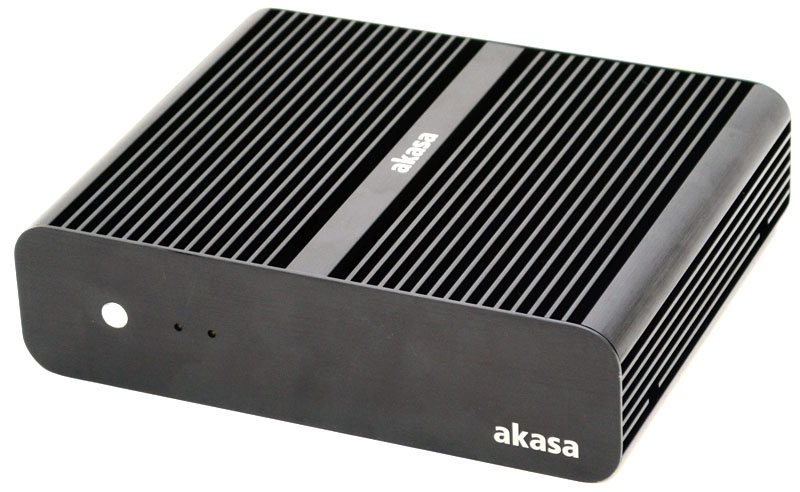
Since this is a pretty basic setup in terms of cooling and performance, there aren’t really a lot of tests that need to be done. Obviously acoustic levels were silent, as there are no moving parts in the system and those who want a completely silent build for their home AV setup will love this aspect. Idle performance was really good, just 5c above ambient and while overclocked performance isn’t going to break any world records, it’s certainly more than enough to keep our CPU well in the green.
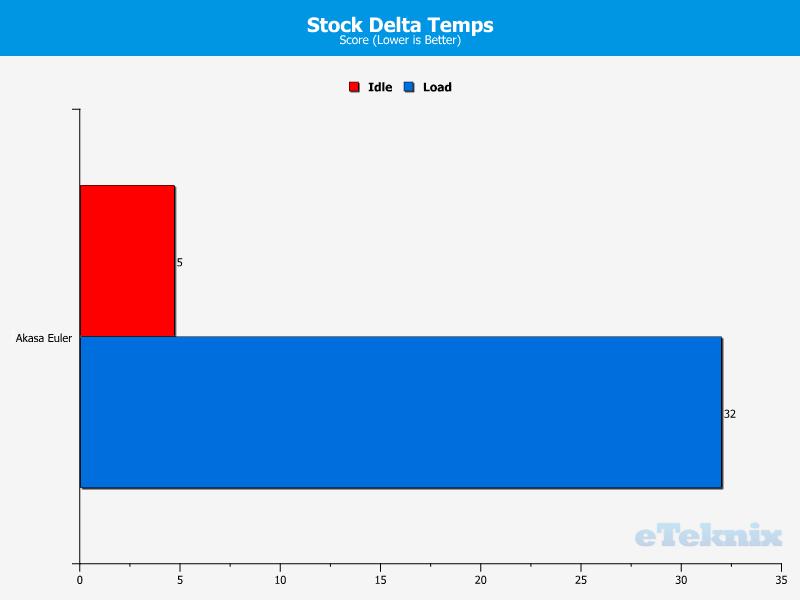
Final Thoughts
Price
The Euler is a little on the expensive side, but when you take into consideration the features on offer, it’s actually remarkably good value for money. The CPU cooler is included as part of the chassis design and the more expensive model which we had today comes with a 120w power supply. The PSU included model can be picked up at Overclockers.co.uk for £59.99.
Overview
This is the first Akasa case I’ve ever reviewed and I have to say that I’ve very impressed. There isn’t much to really say about this case as in many respects it doesn’t actually pack a lot of features, but what is here is very well made and that counts for a lot in my opinion. Build quality is absolutely rock solid, the whole thing feels heavy, durable and could easily take a whack without causing any serious damage. Having no moving components such as fans means that reliability is also very high and of course this also means that sound levels from the chassis are literally silent.
For the 120w PSU bundle model, £80 does sound like a lot of money, but compared to rival offerings you’ll likely find that a chassis of this form factor will cost about £40. By the time you add-on a low-profile CPU cooler and power supply, you’ll find the Akasa Euler to be very competitive overall.
For those who love a relatively simple product that does exactly what they need, then you’ll really enjoy the Euler, the fact that I don’t need to install a CPU cooler and that the installation process was relatively simple will appeal to first time system builders. If you’re eager to get a quick, easy and cost-effective solution for your AV setup, then this is easily one of the best cases around. Of course the only set back here is that you’re limited to a single 2.5″ drive, but given that many HTPC’s now rely on NAS storage, network streaming and web-based apps, this isn’t as much of a problem as it was five years ago.
“Stylish, very well made, competitively priced and completely silent; this may be a simple chassis design overall, but it’s easily an ideal solution for HTPC style builds”
Pros
- High build quality
- Stylish aluminium construction
- Competitive price
- Easy to set up
- Built-in cooler
- Silent operation
Cons
- No front panel USB ports

Akasa Euler Mini-ITX Thin Fanless Chassis Review
Thank you Akasa for providing us with this sample.



















