Akasa MAX MT Fanless NUC Chassis Review
Peter Donnell / 9 years ago
Introduction

Big chassis get all of the fame and glory, but there are a lot of cool things happening in the world of ultra-compact chassis. Akasa is one of the biggest names when it comes to the smallest products and their range of NUC chassis is virtually unmatched. With Intel offering up some truly incredibly NUC motherboards, packing many of the latest Intel Core products, M.2 memory support, USB 3.0 and so much more, there’s now a huge range of applications for this type of system, at home in the workplace and beyond.
• Aluminium fanless CPU cooling design
• Stylish front panel diamond effect
• Two bay 2.5″ SATA mobile tray
• Support one serial port
• Support IR remote function
• Compatible with the following Intel® NUC Board
NUC5i5MYBE / NUC5i5MYHE / NUC5i3MYBE / NUC5i3MYHE
NUC5i5RYH / NUC5i5RYK / NUC5i3RYH / NUC5i3RYK
With full aluminium construction, support for a range of NUC boards, a compact form factor, dual 2.5″ drive trays and more, the MAX MT is certainly appealing, but let’s dive right in and take a closer look at what this chassis has to offer.
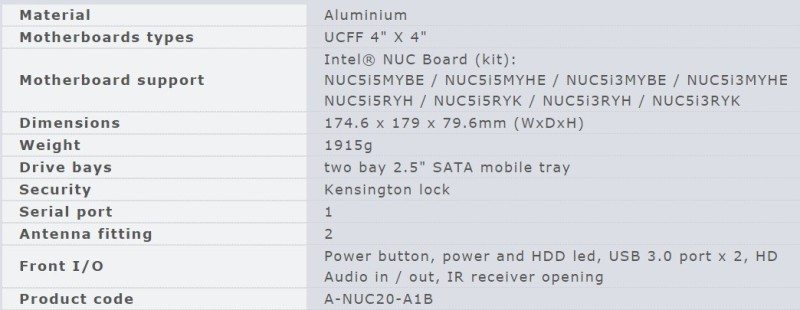
There are all kinds of accessories included in the box, included a second backplate to expand the motherboard compatibility, a pass through cable for COM connectors, a short and slim SATA cable and more.

The chassis is made from thick and beautifully machined aluminium, with a sleek black finish. While this does add to the aesthetics, the construction is incredibly practical too, as it is durable and the whole bulk of the chassis acts as a passive heat sink for the CPU, allowing it run completely silent.

Down each side of the chassis, you’ll see a fin array, this gives us a greater surface area to help dissipate heat.

The front panel is certainly interesting. As much as this chassis is designed to be tucked out of the way, it’s still very attractive and I’d have no issues have it out on show as part of my desktop setup or a home AV setup and the trimmed silver edges of the front panel certainly add to the appeal.

Aside from the IR port, the power button, USB and the HD audio, you’ll also notice the most important feature of this chassis; dual 2.5″ drive bays. These can be opened at the front, allowing for easy hot-swapping of 2.5″ drives, making this a great option for a compact NAS, workstation or HTPC.

around the back, you’ll find a com port, motherboard I/O, two rubber pegs which can be removed to mount WiFi antenna and a Kensington lock fitting. Of course, you can also swap this backplate for the other included in the box, which offers support for some other NUC motherboards.

across the top, even more thick fins in the aluminium, which will help improve the cooling performance even more, but also keeps the design uniform with the sides of the chassis.

The base of the chassis is compatible with VESA mounting kits, meaning you can easily install it on a bracket, on the back of a compatible monitor or TV and a whole host of other places. There are four screws here too, as the base is the only access point for installing your hardware.




















