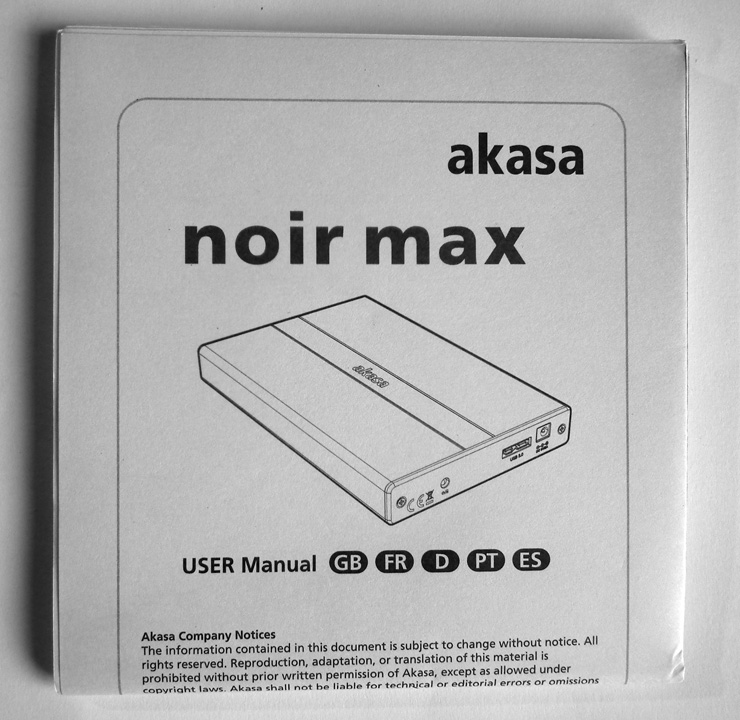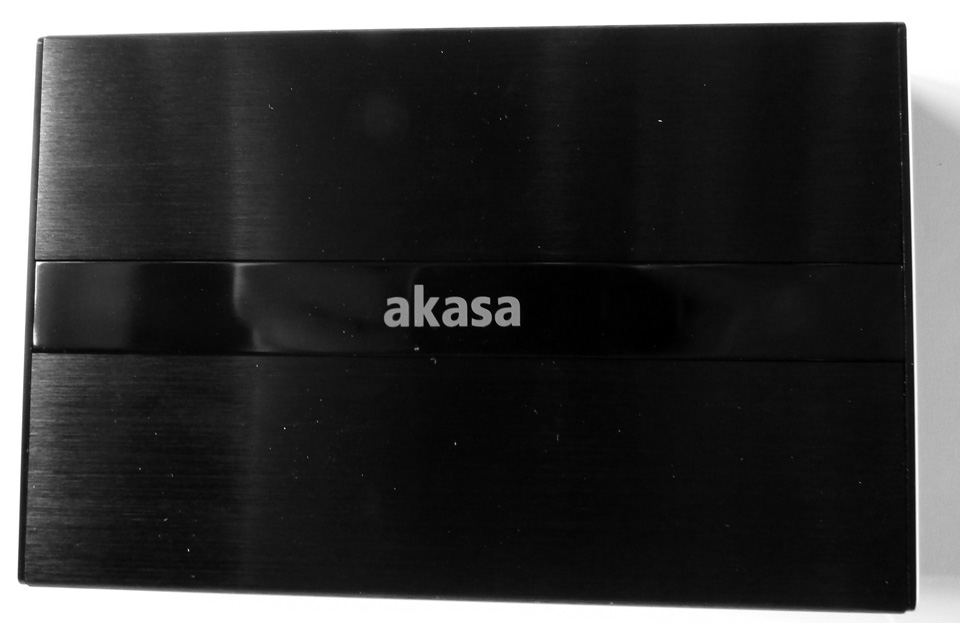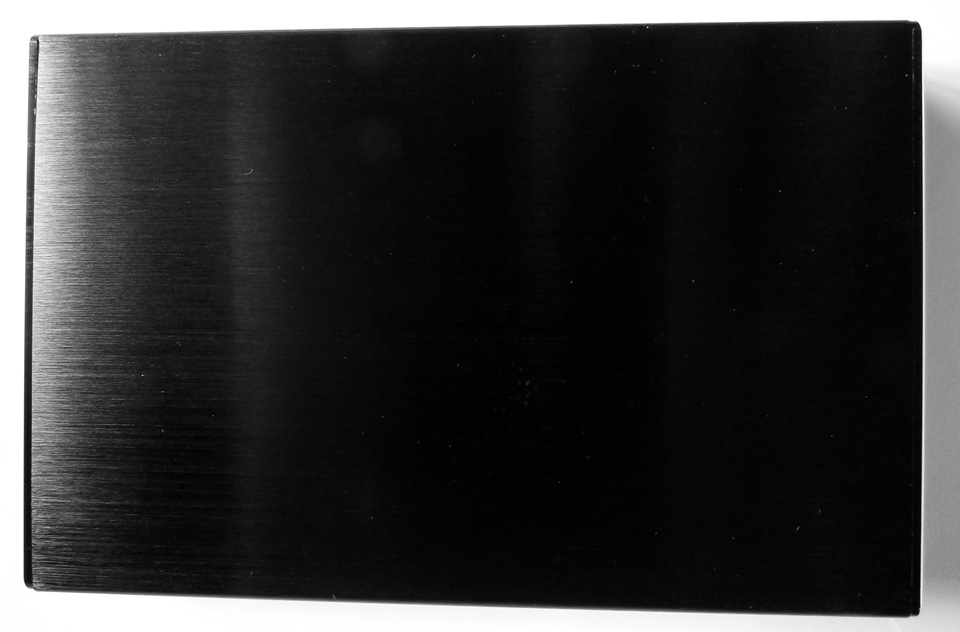Akasa Noir Max 2.5″ Hard Drive Enclosure Review
Andy Ruffell / 13 years ago
A Closer LookLooking at the few extra things that have been included, starting with the User Manual.
Akasa also thought to include a travel case, and while you might not take it on holiday it is certainly a nice addition to protect the product itself when you aren’t using it.
One of the other additions are the sticky pads, one is used as a spacer when you are using the 12.5mm 2.5″ drives, interestingly you don’t need to use it for the smaller, normal sized, drives. The other is a thermal pad which is also only used for the 12.5mm drives.
Another interesting addition is the included screwdriver, which while you might not need it, it is a fairly small size and may take you a while to put your hand on the right size! A useful addition, but they could of avoided it.
We also have two cables, which both plug into USB slots, one is the power cable, which connects via USB 2.0. Please note the enclosure does take power from USB 3.0 but in some cases they have said it might need ‘more power’.
The other is the data cable and the normal method that powers the enclosure. This plugs in via the USB 3.0 Super Speed ports.
Moving to the product itself, from the top we see the same view as we could see through the packaging. The product is a very shiny black, which has a slight graining effect.
On the one side you will find the two connectors, which are the USB 3.0 Micro connector, a standard DC socket and there is also an activity/power LED.
On the opposite side we see a further 2 screw holes, allowing you take either side off to install a hard drive.
The bottom of the device is the same as top just without the Akasa logo strip.