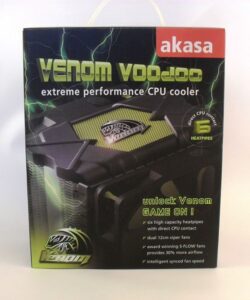Akasa Venom Voodoo CPU Cooler Review
Luke Hill / 13 years ago
Akasa Thermal Solutions are a well known cooling brand who strive to design competitive products which leave the consumer with a happy wallet. Value for money has long been the basis behind which their main products have been designed, with this aim proving to be successful enough to allow them to vastly expand their product catalogue. Akasa’s most recent success in the CPU cooling market was via the extremely competitive and highly regarded Akasa Venom. Today we will be taking a look at the Venom’s successor; the Akasa Venom Voodoo.
The Venom Voodoo keeps its predecessor’s striking yellow and black theme which resembles danger in the form of venom. Arguably the main feature of the Venom Voodoo is its gargantuan 6 direct touch copper heatpipe base. Yes, you heard me correctly, 6 6mm copper heatpipes forming a H.D.T. base. An aluminium fin array with standard fin spacing provides the heat dissipation medium for the 6 heatpipes transporting heat from the base. Airflow comes in the form of a pair of Akasa’s very popular 120mm Viper PWM fans which are capable of up to 1900RPM and 83.6CFM.
Compatibility with every modern Intel and AMD socket including AM3+ and LGA 2011 is offered by the Venom Voodoo’s mounting kit. Weighing in at a heavy 1065g and extended to 163.5mm tall, the Venom Voodoo definitely requires a large case to put it to good use. Retailing for around £40 in the UK, €45 in Europe and $60 in the US, Akasa could have a major winner on their hands if excellent performance accompanies the competitive price tag.
We were amazed by the performance and pricing of Akasa’s original Venom CPU cooler, awarding it our coveted eTeknix gold award. Have Akasa calculated the mixture for success just as they did with the original Venom or is the Venom Voodoo just a shadow of its predecessors glory?
On the front of the box, Akasa have decided to include an image pointing out the venom badge located on top of the cooler. Some of the key features such as dual 12cm fans and 6 direct contact heatpipes also make an appearance.
Specifications, features and contents are listed on the rear of the box in 4 different languages. Akasa include ‘evidence’ showing the ‘superiority’ of their S-FLOW design fan blades.
An image of the cooler accompanies the English version of the specifications, features and contents which are evident on the left side of the box.
Akasa have outlined some of the key enhancements for the Venom Voodoo including the new mounting design and anti-vibration fan mounts on the box’s right side.
The contents consist of an Intel backplate, an AMD backplate, mounting hardware including LGA 2011 screw mounts, 4-pin PWM fan splitter and tube of Akasa’s own AK-455 thermal compound.

A very lengthy and seemingly high quality instruction manual completes the accessory package.
The Venom Voodoo is 163.5mm tall. The 6 heatpipes which are present throughout the aluminium fin array are positioned in varying locations to allow effective and optimal heat transfer between them and the aluminium fins.
A partly closed side creates an air passage effect which ensures airflow isn’t wasted and its pressure remains high throughout the fin array.
The curved and serrated fins on the front of the stack help create a pocket of high air pressure and a path through the heatsink for the air.
A similar airflow enhancement design is employed on the rear of the cooler to improve the effectiveness of the airflow created by the rear fan.
A small channel either side of the fin array which extends its entire height is used to attach the fans to the heatsink.
The 6 copper 6mm heatpipes which form the H.D.T. base are machined to an excellent standard which should allow their maximum heat transfer potential to be exploited.
Akasa’s silver “Venom” badge exists on the top of the heatsink’s black and yellow plastic shroud.
The bright yellow of the Viper fan’s S-FLOW blades are a sheer contrast to the black frame of the fans and silver aluminium fins. Akasa have done an excellent job in designing a cooler which will appeal to enthusiasts and look amazing in any gamer orientated system.
The first step is to attach the Intel backplate and pre-attached mounting screws to our P67 motherboard.
The screws connected to the aforementioned universal backplate protrude through our motherboard’s mounting holes.
The metal Intel hold down is aligned in a channel cut into the top of the cooler’s base and screwed onto it from beneath.
The cooler is positioned over the protruding mounting screws before being bolted down with the assistance of a washer.
The Venom Voodoo is a very wide cooler and will definitely cause problems with anything other than low profile RAM.
Akasa have done a great job in producing an attractive lemon and black styling for this eye catching cooler. The black fan cables are always a welcomed addition for maintaining a clean looking build.
A plastic frame connected to an anti-vibration rubber fan mount, ensures that excess vibrations are kept to a minimum and fan installation is kept simple.
You know a fan mounting method is first-rate when even Scythe’s awkwardly designed AP-15 fans fit without any hassle.
The striking appearance of the Venom Voodoo is far more evident when the cooler is housed in our test system’s NZXT Phantom case. Anybody looking for a ‘gamer’ orientated system theme can’t go wrong with the Venom Voodoo as their CPU cooler. Measuring in at a huge 163.5mm tall, make sure you have a case capable of holding this beast.
Overall, installation was straightforward thanks to the clear instruction manual and relatively simple procedure. Make sure you install your RAM before mounting the cooler itself as the first 2 DIMM slots on our motherboard were rendered inaccessible with the Venom Voodoo installed.
We decided to compare the Akasa Venom Voodoo against 6 other CPU coolers from a variety of price ranges that we have previously had experience with.
Testing method:
- Stable recorded CPU temperatures from a 15 minute idle test
- Stable recorded CPU temperatures from a 15 minute load test
- The cooler’s fans are set at 100% speed unless otherwise stated
- All tests are repeated to check the consistency and reliability of the results
- Delta temperatures are used in the charts to provide more accurate results
- Maximum recorded noise output at 100% fan speed
- The supplied thermal paste is always used to make the results a fair interpretation of the cooler’s stock performance
- The temperature threshold we set before calling the test a fail is 65oC above ambient but if the cooler manages to complete more than 75% of the test before rising above the 65oC delta mark, we allow it to complete the test, provided it is capable
- A +/- 1 degree Celsius margin of error is incorporated by our CPU/GPU temperature recording method
- A +/- 0.1 degree Celsius margin of error is incorporated by our ambient temperature recording method
Test system:
- MSI P67A-GD65
- Intel Core i7 2600K
- 4GB Patriot Signature DDR3 1600MHz
- XFX Radeon HD 4870 1GB
- 128GB Kingston SSDnow V100 (OS)
- Corsair TX650
- NZXT Phantom Case
- Supplied Akasa AK-455 thermal paste
Comparison used:
- Phanteks PH-TC14PE
- Corsair H80
- Cooler Master Hyper 212 Plus
- Cooler Master V6GT
- Gelid Tranquillo Rev. 2
- Xigmatek Aegir SD128264
- Venom Voodoo with Scythe AP-15 fans push/pull
Software used:
- Windows 7 Professional 64-bit
- HWMonitor
- Prime95
Measuring temperatures is all about being consistent; therefore we make sure that the test is kept completely fair so that none of the coolers are at a disadvantage. We measure the CPU temperature using HWMonitor after a 15 minute idle period. We then measure the CPU temperature using HWMonitor after a 15 minute load period using Prime95 with the small FFTs setting.
The chart shows the delta CPU temperature (difference between ambient temperature and recorded CPU temperature). This way we can fairly compare each cooler without presenting any inaccuracies due to slight fluctuations in the ambient temperature or unfair results.
Here is an example of how to understand delta temperatures. “If the ambient (room) temperature is 25C and the recorded CPU temperature is 65C, the delta temperature is the CPU’s temperature rise above ambient temperature, therefore the delta temperature in this case would be 40C. If the ambient temperature is 23C and the recorded CPU Temperature is 80C, the delta temperature in this case would be 57C. Delta temperature = Recorded CPU temperature – Ambient temperature”
Straight from the word go we can see that the Venom Voodoo is going to engage in a fierce battle with another good mainstream contender, the Xigmatek SD128264 Aegir. Both coolers offer 6 physical heatpipes while Xigmatek’s offering only consists of a single 2200 RPM 120mm fan. Not to be overlooked is the performance that Cooler Master’s V6GT and Hyper 212 Plus offer. They both show better performance than the Venom Voodoo but the difference between each cooler’s results are within our measurement’s margin of error.
We repeated the testing procedures with our Intel Core i7 2600K CPU overclocked to 4.4GHz using a BIOS voltage of 1.240V which crept up to a maximum of 1.288V under load conditions. We must remind you that we have recently discovered our processor runs slightly hotter than usual, but seeing as all tests use the same CPU, the results aren’t biased.
When our Core i7 2600K CPU is overclocked to 4.4GHz with a voltage increase, we see much of the same when it comes to the extremely tight contest between Akasa’s Venom Voodoo and Xigmatek’s Aegir. The V6GT manages to sneak into the lead of the mainstream pack with just over 5% better performance than the Venom Voodoo. The Venom Voodoo offers 19% less performance than Phanteks’ air cooling king but the £30 saving may be a worthwhile compromise to some consumers.
We will repeat the load tests with our CPU at stock speed and overclocked, but this time we will use high powered 1850RPM Scythe AP-15 fans in push-pull configuration when possible. This test will show the heatsink’s true potential with fans that perform excellently on heatsinks and radiators. It will also outline whether or not the bundled fans are offering acceptable performance.
The S-FLOW blades which feature on the 2200 RPM Akasa Viper fans are clearly working their magic as the pair of Vipers actually manage to offer better performance than Scythe’s highly regarded AP-15s. The difference may be within the margin of error, but it is a good indication that Akasa are using very high performance fans to unlock every drop of heatsink performance.
While situated in a room where background noise was kept to a minimum, we placed the sound level meter equal distances from our test system to measure the total noise output by the complete test system for each cooling configuration at 100% fan speed.
The dual 2200 RPM Viper fans prove to be slightly quieter than the 2200 RPM fan offered by Xigmatek and significantly quieter than Cooler Master’s 2200 RPM pair. What is worth noting is that Akasa’s fan mounting method was so successful at eliminating additional noise causing vibrations, that our pair of AP-15 fans were slightly quieter than usual. Good job Akasa.
The Voodoo doesn’t manage to keep pace with the mighty Cooler Master V6GT but its performance is very much on par with Xigmatek’s Aegir SD128264 and Cooler Master’s Hyper 212 Plus which retail at around £35/$60 and £20/$25, respectively. Cooler Master have a price vs performance champion in the 212 Plus which even Akasa’s offerings can’t match. Looking at the competitor’s results from a price vs performance point of view, the £40/$60 Akasa offering may not be considered a particularly appealing buy, but we do have to remember that a cooler which ‘punches above its own weight’ as much as the Hyper 212 Plus does is very rarely seen. As we know though, performance isn’t the be all and end all of any modern day computer component.
One major issue that came to our attention was that the sheer area of 6 6mm heatpipes makes it very difficult for all of a CPU’s heat to be distributed evenly between them. On our LGA 1155 Core i7 2600K processor, the relatively modest size of the heat spreader meant that only 4 heatpipes were in direct contact at any one time. We feel that this is a rather large concern which is down to the H.D.T. design rather than Akasa’s engineering or quality control. The issue will be less significant on a CPU with a larger heat spreader area such as the upcoming LGA 2011 processors as well as some of AMD’s AM3 offerings, but it is still a concern nevertheless.
Some may disagree, but I think that the appearance of the Venom Voodoo is rather aesthetically pleasing. The bright fan blades are an attractive contrast to their smooth black frames. The lemon yellow and black design continues to the heatsink’s top mounted shroud with the addition of a silver ‘Venom’ badge. The Venom Voodoo is unlikely to fit in with a build looking for extreme elegance, but any gaming styled system would be a great home for it.
Relatively quiet operation and ease of installation are both strong points for the Voodoo. We didn’t run into any major installation problems with the simple process and clear instruction guide. Operating at a slightly lower noise output than the similarly performing Aegir and being significantly quieter than the V6GT, we are pleased to report that Akasa’s fan choice and unique installation method worked very well.
Supporting every modern Intel and AMD platform including the upcoming LGA 2011 socket, mounting compatibility and future proofing are areas that you need not worry about with the Venom Voodoo. The cooler’s size however is substantial and demands a case which can accept this 163.5mm tall brute. RAM clearance is also another possible issue as 2 of our motherboard’s 4 DIMM slots were covered when using this cooler, proving that low profile RAM modules are a must.
We had high hopes for Akasa’s Venom Voodoo ever since setting eyes upon the original design with its 6 heat pipe H.D.T. base and dual 2200 RPM fan glory. Unfortunately, our expectations weren’t met entirely but we weren’t disappointed either. The Venom Voodoo is a good CPU cooler which is worthy of extensive thought when choosing the perfect £40/$60 CPU cooler for your needs.