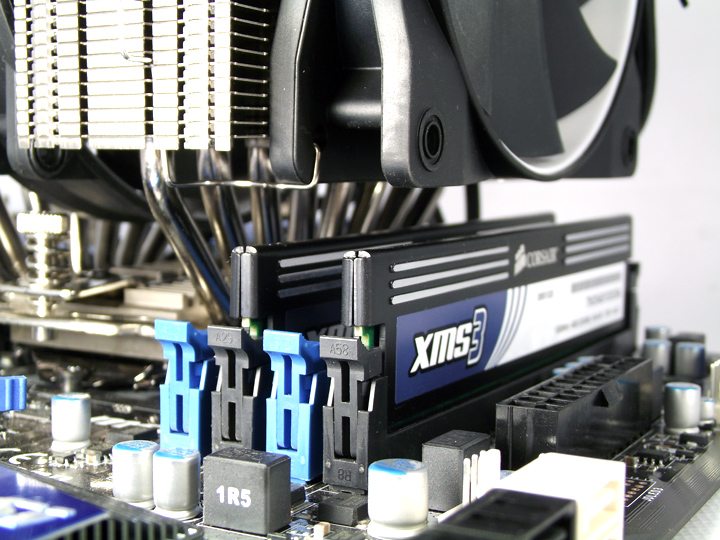Alpenföhn K2 Dual Tower CPU Cooler Review
Luke Hill / 13 years ago
Positioning the backplate was far easier than the majority of methods we have used in the past. Alpenföhn supply what they call “de-vibration buckles” which, from looking at the name, reduce vibrations between the backplate, screws and motherboard PCB. These buckles made it easy to secure each screw in place once it was connected making this method of attaching the backplate one of the simplest methods we have yet to experience.

Once the plastic installation pillars had been positioned over the screw, on our motherboard’s PCB, it was time to connect the Intel mounting bars. This process was little more than aligning the specific CPU socket holes with the protruding screws and then fastening the mounting bars in place via 2 pairs of nuts.

Alpenföhn use a sturdy metal retention plate (cross-bar) to hold the cooler in place. The use of all-metal mounting equipment ensures that this 1.7KG beast isn’t going to move once installed.

The overall installation process was relatively pain-free. The instruction manual was a little awkward to follow on times due to its brief descriptions and small images, but other than that, installation of the heatsink itself was simple. The fan installation however wasn’t so simple. Flexible fan clips which are seemingly too large for their specific channels in the heatsink’s body make attaching the fan securely slightly tricky.

Alpenföhn’s “trapezoid finshape” design claims to abolish interference with the upper PCI slot and that it does. At 144mm wide the K2 doesn’t extend past the upper edge of our motherboard’s PCB. It does extend into VRM territory making clearance with some the tallest VRM heatsinks an issue. With most standard-sized VRM heatsinks, the high-profile design of the K2’s fin arrays should reduce clearance issues.

RAM clearance is a pleasant surprise. Using a pair of Corsair XMS3 modules which are barely taller than a DDR3 PCB, we had a fair amount of room to spare beneath the 120mm fan. If you have taller modules such as Mushkin Blackline or G-Skill RipjawsX, clearance shouldn’t be an issue. For the tallest kits of RAM such as Corsair’s Vengeance and Kingston’s HyperX T1, it is highly unlikely that they will fit under the fan. The height at which the fan is positioned is user-definable with a few centimetres of movement available both up and down.