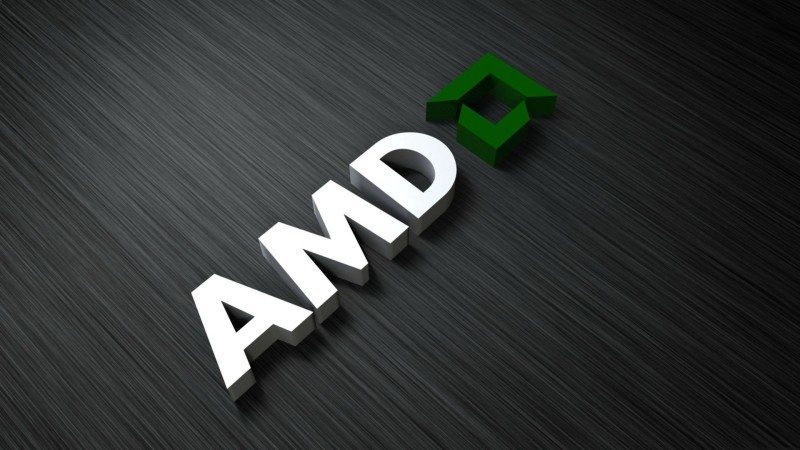AMD 19.5.1 Driver Gives 16% Radeon VII Performance Boost
Mike Sanders / 6 years ago
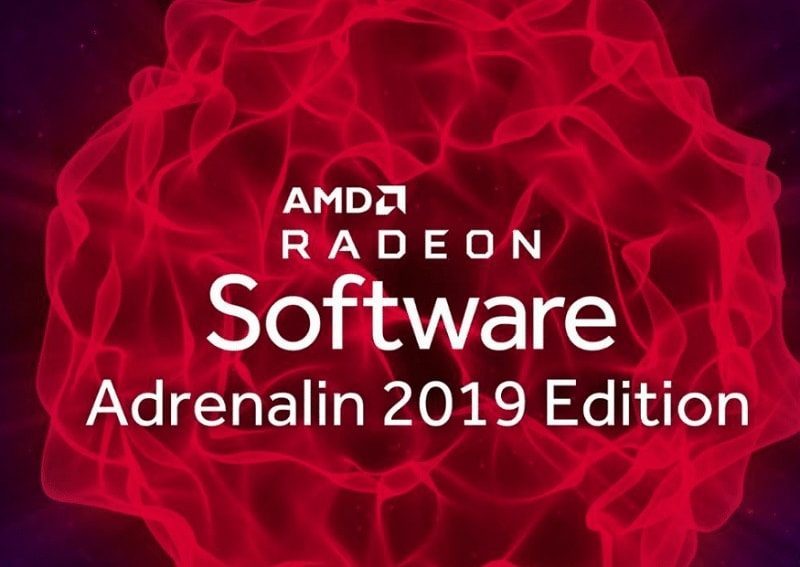
AMD Radeon 19.5.1
With the recent release of the Windows May update, as well as a number of upcoming game releases, it’s important to ensure that your graphics card drivers are kept up to date to ensure that you get the best performance possible.
While the latest 19.5.1 drivers carry all the usual optimisations you would expect, however, there is something of a significant benefit to Radeon VII owners. Namely, that the latest drivers claim to increase its performance by anything up to 16%.

Update Notes – Support For:
- RAGE®2
- Up to 16% performance gains with AMD Radeon™ Software Adrenalin 2019 Edition 19.5.1, on an AMD Radeon™ VII.RS-295
- Windows®10 May 2019 Update
- Instruction Tracing for Radeon GPU Profiler 1.5.X
Fixed Issuess
- Performance metrics overlay may experience intermittent flicker when playing back protected content with this feature enabled.
- DOOM™ may experience an application hang during launch on AMD XConnect™ Technology system configurations.
- Radeon Software installation may fail or get stuck at 33% when installing on AMD Radeon HD 7970 system configurations.
- Some Radeon RX 400 and Radeon RX 500 series graphics products may experience a system hang when hot plugging 8K displays.
- AMD Radeon VII may fail to apply Radeon Settings video profiles to video playback.
- HTC VIVE™ devices may experience connection or detection issues by the OS or SteamVR™.
- System instability may be experienced on ASUS TUF Gaming FX505 laptop when a wireless display is connected.
- Stuttering or frame drop may be experienced when playing back DivX interlaced content in the Windows® Movies & TV application.
- Radeon RX Vega series graphics products may experience higher than expected memory clocks at idle or desktop with multi-display system configurations.
- Some system configurations may not be able to set 10-Bit color in Radeon Settings when the connected display is set to 4K 60hz.
- Enhanced Sync may fail to enable on Radeon FreeSync enabled displays in DirectX®9 API games on game first launch.
- AMD Link may experience intermittent authentication issues. An update of the AMD Link application is also required.
- Some games may experience texture flickering or corruption on Radeon RX Vega series graphics products when using the Vulkan™ API.
Known Issues
- Radeon ReLive streaming and uploading of videos and other content to Facebook™ is currently unavailable.
- ASUS TUF Gaming FX505 may experience discrete GPU connection issues with devices disappearing from device manager when the system is idle.
- World War Z™ may experience an application hang after extended periods of play.
- AMD Radeon VII may experience screen flicker in multi display setups on desktop or while applications are running.
- Performance metrics overlay and Radeon WattMan gauges may experience inaccurate fluctuating readings on AMD Radeon VII.
- HDR Video may freeze or have corruption during playback when using Movies and TV Application with some Ryzen APUs.
Radeon VII Boost
Without a doubt, one of the most interesting parts of the update is the performance boost claim for the Radeon VII. AMD has made notes regarding the boost, specifically the methodology:
Testing conducted by AMD Performance Labs as of May 8th, 2019 on the 16GB AMD Radeon™ VII, on a test system comprising of Intel i9-9900K CPU (3.6 GHz), 16GB DDR4 memory, and Windows 10×64. PC manufacturers may vary configurations, yielding different results. Rage 2 (Vulkan) with the high preset at 4K (3840×2160), when running Radeon™ Software Adrenalin 2019 Edition 19.5.1, on the AMD Radeon™ VII scored an average 44.4 FPS while Radeon™ Software Adrenalin 2019 Edition 19.4.3 scored an average 38.3 FPS. Therefore, in the above comparison, Radeon™ Software Adrenalin 2019 Edition 19.5.1 shows 16% greater performance. All scores are an average of 3 runs with the same settings. Performance may vary based on use of latest drivers. RS-295
So if you do own a Radeon VII, making this update seems more than a little worth it to you. 16% may not sound like much, but that could be all the different between high and ultra!
Where Can I Update?
If you have the Adrenaline Software already installed, a quick check of it should prompt you to make the update to the latest drivers. If not, however, you can manually download them via the link here!
What do you think? – Let us know in the comments!