AMD A10-7870K Godavari APU Review
John Williamson / 8 years ago
Introduction

Even though AMD is making the final preparations for their hotly-anticipated Zen architecture, there’s still many circumstances which allow existing products to be a viable alternative. In particular, AMD has excelled in the APU market and produced a number of models which offer an impressive single chip solution. Of course, APUs aren’t designed to contend with the majority of discrete graphics cards and it’s important to have realistic expectations. Generally, APUs are useful in small-form-factor PCs or systems bound by a tight budget. Furthermore, it’s quite common for those considering an APU to play competitive games which rely more on enticing action instead of complex visual fidelity. Therefore, it makes sense for these users to select more modest hardware.
Popular AMD APUs such as the A10-7870K enjoy a good lead throughout an assortment of 3D tasks compared to Intel’s HD4400, 5500 and other competing iGPUs. Some time ago, AMD unleashed the aforementioned A10-7870K APU which comes under the Kaveri Refresh or the Godavari naming scheme. As you might expect, this particular chip employs four CPU cores, 8 GPU cores and doesn’t have any architecture changes. Saying that, the A10-7870K benefits from a higher 3.9-4.1GHz frequency range and the IGP runs at 866MHz compared to 720MHz on the A10-7850K. Clearly, the processor still has a 4-core, 4-thread configuration and a 95W TDP. Also, the product supports DirectX 12, FreeSync, symmetric rendering and virtual screen resolution. The FM2+ socket greatly enhances its appeal with users owning older motherboards and provides a good upgrade path.
Specification
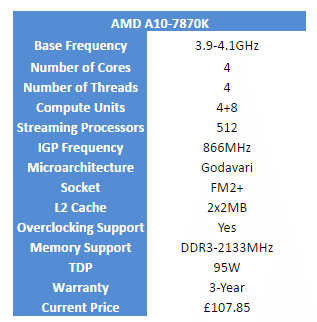
Packaging and Accessories
The processor is contained in a compact, stylish box which sports an iconic black and red colour scheme. This combination captures your attention and provides an insight into the product’s gaming focus. Honestly, this design looks splendid and the unboxing experience seems more luxurious than the basic packaging seen on many Intel CPUs.
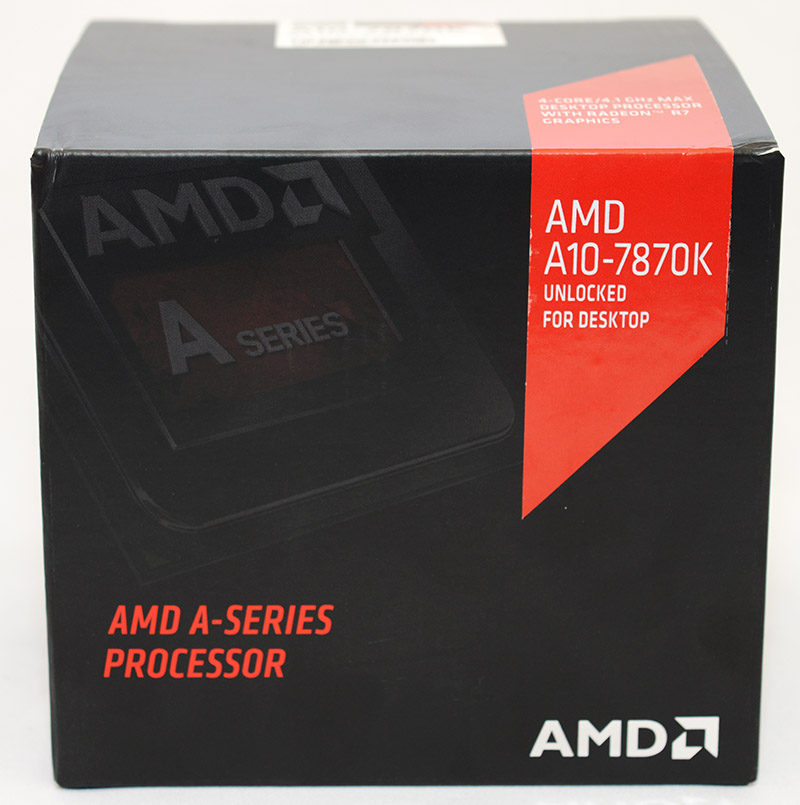
On the rear section, there’s nothing too noteworthy to speak of apart from a description regarding the box’s contents and performance overview.

AMD offers a succinct explanation of their A-Series APUs directly on the packaging which provides the end-user with the nessecary information.

The processor is held within a sleek enclosure alongside a case badge and warranty leaflet. On another note, the bundled heatsink is separated from the processor and stored in a cardboard box. Additionally, two plastic pieces are deployed to protect the CPU fan and prevent the thermal compound application from brushing against the box and becoming uneven. Overall, the packaging is superb and I’m struggling to find any faults in this department.

A Closer Look
The stock cooler is built to a surprisingly high standard and features 4 heat pipes, as well as a large copper base plate. Additionally, the heatsink has a dense fin array and a decent surface area which dispels heat in an effective manner. Judging from previous experience, the CPU cooler is capable of running at low noise levels and can handle a minor overclock. Evidently, it’s not a patch on third-party solutions, but the performance and build quality are significantly better than the Intel clip-on heatsink.
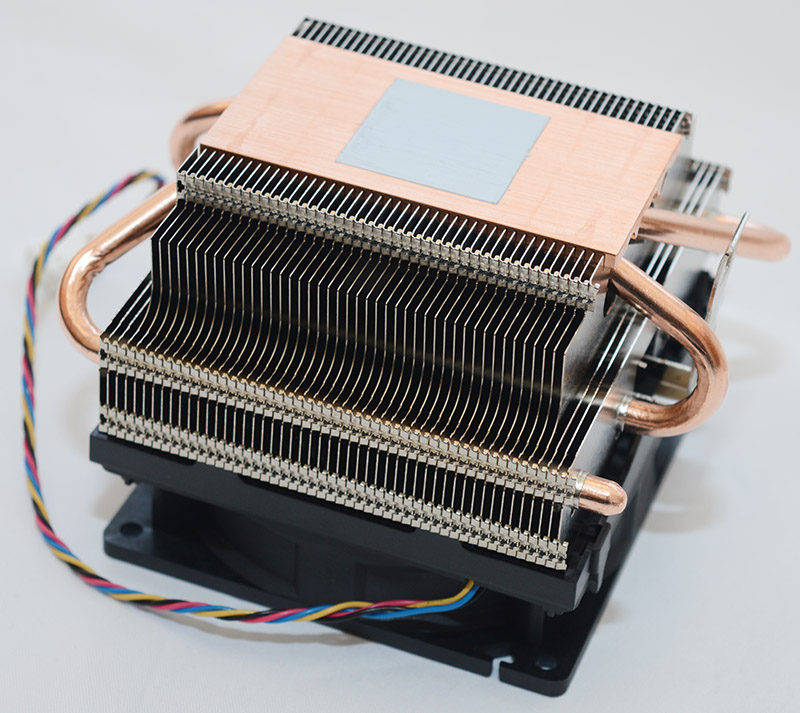
AMD’s fan utilises 6 blades and connects using the traditional FM2+ mechanism. The blades are angled to enhance airflow and manage thermal loads within the APU’s modest TDP. The only element I’m not keen on is the fan cable and it would be beneficial to see some kind of sleeving. Even though it’s not a standalone product and built to a low price, the sleeving comment is fair because it would greatly improve the wiring’s rigidity.

Here we can see the APU has the standard markings which identify the product family, specific model number, manufacture date, batch number and country of origin. Furthermore, there’s also a QR code which can be scanned to access additional product information.

The A10-7870K is based on a pin-grid-array (PGA) design as illustrated by the image below:




















