AMD Adrenalin 19.6.2 Driver Released With More Vulkan Support
Mike Sanders / 6 years ago
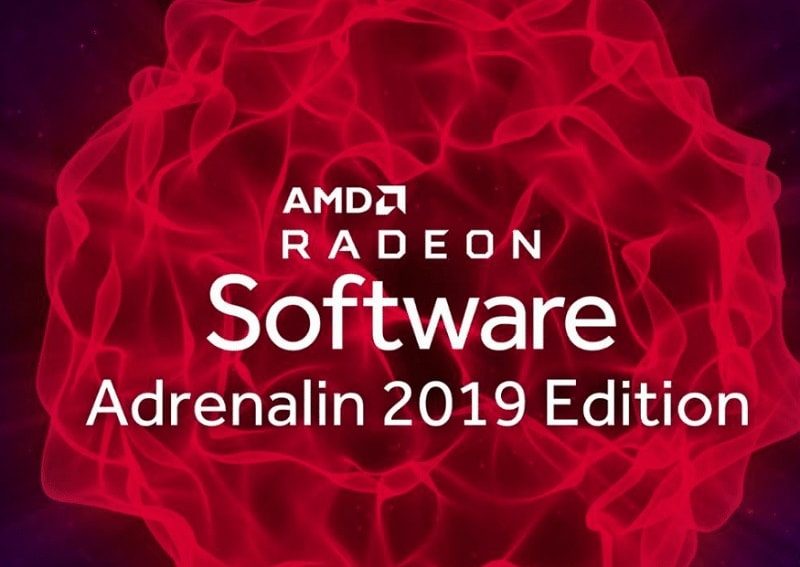
AMD Radeon Adrenalin 19.6.2
So, another couple of weeks have passed and for your AMD owners, there’s another update to your Adrenaline software to look forward to. In terms of releases, however, this one is a little different than usual as AMD have looked to make additional Vulkan support the main key focus on this update.
With more games offering Vulkan support as standard, as much as it might be a chose, this update might bring you unexpected benefits! – While it is a key focus of the 19.6.2 release, however, there are still more than a few other improvements to be found!

Update Notes!
Added Vulkan Support
- VK_EXT_host_query_reset
- Allows resets of queries from the host, rather than on the GPU.
- VK_EXT_full_screen_exclusive
- Gives applications explicit control over exclusive full-screen modes (this is for instance useful for HDR support).
- VK_AMD_display_native_hdr
- Exposes FreeSync2 capabilities for improved HDR support.
- VK_EXT_separate_stencil_usage
- Separates the usage flags for depth/stencil aspects of a depth/stencil image making it possible to restrict/expand the usage relative to the depth aspect.
- VK_KHR_uniform_buffer_standard_layout
- Provides more flexible alignment for uniform buffers, enabling among other things, the usage of std430 layouts in Vulkan.
Fixed Issues
- Wireless VR may experience performance drops across multiple game titles on some Radeon RX 400 and Radeon RX 500 series graphics products.
- Performance Metrics Overlay may fail to enable or may be disabled when toggling Radeon Overlay while in game.
- A TDR may occur when exiting some gaming applications that are using DirectX®12 API when multiple displays are connected and in clone mode.
- Microsoft® PIX tool may fail when a GPU is connected using AMD XConnect™ Technology.
- Crackdown™3 may experience an application or game hang on Radeon R7 370 series graphics products.
Known Issues
- Radeon ReLive streaming and uploading of videos and other content to Facebook™ is currently unavailable.
- ASUS TUF Gaming FX505 may experience discrete GPU connection issues with devices disappearing from device manager when the system is idle.
- Performance Metrics Overlay and Radeon WattMan gauges may experience inaccurate fluctuating readings on AMD Radeon VII.
- ACER Swift 3 with AMD Ryzen Processor may experience system instability when upgrading to Radeon Software Adrenalin 2019 Edition 19.6.2 using the Custom Clean Installation option.
- Graphics driver may not uninstall correctly when using the express uninstall option on some Ryzen APUs.
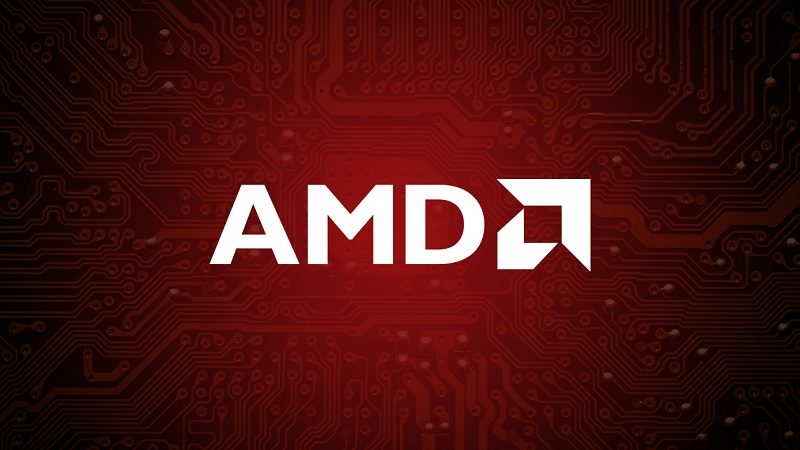
How Do I Update?
As usual, if you already have the Adrenalin Software installed you should be prompted to make the update. If it does not automatically appear, you may want to perform a manual ‘update check’.
If that still hasn’t given you any joy, then you may need to install the latest drivers directly. As such, you can visit the official AMD website GPU driver page via the link here!
What do you think? Do you own an AMD graphics card? If so, which model? – Let us know in the comments!




















