AMD Adrenalin 20.8.2 Launched With Support for Marvel’s Avengers & More!
Mike Sanders / 4 years ago
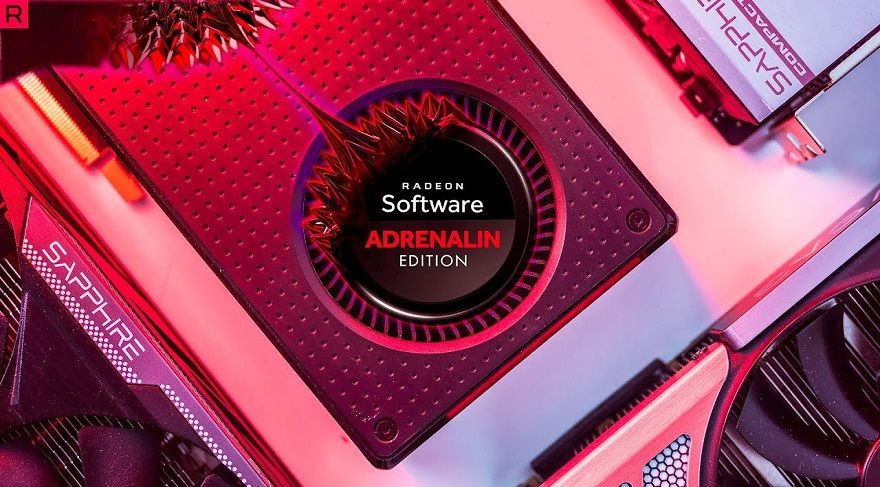
With the launch of a number of major PC gaming releases either here or very shortly on the horizon, it’s always important to ensure that you’ve updated your graphics card driver to get the best level of optimization and performance available. So, for those of you with AMD graphics cards, pay attention!
Adrenalin 20.8.2 is here and with it offering support for Microsoft Flight Simulator, Marvel’s Avengers, and more, you’re going to want to check this out!
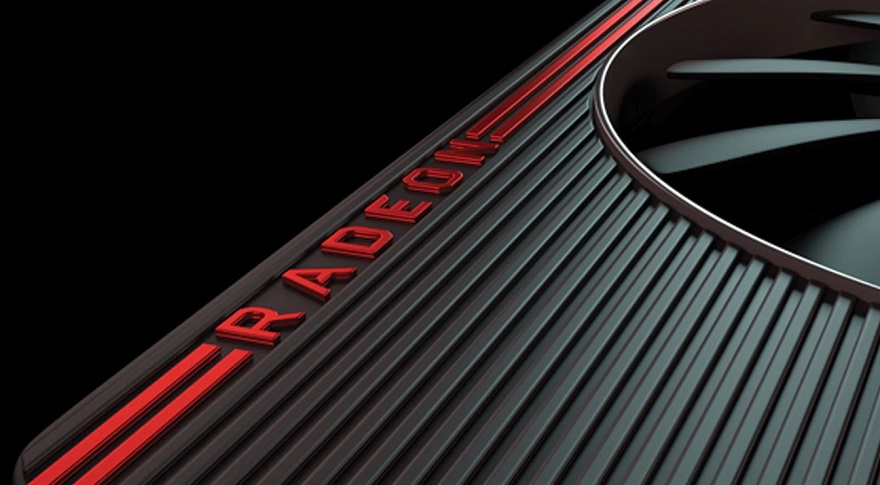
AMD Adrenalin 2020 Edition 20.8.2
In announcing the launch of it’s latest graphics card driver updates, AMD has confirmed the following added game support as well as general fixes:
Support For
- A Total War Saga™: Troy
- The High preset on the Radeon™ RX 5700 XT offers up to 12% better FPS performance playing A Total War Saga: Troy with Radeon™ Software Adrenalin 2020 edition 20.8.2 versus the Radeon™ Software Adrenalin 2020 Edition 20.8.1RS-339
- Microsoft Flight Simulator™
- Mortal Shell™
- Marvel’s Avengers™ Open Beta
Fixed Issues
- Reports of intermittent system hangs while exiting system sleep on some AMD Ryzen™ 3000 Series Mobile Processors with Radeon™ Graphics.
- Pressing a key while Radeon Overlay is open, or exiting Radeon Overlay while playing Hyper Scape™, may cause the players actions to freeze or fail to recognize input from the user.
- Upgrade Advisor may show an “Unable to get requirements” error message when opened on Windows® 7 system configurations.
Where Can I Download This New Driver?
As always, if you already have AMD Adrenalin 2020 Edition installed, then a quick check should prompt you to download the latest version. If it doesn’t, however, then you can learn more (and manually download it) via the link here!
So, if you are planning on a little Microsoft Flight Simulator, Total War: Troy or Marvel’s Avengers, make sure you get the latest AMD drivers! They could make a big difference!
What do you think? How often do you update your GPU drivers? – Let us know in the comments!



















