AMD Adrenalin 21.10.1 Released – Get Ready for Far Cry 6 & Windows 11
Mike Sanders / 3 years ago
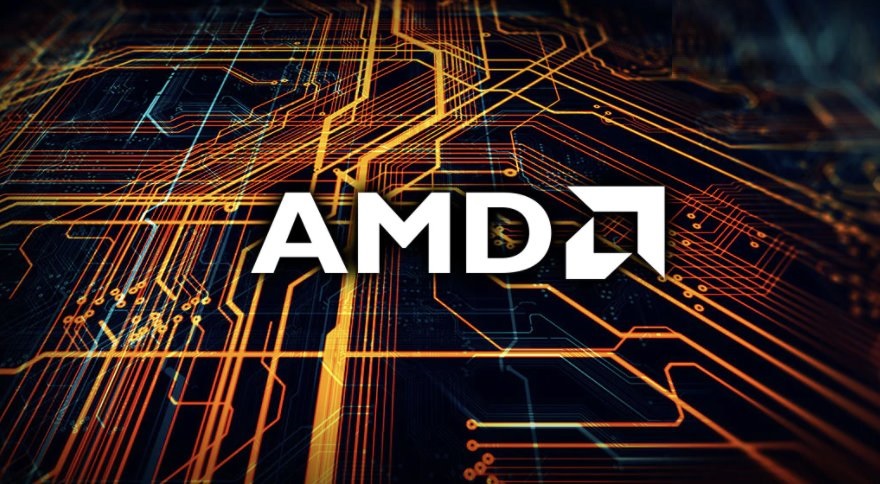
AMD has confirmed the release of its latest Radeon Adrenalin 21.10.1 graphics card drivers. Is it worth taking the time to update them though? Well, the short answer to that question is nearly always yes, but if you’re planning to make the upgrade to Windows 11, or to pump some gaming time into Far Cry 6 or the upcoming Battlefield 2042 open beta, then, with optimisations all prepared and ready to go, it certainly seems like a smart move!
AMD Adrenalin 21.10.1 – Driver Notes!
In announcing the launch, AMD has confirmed the following support. optimisations, and general fixes offered in their latest Radeon Adrenalin 21.10.1 graphics card drivers:
Support For:
- Microsoft® Windows® 11 Operating System
- Far Cry® 6
- Up to 10% increase in performance in Far Cry® 6 @ 1080p Ultra Settings with raytracing enabled, using Radeon™ Software Adrenalin 21.10.1 on the 12 GB Radeon™ RX 6700 XT graphics card, versus the previous software driver version 21.9.2.RS-412
- Up to 12% increase in performance in Far Cry® 6 @ 4K Medium Settings, using Radeon™ Software Adrenalin 21.10.1 on the 16 GB Radeon™ RX 6800 XT graphics card, versus the previous software driver version 21.9.2.RS-413
- Up to 13% increase in performance in Far Cry® 6 @ 1440p Medium Settings with raytracing enabled, using Radeon™ Software Adrenalin 21.10.1 on the 8 GB Radeon™ RX 6600 XT graphics card, versus the previous software driver version 21.9.2.RS-414
- Battlefield™ 2042 (Open Beta)
- Naraka: Bladepoint™
- PlayerUnknown’s Battlegrounds™
- DirectX® 12
- Up to 11% increase in performance in PlayerUnknown’s Battlegrounds™ @ 4K Ultra Settings with DX12, using Radeon™ Software Adrenalin 21.10.1 on the 16 GB Radeon™ RX 6800 XT graphics card, versus the previous software driver version 21.9.2
- DirectX® 12
Fixed Issues:
- Playing Horizon Zero Dawn™ for an extended period may lead to driver timeouts or game crash on some AMD Graphics products such as Radeon™ RX 6700 XT.
- Driver timeouts may be experienced while playing a game & streaming a video simultaneously on some AMD Graphics products such as Radeon™ RX 500 Series Graphics.
- Some users may experience high idle memory clock speed values when two or more monitors are connected to their system.
- Driver timeouts may be experienced while playing The Medium™ on some AMD Graphics products such as Radeon™ RX 6700 XT.
- On full GPU load, Radeon™ Software may incorrectly display higher than actual GPU power consumption values.
- While playing Wreckfest™ or Arma™ 3, image corruption may be experienced when viewing foliage.
Where Can I Get My Update?
As always, if you already have the AMD Adrenalin Edition app installed, then a quick check of it should prompt you to download and update to this latest version. Something that definitely seems to be worth the effort if you’re eagerly anticipating any of these games, and, of course, checking out Windows 11! However, if that doesn’t work, you can learn more (and/or manually download it) via the link here!
What do you think? How often do you update your graphics card drivers? – Let us know in the comments!



















