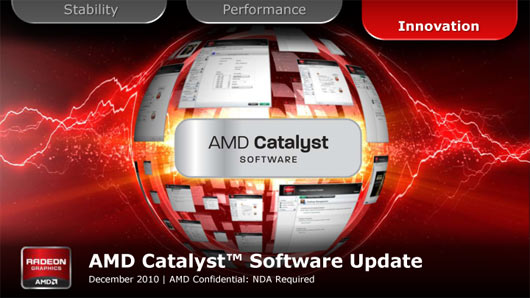AMD Catalyst Software Update Preview
Andy Ruffell / 14 years ago
Catalyst Innovation
With technology moving faster than ever before, it’s only right that the software moves at the same pace.
Over the years the catalyst control Centre has gone from being a simple UI to having a graphical UI, and now with Windows 7 becoming more a more mainstream it’s only fitting that the software become simpler and more user-friendly.
To do this AMD have given the choice of two views; one for the basic user and one for more advanced users. The software will also dynamically update features based on the available hardware and by partnering up with infusion (experts in UI design) we should have some style to go with the substance.
Some of the main highlights include a task-based discovery model, search box, navigation bar and also the ability to pin and un-pin your favourite pages. This makes it easy for the enthusiast user to alter settings that appeal to them such as changing anti-aliasing and antistrophic filtering settings whilst benchmarking.
Other features include a quick navigation, one click access to any setting and the ability for presets. One of the major breakthroughs that notebook users will love is the resizeable UI to suit them obscure resolutions especially on netbooks and tablets.