AMD Kabini AM1 Athlon 5350 APU (FS1b) Review
Power Consumption and Thermals
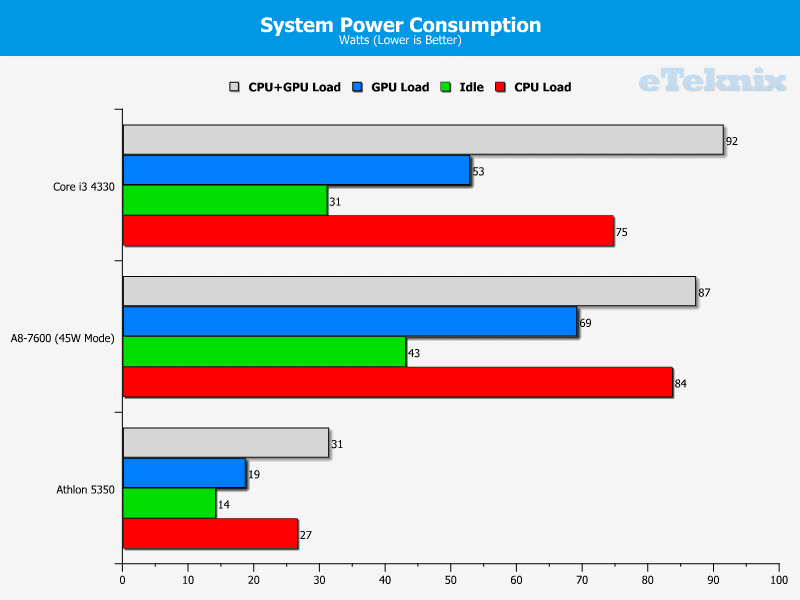
Power consumption is where Kabini really comes into its own. We didn’t see it go any higher than 31W, and that was at maximum load! You could quite easily run a Kabini AM1 system as a home file server, HTPC, media streaming device or surveillance system and you’d not have to worry about power bills. The Athlon 5350 would make an absolutely ideal solution for someone who has expensive power bills. The low power demand also looks suited for emerging markets where power is of a lower intensity, is unreliable or is provided by low current solar panels.

AMD’s temperature readouts have always been a bit dubious but I still think the results still look about right. Considering the really low power consumption I think these temperatures look realistic. I don’t expect Kabini will ever encounter heat problems and we should probably even expect to see passive versions hit the market. AMD’s AM1 APUs currently have some bulk heat sink fan (HSF) options available, as shown below, but there’s are fairly basic with whiney fans. I hope to see some cooling vendors step up to the mark with low cost passive and active AM1 cooling solutions.










Very informative, thank you. I’ll look into these platforms in a bit more depth because I wasn’t fully aware of them, Perhaps even build them and flog them off at decent prices, I know of a few small businesses that are looking for something like what these have to offer. I approve. 😉
This is so true, just think you can market a quad core system with 8GB of RAM, USB 3.0, SATA 3.0, Wireless Display, 4K support, low power consumption, just about every feature and marketing buzzword and will cost you a hair under $200 to put together an entire system, APU, board, RAM, boot drive, case, PSU (can get away with a sub 200W PSU easily). These are definitely the systems to build for friends and family 😛
I’m busy with it as we speak. 🙂
I’ve actually built one for my aunt and her husband as they don’t want to shell out the usual price for a Desktop, and bought a used and very old Athlon XP 2400+ based system. I used this Chieftec mini-itx chassis and it’s amazing how tiny it is, I can’t wait to see their reaction to this lunchbox of a PC outperforming that old thing they got :P.
What’s the socket type for these CPUs? May make a little system for steam home streaming.
I thought that was clear to see in the review maybe I didn’t make it clear enough. It is socket FS1b while the platform is AM1. So it’s like FM2+ and A88X for example. You will only be able to use these newly released Kabini APUs with the FS1b socket, so the four APUs we detail on page 2 of this review.
Thanks for the reply 🙂
Can make a nice little system with a 2.05ghz athlon, 8gb of ram, 120gb SSD, 1tb HDD and a R7 260X GPU for £450, which isn’t too bad considering it’s got a dedicated GPU and an ssd.
Also did another build without the GPU and HDD for £300 which could be used for steam in home streaming to my living room, so overall it’s very good value for money!
If only I had the money to buy one now!
I would wait a little while anyway, launch pricing tends to be high. It will stabilise and drop over the next 1-2 months.
I was worried I was the only person who was thinking in home streaming 😀 If you get it and it works well (or if it doesn’t) please reply 🙂
impressive bang for buck, I think the main attraction of these systems will be size and power draw, be aware that intel has just released an atom SOC based x86 chipset, thats priced at $129, with the board and cpu, it has intel hd4000 onboard too, so it would be usefull if you could get your hands on one to test Ryan, just to see how the performance and features compare, thanks.
Definitely will be looking into it. Are you referring to the bay trail platform? (a link would be great!). We did try to get an Intel equivalent for comparison but Intel didn’t want to provide it and it was too short notice to get it from anywhere else.
yeah bud, I am, heres a link to the techpowerup article… http://www.techpowerup.com/178189/intel-bay-trail-platform-and-valleyview-atom-soc-detailed.html
heres a link to the minnowboard guys, it ships with linux though, should be able to handle windows.. http://www.techpowerup.com/178189/intel-bay-trail-platform-and-valleyview-atom-soc-detailed.html
http://www.minnowboard.org/meet-minnowboard-max/
Oh I see. That kind of sucks though let’s be honest….you can get AMD’s fastest Athlon with a better motherboard for $100. It just looks like another variation of the raspberry Pi but at $99/$129 I can’t see enough developers and consumers getting behind it to create an impressive community. I think you can get Intel Atom CPUs built into motherboards for less than that. Here check this out – http://www.newegg.com/Product/Product.aspx?Item=N82E16813128688. I think that makes the minnowboard more or less obsolete don’t you think? You can add 2GB of DDR3 for $30 and it is still only $105, you then still have $25 to spare…
cheers bud, kinda makes intels efforts look half hearted, kabini win hands down
Just wondering, would it be possible to do dual-graphics with Kabini? That would makes things more interesting.
No, as far as I know dual graphics support is not present with AM1 Kabini. That’s a feature AMD wants to reserve for FM2 I think.
What a crock of shit.
In what way?
Why? its quite a nice cpu to be used in an htpc, it can even handle 4k video content! Just pay around 250€ and you get a nice little mini pc
Memory is single channel, not dual channel as mentioned in this article
No, it does not state that. I clearly state on the memory page it is single channel. I stated on page two that it has dual 1600 memory channels, dual means two, so the same thing can be written as two 1600 memory channels. That doesnt imply single or dual channel operation. I have clearly specified it operates in single channel mode to avoid further confusion.
Cool..I commented when I was reading page 2..my bad.
So it has “dual channels” but they can only operate in “single channel mode” not “dual channel mode.” The terminology may be correct, but it is surprisingly confusing.
u could build a really cheap but nice mini pc for internet browsing and office document processing with linux live and persistent storage on the class 10 sdcard, u can build a nice xbmc box for htpc with it too
What does it take to cool it passively? :>
The “Arctic Cooling Alpine M1 Passive” is the only product on the market that I know of. It is reasonably priced but difficult to find a place to buy it. It seems to be easier to find in Europe than in North America. I had to buy it directly from the manufacturer, paying more in shipping than the cost of the cooler itself, for a total of about 26 US dollars.
“AMD’s temperature readouts have always been a bit dubious”… Athlon idles at 5 degrees-C.. Really?? Where are you running it, Siberia?
I’m putting together a basic, general purpose home/office computer for a friend, and I couldn’t resist using this platform because of the low power consumption relative to the features and cost. I’m using a passive CPU cooler, and a case with very good airflow, so the very quiet fan from the power supply unit should be enough to ventilate the entire system.
It will have excellent long term cost savings because of the lower power consumption and also the very minimal maintenance required. Furthermore, because it will be using a standard ITX case and standard sized ATX power supply, this will make future upgrades much easier and cheaper than with ultra compact custom form factors, which might otherwise seem more appealing.
If my friend ever wants to upgrade to a full powered desktop computer, they will only need to replace the motherboard and CPU. Modular, do it yourself computer building is something that more people should learn how to do. This platform makes it easier to encourage beginners to learn how to do it themselves.