AMD Launches Adrenalin 2020 20.1.3 GPU Driver Update
Mike Sanders / 5 years ago
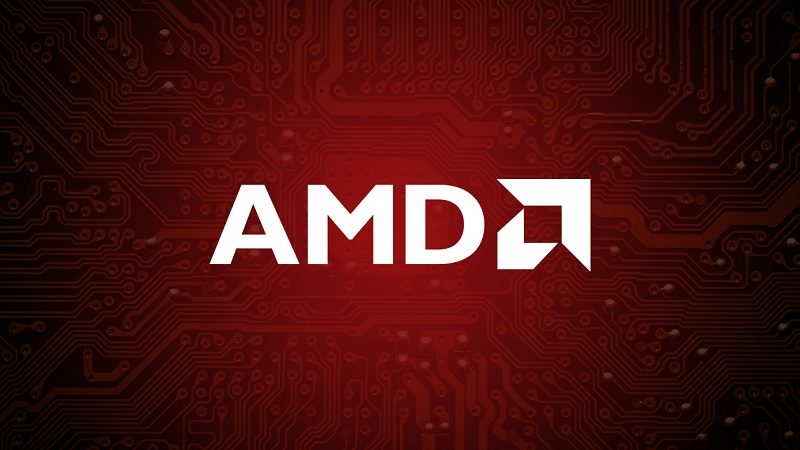
With the recent release of the AMD Radeon 5600 XT, it’s hardly surprising that Team Red would be following this up with a new graphics card driver update to bring support to it. The good news is, however, that even for those of you who haven’t decided to get this latest GPU, there’s a whole bunch of useful fixes to help you get things running as smoothly as possible!

AMD Adrenalin 2020 20.1.3
So, as part of the official notes, here is the confirmed support and fix list for Adrenalin 2020 20.1.3:
Support For:
- Radeon RX 5600 XT
Fixed Issues
- An intermittent black screen or loss of display may occur when performing parallel actions such as web browsing, gaming or watching video.
- A limited number of games such as Nioh™, Dragon Quest Builders 2™, WWE™2K20, Dead or Alive 6™ and Atelier Ryza™ may crash or fail to launch.
- Wolfenstein™ 2: The New Colossus is not detected in Radeon Software games manager.
- Text overflow in some UI boxes or toast messages may be experienced in some language localizations.
- Fan Tuning may change back to the default state when switching between available GPUs.
- Copy text options are not available in the display specs table for Radeon Software.
- An intermittent black screen or loss of display may occur when the system is left idle at desktop.
- Factory Reset install may keep previously configured Radeon Software game profiles. This can cause mismatch between global graphics settings and per profile settings.

Where Can I Download It?
As always, if you have the AMD Adrenalin app already installed on your PC, then a quick check should prompt you to update to the latest version. Failing which, you can always manually download it (and learn more of the details) via the official link here!
If you are, however, awaiting the arrival of your nice shiny new 5600 XT, then you might want to have this downloaded in preparation. Oh, and maybe look into that whole VBIOS update business.
What do you think? – Let us know in the comments!



















