AMD Radeon Adrenalin 2019 Edition 19.9.1 Driver is Released
Mike Sanders / 5 years ago
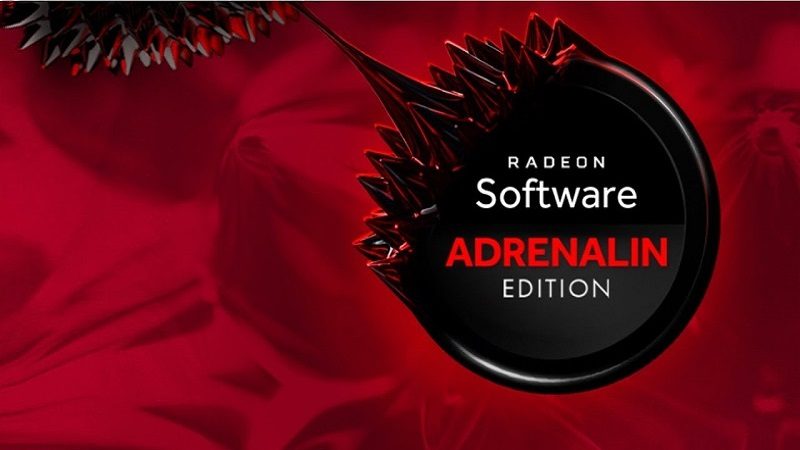
Another day, another graphics card driver update? Yes, we know that GPU drivers are released with a rather annoyingly consistent level of regularity. It doesn’t feel that you can go a week without being prompted to update something. If you want the best support (particularly for those upcoming game releases), however, it is just part and parcel of PC ownership.
With the upcoming release of the highly-anticipated Gears 5, the latest drivers primarily look to add support for that game. There is, of course, more to it than just that, however. So, what do we get with the latest AMD Adrenalin 19.9.1 drivers? – Let’s find out!

AMD Adrenalin 19.9.1
As per the official driver update page, the details for the Adrenalin 19.9.1 release are as follows:
Support For –
- Gears 5™ – Up to 8% performance improvement in Gears of War 5 running DirectX® 12. On Radeon Software Adrenalin 2019 Edition version 19.9.1 vs. 19.8.2.RS-310
Added Vulkan™ Support –
- VK_AMD_device_coherent_memory – This extension adds device coherent and device uncached memory types. Device coherent and uncached memory is expected to have a lower performance for general access than non-device coherent memory. But can be useful in certain scenarios particularly so for debugging.
- VK_EXT_calibrated_timestamps.This extension provides an interface to query calibrated timestamps obtained quasi simultaneously from two-time domains such as host and device time domains.
- VK_EXT_line_rasterization. This extension adds some line rasterization features. Features that are commonly used in CAD applications and that are supported in other APIs like OpenGL. These features include Bresenham-style line rasterization. Smooth rectangular lines (coverage to alpha) and stippled lines for all three line rasterization modes.
- VK_EXT_shader_demote_to_helper_invocation – This extension adds Vulkan support for the SPV_EXT_demote_to_helper_invocation SPIR-V extension. The SPIR-V extension provides a new instruction that allows shaders to “demote” a fragment shader invocation to behave like a helper invocation for its duration. The demoted invocation will have no further side effects and will not output to the framebuffer but remains active and can participate in computing derivatives and in subgroup operations. This is a better match for the “discard” instruction in HLSL.
Fixed Issues
- Launching RGB Fusion 2.0 may cause a system hang on Radeon RX 5700 series graphics products system configurations.
Known Issues
- Gears 5 may experience an application hang on the loading screen with APU only (Ryzen) based desktop system configurations.
- HDMI® overscan and underscan options may be missing from Radeon Settings on AMD Radeon VII system configurations. Specifically, when the primary display is set to 60hz.
- Stutter may be experienced when Radeon FreeSync is enabled on 240hz refresh displays. With Radeon RX 5700 series graphics products.
- Radeon Performance Metrics may report incorrect VRAM utilization.
- AMD Radeon VII may experience elevated memory clocks at idle or on desktop.
- Radeon Overlay may intermittently fail to appear when toggled in-game.
- Audio for clips captured by Radeon ReLive may be corrupted or garbled. Specifically, when desktop recording is enabled.
- Enabling Enhanced Sync may cause game, application or system crashes on Radeon RX 5700 series graphics products.

Where Can I Download It?
So, where can you get this update? Well, if you have Adrenaline already installed then a quick check should prompt you to install the latest drivers. Simply load it up and check for notifications. You should, with any luck, see it there and ready to download.
If that is, however, not working you can learn more about the update and download the drivers via the official AMD website in the link here!
The short version is, however, that if you’re planning on playing Gears 5 on an AMD graphics card, you should probably put in the effort to get this one. Yes, we know it’s a chore, but it’s for your own good! You do, presumably, want to play this in the best scenario possible, right?
What do you think? What graphics card do you own? In addition, how often do you update your drivers? – Let us know in the comments!



















