AMD Radeon RX 480 Graphics Card Review
John Williamson / 8 years ago
Introduction

The old adage that PC gaming is significantly more expensive than consoles stems from the media coverage and fascination regarding flagship graphics cards. This can lead to the misconception that products designed for a niche, enthusiast audience like the GTX 1080 reflect the cost of graphics hardware to achieve a premium gaming experience. Unfortunately, there is an element of truth in this argument as lower-end offerings struggle once the resolution is increased beyond 1920×1080 and requires fairly modest expectations.
For example, the GTX 960 and its basic 2GB configuration is sorely lacking compared to the R9 390 and it’s always recommended to spend more and find a suitable sweet spot. Sadly, many newcomers to the platform or those with a tight budget in certain markets cannot afford the extra and have to settle for a GPU which disappoints. According to AMD’s internal data research, 84% of gamers purchase a graphics card between the $100-$300 price bracket. Furthermore, the Steam Hardware Survey suggests 95% of users utilise a 1080P monitor or below. Therefore, selecting a very expensive graphics card might not be the most prudent decision.
In the majority of cases, AMD has been the choice for users vying for good frame-rates without taking a large financial hit. During the company’s initial unveil of the RX 480, they managed to astound journalists and hardware aficionados with the product’s stunning $199.99 price point. Unbelievably, this even managed to detract attention from NVIDIA’s Pascal architecture and speculation mounted regarding AMD’s ability to unleash a new price to performance king. While aiming for excellent performance, Polaris provides a number of fascinating benefits including lower power consumption, improved shader efficiency, lossless delta colour compression with support for 2/4/8 :1 ratios and much more.
Technically-speaking, the RX 480 is rather exciting and contains 1 Graphics Command Processor, 4 ACEs, 2 HWs, 36 Compute Units, 4 Geometry Processors, 32 Pixels Output/Clock, 144 Texture Units, 576 32b Load/Store Units and 2MB L2 Cache. Additionally, the standard $199 model sports 4GB of GDDR5 on a 256-bit memory bus, while a slightly more expensive version offers 8GB of video memory. On another note, the RX 480 hasn’t got any restrictions when it comes to multi-GPU setups and supports the latest DisplayPort 1.4-HDR and HDMI 2.0b standard. Given the attractive price point and impressive array of new features, could this be the best value graphics card to ever grace the market and provide a superb entry point into VR?
Specifications
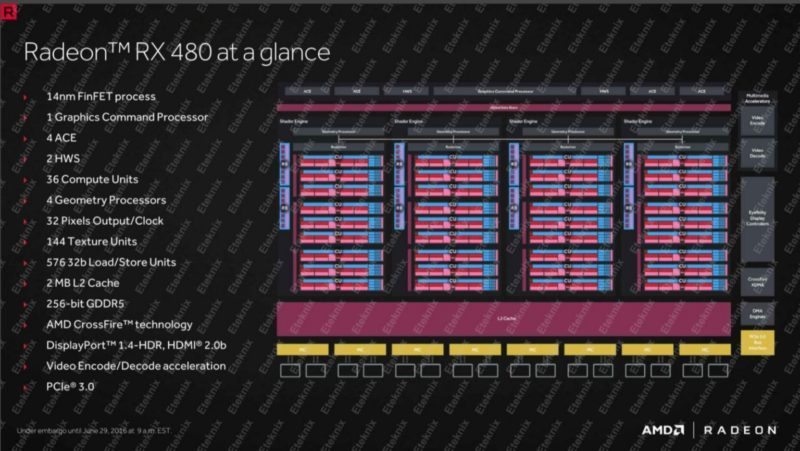
Packing and Accessories
As this is a press sample provided prior to the retail launch, no accessories were included and the package won’t reflect what consumers will see once vendors like XFX unveil their own box designs.
Polaris 10 Architecture
The Polaris 10 architecture is based on the 14nm FinFET manufacturing process to uphold a “cool and quiet” gaming experience. AMD’s official press slides are fairly self-explanatory and outline the key improvements Polaris brings in terms of technological innovations, efficiency improvements and enhanced hardware-level asynchronous compute:
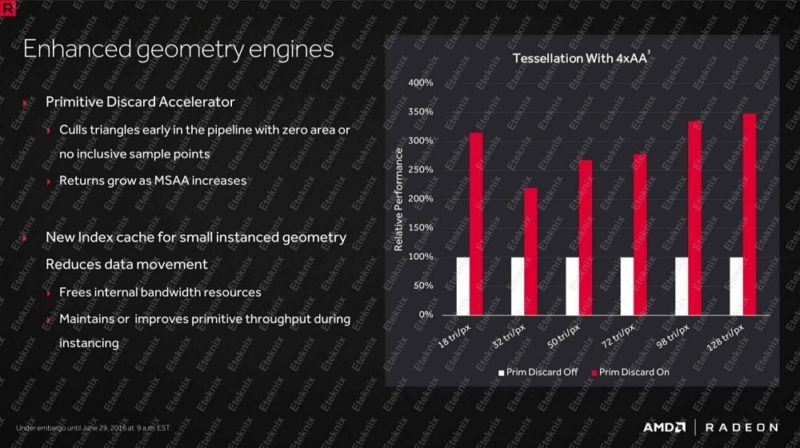
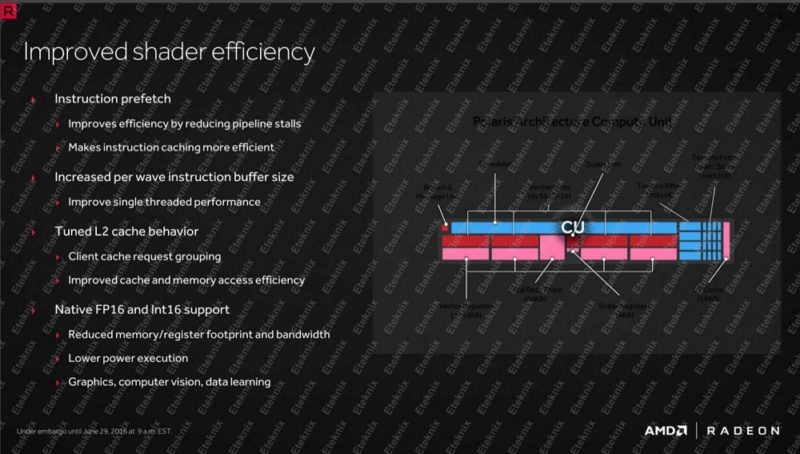
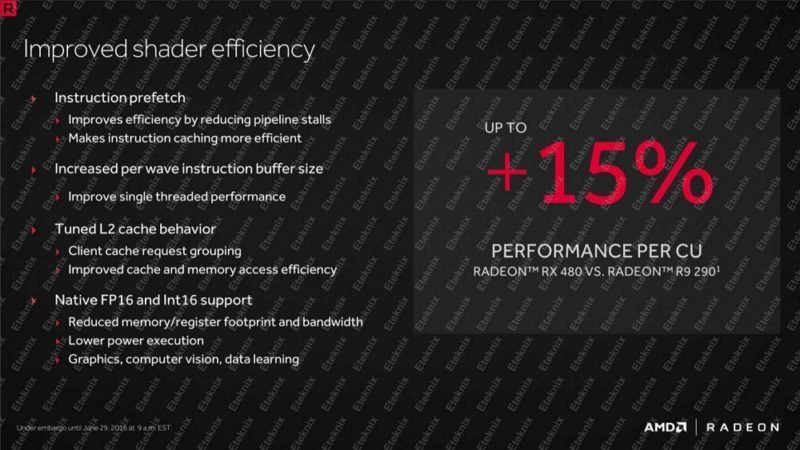
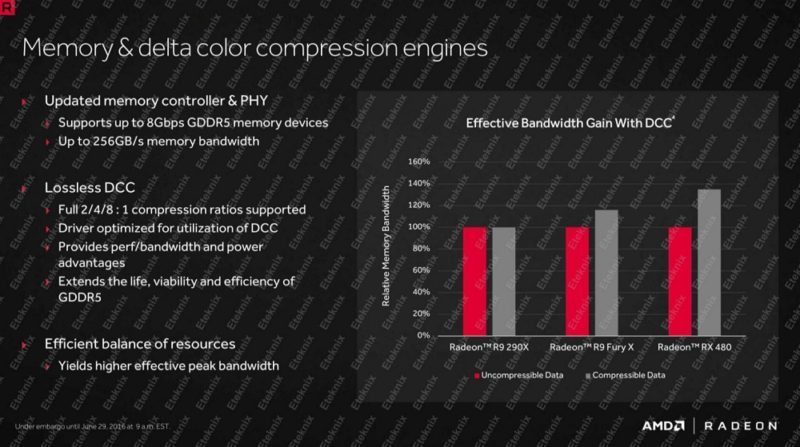
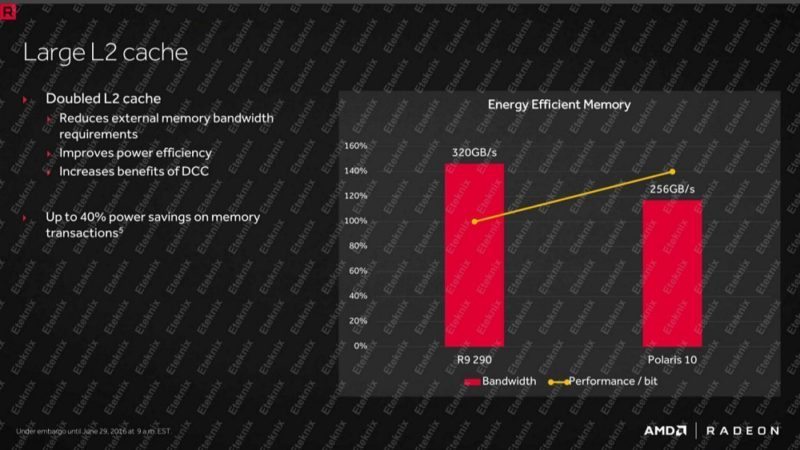
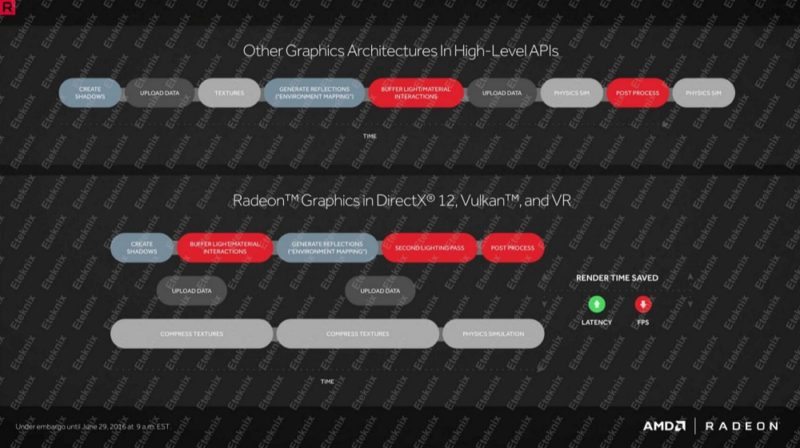
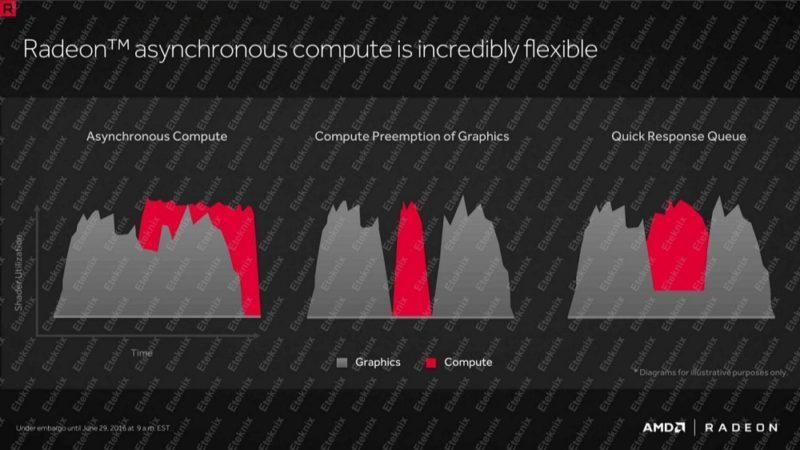
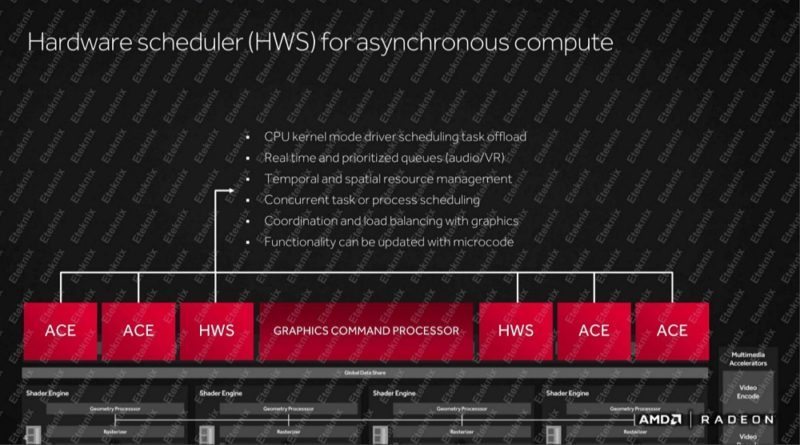
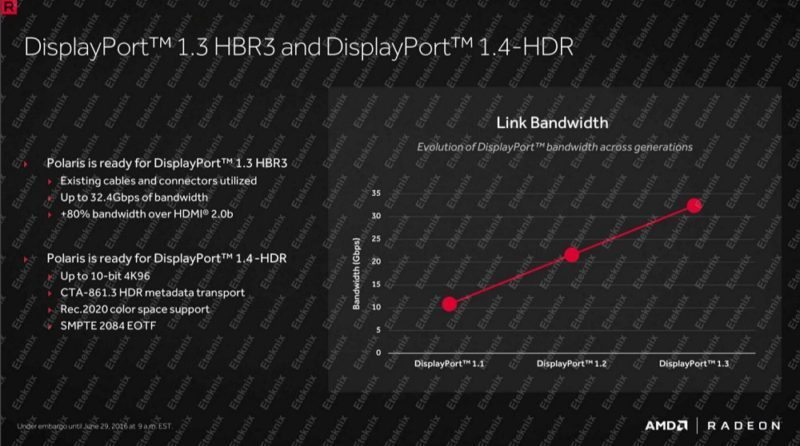
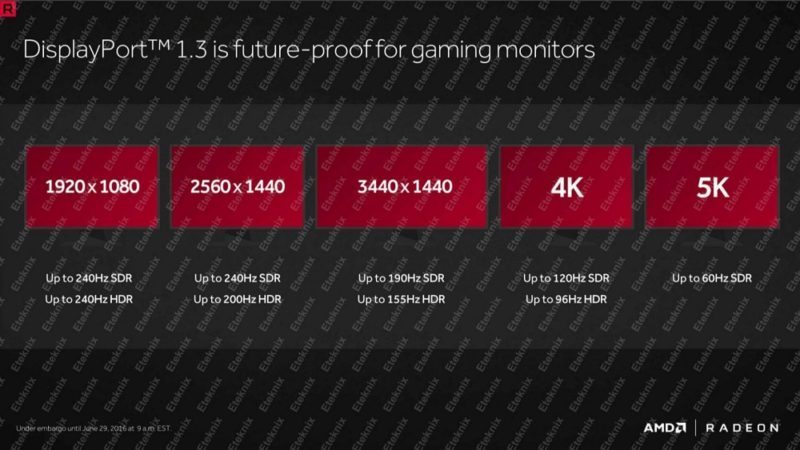

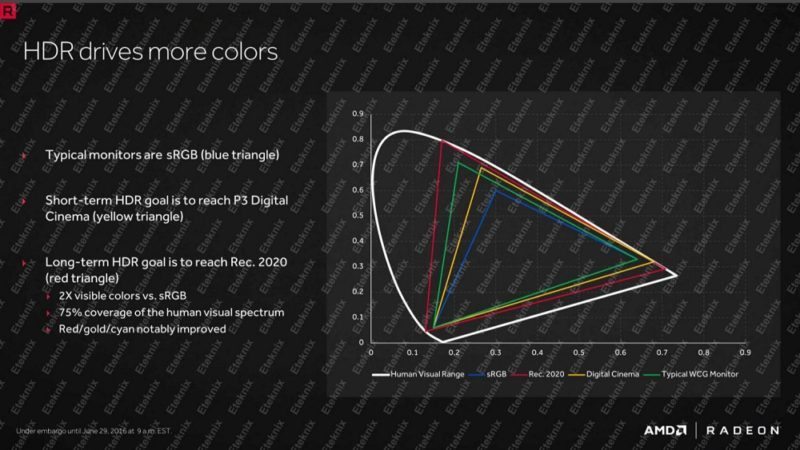
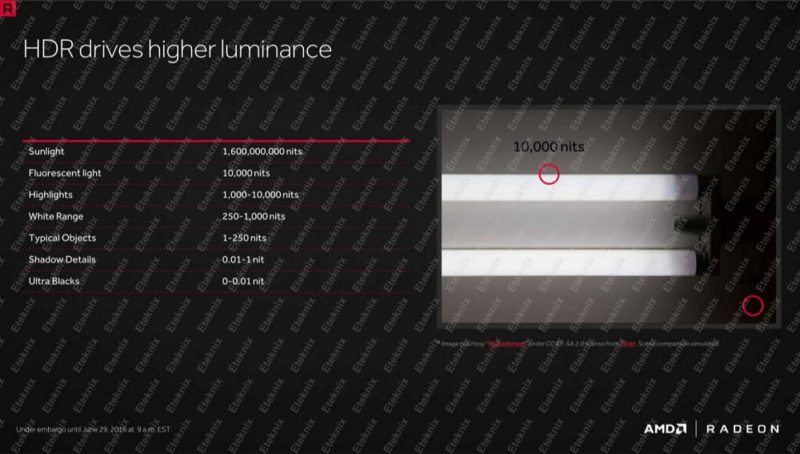
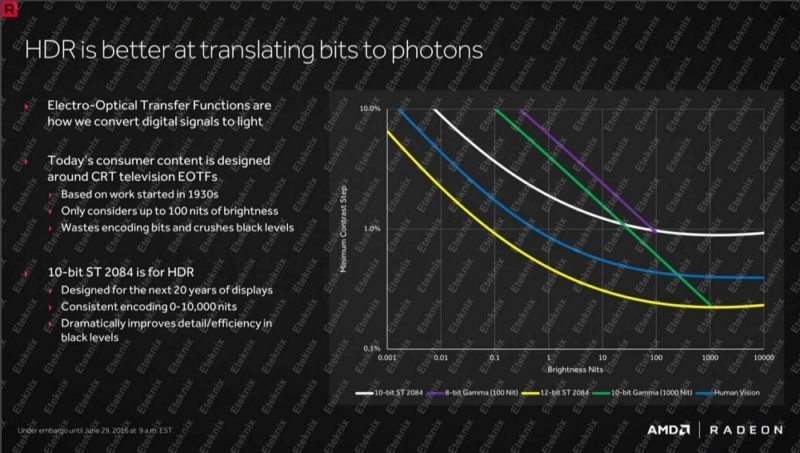
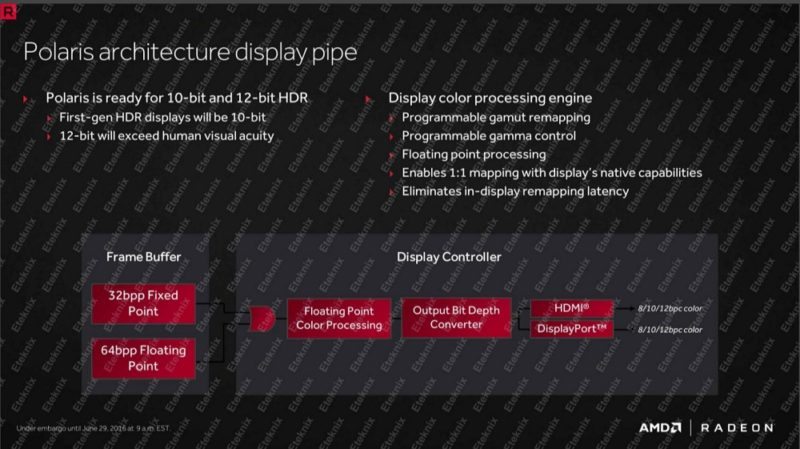
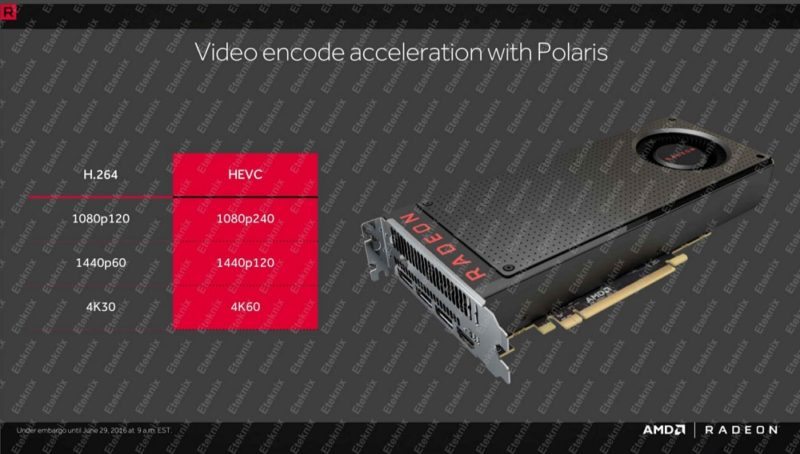
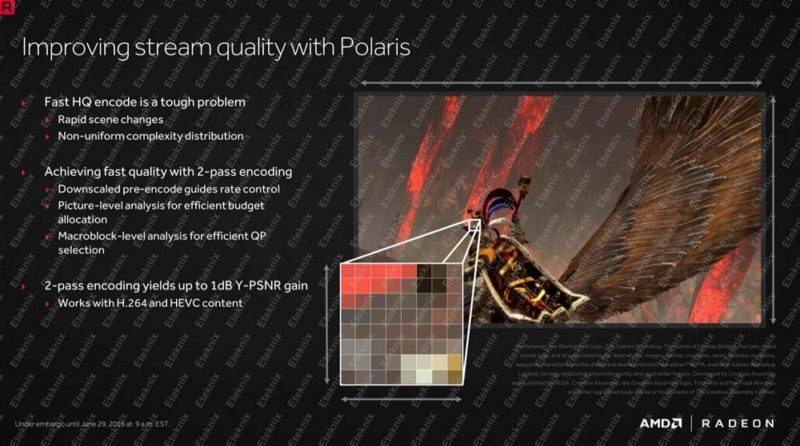

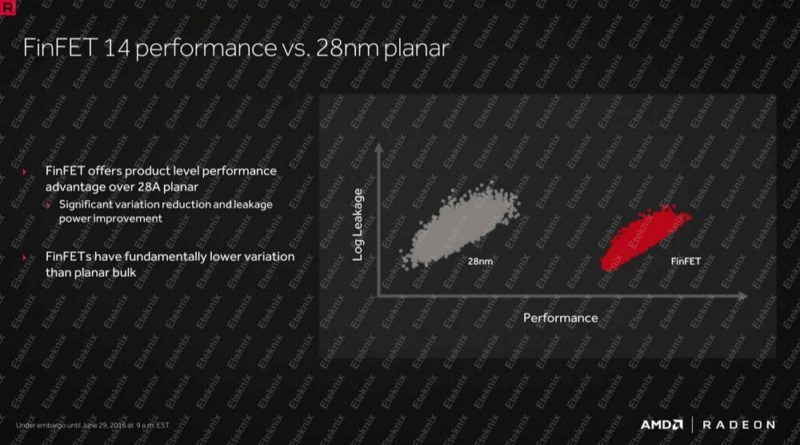
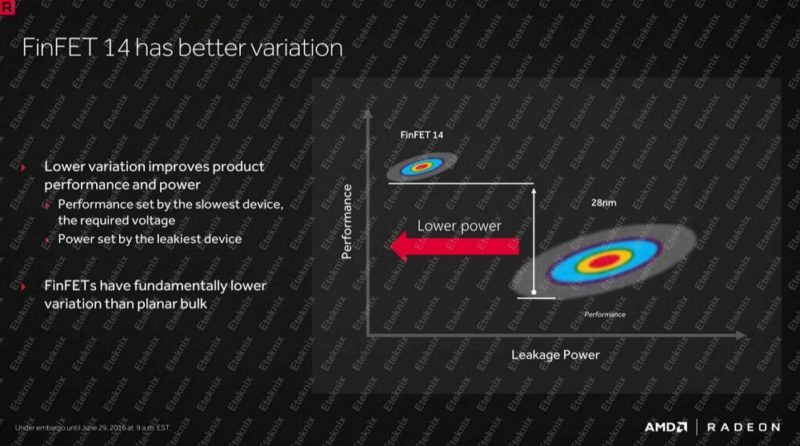
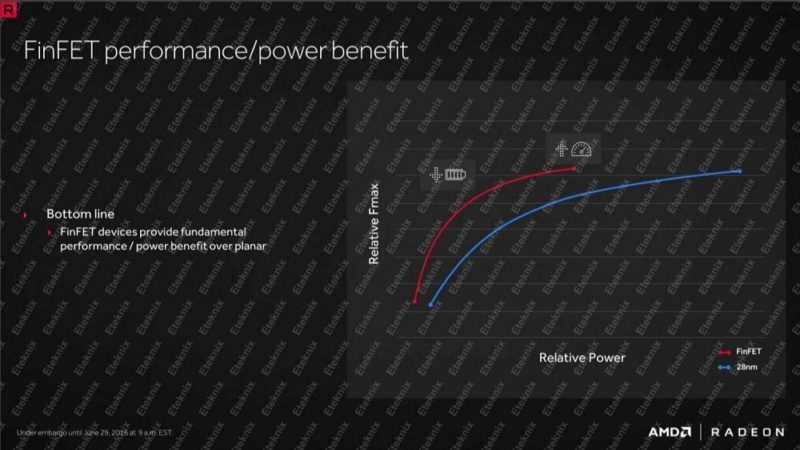
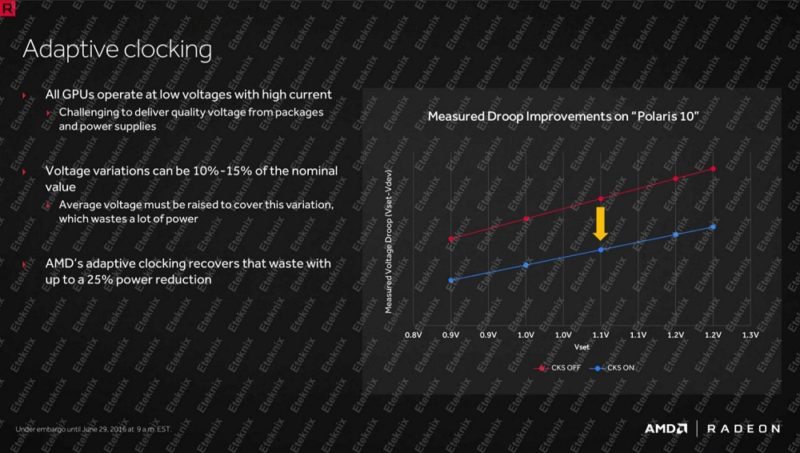
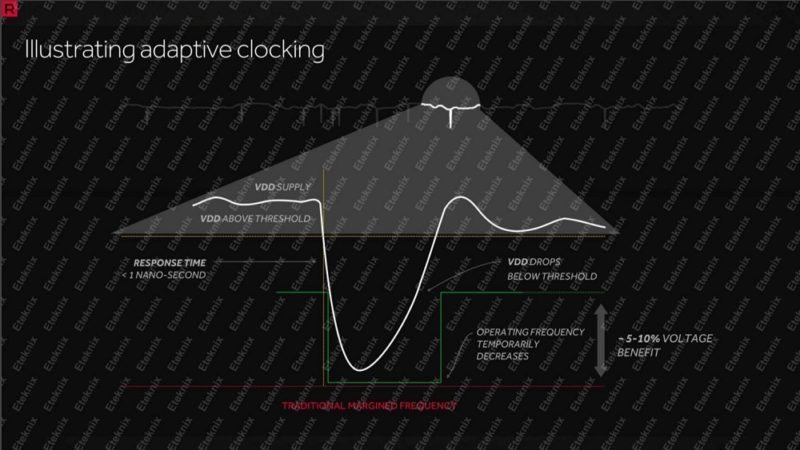
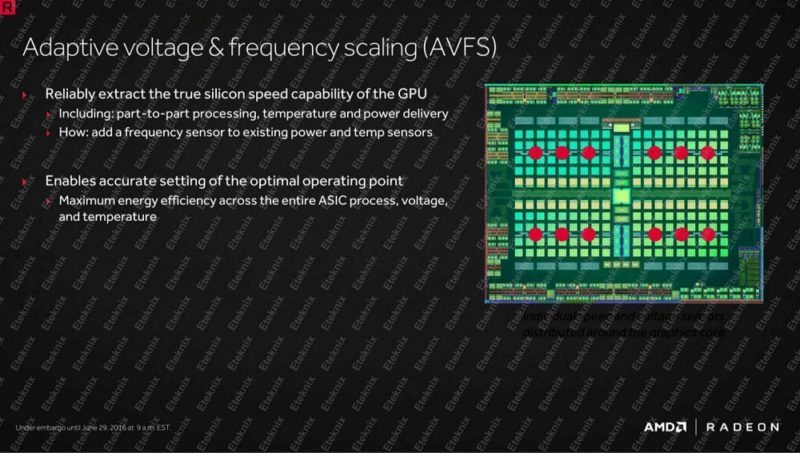
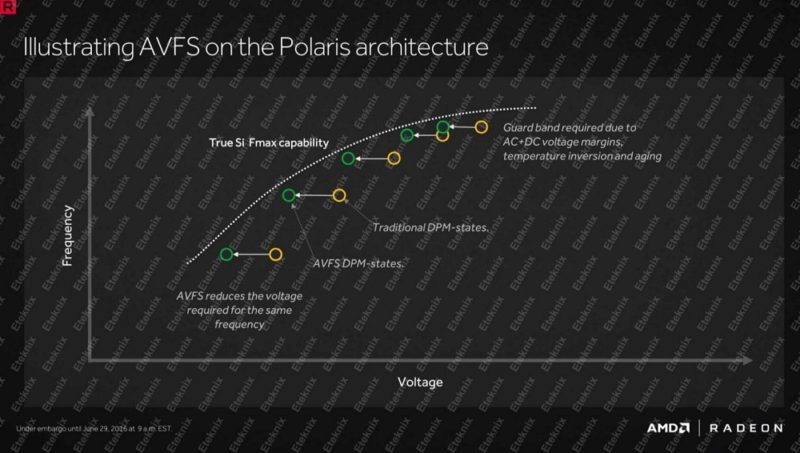
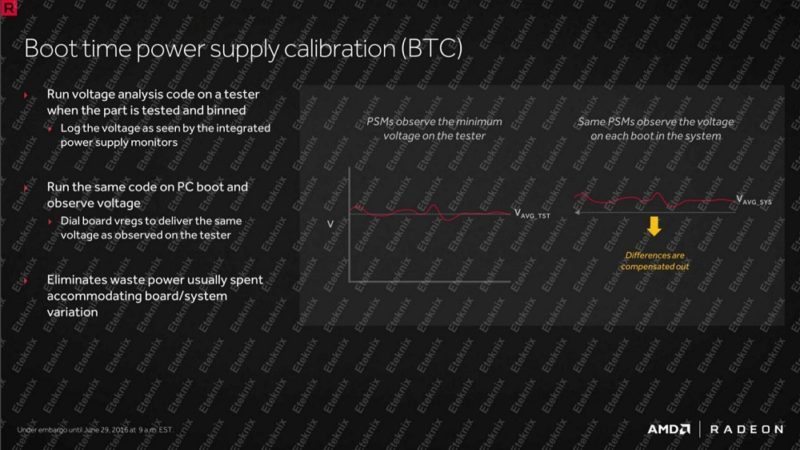
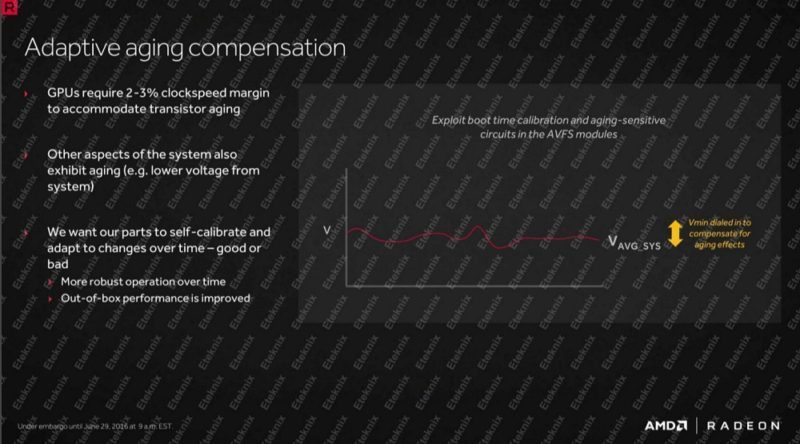
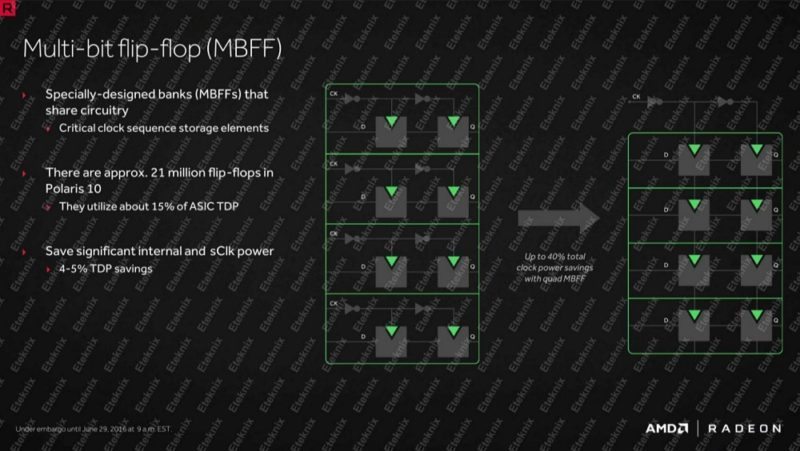
A Closer Look
The RX 480’s reference cooler opts for a blower fan design and the styling is reminiscent of the R9 Nano, albeit on a larger scale. Personally, I think AMD have done an excellent job with the stock cooler’s appearance which looks fantastic and the colour scheme will match the majority of gaming builds. I’m also very fond of the soft cover plate, new Radeon logo and simplistic design philosophy. Sadly, the Radeon logo doesn’t light up which is a shame and would have added a more vibrant twist. Despite the affordable price, the cooler doesn’t feel cheap and should be a good choice for Crossfire configurations.
Unlike many modern custom coolers, the RX 480 doesn’t employ an assortment of heatpipes or advanced fin array. Instead, AMD has decided to use a fairly basic aluminium heatsink with a copper contact point and thermal pads positioned on the plastic undertray. Given the 14nm manufacturing process and low TDP, this should be ample to keep the card running as intended during intense games.

On the rear, we can see the fairly compact PCB which is extended by the GPU’s default cooling solution. When it comes to power delivery, the RX 480 utilises 6-phases.
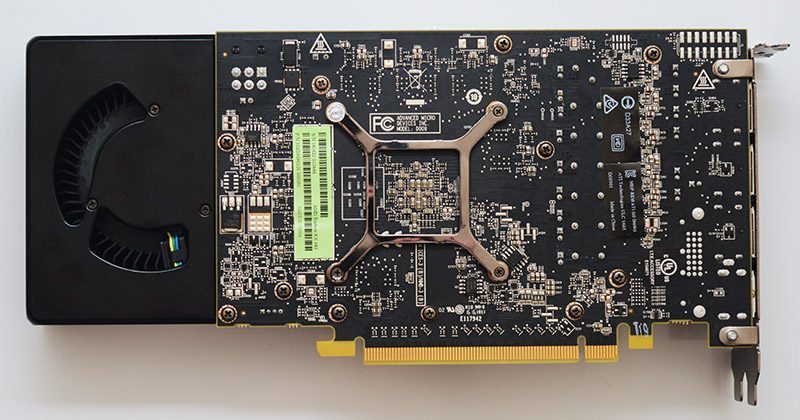
From this image, we can see the gorgeous soft cover plate and iconic Radeon logo.

The RX 480’s blower fan allows for good thermal efficiency in an enclosed space and is capable of decent airflow.

From a visual standpoint, the RX 480 is a massive improvement on AMD’s previous reference cooling design and I’m surprised how solid the construction is. Saying that, its actual thermal performance leaves a lot to be desired.

The graphics card’s 150W TDP is extremely efficient and only requires a single 6-pin PCI-E connector.

Connectivity-wise, the RX 480 includes three DisplayPort 1.4 ports and a single HDMI 2.0b connector. Please note, custom variants should feature a DVI-D port which means users with an older monitor shouldn’t be overly concerned by this omission.

Testing & Methodology
Here is the test system we use for all graphics card reviews and game performance analysis:
Hardware
- Motherboard – Gigabyte X99-Gaming G1 WiFi LGA 2011-3 Motherboard
- Processor – Intel Core i7 5820K at Stock 3.3GHz
- RAM – 16GB (4 X 4GB) Crucial Ballistix Sport DDR4 2400MHz
- CPU Cooler – Thermaltake Water 3.0 with Gelid GC-Extreme
- Power Supply – BeQuiet Dark Power Pro 11 1200W
- Main Storage Drive – Crucial M550 512GB
- Chassis – Lian Li T80 Test Bench
- Displays – AOC U2868PQU 4K
- Operating System – Windows 10 Pro 64-Bit
Additional Hardware
- “Killawatt” style electricity usage meter wall plug
- Precision Gold N05CC Decibel meter
Drivers
The latest drivers are always used at the time of testing, but please note reviews undergo a scheduling process. This means a new driver could be released on the day of publication. However, this is unavoidable and disclosing the driver versions used is the most transparent way of informing the reader about current performance levels.
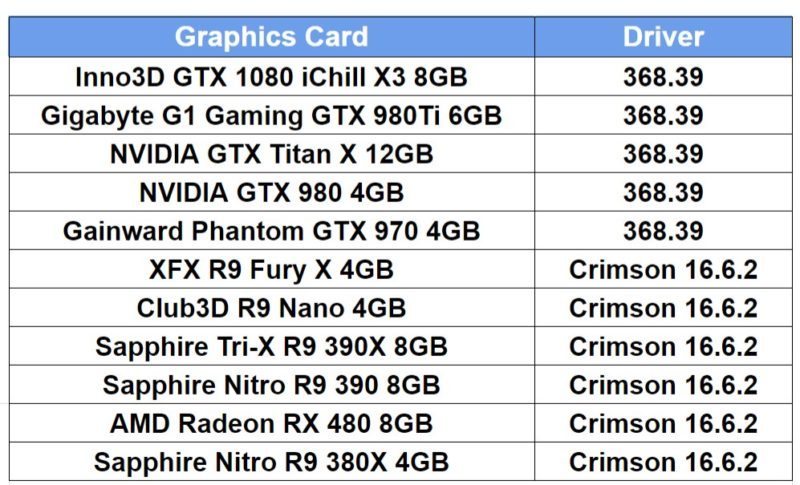
Games
Throughout the testing procedure, we always use demanding presets to stress graphics cards to their absolute limits. However, in the interest of fairness, any technology which favours either AMD or NVIDIA is disabled. More specifically, this refers to PhysX, Hairworks and more. Additionally, we also disable any advanced forms of AA and opt for FXAA providing each game allows this functionality. Apart from the details mentioned above, all settings remain at the maximum values. On another note, we previously used Grand Theft Auto V in the testing process and it’s a popular title. However, there’s been some strange anomalies in the minimum frame-rate which mean I’m not confident in the benchmark’s accuracy.
Since I’ve taken the helm as graphics card reviewer, I wanted to put fairness at the heart of each article and ensure there’s a good balance between DirectX 11 and DirectX 12 games. This allows us to properly analyse each graphics card as focussing on sponsored titles from a particular vendor will always result in an inaccurate picture. Unfortunately, popular monitoring software like FRAPS cannot display the frame-rate in real time and poses a problem when observing performance numbers. Thankfully, it’s still possible to use FRAPS’s Min/Avg/Max function which we’ve found offers the most reliable monitoring compared to other methods. If you have any suggestions to aid the benchmarking process, please let us know so we can constantly improve the procedure.
Selecting strenuous presets especially at higher resolutions can cause hitching and other performance problems on graphics cards with lower amounts of video memory. For example, Rise of the Tomb Raider’s Very High textures really requires more than 4GB or VRAM to maintain a smooth frame-rate. In theory, we could run the benchmarks at the High setting but this defeats the purpose of high-end graphics cards which are designed to cope with the absolute best graphics settings on the market. Furthermore, the notion of enthusiast cards sporting less than 6GB memory will become less of an issue in the future. Of course, whenever we’re tackling more affordable GPUs, the settings will be altered accordingly.
To reiterate, all settings are set to their maximum values apart from advanced AA methods and vendor exclusive technologies. Sometimes, selecting the maximum preset doesn’t combine all the best settings, so we double check these and manually confirm the highest graphical preset has been enabled. The only one important aspect to mention revolves around Exclusive FullScreen in Rise of the Tomb Raider. Judging by the thorough testing, the frame-rate is much better when using this particular mode.
Software
- Ashes of the Singularity (DirectX 12)
- Doom
- Far Cry Primal
- Hitman (DirectX 12)
- Rise of the Tomb Raider
- 3DMark
- Unigine Valley
- Unigine Heaven
- CPU-ID HWMonitor
- TechPowerUp GPU-Z
- Luxmark
- SteamVR Performance Test
Synthetic Benchmarks
During our testing, we use a range of readily available synthetic benchmarking tools which are free to download from the respective websites. We do this so the readers can download and compared to our results. Download links are contained within the “Software” subheading.
Noise
Everyone has their own reasonable noise level when it comes to comes to components in a computer. Some can handle all fans at 100% load to keep temperatures down, some want a completely silent computer. To properly gauge the noise output of a graphics card, we position a Precision Gold N05CC Decibel meter from two metres away and take an average reading.
Power Consumption
With electricity becoming increasingly expensive across most parts of the world the need for computer components to become power efficient has never been more relevant. Graphics cards are often the most power-hungry components of a desktop system so having an efficient graphics card is very important to keeping power bills under control. Power is often correlated to heat and so lower power consumption means a graphics card is likely to run slightly cooler and put out less heat into your system meaning your other components will run cooler with improved longevity. AMD and NVIDIA have both made power consumption an integral part of the way graphics cards dynamically overclock so the need for graphics card vendors to use efficient VRM and PCB designs is becoming important to maximise performance. We take power readings after 5 minutes of two different load scenarios: desktop idle and Unigine Heaven load.
Temperatures
The cooling solution which graphics card vendors choose to implement is one of the main differences that consumers have to contend with when choosing a graphics cards. Apart from their acoustic properties, the thermal properties of graphics card coolers are extremely important. Lower temperatures are always better and with AMD and NVIDIA opting to use dynamic overclocking algorithms that take temperature into account it is important that graphics card vendors use high-performance cooling solutions in order to maximise performance. The era of graphics cards reaching dangerous temperatures are now in the past but the importance of lower temperatures still remains. Lower temperatures mean better stability, longer component longevity and lower fan speeds .We take temperature readings after 5 minutes of two different load scenarios: desktop idle and Unigine Heaven load. We always record actual temperatures and make any adjustments for changes in the thermal testing environment.
3D Mark

After all the speculation and commotion about performance, we can finally discuss the benchmarks. In 3DMark, the RX 480 Firestrike numbers are excellent and extremely close to the GTX 970. This is impressive given the early driver version and optimisations to come in the next few months.
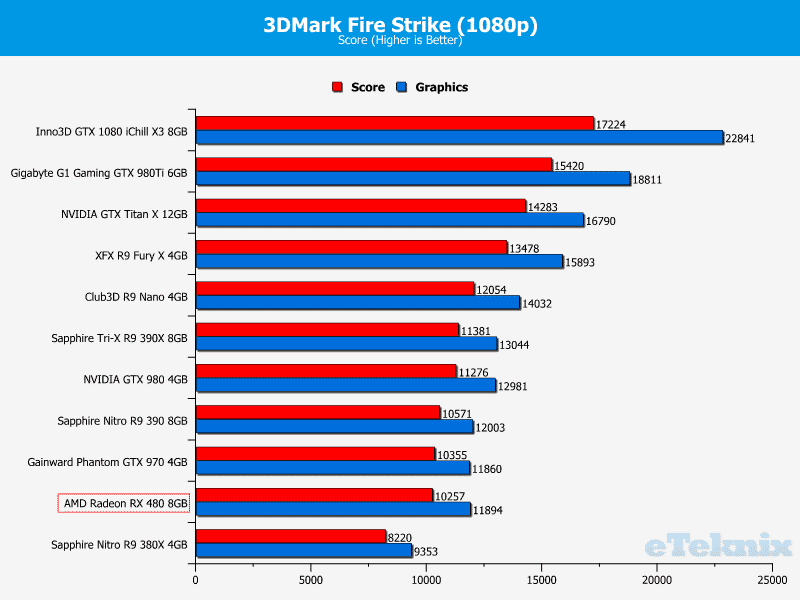
During 1440p testing, the GPU managed a better Graphics score than the R9 390 but just fell behind on the general result.
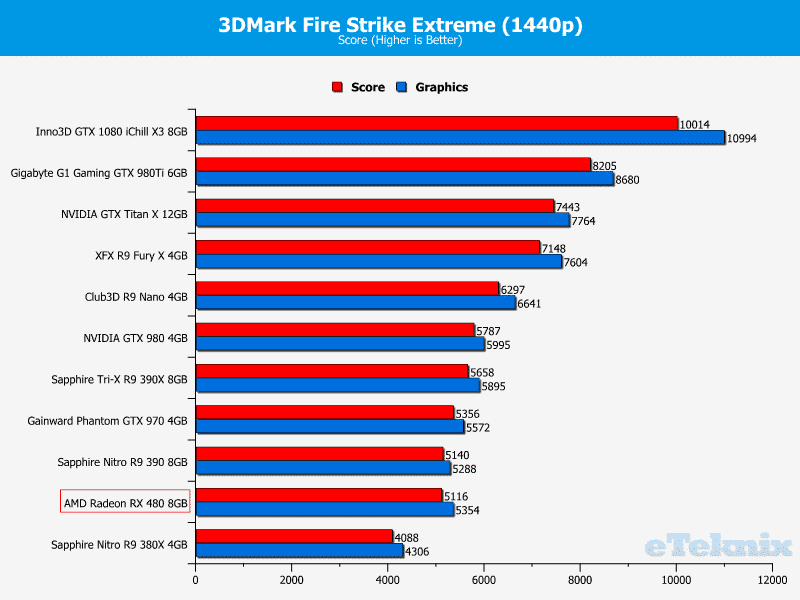
Once the resolution is increased to 4K, the graphics card attains good scores and remains within touching distance of popular products like the GTX 970.
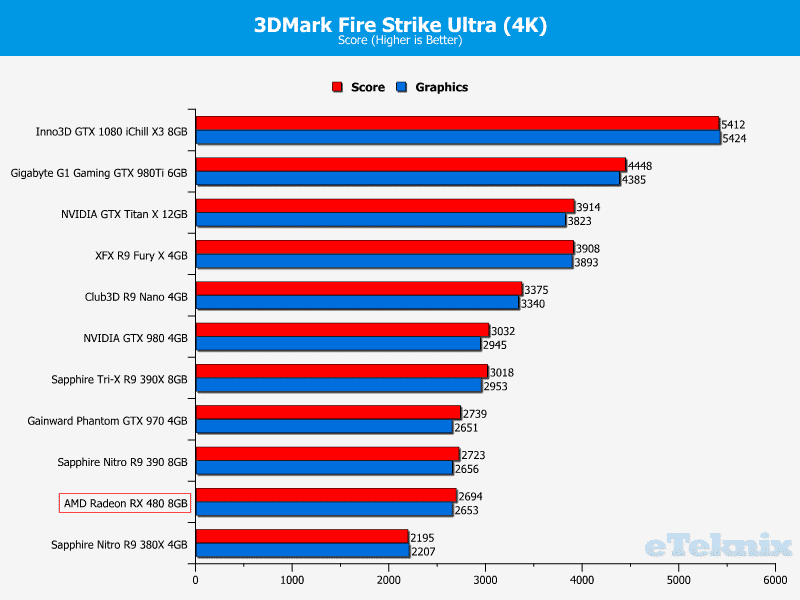
Unigine Valley
Once again, the RX 480 exhibits a major performance boost from the 380X, but it’s a full 8 frames-per-second behind the GTX 970.
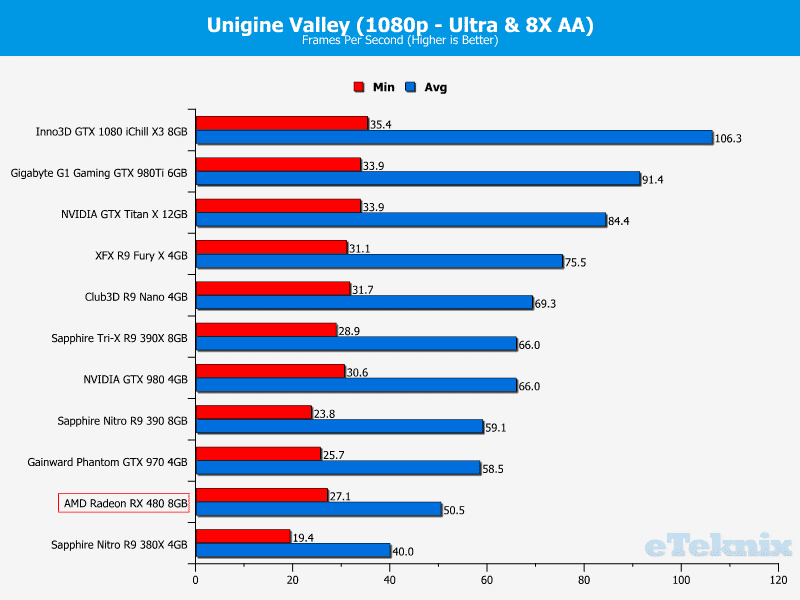
Thankfully, the deficit is reduced and the graphics card manages a very solid showing. Of course, it’s some way off the R9 390 which may leave some feeling disappointed.
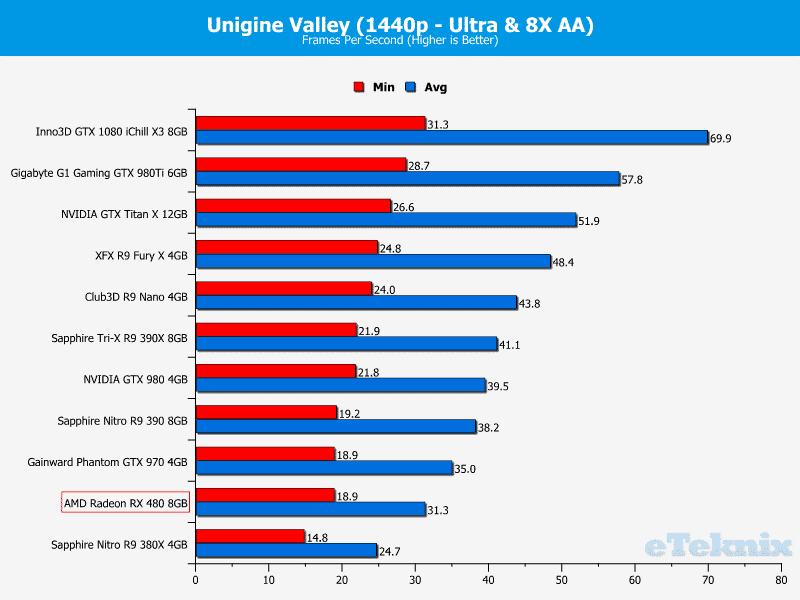
At higher resolutions, the RX 480 fares better but it’s not really designed to cope with such an extreme preset while pushing so many pixels.
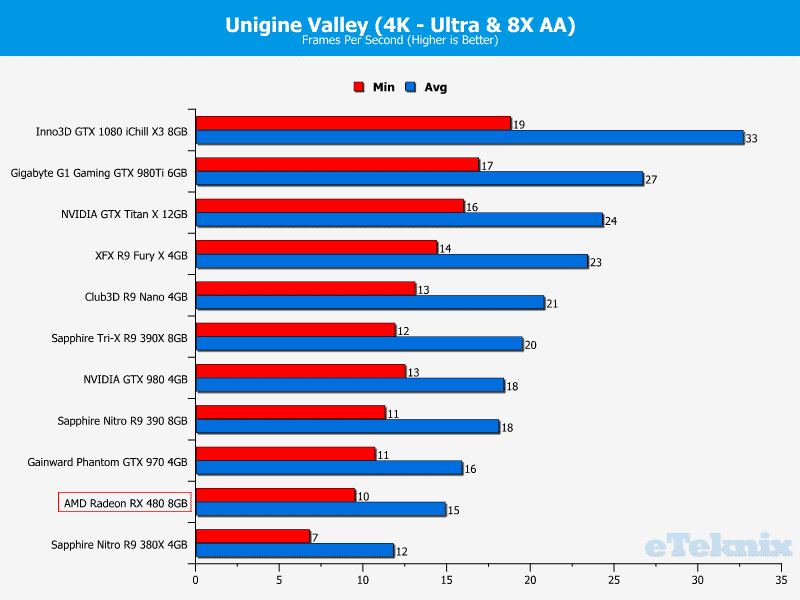
Compute Performance
On a more positive note, the GPU’s OpenCL performance is superb and really close to the R9 390X.
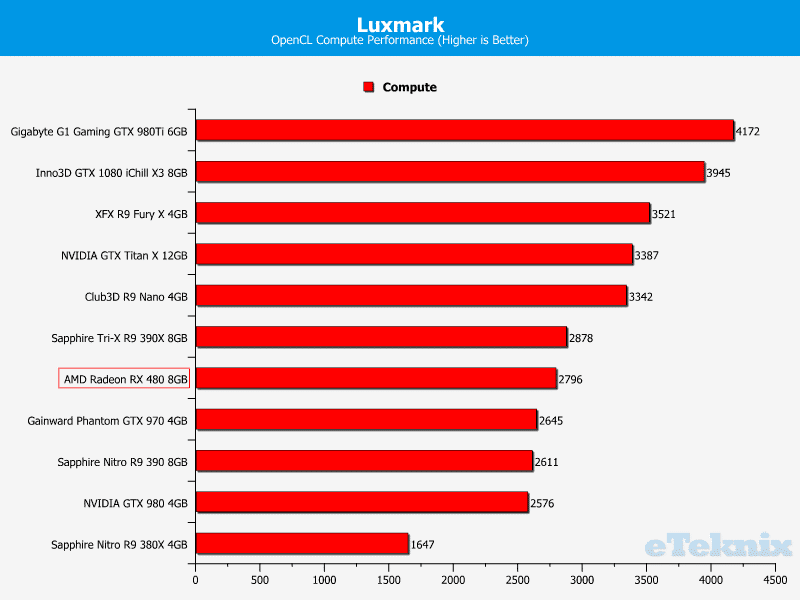
SteamVR Performance Test
The RX 480 has been described as the first budget card to offer a “premium VR experience” and this is certainly true. As you can see, the GPU is VR ready according to the SteamVR Performance Test and scores an average of 6.8. This is a wonderful result and showcases the RX 480’s suitability as a person’s first entry in the world of virtual reality.

Ashes of the Singularity

Moving onto the games, we’ll start with Ashes of the Singularity which takes advantage of asynchronous compute. When paired with a 1920×1080 monitor, the graphics card offers a very good average frame-rate and competes rather well against the GTX 980.
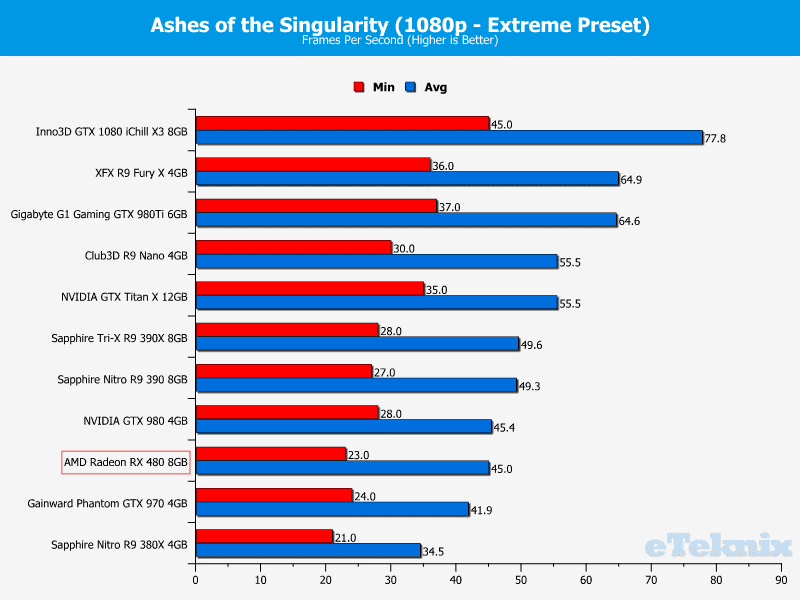
During 1440p testing, the minimum frame-rate barely dropped and the average number is to be commended since it’s slightly better than the GTX 970.
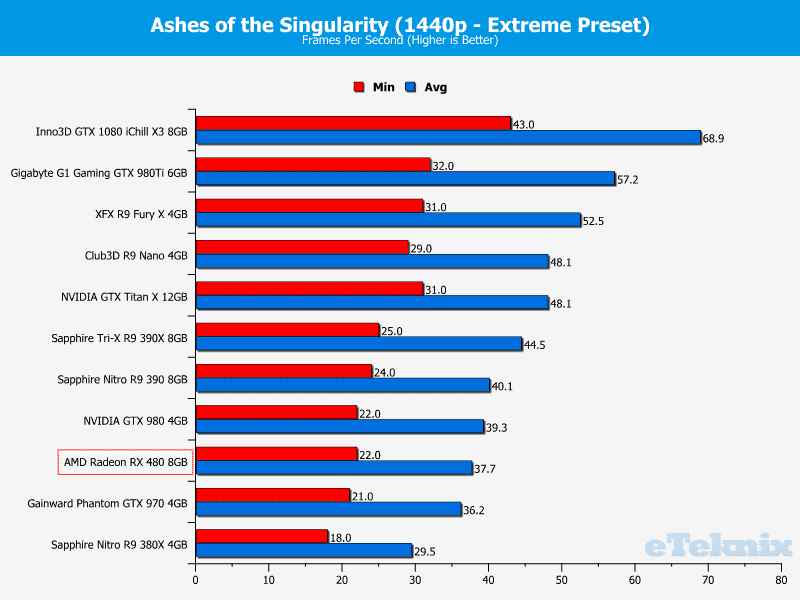
The RX 480 moved above the GTX 980 when running the benchmark on a 4K screen and maintained a solid 31.4 frames-per-second average.
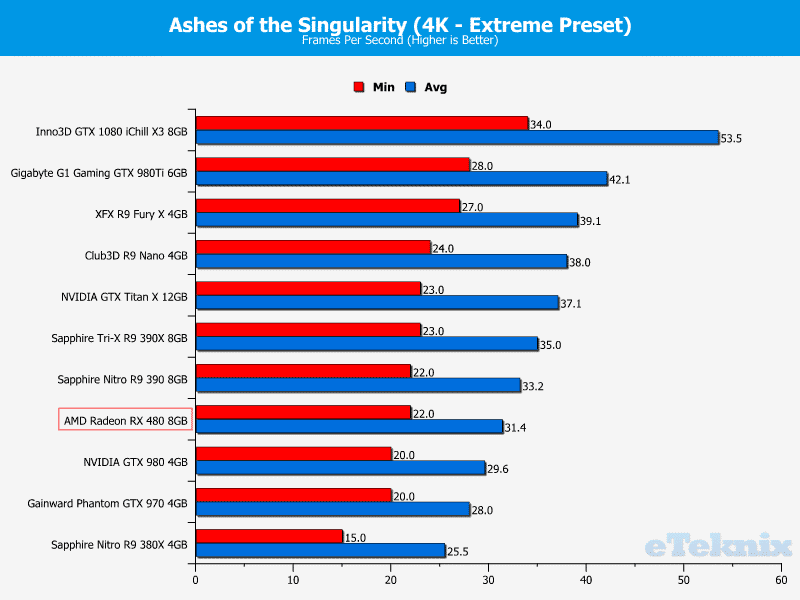
Doom

AMD graphics cards tend to perform quite poorly in Doom compared to their NVIDIA counterparts and I hope this improves in the future. The RX 480 does rather well though and never drops below 60 frames-per-second. Additionally, it’s tantalising close to the R9 Nano which is ridiculous given the $199.99 price point.
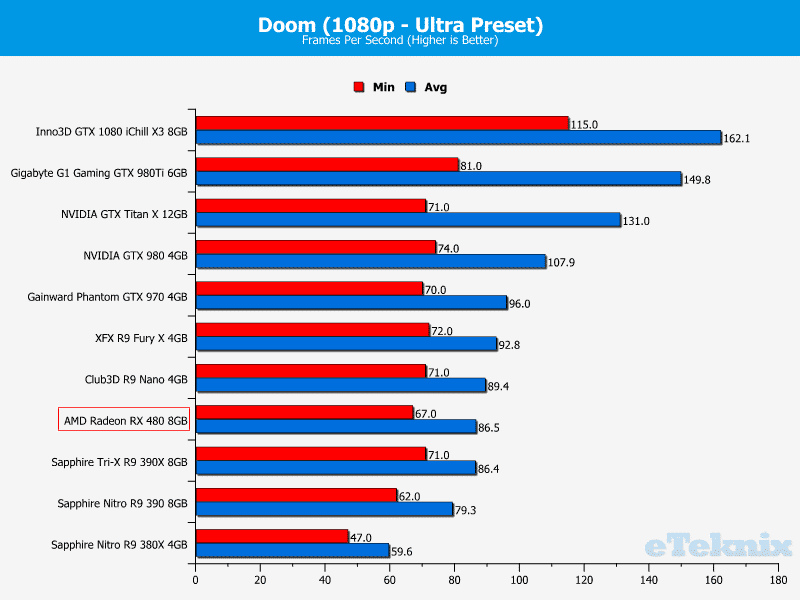
Unfortunately, the graphics card falls down the ranking order during 1440p testing but it’s still able to offer a consistent gaming experience with minor frame-rate drops. On another note, the results here show that the RX 480 is a suitable choice for 1440p users.
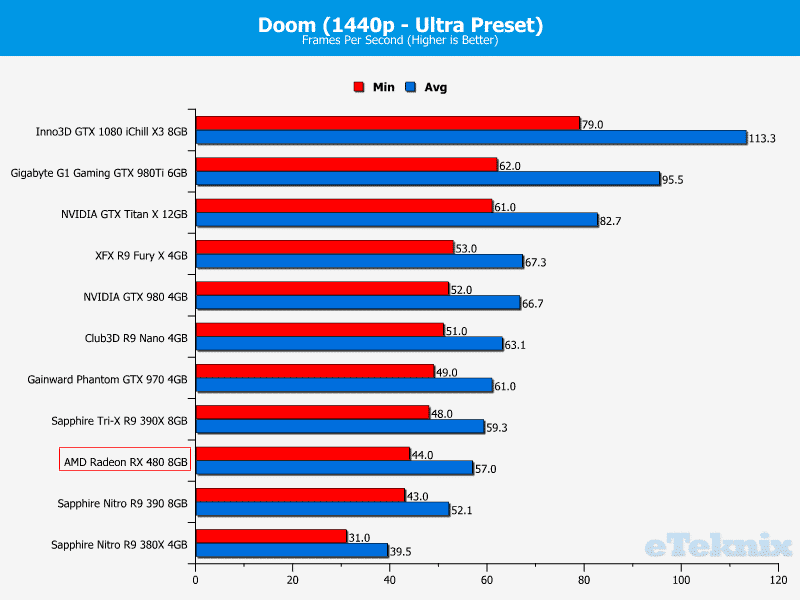
The RX 480 struggles once the resolution is set to 4K and requires some fairly hefty concessions in the options menu to maintain a fluid frame-rate.
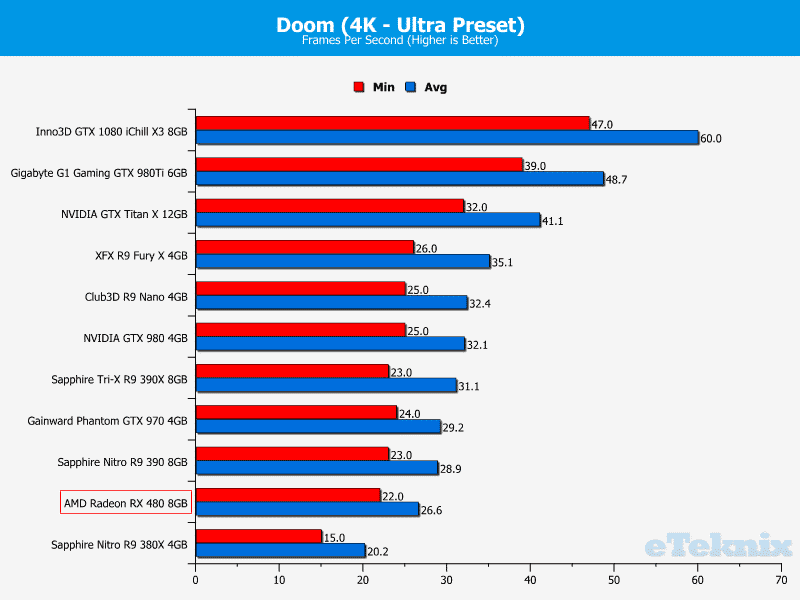
Far Cry Primal

In Far Cry Primal, the graphics card provides performance which is almost identical to the GTX 970 and demonstrates its ability to cope with demanding visual presets.

Once the resolution is increased, the RX 480 just edges the GTX 970 and isn’t too far away from the GTX 980.

As expected, the GPU doesn’t have enough horsepower to offer a playable frame-rate when using a 4K panel. Saying that, opting for medium settings should make this a more viable option.

Hitman

Hitman contains a DirectX 12 mode which provides a fascinating insight into the performance levels of various graphics cards when using the latest API. The RX 480 takes a huge lead compared to the GTX 980 and almost surpasses the R9 390. This demonstrates the huge difference between DirectX 11 and DirectX 12 titles and how the RX 480 fares against its nearest rivals.
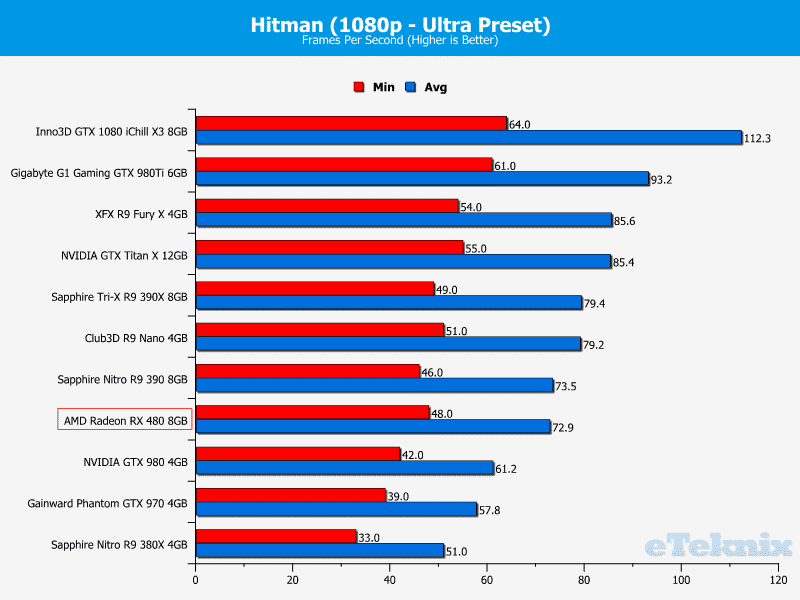
During 1440P testing, the RX 480 easily defeated the GTX 980 and offers absurdly good performance for the money.
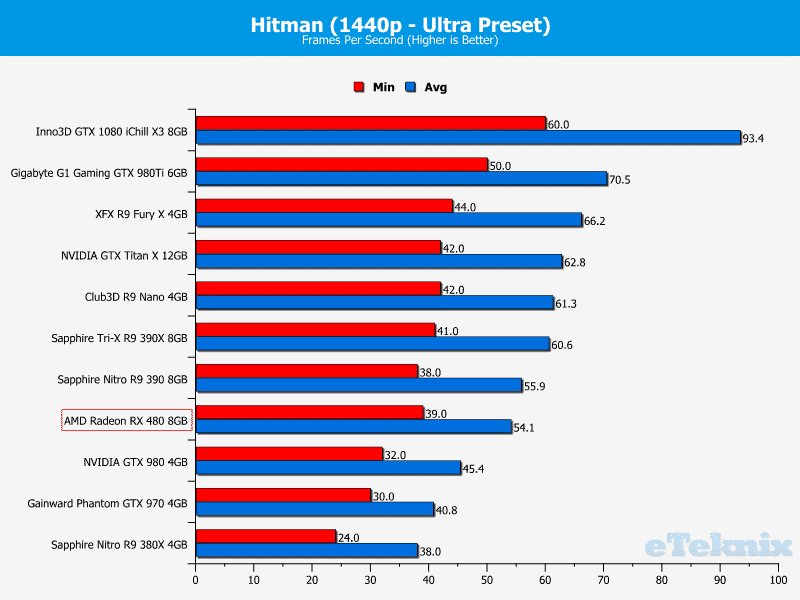
Even when the running Hitman on a 4K render, the graphics card manages to uphold an average of 31.0 frames-per-second.
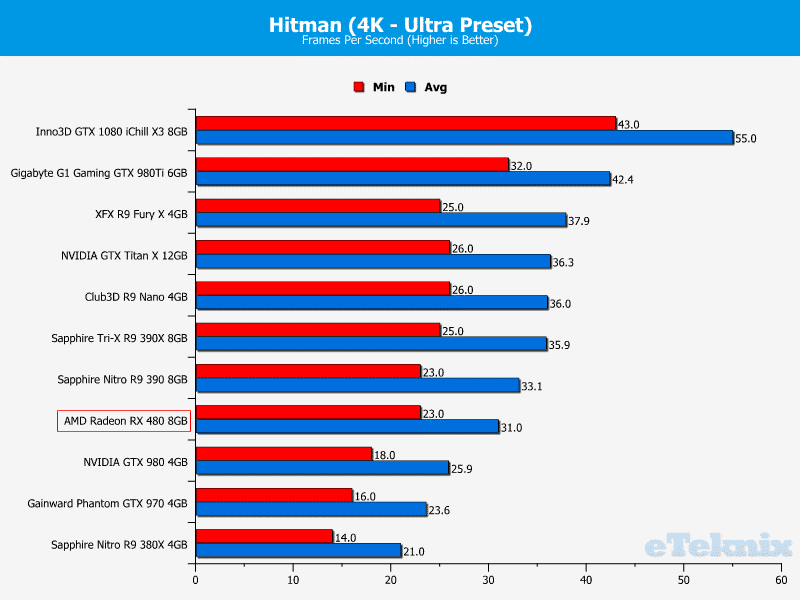
Rise of the Tomb Raider

Before we get into these results, it’s important to clarify that the minimum frame-rate on AMD hardware is all over the place despite running the benchmark numerous times. Nevertheless, it’s vital to focus on the average figure to act as a better gauge of the user-experience. Rather surprisingly, the RX 480 recorded an identical frame-rate to the R9 390X and copes rather well with the extremely detailed Very High preset.
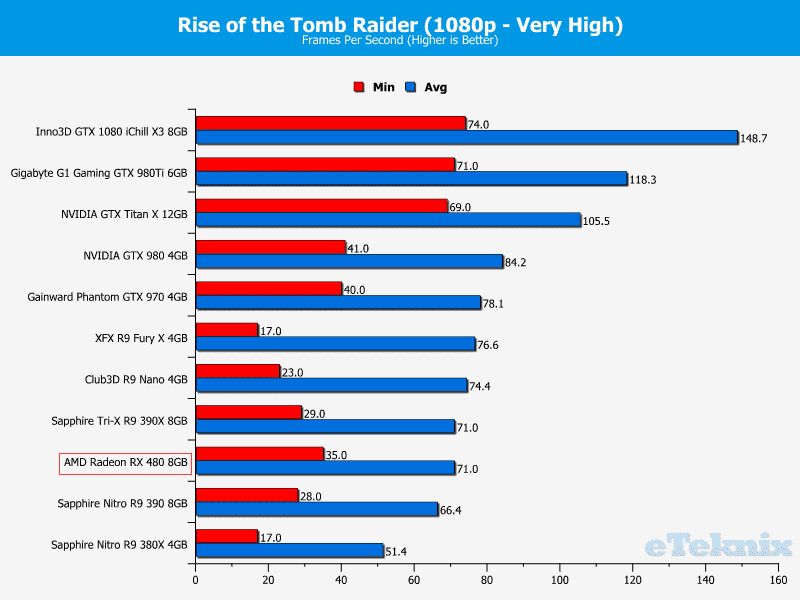
Once the resolution is increased, the RX 480 falls behind the R9 390X slightly but it’s still able to defeat the R9 390.
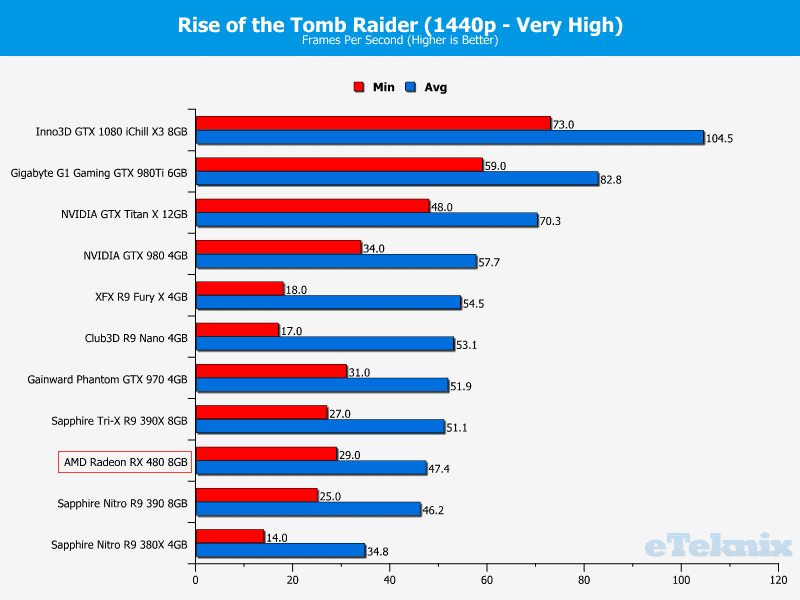
During 4K benchmarks, there’s very little to choose between a number of AMD graphics cards and the Very High preset poses too much of a challenge.
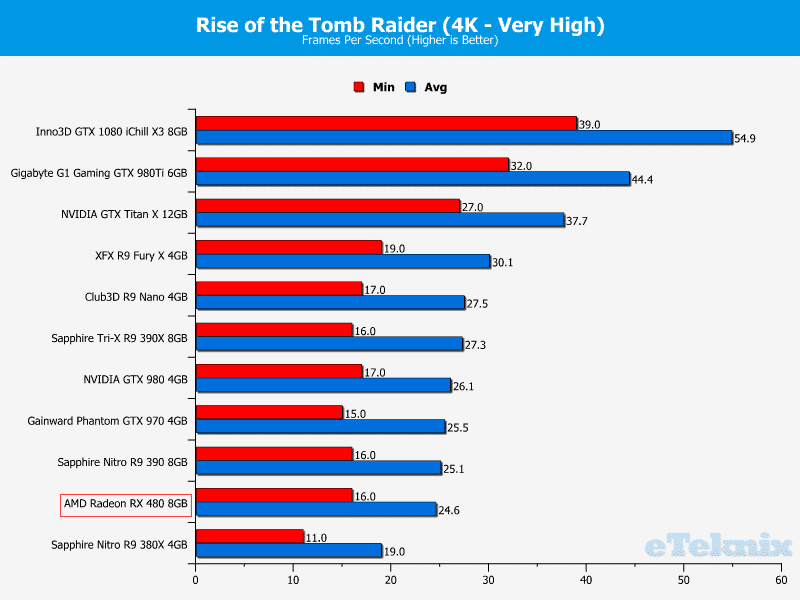
Overclocking and Overclocked Performance
AMD have developed a new overclocking utility entitled, “Wattman” which is a complete overhaul of their previous AMD Overdrive software. This new comprehensive overclocking tool uses a brilliant user interface which relies on graphs to determine stability and monitor clock speeds. AMD’s Wattman features a dynamic GPU frequency curve, voltage control curve, acoustic limit control, advanced temperature control, advanced fan control, crash recovery mechanism and is housed in a histogram interface.
Throughout the overclocking procedure, the graphs provide a wonderful visual indication of boost clocks, thermal deviation and how the RPM fan values change. The clean interface makes it really easy to overclock your graphics card and fine tune core, memory, fan, and power changes on-the-fly. While this is possibly one of the best overclocking applications I’ve used, it’s not perfect. Firstly, the interface takes up a lot of
Firstly, the interface takes up a lot of screen real estate if you want to browse all the available tweaks. Additionally, I’d like to see some kind of monitoring overlay which outlines the current speeds, activity, and other essential statistics. Also, it would be advantageous for AMD to include some sort of FPS counter that works even on DirectX 12 games. If this was implemented, you wouldn’t have to use other applications like MSI Afterburner to monitor performance. In an ideal world, I’d love to see FRAPS’ Min/Avg/Max feature embedded in Wattman.
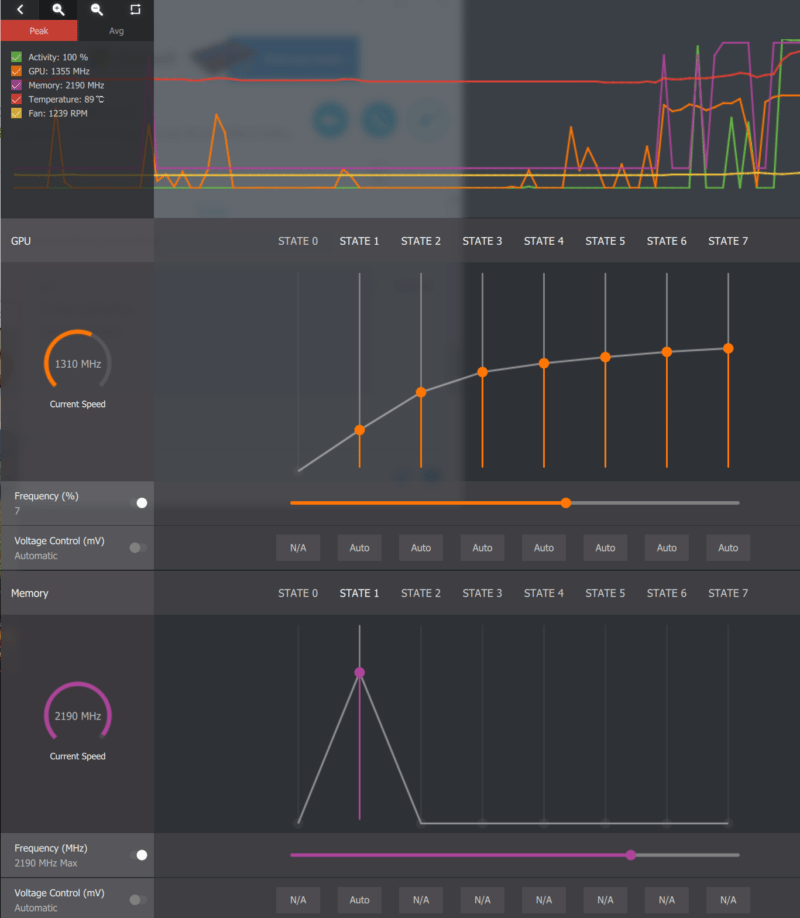
The overclocking process involves setting a power limit and adjusting it in incremental stages before finding the maximum stable figure. Once complete, begin adjusting the temperature threshold and fan speeds before moving onto the core. Now, you need to adjust the core clock based on percentiles and gradually increase the frequency % until 3DMark crashes. More advanced users can manually input various mV voltage settings to enhance stability. After you’ve found the maximum stable core clock, increase the memory until you’d found the maximum potential of your graphics card. Please note, I did try to use this software on an R9 390 with the latest driver but it seems this isn’t possible right now. Hopefully, the support will be extended to older products relatively soon.
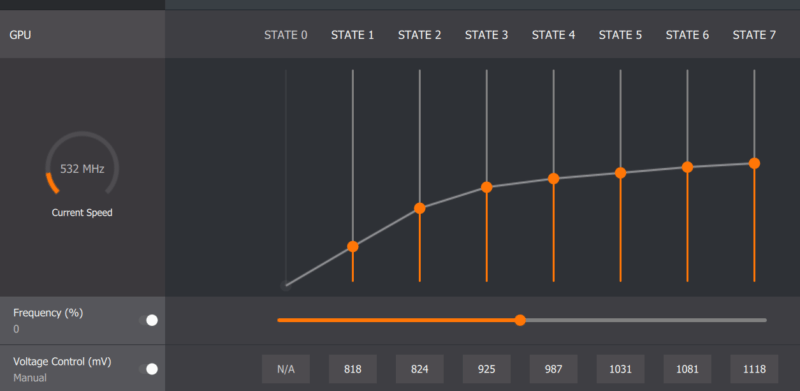
So how well does the RX 480 overclock? Sadly, the maximum recorded boost clock I could achieve was 1355MHz and the memory reached an effective speed of 8760MHz. This was with a power limit of 50%, and voltage settings on automatic. I attempted to increase the voltage manually but this didn’t really improve the overclocking headroom. Annoyingly, the boost clock scaled back quite often from 1355MHz to much lower figures. The operating temperature once overclocked was 90C and I think the overclocking ability will be much better with custom coolers from AIB partners.
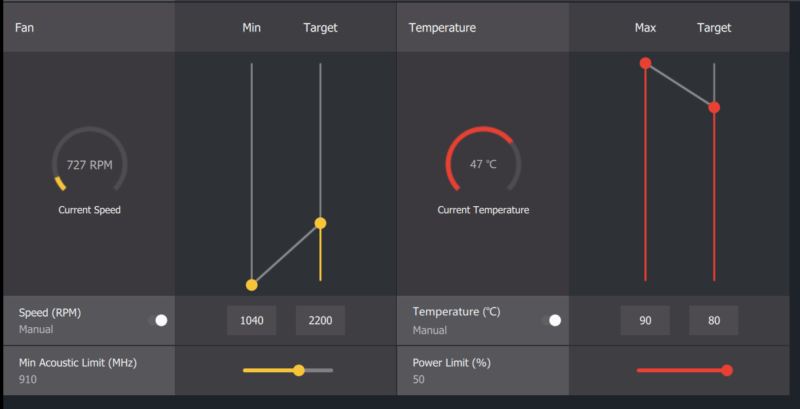
Here we can see the maximum readings when the RX 480s runs at its stock parameters. The boost clock reached 1265MHz, with a 90C temperature, 59% fan speed, and 129.4 watts TDP.
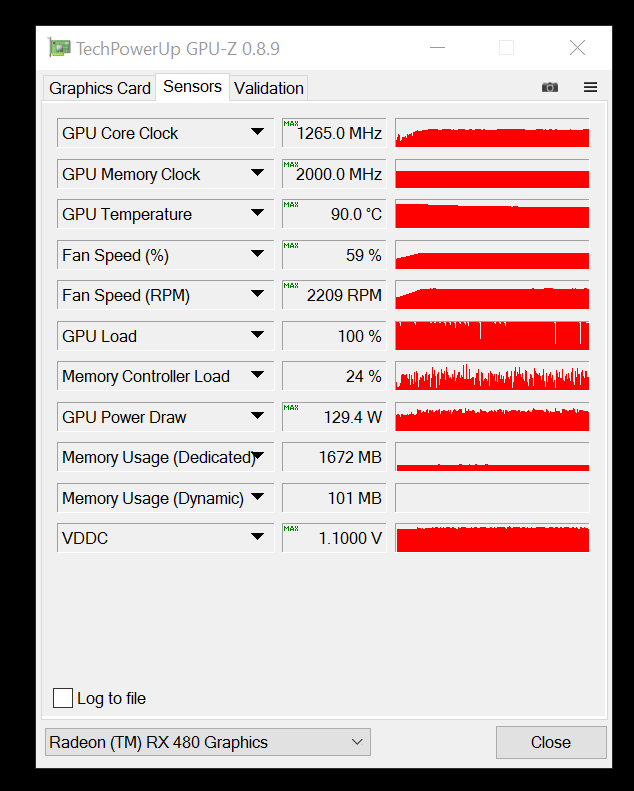
Once overclocked, the boost clock hit a maximum value of 1355MHz while the memory ran at 2185MHz and the TDP peaked at 163.8 watts. Also, notice the VDDC altered from 1.1000V to 1.1500V.
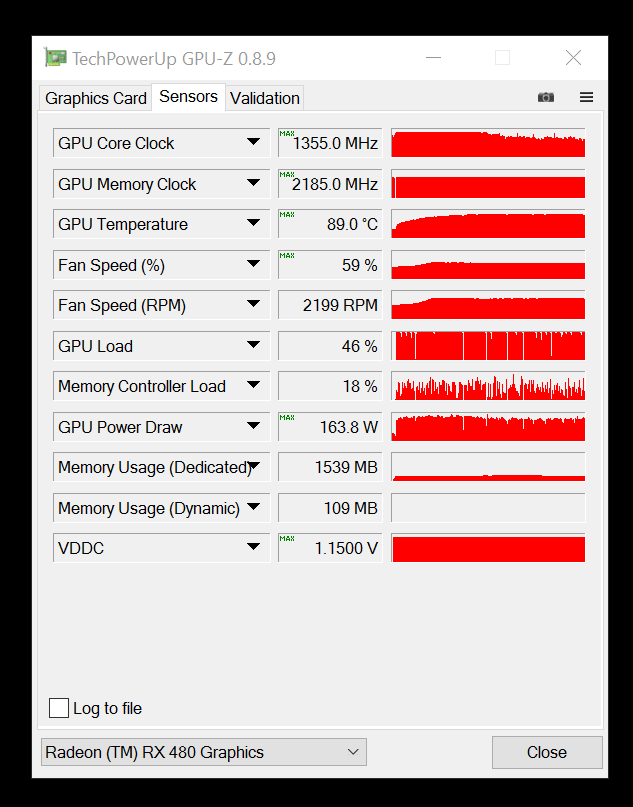
3DMark
The overclocked RX 480 pulls ahead of a stock GTX 980 and greatly benefits from the enhanced speeds.
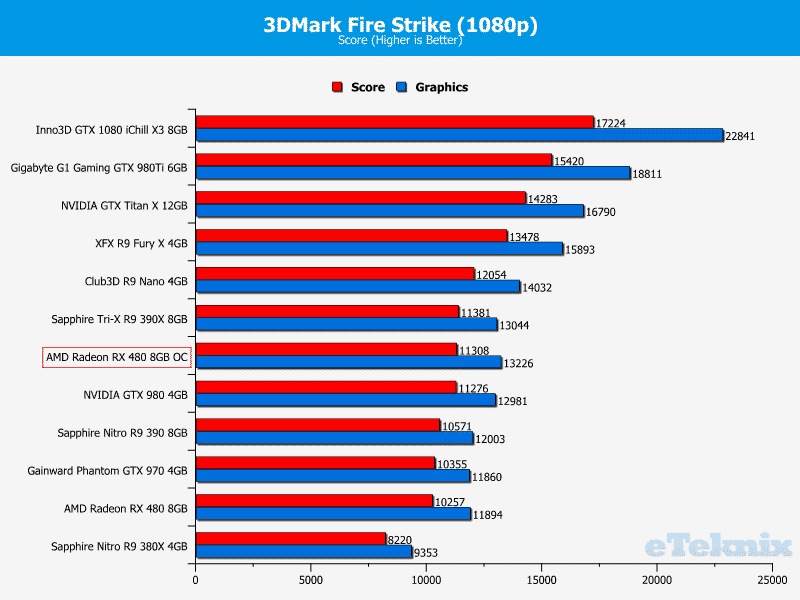
During the Fire Strike Extreme benchmark, the RX 480 surges past the R9 390 and GTX 970 but loses out to the GTX 980.
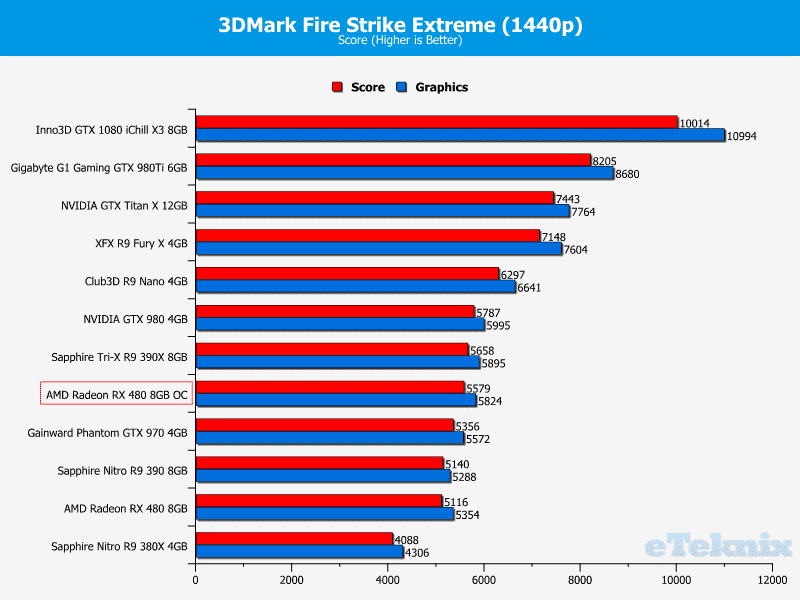
The overclocked RX 480 fares pretty well when dealing with synthetic 4K testing but it’s still some way off the GTX 980.
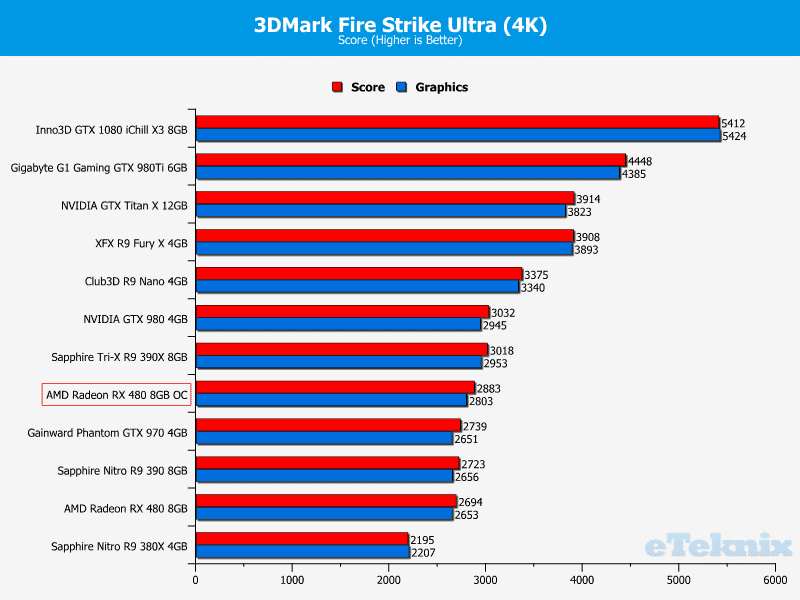
Noise, Power Consumption and Temperatures
Noise
In terms of noise output, the GPU’s blower cooler is relatively quiet in idle usage scenarios and I didn’t detect a huge volume increase compared to other graphics cards with custom coolers. Unfortunately, the fan speed ramps up substantially under load and it can become rather loud. While it’s not horrendously noisy, there is room for improvement.

Power Consumption
The RX 480 is extremely efficient and hardly consumes any power under full load. This makes it one of the most economically-friendly options available on the market today.

Temperatures
The fairly basic blower cooler isn’t great at thermal dissipation and often hovers around 90C under extreme load. Thankfully, the stock temperatures average out at 84C but it’s higher than I imagined given the more efficient manufacturing process. When overclocked, the core consistently hits 90C and really needs a custom cooling solution to maintain better temperatures. One might argue the core is designed to run at 90C in a similar vein to the 290X, but this is still up for discussion.

Final Thoughts
Price
A large aspect of the RX 480’s appeal is its ridiculously cheap $199.99 price point and ability to offer a “premium VR experience”. Of course, import duty, tax and other factors can impact on the price in non-US regions and it’s very rare to see a simple currency conversion. Unfortunately, the RX 480’s launch price in the UK has been increased according to Andrew “Gibbo” Gibson from Overclockers UK:
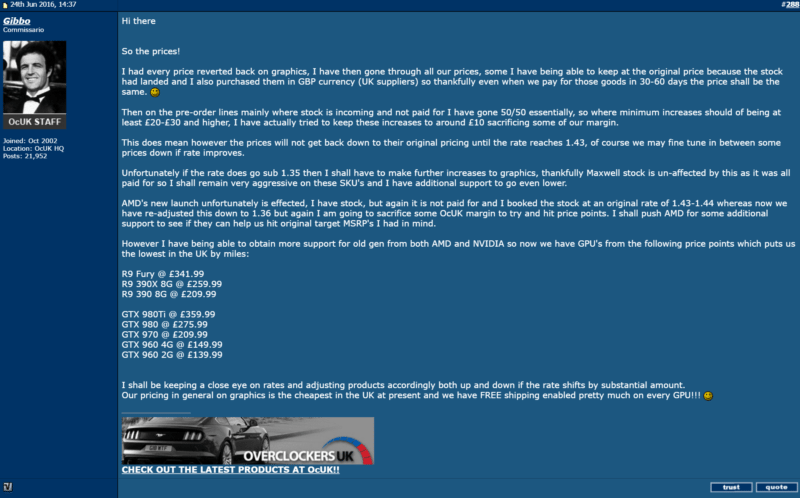
This is due to the devaluation of Sterling from 1.43-1.44 to around 1.32. While AMD has provided me with the UK RRP, I’m interested to see if retailers charge more due to the uncertain financial market or it’s already been adjusted. Putting the Brexit vote aside, the RX 480 4GB version should retail for £180.00 while the 8GB has a recommended price of £215. This is marvellous value-for-money because the 4GB model is similarly priced to the GTX 960 and destroys it. Heck, I didn’t include the GTX 960 in the benchmarks given the poor performance at advanced presets. Also, the 8GB version is great value and priced near the GTX 970. While it falls behind in some DirectX 11 games, the lead is substantial when opting for the latest API.
Overview
Since the RX 480 was first announced, there’s been much speculation regarding its performance and some users idealistically hoped it would offer better frame-rates than the GTX 1070 and GTX 980Ti. Even more absurd, a few enthusiasts claimed the RX 480 would go toe-to-toe with the GTX 1080 despite being over £400 cheaper. When analysing this particular graphics card, it’s essential to have realistic expectations and acknowledge that Polaris 10 was always designed for the mass market and affordability; it’s a shame that some users will feel slightly disappointed because they made incorrect assumptions.
Now that I’ve clarified this situation, let’s move onto the actual performance numbers. The RX 480 slots in between the GTX 970 and GTX 980 depending on which API is being used. Throughout DirectX 12 games like Ashes of the Singularity, the graphics card performed brilliantly and it’s shocking how fluid the frame-rate can be while running extreme presets. This even applies when you select a 2560×1440 display and the minimum frame-rate drop off is relatively small. On another note, the RX 480 remains really close to the R9 390 despite using very early press drivers. Therefore, I expect the GPU to be much better placed in the coming months and it should match the R9 390 once drivers mature.
The graphics card isn’t just intended to work alongside a 1080p monitor and it’s able to maintain very solid frame-rates at higher resolutions. The average and minimum figures remain fairly close which suggests a consistent experience and you’re unlikely to encounter major hitching. Reducing the graphical presets slightly should allow you to enjoy 60 frames-per-second gaming on a more detailed screen. Of course, 1440p monitors aren’t that cheap yet and the target market remains gamers with a 1080p panel.
It’s not all perfect though because the blower style cooler can become fairly loud under extreme loud and struggles to keep the core under 90C. Thankfully, custom cooled versions are coming relatively soon and they should address this problem. On a similar note, the hefty thermal output means it’s quite challenging to achieve a substantial overclock. While I did attain a decent 1355MHz boost clock, it’s not the 1,4GHz and beyond many enthusiasts predicted. Saying that, I do think it’s possible with better cooling hardware and additional power connectors.
Aesthetically-speaking, the RX 480 is beautiful and looks much more expensive than its price point suggests. More specifically, the striking Radeon logo, soft cover plate and attractive colour scheme coalesce in a wonderful manner. Even though I’m not that keen on blower design graphics cards, the construction is very solid and utilises a reliable power design. On a sample I received, there wasn’t any coil whine or evidence of lacklustre workmanship.
In addition to the RX 480’s stunning price to performance ratio, there’s been a raft of architectural improvements and AMD has assured users that they’re working on a more frequent driver update schedule. Polaris 10’s exceptional performance per watt, support for hardware-level asynchronous compute, lossless delta colour compression, HDR, enhanced geometry engines and shader efficiency to name a few demonstrates how much work has gone into AMD’s next line-up.
To summarise, the RX 480 is arguably the best budget graphics card ever devised and revolutionises the kind of performance one can expect on a tight budget. The GPU is able to provide a superb VR experience and it could contribute to making VR equipment much cheaper in the next year or so. If you’re moving into the PC gaming stratosphere for the first time or want to make a safe investment, nothing will currently match the RX 480. When you consider the price and performance levels of previous budget hardware, AMD should be commended for adopting such an aggressive pricing strategy.
Pros
- Astonishing frame-rates in DirectX 12 games
- Beautiful aesthetic design
- Excellent construction
- Extremely low power consumption
- High-quality electronics
- Improved hardware-level asynchronous compute
- Magnificent entry card for VR
- Suitable for 1440p gaming
- Supports FreeSync, LiquidVR and other innovative technologies
- Unbelievable value
- Wonderful 1080p results
Cons
- Limited overclocking room
- High thermals
- Stock cooler isn’t quiet under load
“The AMD RX 480 is a pro-consumer move towards affordable yet powerful GPUs which brings VR to the masses. It’s able to output superb frame-rates even when using a 1440p monitor and should act as a catalyst to make PC gaming more inclusive to a wider audience.”

AMD Radeon RX 480 Graphics Card Review
Thank you AMD for providing us with this review sample.




















