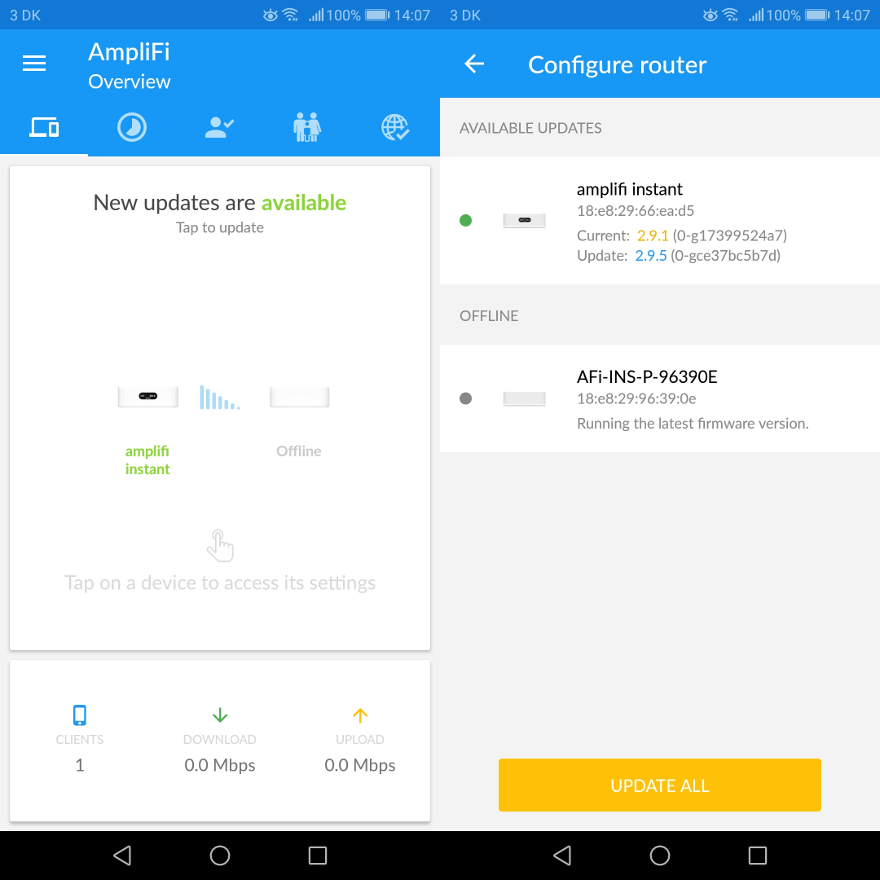AmpliFi Instant Whole-Home Wi-Fi Review
Setup and Initialisation
The first thing you need to do is to download the mobile app onto either an iOS or Android device. The app is called AmpliFi WiFi and it’s from the company Ubiquiti Networks Inc. The reason that I’m pointing this out is that it isn’t completely clear when you search for it in the store. At least I wasn’t sure if it was the right app until I used the QR code to take me to the same.
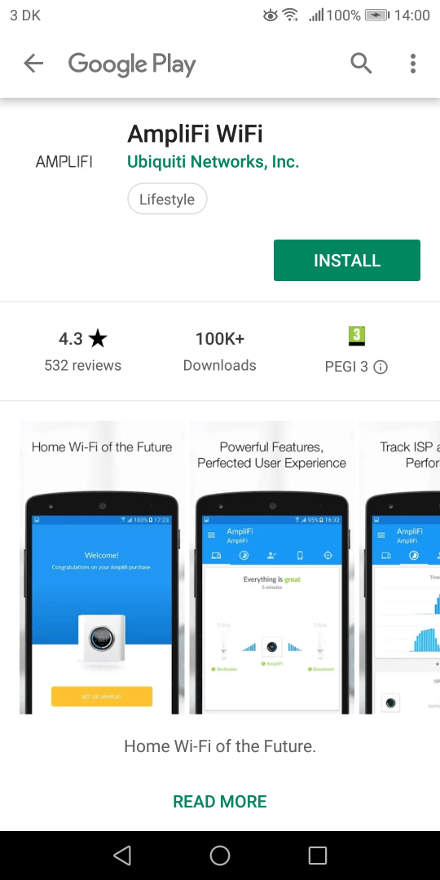
Once the app is installed and launched, all you need to do is follow the instructions on the screen. From connecting the internet to the system, to when you need to plug the power in as well. The app guides you through it so anyone will be able to do it.

During the setup, you might need to find and connect to the wireless network. Your device might find and connect automatically, but it will depend on your settings.
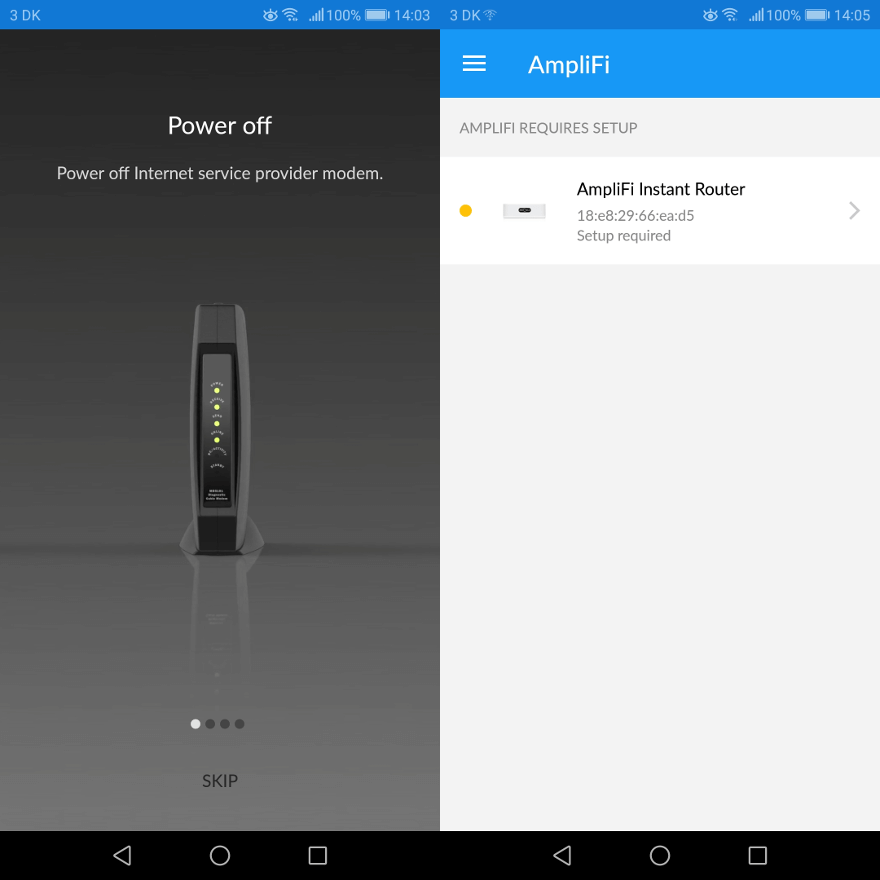
You’re even able to connect the system via a Google or Facebook account, allowing you remote access to it. Some will find this very useful, others won’t trust it. Luckily, it’s optional, so it is up to you.
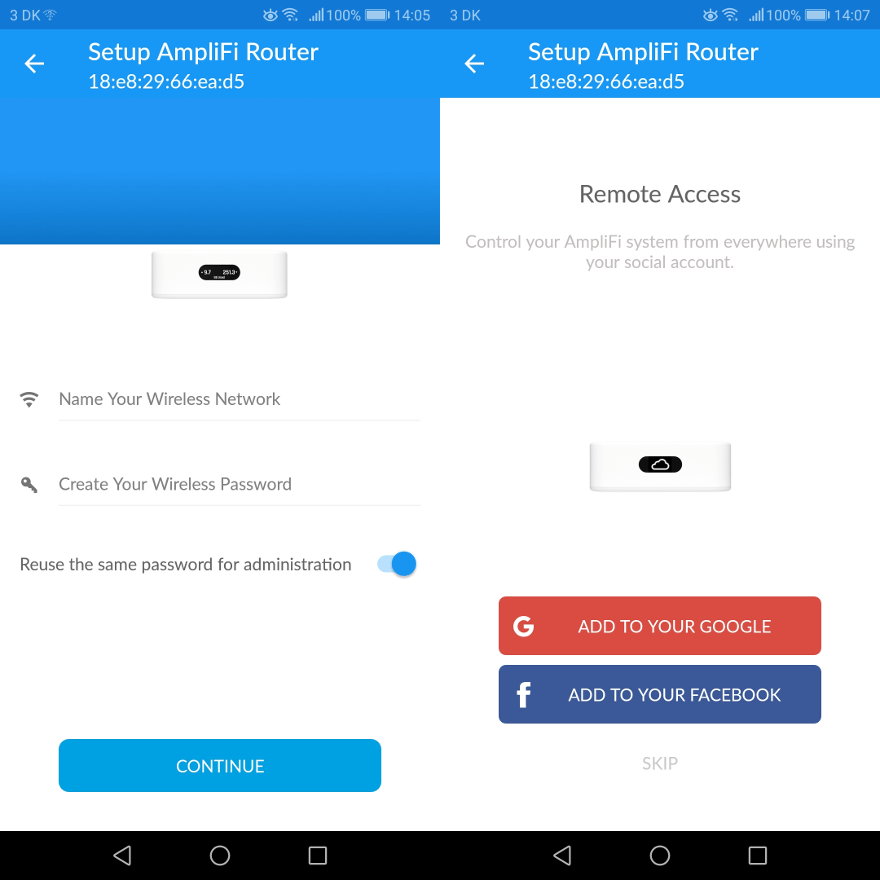
And that is it. The AmpliFi Instant is now ready and running. The next step would be to install the latest updates, if any are available. There most likely will be as there were for me.