Android Device Manager Gets A Remote Locking Feature
Ryan Martin / 11 years ago
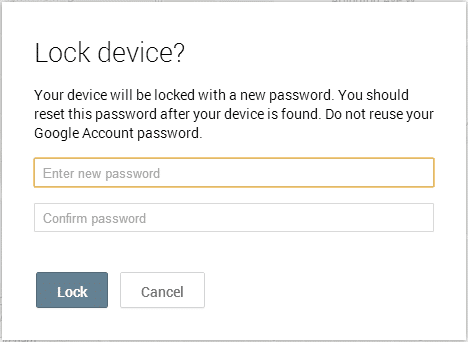
Android Police report that the “Android Device Manager” has just been given some new functionality that allows smartphone users to remotely lock their phone and even change its password. The Android Device Manager, a Google provided service which is synced to your Google account, now allows you to do new things with your smartphone. The ability to lock your handset is the new addition but you still have the previously introduced features include the ability to locate your device using its GPS, WiFi or mobile data signal, erase the data on your handset by resetting it to factory default and ring it at maximum volume if you’ve misplaced it and need to find it. What is more interesting is that the lock device functionality that has just been introduced overrides any patterns, pins or other security methods on the handset.
The lock functionality turns off your screen, and if your handset is in airplane mode the request is completed as soon as it reconnects. The Android Device Manager is available to everyone with a Google account and connected Android handset. The key thing to note is that the security of your handset is dependent on the security of your Google Account so make sure you use a strong password or 2 factor authentication. Of course you have to run a first time set up of the Android Device Manager on your phone but once that is done your handset should be safe in the event it gets lost or stolen with this new locking functionality. The main advantage of this over the previous options is that you don’t have to wipe everything on your phone to protect it.
Image courtesy of Google



















