Angelbird SSD2go Pocket USB 3.0 External Solid State Drive Review
Bohs Hansen / 10 years ago
A Closer Look
The packaging on the SSD2go pocket is kept simple, the white front displays the drive trough a viewing window. The drive itself displays the name and company logo while the package only has the Ultra Portable SSD description at the top and a link to the official website at the bottom.
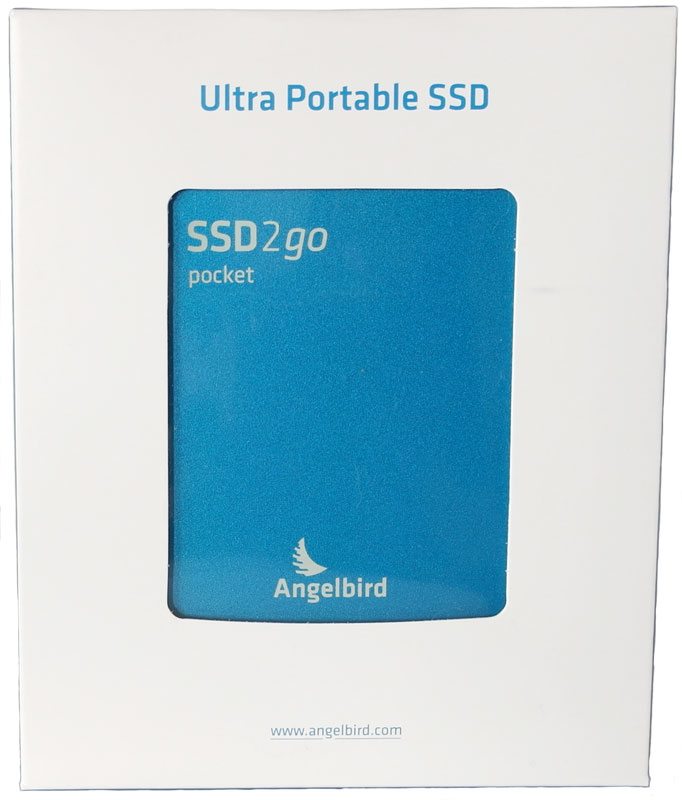
The rear of the package contains some more information than on the front. To the left we get a description of the drive as well as what the box includes. Below the description, you’ll find a features and compatibility list. To the right is a sticker with the actual information about the drive inside: capacity, model, serials and a QR code for quick-linking.

Time to unpack and take a look drive itself. At the top left corner, we see the drive name and the Angelbird logo is located at the bottom of the drive. The simple white text makes a good contrast to the colour of the drive, may it be blue like this one or one of the many other colours available.
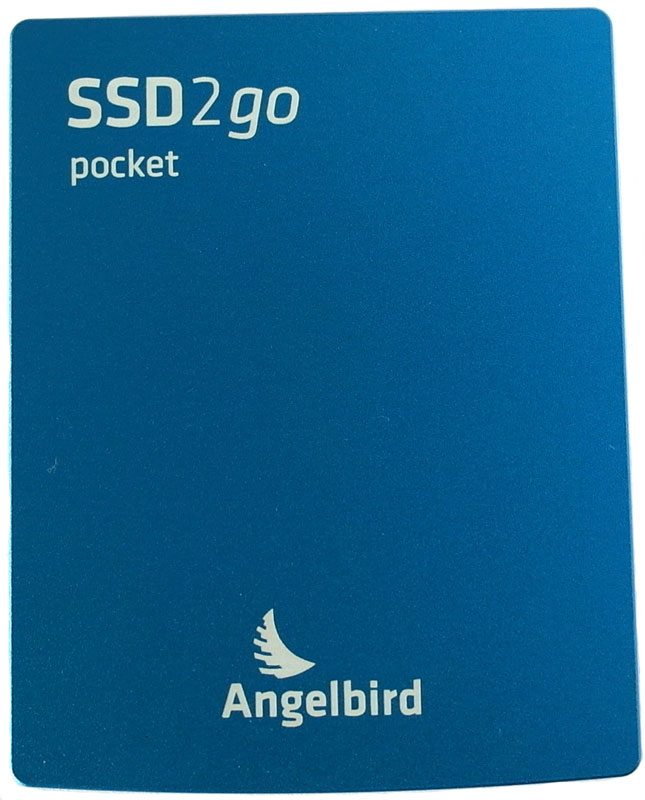
On the rear side of the drive, we see the black lid that is inserted into the blue casing. Some might argue that a blue lid would have looked better, but I believe this gives a better contrast and more blue would have been a visual overkill. Angelbird like to keep it simple and there isn’t too much printed here either.
We still find all of the relevant information we could need. The link to the official website is the only thing printed at the top. At the bottom, we see the drive name and capacity size, that it is designed and manufactured in Austria and the serial number needed for the personal service portal and download services.
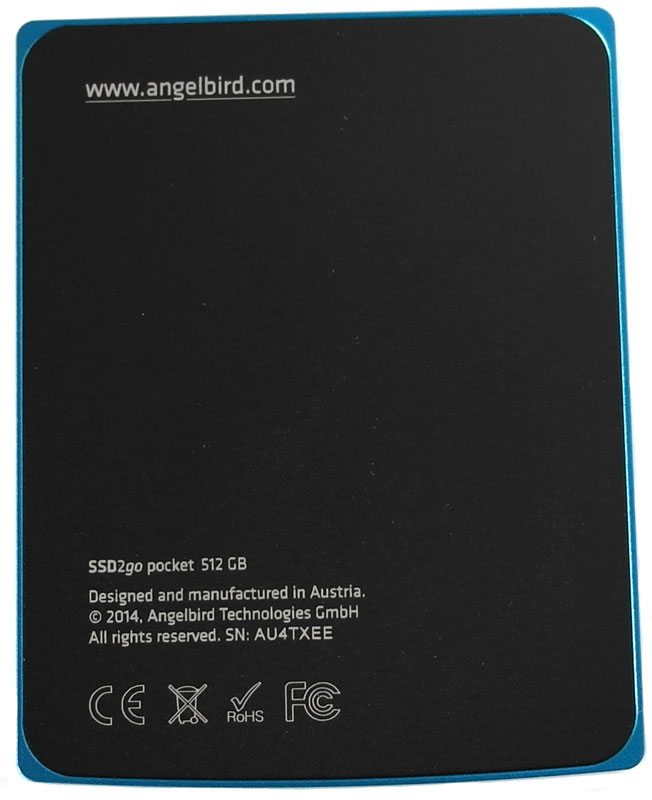
As mentioned on the previous page, the SSD2go Pocket doesn’t use a micro connector like so many other drives, but has an A-type connector on the drive. This is a clever use that makes both the drive and cable a lot more durable while it allows Angelbird to move the actual connector further into the drive.
It is clear that Angelbird has put some thought into the design here and come up with a solution that once again gives us a more robust drive. The tiny hole next to the USB connector is where the blue activity LED shines through to show you when the drive is connected and transferring data.

Angelbird include a very solid type A to type A USB cable that hardly bends. Some might argue that a thinner, longer and more flexible cable would have been nice, but that wouldn’t have the same durability.
Even though the cable is short, it is long enough and I for one am pleased to have a cable at the right length instead of a rolled up one next to the drive. The drive connector has a very tight fit with the cable and it can easily carry the drives weight. This is of course something one shouldn’t do too often as it stresses both the connector on the drive as well as the one on your system.

Normally I would open the drive up now and show you the insides. This isn’t possible on this drive due to the way it’s built as it would mean that I would have to totally destroy it.



















