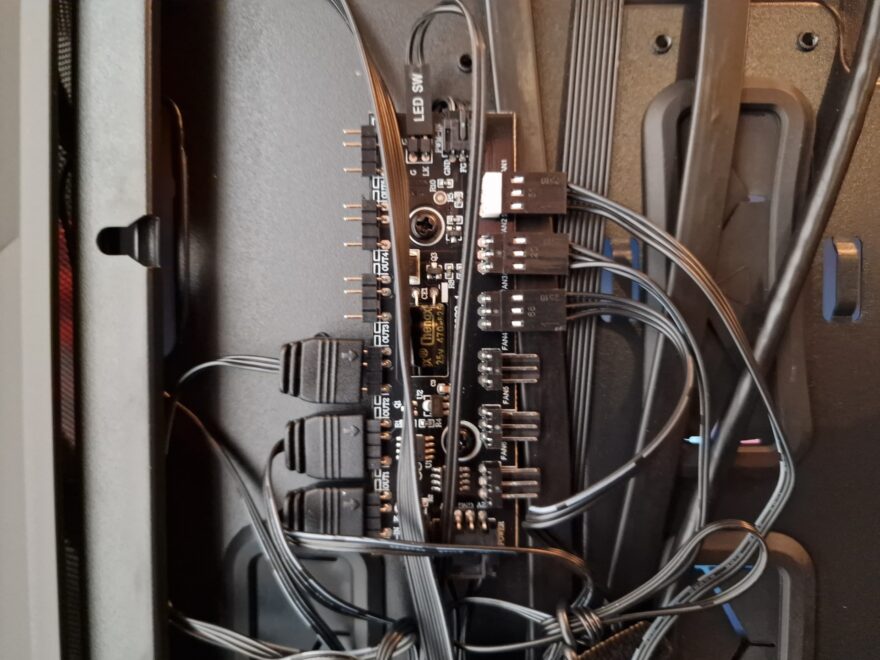Antec DP503 Mid-Tower PC Case Review
Peter Donnell / 2 years ago
A Closer Look – Interior
With the tempered glass moved to one side, there’s a great amount of space on the interior. However, the main thing I noticed is the inclusion of some large rubber grommets. So many case makers dropped them in favour of just using holes. I think grommets look a lot neater and more premium, so this is a welcome addition.

There are also plenty of them, with two columns to the right of the motherboard mount, albeit, the first set will lovely be covered by E-ATX motherboards, hence the second set.

There’s an adjustable GPU holder here, it’s a fairly simple thing, but if it helps prevent GPU sag, it’s most certainly welcome. Modern graphics cards like the RTX 4090 are no joke when it comes to size and weight.

There’s a lot of space for expanding your cooling in this case. There’s room for a 120mm fan/radiator in the back.

3 x 120mm or 2 x 140mm in the top.

In the front, there are 3 x 120mm fans already. However, it’ll also handle 3 x 140mm or even 2 x 185mm fans.

There’s also room for 2 x 120mm fans on top of the PSU shroud. These are great for better directing the flow of air around your GPU.

Behind the motherboard, there’s a depth of 23mm of cable routing space, which is loads! Even thicker cables can be crammed back here with ease. Failing that, you could wedge them under the PSU shroud out of sight too.

There are cable tie loops all over the place, and even some handy Antec-branded Velcro straps. Add to that the fancy grommets and plentiful space and even the noobiest PC builder should be able to get a clean-looking build here.

There are two snap-in 2.5″ drive trays behind the motherboard here.

Plus, a fully movable and removable hard drive cage with tool-free 3.5″ drive trays under the PSU shroud. Again, this will make the build process so much quicker!
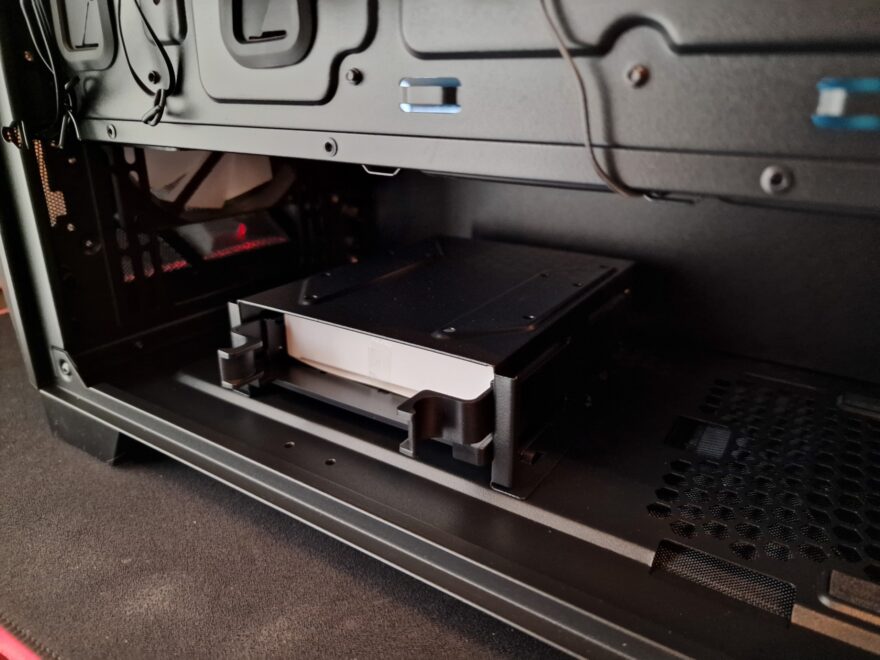
Overall though, I do think the back of this case looks very neat and tidy. Plus, having that fan and RGB hub will help keep cables out of sight, rather than all hanging off of your motherboard.