Antec ISK-600M Micro-ATX Chassis Review
Peter Donnell / 10 years ago
Interior
With the cover removed you can clearly see that the ISK 600 is split into two section. The top section houses the motherboard and graphics cards, while the lower section is used for the PSU and storage devices.

There’s a large cut-out to the right of the motherboard, perfect for passing through cables from the PSU.

There is a slide out tray in the top of the chassis. This is your hard drive mount and can also be used to mount your slim-ODD. There’s a rubber strip along the top that will help prevent vibrations between the tray and the chassis exterior panels.
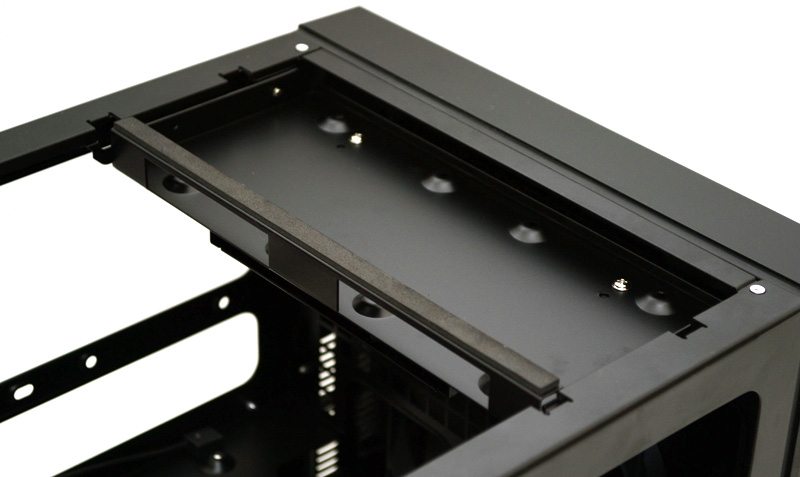
The tray simply lifts out, making it super easy to install your drives or access any components that are under it; such as your motherboard.

The base of the chassis has a thick foam trim for helping reduce vibrations from the PSU; there’s also a high-quality washable dust filter pre-installed.

The removable drive tray is designed to support two 2.5″ drives on the top and there are some cable pass-through cut-outs towards to front to help with installation.

If you need to, you can remove the ODD tray from the bottom via four screws.

Behind the front panel you’ll find room for a large cut-out towards the left side; this allows longer graphics cards a little extra space. There’s quite a lot of ventilation on the front panel too, allowing for airflow from the pre-installed 140mm fan.

Unfortunately, the internal cables look quite scruffy, but since this chassis doesn’t feature a side panel window, it doesn’t really matter too much.

Here you can see the single piece top cover. It simply slides onto the chassis and can then be screwed back into place.




















