Antec Kuhler K240 AIO CPU Cooler Review
Peter Donnell / 7 years ago
A Closer Look
With the cooler out of the box, we can see that it has a neat and tidy radiator design. It features clean looking straight edges and a boxed off design that keeps everything looking smart.

There is a small section on the side of the radiator where you will find the pump housing; this means that the power cable connects to the radiator and not to the CPU block. By moving the wires and the pump to the radiator, it allows for a smaller CPU block and fewer cables around your motherboard.

Both of the hoses coming from the CPU block to the radiator or quite thick and durable. They feature woven braiding which keeps them protected and looking professional.

Thermal Paste
The pump design is fantastic, with a super-low profile design that’s sure to look great in your system. Of course, with the cables coming from the radiator, it’ll be easy to install and get a clean look. To speed up your install time, the thermal paste is pre-applied. However, we’ll remove that and use our standard Noctua thermal paste for our testing today.
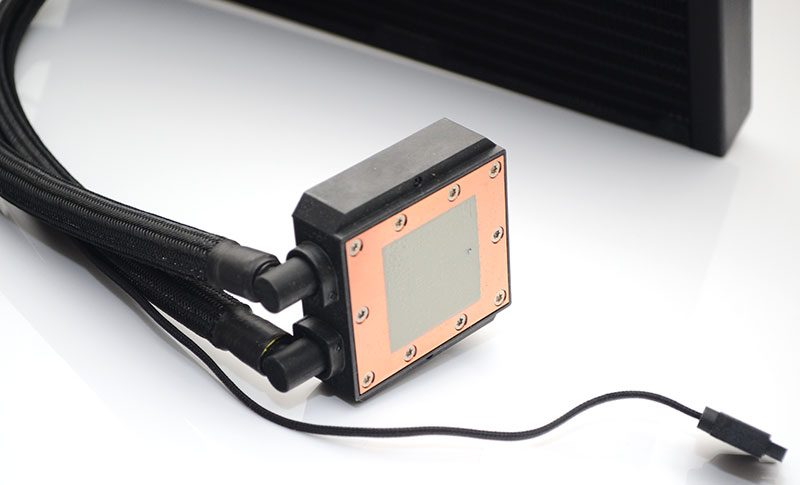
There’s a small Antec logo on the top of the pump. Again, just a clean and simple design, nothing crazy to be found here.

Slick Looking Fans
The radiator looks great already, but it seems even better with the two 120mm white trimmed fans installed.

The mounting kit works great, and the chrome work looks stunning with the contrasting black of the CPU block.

The fans have frosted blades to catch the light, but it’s the milky white housing on the edges that light up the most.

The fan blades to glow a little though, and overall it looks stunning. The lighting is fixed on though, no off function, no effects and no RGB. It’s a bit basic, but that doesn’t diminish the looks, as it’s pretty neat in my opinion.




















