Antec NX250 Mid-Tower Case Review
Peter Donnell / 3 years ago

Antec is one of the oldest names in the PC case business, and I think several of my first PC builds were in Antec cases, albeit some of their most affordable models. Of course, Antec does make a great range of high-end and more expensive models, but they’ve long been masters of their budget models. Today, I’ll be taking a look at the Antec NX250 ARGB Mid-Tower PC Case, and at just £44.99 at the time of writing, it’s one of the most affordable cases I’ll have reviewed this year.
Antec NX250
Despite the low-low price, however, it hardly lacks in features compared to its many rivals. You still get a mid-tower design, big enough to house an ATX motherboard, multiple storage drives, a long graphics card, and a decent-sized CPU cooler. Furthermore, there’s tempered glass on the side, ARGB lighting in the front panel, giving you plenty of customisation options, a rear 120mm fan is included, and you even get a PSU shroud. Surely they’ve made the rest of the case out of cardboard and tissue paper to keep the cost down? Well, let’s find out!
Features
- Tempered glass side panel
- Supports (up to) an ATX Motherboard
- 2.5” SSD: 2
- 3.5” HDD / 2.5” SSD: 2/1
- Graphics Card Support: Up to 310 mm
- CPU Cooler Support: Up to 160 mm
What Antec Had to Say
“The NX250 mid-tower gaming case effortlessly combines a bevy of in-demand features: USB 3.0 connectivity, ample storage drive bays, room for expansion, and includes 1 x 120 mm fan in rear. With support for up to a 360 mm liquid cooling radiator in front, NX250 is easy to build with and easy to cool.” – Antec
Exterior
First impressions are always important, especially with a PC case, as you’ll likely be seeing the NX250 from this angle many times per day. Honestly, it looks pretty fantastic, with that tempered glass window providing you with a way to show off your build. It stops short of the bottom of the case though, starting at the PSU shroud, but honestly, I rather like the split look this provides.

The front panel looks amazing, with a brushed metal texture that looks awesome.

It’s actually plastic, but honestly, it’s a £45 PC case, so faking it is perfectly acceptable, and again, it really does look great!

Plus, there’s a massive amount of ventilation down each side, with a built-in mesh filter rather than a removable one. You’ll just need to give it a quick hoover out once in a while. There’s a lot of ARGB lighting here too, but we’ll see that in action later.

Down the right side, it’s just a stock black panel, nothing fancy, but it certainly gets the job done.

Around the back of the NX250, you’ll find a 120mm fan mount at the top, and there’s even a fan pre-installed here too.

There are seven expansion slots, which are metal and ventilated. However, it’s likely no surprise that six of these are the cheaper snap-off metal covers rather than reusable covers, but that’s to be expected at this price range. However, the top one is screwed on and can be reused.

There’s room for an ATX PSU in the bottom. Again, there are no real surprises here. It’s all pretty standard stuff, not that there’s anything wrong with that.

Upon the top, you get a large ventilated section, which actually looks pretty great. Of course, the filter is magnetic, so you can easily lift it off and give it a good clean when required.

Below it, you’ll find room for 2 x 120mm fans. Of course, that also means you could fit a 240mm slim radiator up there too.
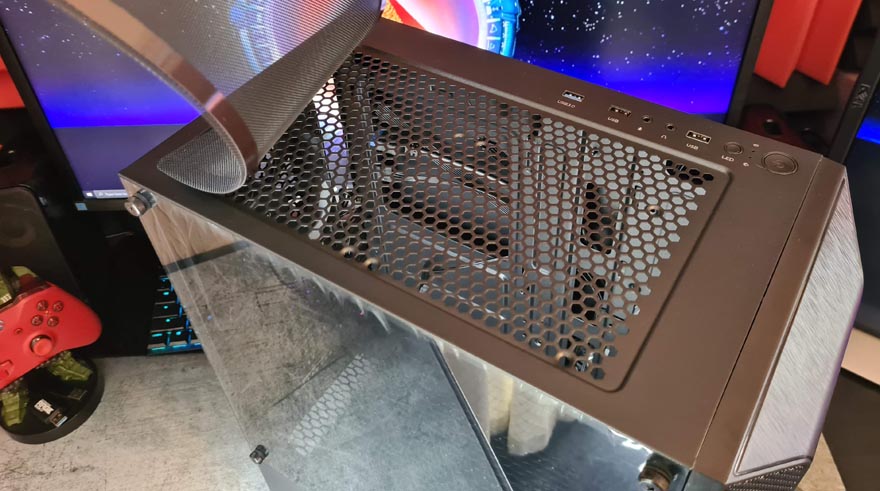
The front I/O panel is on the top right of the case, and it’s pretty competent too. It offers up USB 3, a pair of USB 2, and audio jacks, which is more than enough for a gaming controller, headset, etc. There’s a nice large power button towards the front, but the reset button is actually wired to the ARGB lighting controller for the front panel, removing the need for desktop software to change the colours/effects.

A Closer Look – Interior
The NX250 has a pretty decent looking interior, which is obviously a good thing on a case with a tempered glass side panel. It’s clean-looking, with all the bulky stuff tucked under the PSU shroud or behind the motherboard tray.

There’s a bunch of cable routing holes dotted around the motherboard, so achieving a clean looking build shouldn’t be too difficult.

There’s even a couple more cable routing holes in the PSU shroud so that you can deal with all those pesky SATA and USB headers. The shroud covers the full length of the case but also has a lot of ventilation to it. Should you want to, you can actually mount a pair of 120mm fans on here.

There is room for up to 3 x 120mm fans or 2 x 140mm fans in the front. Of course, that also means a 280mm or 360mm radiator is supported; impressive for such a compact and affordable PC case. The dust filter is full height and magnetic, so it’s easily cleaned. However, most notable, it’s also white. Why? Well, when we fire up the RGB strip that’s hiding behind the front panel, you’ll see.

Behind the motherboard, there’s a modest amount of space for cable routing, but keep in mind, the PSU shroud will help store some excess cables too, assuming your PSU isn’t too large as this case is a little short from the front to the back, so keep that in mind.

There are a few cable tie loops, allowing you to strap down any cables to keep it looking neat and tidy.

You’ll find room to mount an SSD here, you simply screw it directly to the panel.

And there’s another SSD mount just below that.

Of course, there’s also a HDD/SSD cage under the PSU shroud, giving us four drive mounts in total.

Complete System
Building a system inside the NX250 was pretty straightforward. It really is a very common case design, and it didn’t really throw up any surprises for me. You do have to consider the size though, it’s a little shorter from front to back, and it’s not the widest case in the world either. So if you have an enormous PSU, a monster GPU, or a super-sized CPU cooler, you may need to temper your expectations.

However, for the space provided, I think it looks great in here, and the cable routing really does a fine job. Plus, the more compact design means you can get pretty direct with your cooling.

That being said, there are no front fans as standard. Actually, the case is so compact, the CPU cooler and GPU can easily pull air through that front panel passively without much trouble. It may have a flat front on the case, but those side vents are pretty massive.

I usually have a couple of spare fans around (actually, more like a few dozen), so throwing some in here isn’t going to cause me any trouble, but keep in mind, if you’re not planning to stick an AIO radiator in the front for your CPU, you may need to order one or two fans to expand your cooling setup.

CPU cooler clearance is decent, and the Noctua U12 is a great fit. Plus, that rear 120mm fan is in a good place to help pull heat out of the system.

Of course, you can add another set of fans up at the top if you want. However, just having all that extra passive heat exhaust will be beneficial to your cooling anyway. Albeit, it’ll come at the cost of noise isolation if you have particularly noisy hardware in your rig.

As you can see, the GTX 1080 Ti fits easily enough and you have around 310mm of space for a graphics card. That means most will fit, but some of the more extreme models out there will want a longer case.

There’s no vertical PSU pass-through for the GPU, but the cut-out towards the front of the shroud basically does the same thing anyway.

As for the RGB, well, it’s certainly a welcome addition. Because it’s built into the case its self, you don’t need to worry about using ARGB fans to get some colour.

Tap the button on the front I/O panel, and it’ll cycle through all the available colours and effects.

If we put the tempered glass back in place and take a step back, I really am amazed at just how good thing thing look, given how little it cost.

How Much Does it Cost?
The Antec NX250 ARGB Black Mid Tower PC Case is available right now from a wide range of retailers. It’s unfortunately showing out of stock on Amazon UK, but you can check for stock and prices here. However, if you’re eager, it’s in stock at Scan.co.uk for just £44.99 and delivery starts at just £4. Overall, that’s pretty fantastic value for money given the features on offer, and it’s certainly one of the best value for money cases I’ve seen in quite a long time!
Overview
Antec has a long history of really nailing it when it comes to their more affordable models, which really holds true today. This case isn’t perfect, but it wasn’t designed to be. It was designed to be £45. Yet despite that fact, it doesn’t look like a cheap pile of scrap. Actually, I think it looks pretty fantastic!
The cost-saving features of the NX250 are pretty much what you would expect. No rubber grommets on the cable routing, snap-off expansion slot covers, the case is a little smaller, and has a smaller tempered glass window, saving on materials overall. There’s also just a single fan in the rear of the case. Hardly a bunch of deal breakers, but if you want a case that addresses all of these things, you can expect to pay around £70.
Design
Antec has done a good job here, the front panel is really nicely designed, with texture on the plastics, giving it a stylish metal look. There’s loads of ventilation that looks great but also provides a huge amount of airflow to the front of the case. Of course, the addition of those ARGB lighting strips is easily the most eye-catching aspect of the front of the case, and it also provides some passive lighting throughout your build. Other than that, it’s ticking all the modern gaming PC boxes, with stealth drive mounts, a PSU shroud and a tempered glass window keeping things looking fantastic.
Hardware
It’s a capable case, but keep in mind, it’s a little more compact than some mid-towers. Obviously, you need to make sure your hardware will fit, so keep the GPU under 310mm, and the CPU cooler under 160mm, and you’ll be fine. The PSU can be up to 185mm, which is fairly short, and that doesn’t leave much room for cable management under the shroud. However, if you remove the HDD cage, that’ll give you the full 310mm for PSU and cables. While that means you won’t have room for a 3.5″ drive, there are two 2.5″ drive mounts still available.
Should I Buy One?
While it has a few minor quirks, none really compromise on the NX250 being a great looking PC case. It’s a little compact, but if you’re short on space, that’s certainly no bad thing. I really can’t find any major faults at this price range, and Antec has once again delivered a stylish PC gaming case, and the NX250 is also outstanding value for money.




















