Antec NX410 Mid-Tower Case Review
Peter Donnell / 4 years ago
Interior
The side panel opens out easily enough, just pull on the handle to release it.

Plus, it’s mounted on a lift-off hinge, so you can safely put the glass to one side while you work on your build.

With the side panel removed, you can see there’s a pretty decent amount of space in here. It’s a shorter case from front to back, so perhaps some of the more lengthy GPUs may need to be measured up first, but honestly, it’s nice to have something that takes up less floor space too.

There are plenty of cable routing options, with cut-outs at the top, right and bottom edges of the motherboard mount. Plus, there’s a huge CPU cooler mounting cut-out behind the motherboard its self.

Towards the front, you’ll find a pair of 140mm ARGB fans, which will of course provide a lot of airflow, but also a lot of lighting for your build.

There’s room here for a good sides radiator too, and there’s a cut-out in the PSU shroud, so the front panel can even support a 360mm radiator or 3 x 120mm fans if you wanted to do that too.

In the rear, there’s another ARGB fan, but this ones a 120mm model. That’s a lot of funky looking ARGB fans for such an affordable PC case!
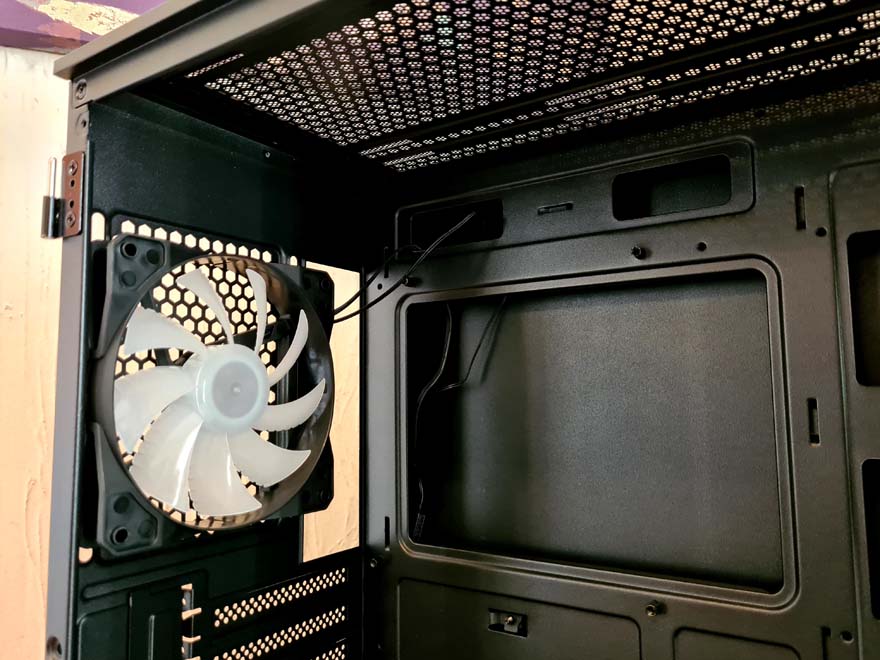
Behind the motherboard, you’ll find a modest amount of space for cable routing. It could be bigger, but honestly, with the PSU shroud, you shouldn’t need much space anyway as you can cram excess cables down there.

There is a single 2.5″ mounting bracket here, allowing you to hide an SSD in the back.

Of course, you can get some additional storage in the bottom too, thanks to a small HDD cage hiding under the PSU shroud.

It’ll support an SSD right on the top, but there’s also a slide-out tray for either a 3.5″ or 2.5″ drive.




















