Antec P120 Crystal Mid-Tower PC Case Review
Peter Donnell / 4 years ago
Interior
As I said before, the side panel can be popped open with the locking slider on the front, meaning you can easily access the interior.

It’s on hinge mount, but once opened you can simply lift the glass up and off the case and put it to one side if you wish.
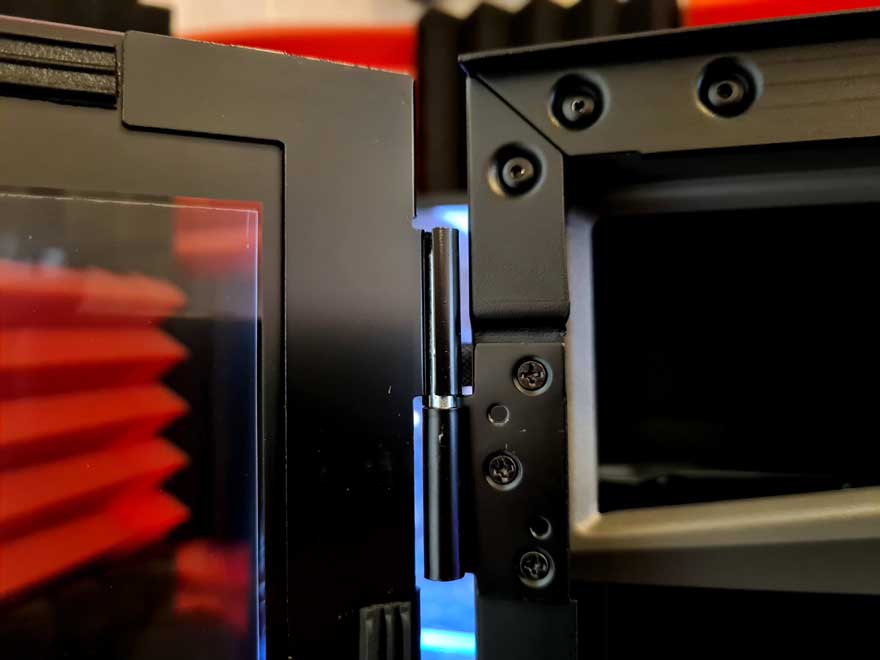
Worried about dust getting in and noise getting out or the window? Don’t be! They’re fitted with a snug fitted rubber grommet on all the edges, so this thing seals up pretty tight.

The PSU mounts in the top of the case here, and I must admit, their mount looks bloody fantastic. The two-tone design just really stands out with its funky angles. Who knew a PSU mount could look so cool. They’ve even given it a small window to show off the PSU design.

Towards the front, there are two durable metal cages for storage drives which come with an additional side locking screw to ensure they never shake loose (handy for system integrators who ship pre-made systems).

Modern graphics cards are getting bigger and heavier, so to support that, Antec now includes this lovely height adjustable, angle adjustable support. It’ll help stop the dreaded drooping of your card.

In the bottom, you’ll find a huge bank of fan and radiator mounts. They’re all 120/140mm spacings, so you’ll have no issues fitting plenty of fans or a big radiator here.

There are even more 120/140mm fittings on the right side panel too. You can get a 360mm or 280mm radiator in the bottom and on the side.

There’s just a huge amount of space here too, so wider cards shouldn’t be an issue, or any additional width from custom loop tubing, etc.

The same goes for the rear fan mount, it offers up plenty of room for an AIO cooler, thicker radiator or a fan of your choosing.
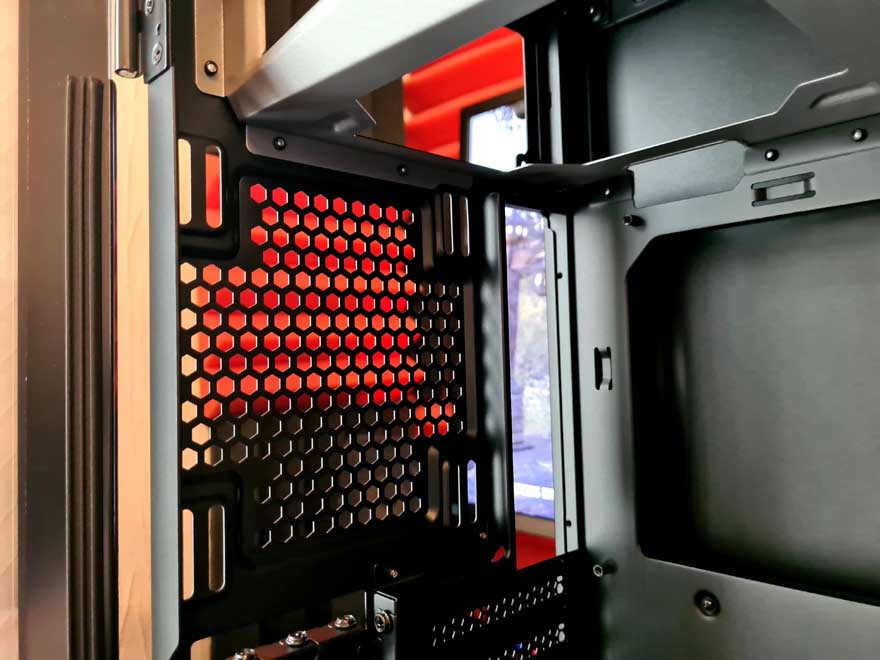
The case will support up to an E-ATX motherboard, and there’s plenty of cable routing options dotted around it too. I do like that they’ve given it a huge cut-out too, making it very easy to install or change a CPU cooler without removing the motherboard.
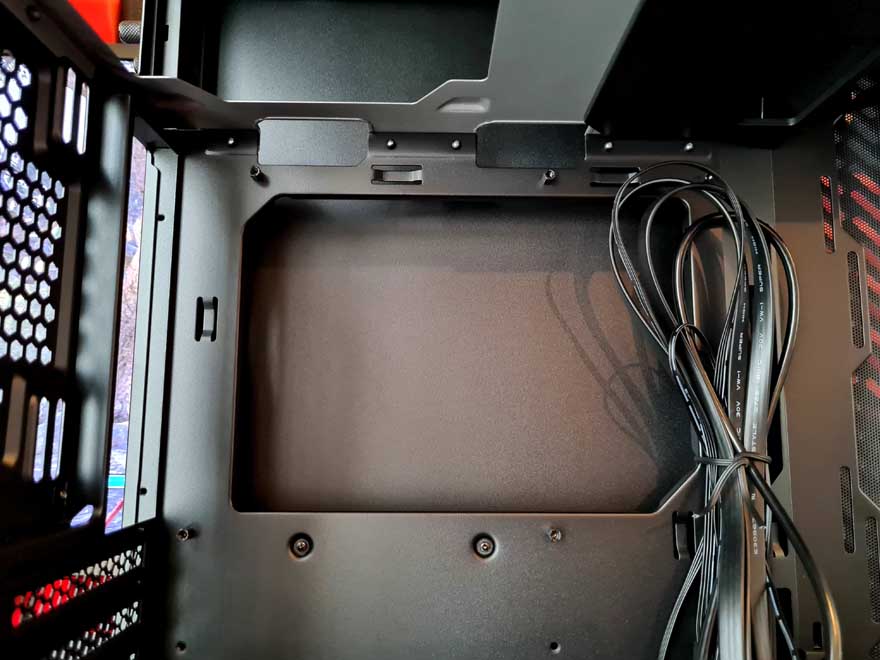
The rear panel is held in place with a pair of thumbscrews, allowing you to open it up without the use of tools. You’ll find a large magnetic dust filter back here too, ensuring clean airflow throughout the case.

Antec has offered up a good amount of cable routing space here. However, you can cram some additional cables in the funky PSU shroud in the top of the case also. There are two HDD bays in the top of the case, but you can also mount a single SSD below them.

You also get two additional SSD mounts directly behind the motherboard.

There are two thumb screws here, which allow you to adjust the height of the GPU support bracket.




















